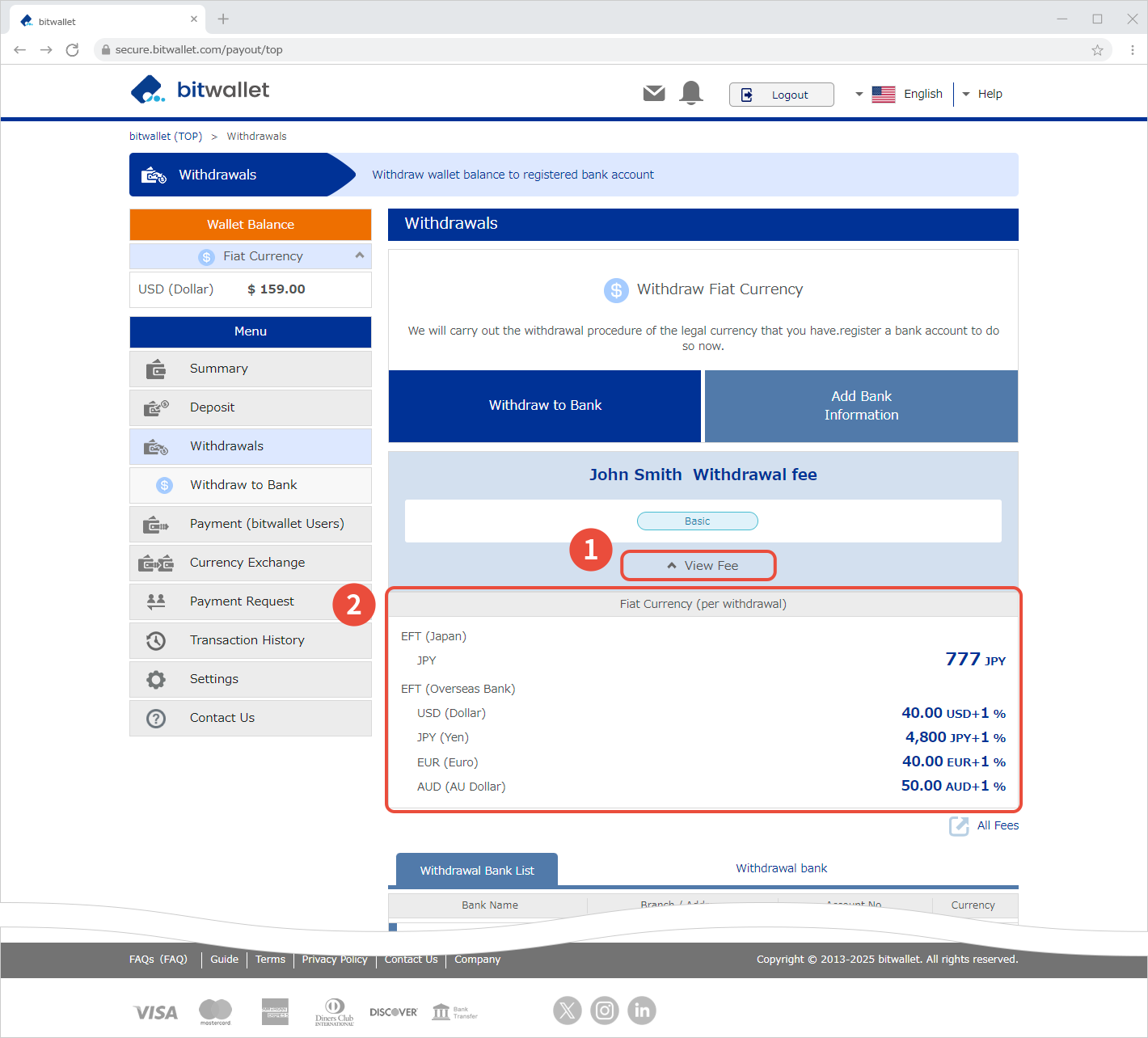Make a withdrawal to your bank account
bitwallet allows you to withdraw currency (USD, JPY, EUR, AUD) in your wallet to your designated bank account in Japan or overseas. After a withdrawal request is made, bitwallet will process the request on the next business day. After the bank processes the request, the funds will usually be deposited into your bank account within 3 business days.
This section explains the procedure for withdrawing funds to your bank account.
Before you can make a withdrawal to your bank account, you must register the withdrawal bank account information. Please refer to the following link for information on registering your bank account for withdrawals.
1. Select “Withdrawal” (①) from the menu and click “Withdraw to Bank” (②).
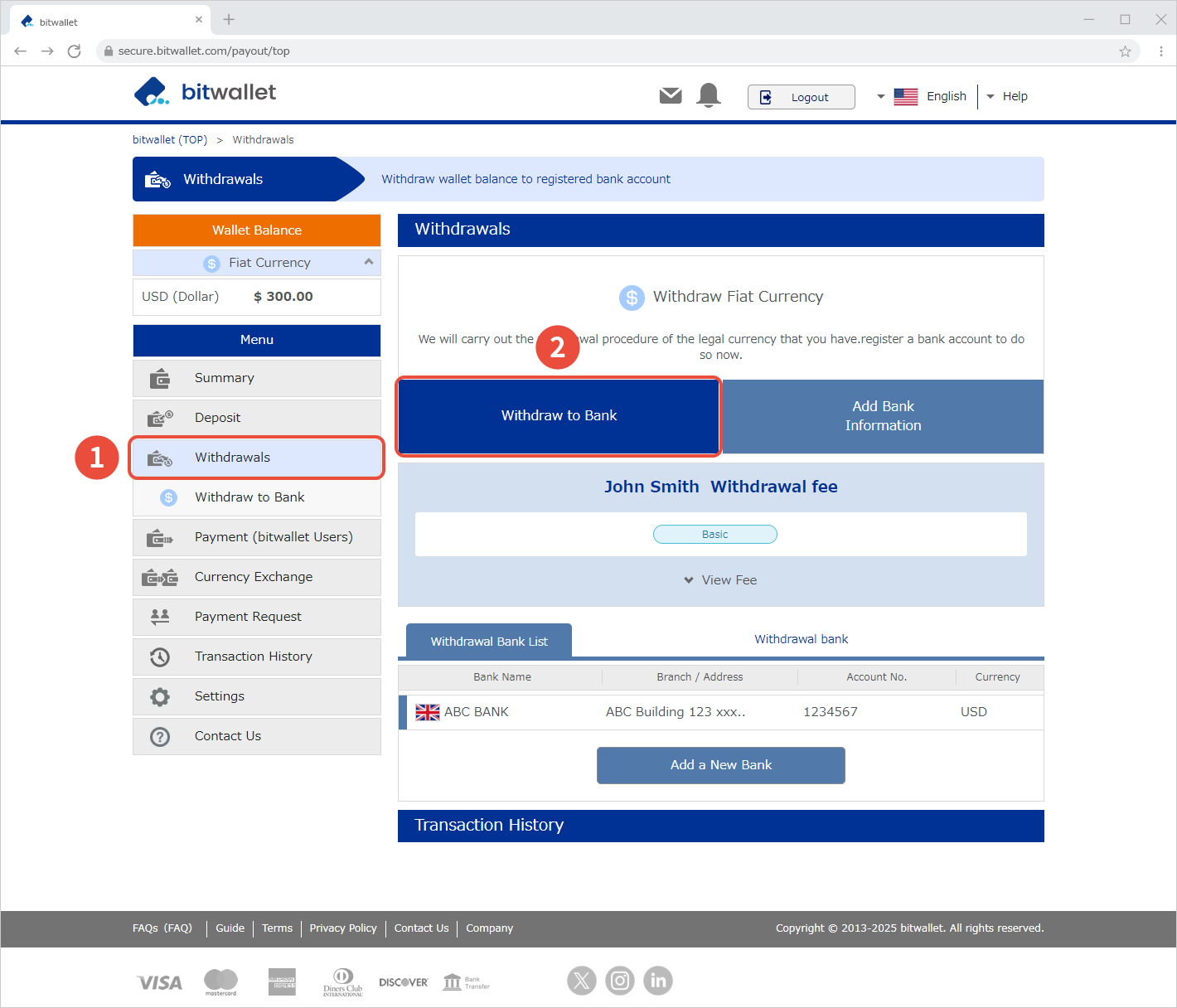

2. When the “Withdrawal Details” appears, select “Currency” (①) and “Receiving Bank” (②). After confirming the bank information displayed, enter the “Withdrawal Amount” (③) and click “Next” (④).
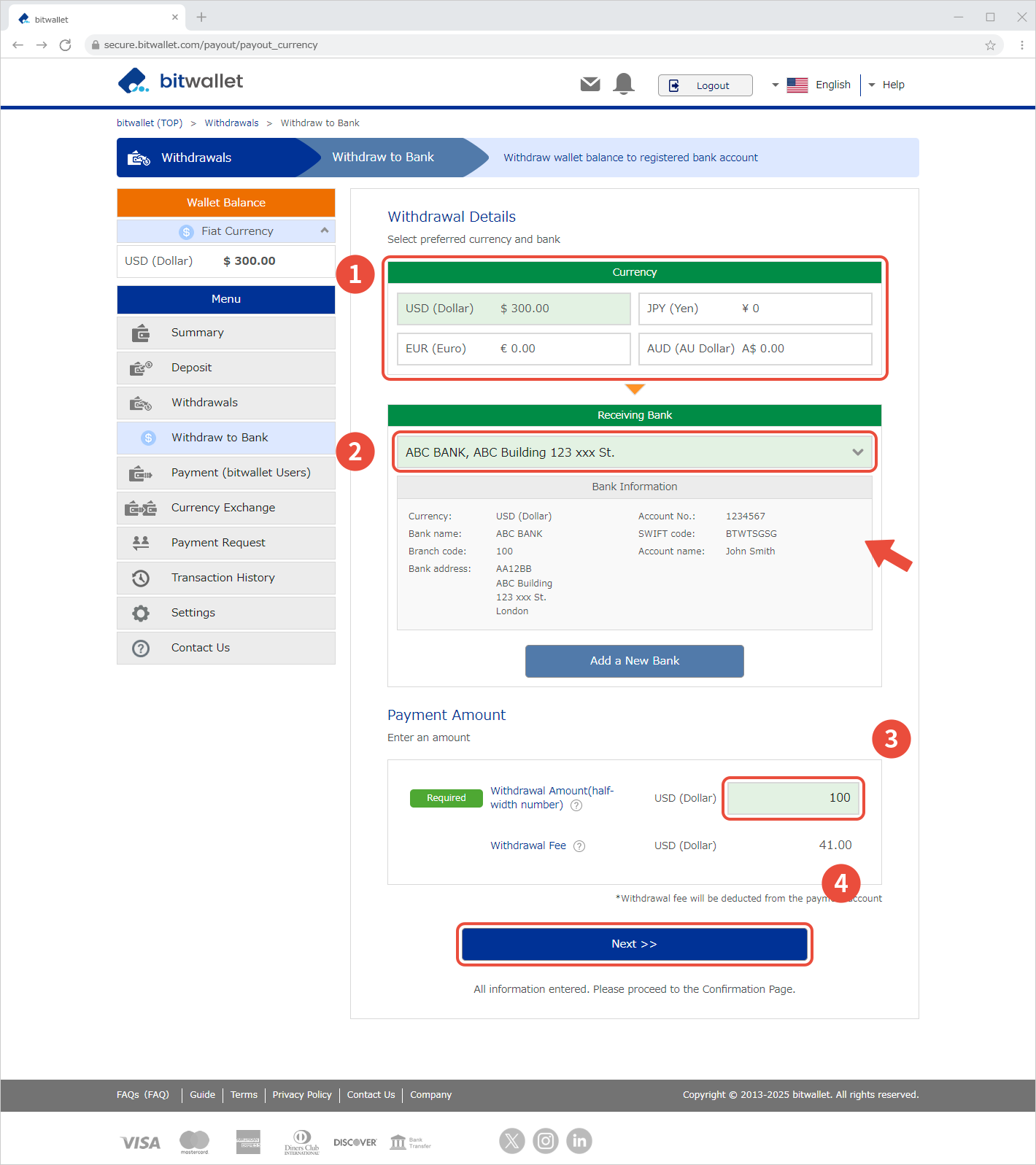

3. When the “Withdrawal Guidelines” appears, review the contents, check the “I have read and understood the above.” (①), and click “Close” (②).
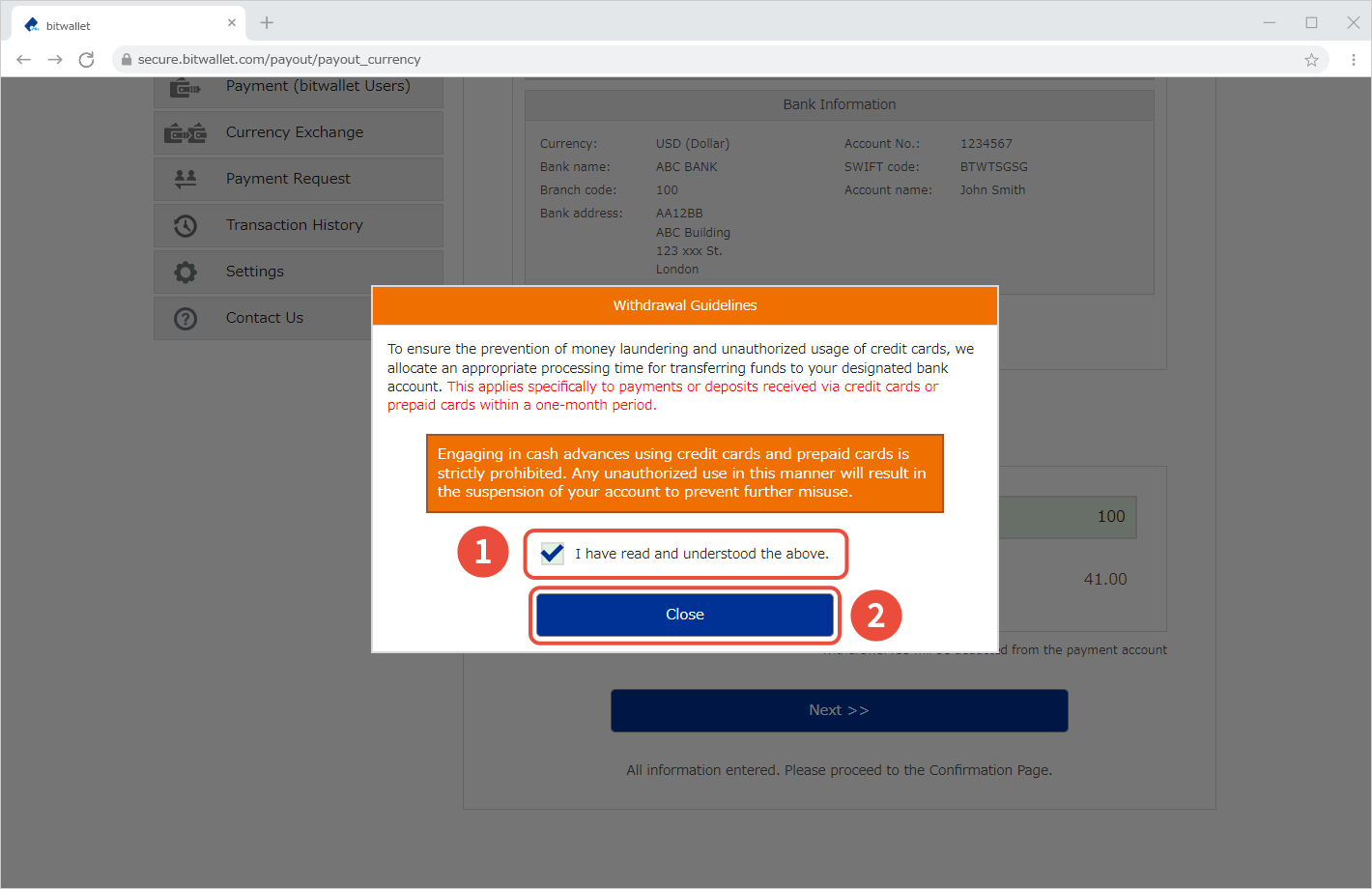

4. On the “Confirm Withdrawal Currency and Bank” screen (①), confirm the source currency, destination bank information, withdrawal amount, and withdrawal fee.
Enter the “Authentication Code” (②) for 2-Factor Authentication in the “Security Verification” section, and click “Withdraw” (③).
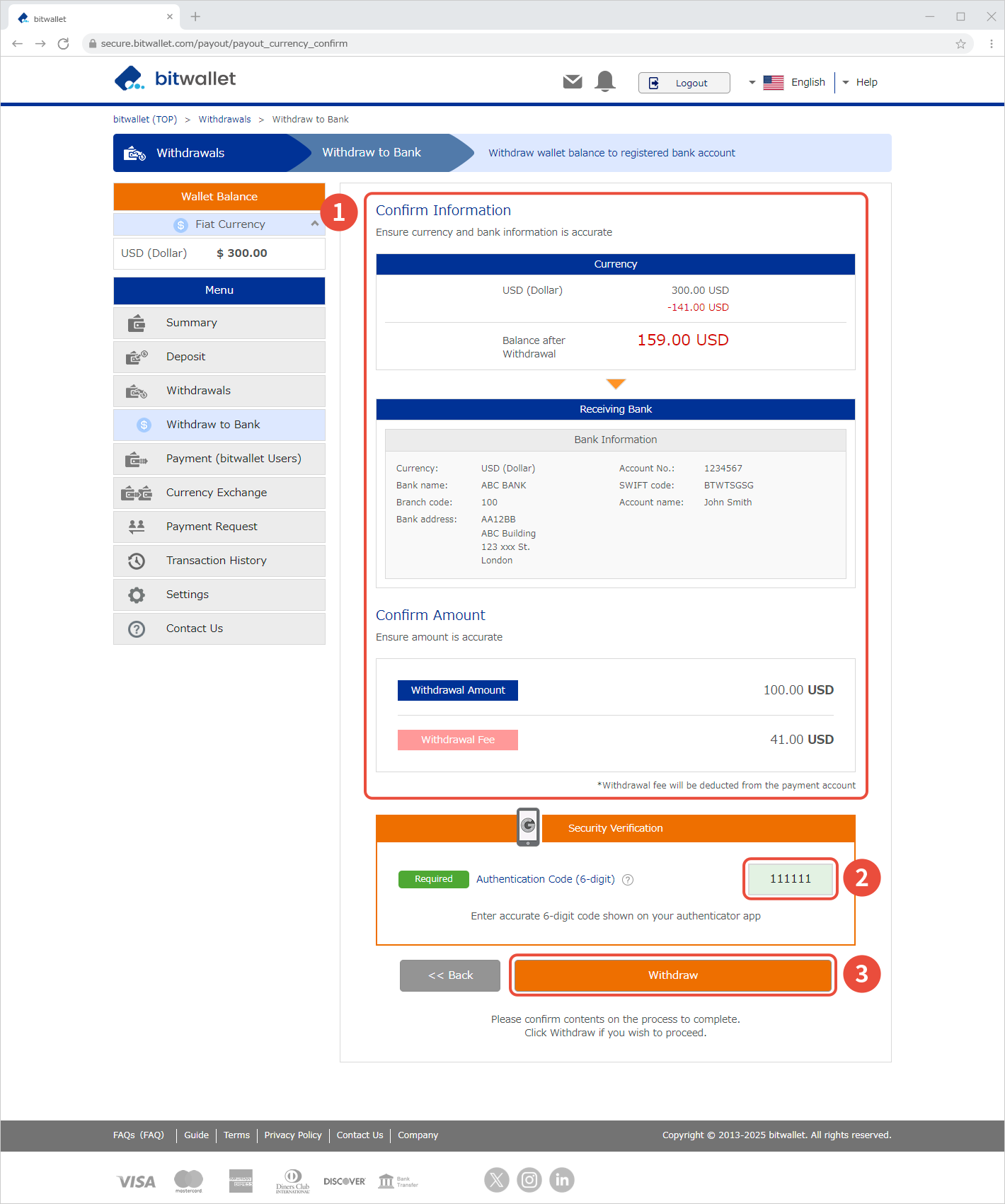
If you have not set up 2-Factor Authentication, enter “Secure ID” (①) instead of “Authentication Code” and click “Withdrawal” (②).
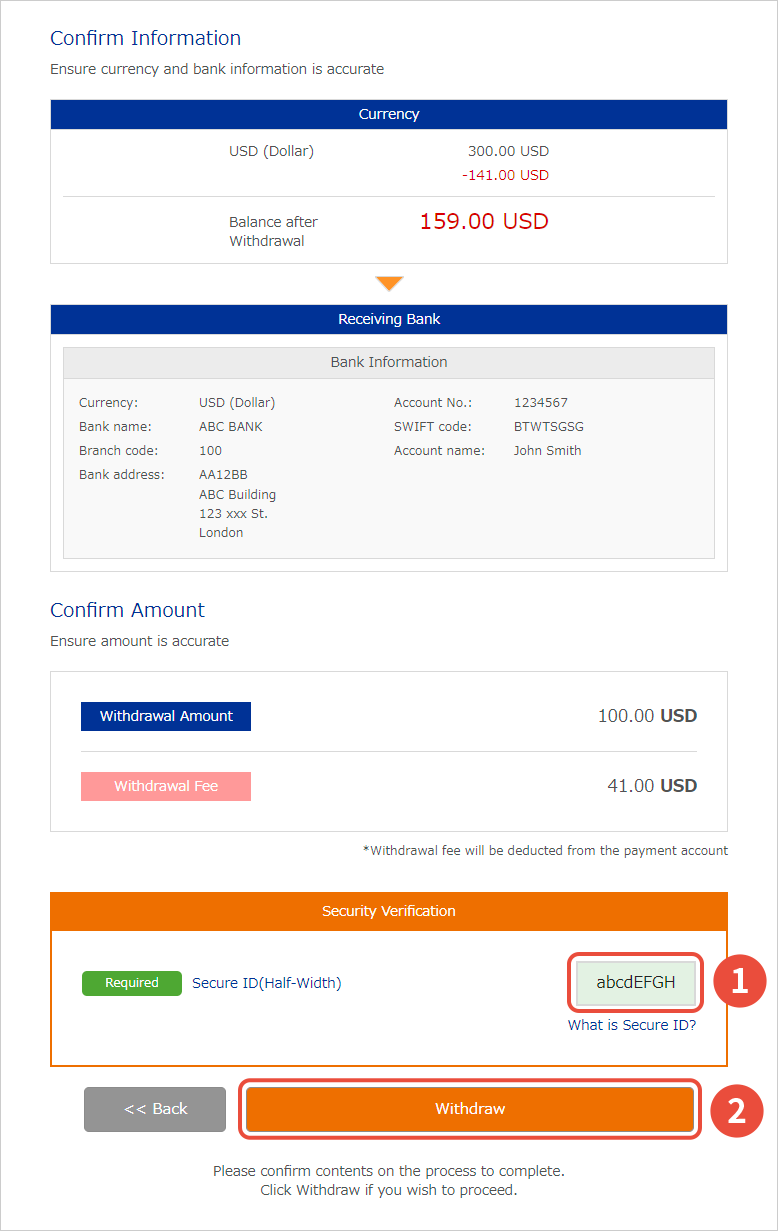

5. When “Withdrawal completed” is displayed, the withdrawal procedure to your bank account is complete. Click “Back to Top”.
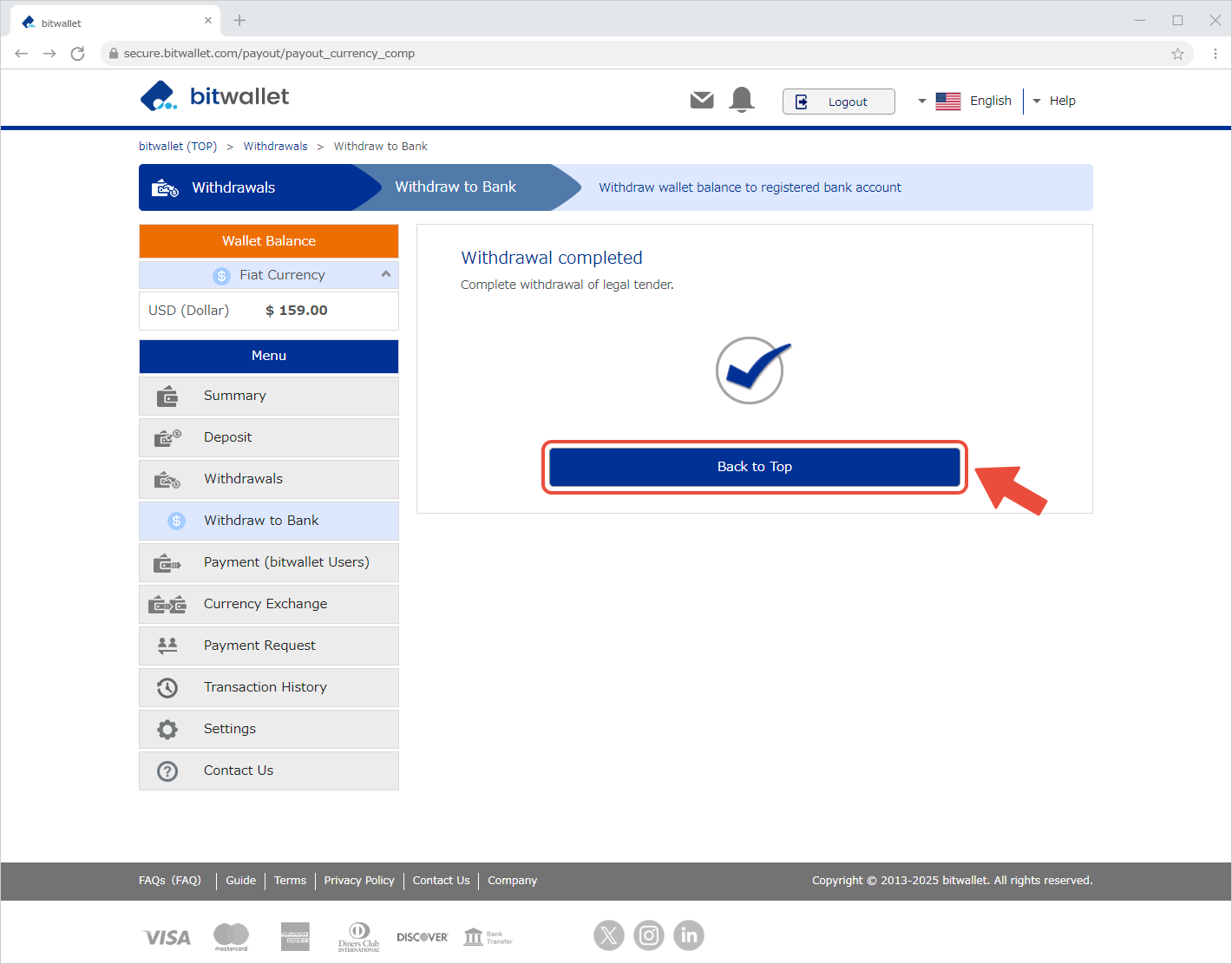

6. When the “Withdrawal” screen appears, check the “Wallet Balance” (①) to confirm that the withdrawal amount and withdrawal fee have been deducted. Withdrawal history can be checked in “Transaction History” (②).
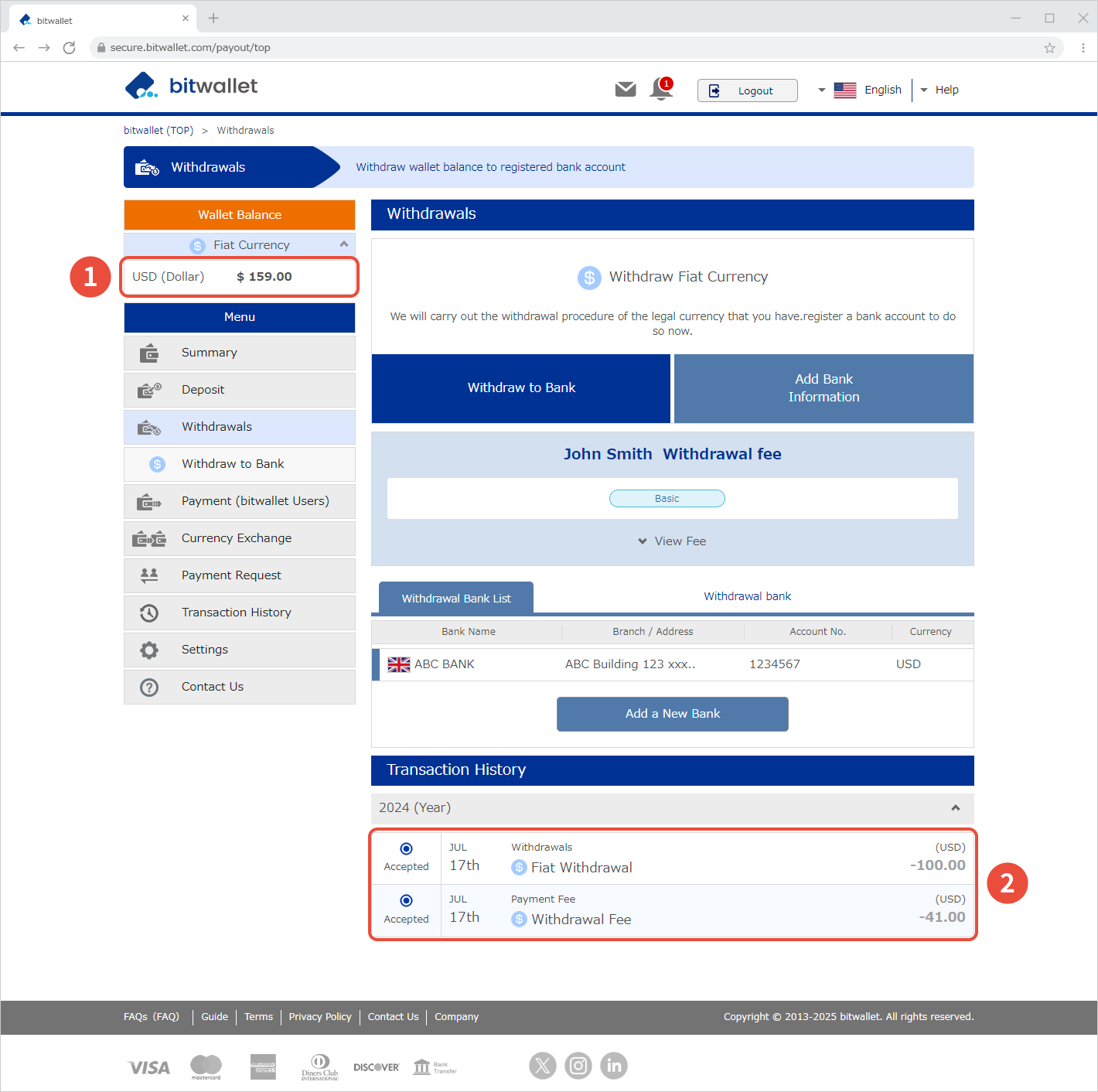

7. After submitting a withdrawal request, an email titled “Withdrawal to Bank Account Request” will be sent to your registered email address. The email will include withdrawal bank, direct debit, payment fee, withdrawal amount.
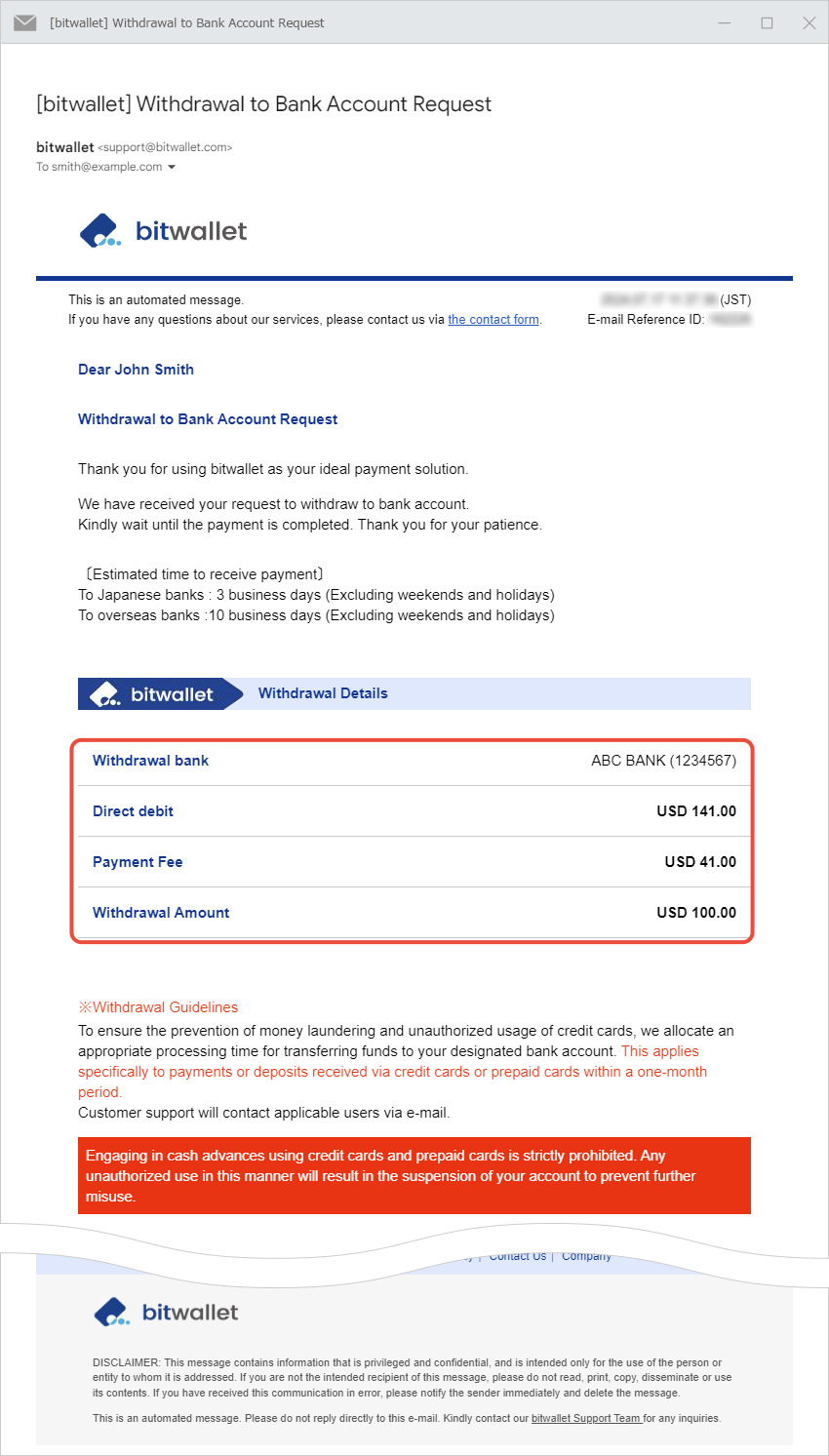

8. After completing the withdrawal procedure on bitwallet, an email titled “Withdrawal to Bank Account Request Completed” will be sent to your registered email address. The email will contain your transaction ID, information on the bank from which you wish to make the withdrawal, the amount accepted for withdrawal, the withdrawal fee, and the total amount to be withdrawn.
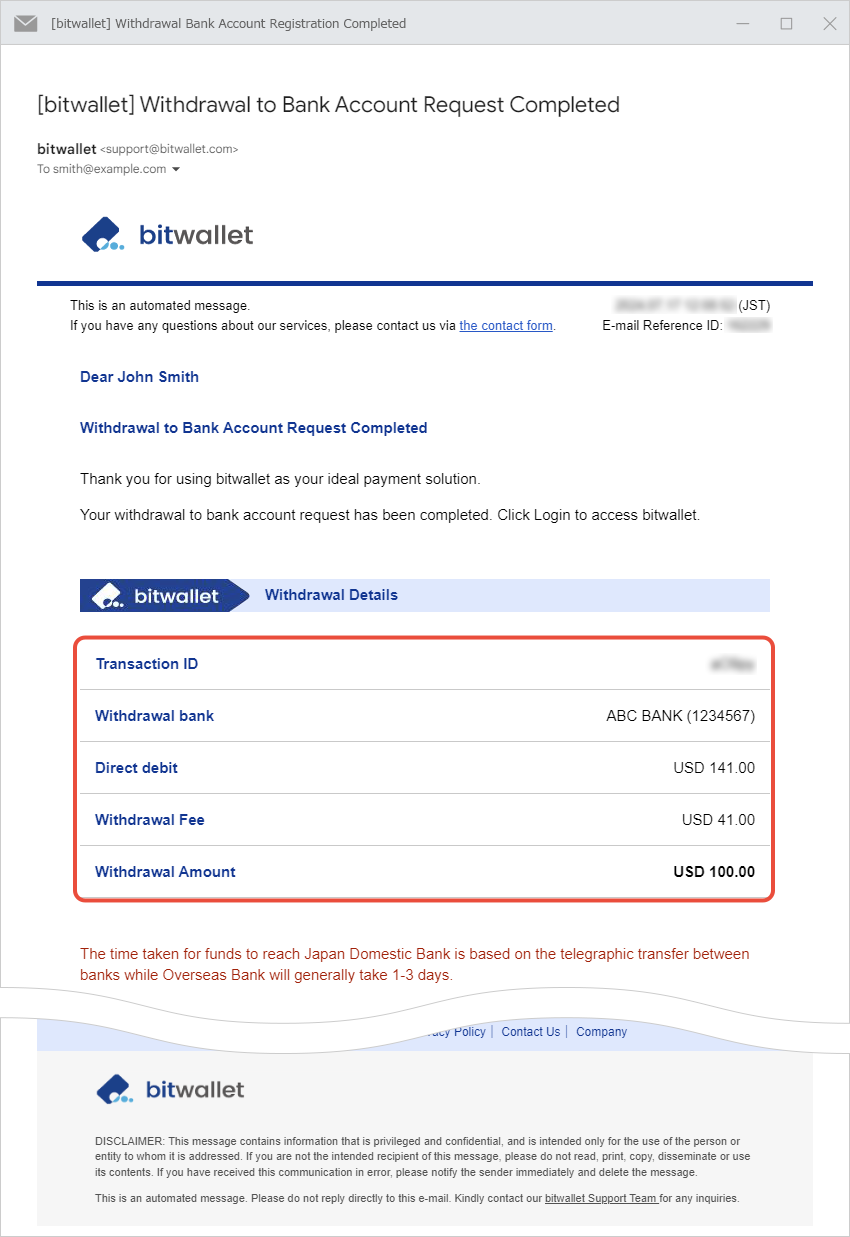
Withdrawal fees vary depending on account status. Click “View Fees” (①) under ” (Customer Name) Withdrawal Fees” to see the fee per withdrawal (②).