Use the bitwallet simulator
The “bitwallet simulator” is a currency exchange simulation tool to help you with your transactions. You can check in advance the exchange rate applied when exchanging currency and the amount of money after conversion.
bitwallet allows you to exchange four currencies (USD, JPY, EUR, AUD) in your account. bitwallet simulator allows you to easily calculate the converted amount by simply specifying the source currency and amount.
This section explains the procedure for using the bitwallet simulator.
1. Select “Currency Exchange” (①) from the menu, and the “bitwallet simulator” (②) will appear in the center of the screen.
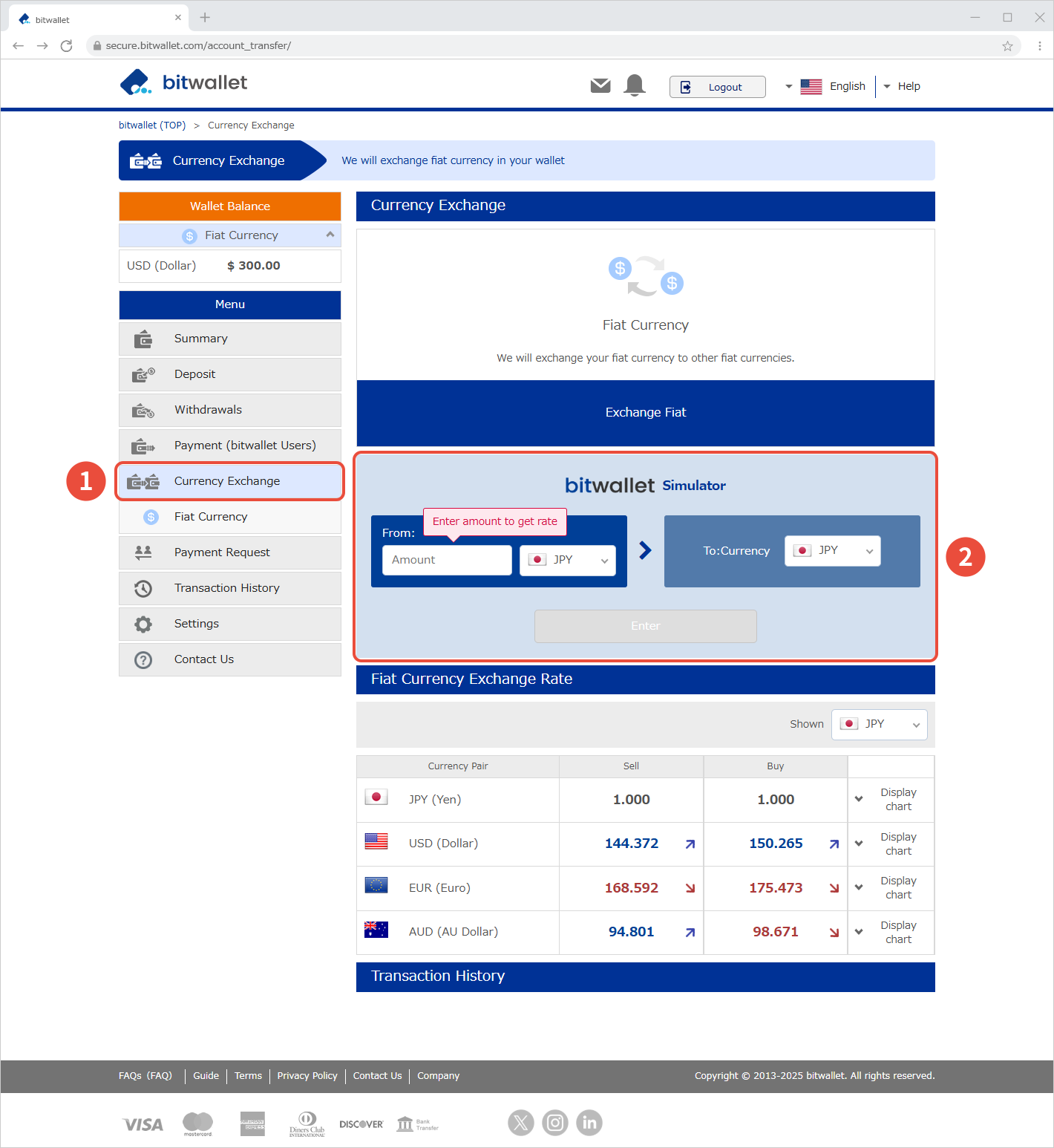

2. Enter the amount of the currency to be converted (①), select the type of currency (②), and then specify the currency you wish to convert (③).
After confirming the information, click “Get Rate” (④).
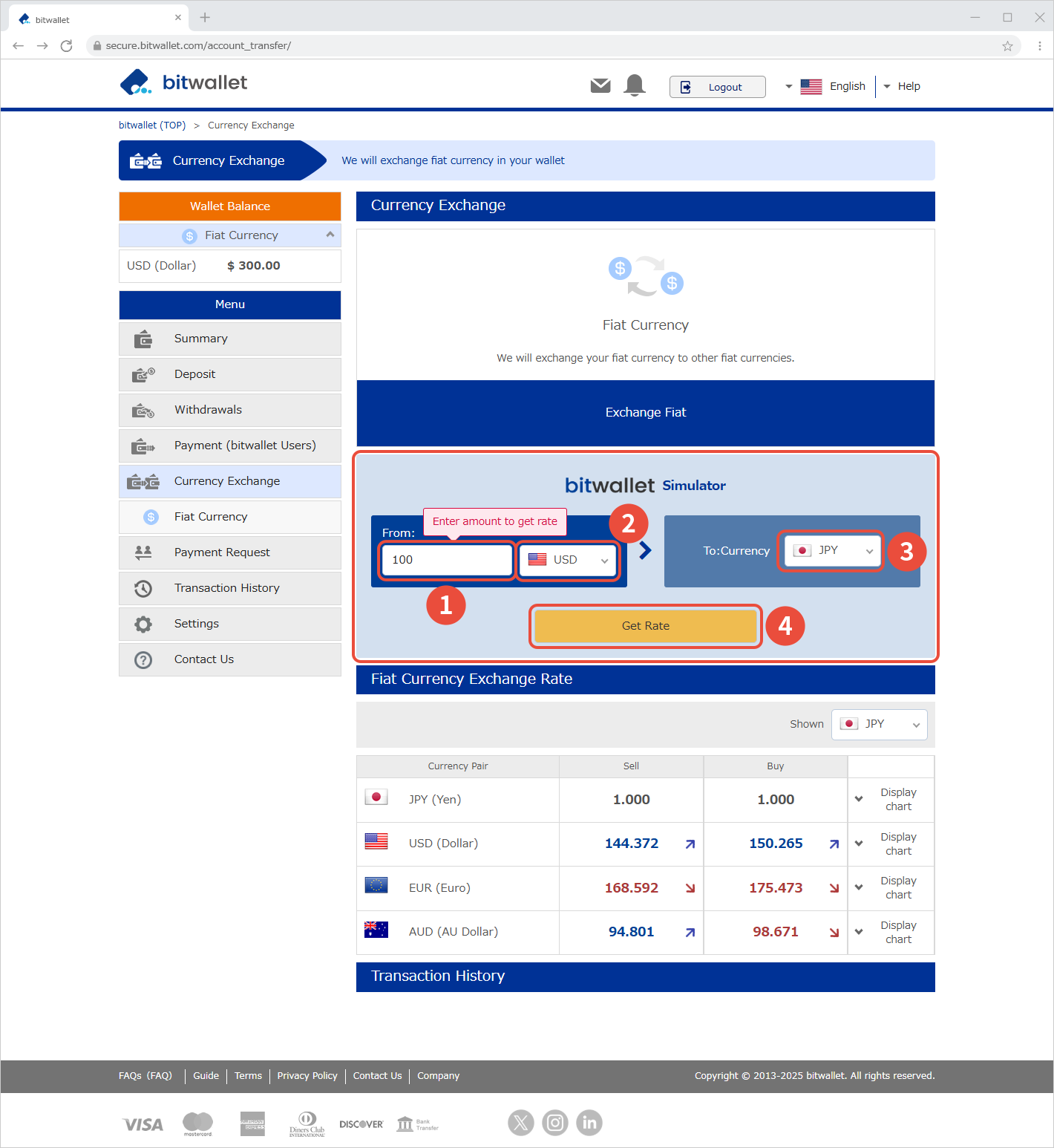

3. The amount of money before and after conversion, the conversion time, and the rate will be displayed.
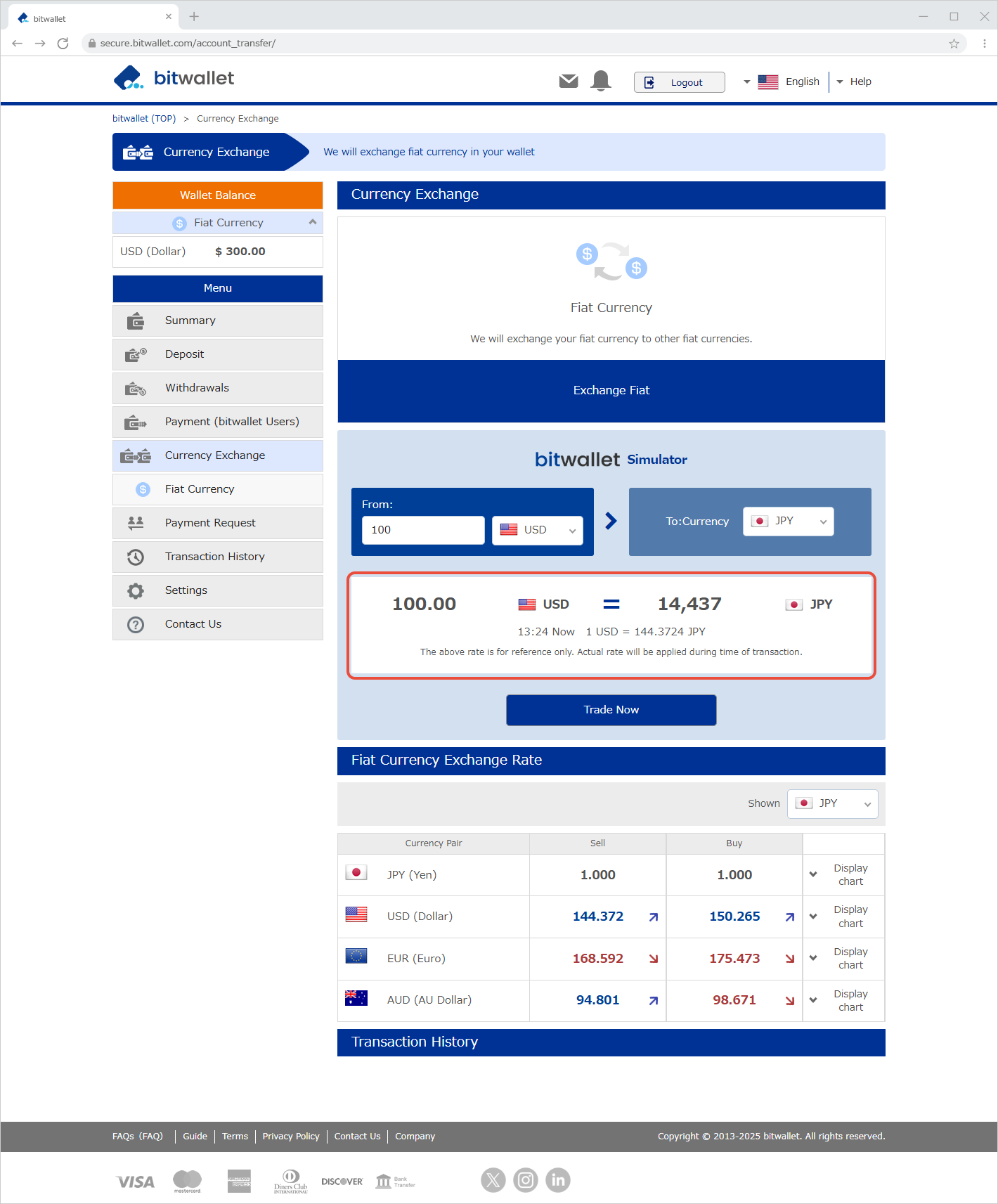
The simulator’s conversion rate is calculated based on the bitwallet rate at the time of calculation. When actually exchanging currency, the exchange rate at the time of exchange will be applied.

4. After the calculation in the bitwallet simulator, click “Trade Now” if you actually want to exchange currency.
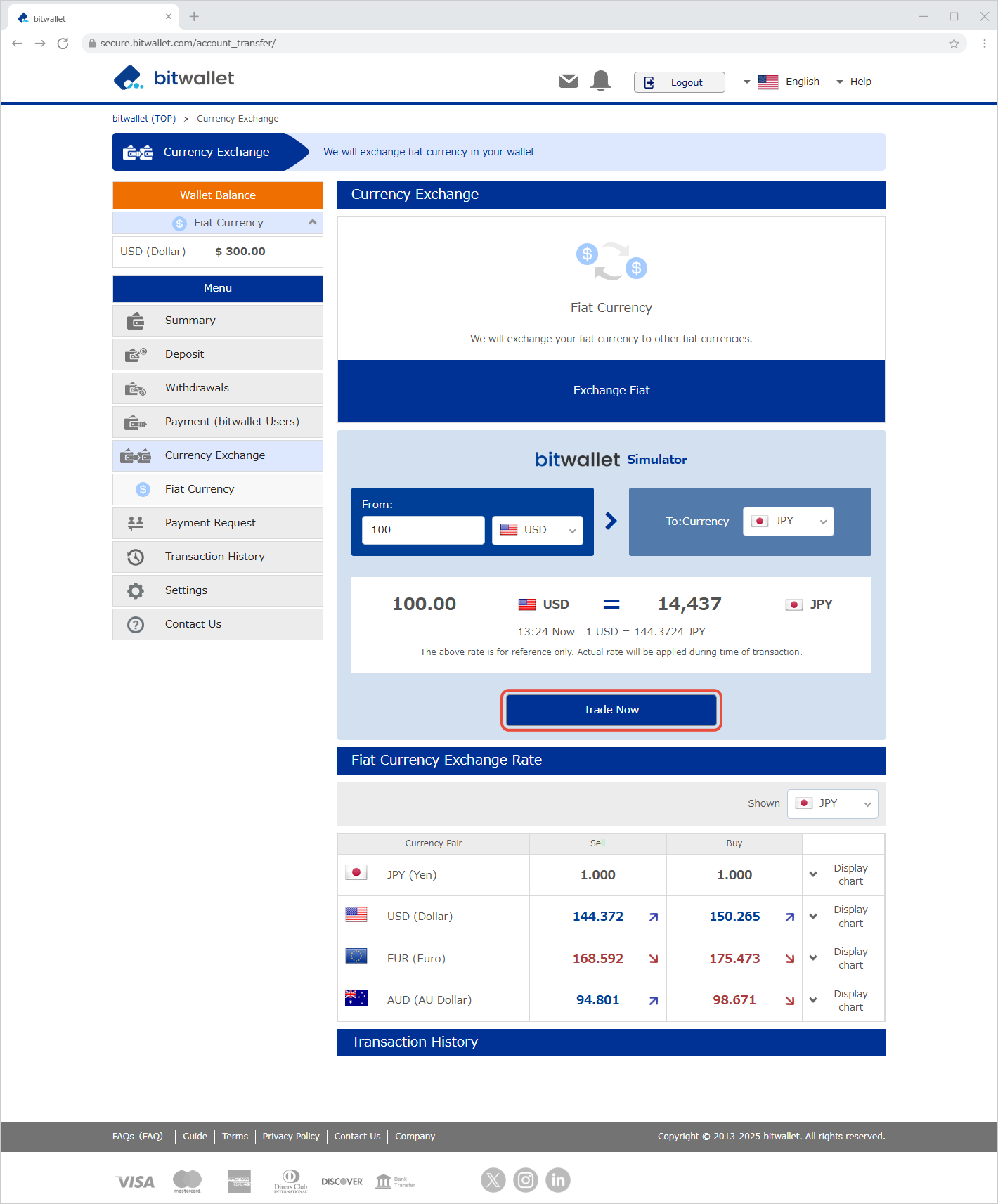

5. When the “Fiat Currency” screen appears, “Select Currency” (①) and “Payment Amount” (②). After confirming the details, proceed with the exchange procedure.
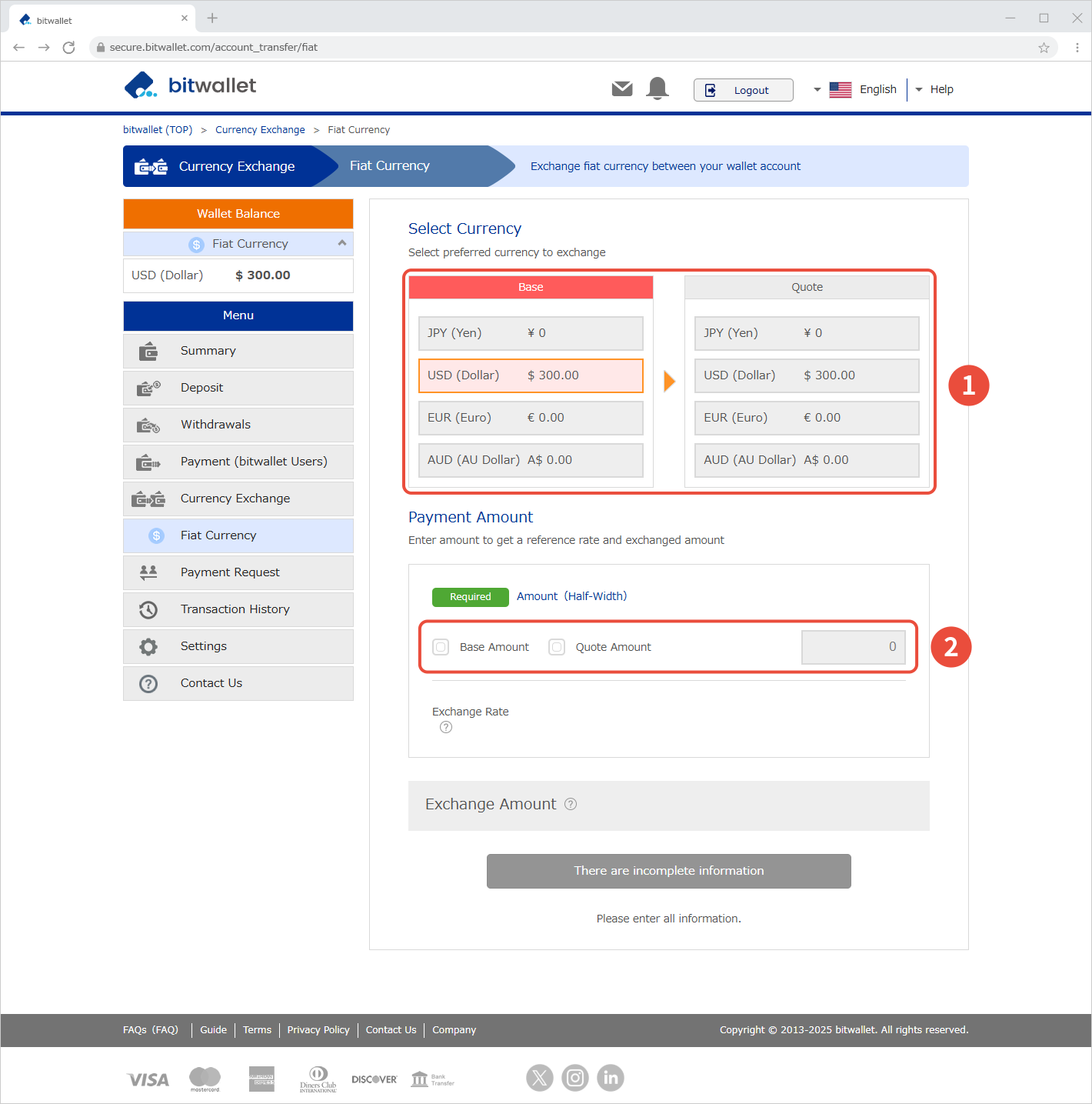
With bitwallet, you can exchange currency at the latest exchange rate with a simple operation. Please refer to the following link for information on how to exchange currency.