Change your login password
You can easily change your bitwallet login password at any time. Please create your login password with at least 8 single-byte alphanumeric characters.
For security reasons, please do not use your name, birthday, phone number, credit card number, or any other information that could be divulged to a third party as your login password. We recommend that you change your password regularly.
This section explains the procedure for changing your login password.
1. Select “Settings” (①) from the menu and click “Security” (②). Under “Login Information”, click “Change” (③) for Login Password.
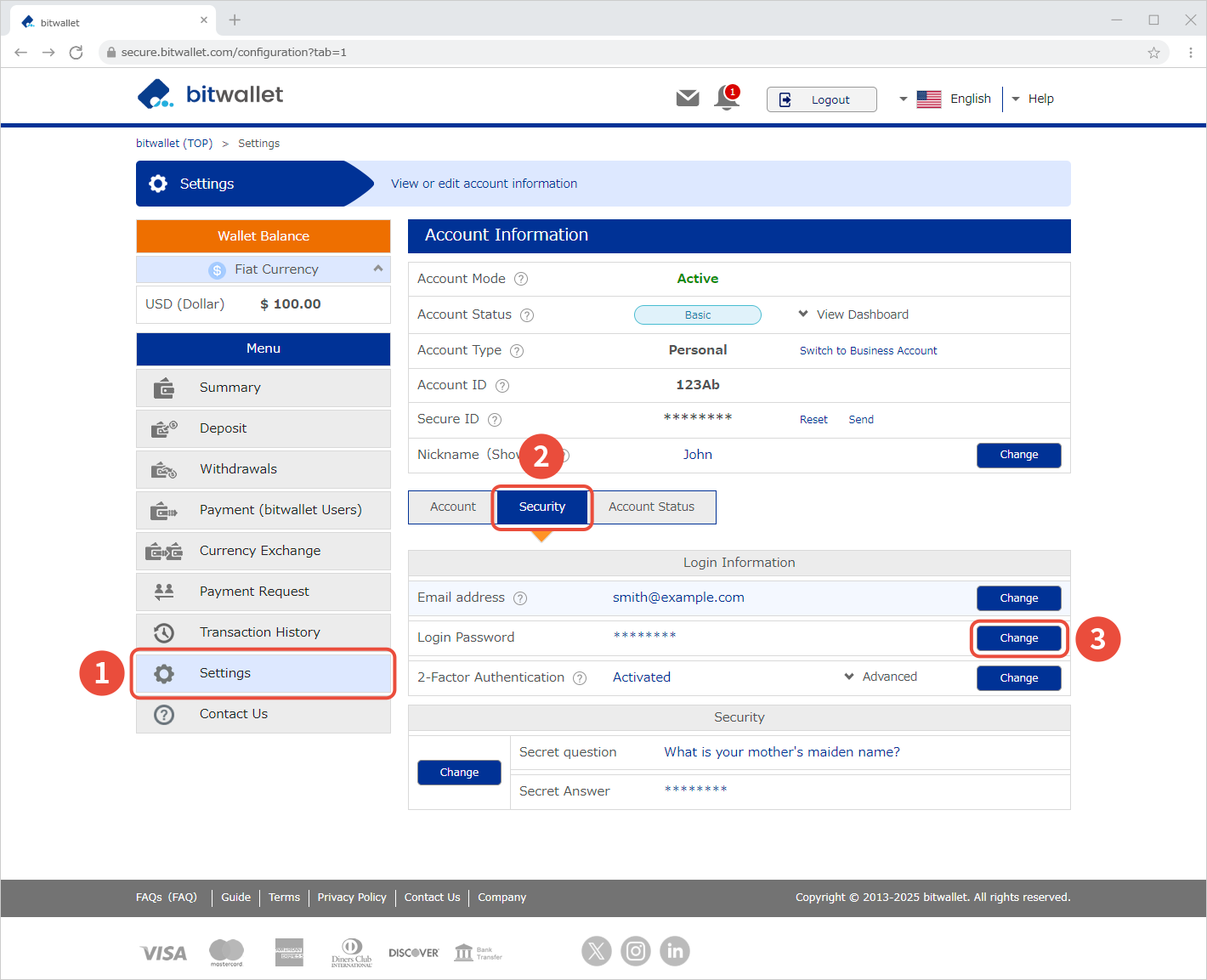

2. On the “Change Login Password” screen, enter the current login password (①) and the new login password (②), then click “Next” (③).
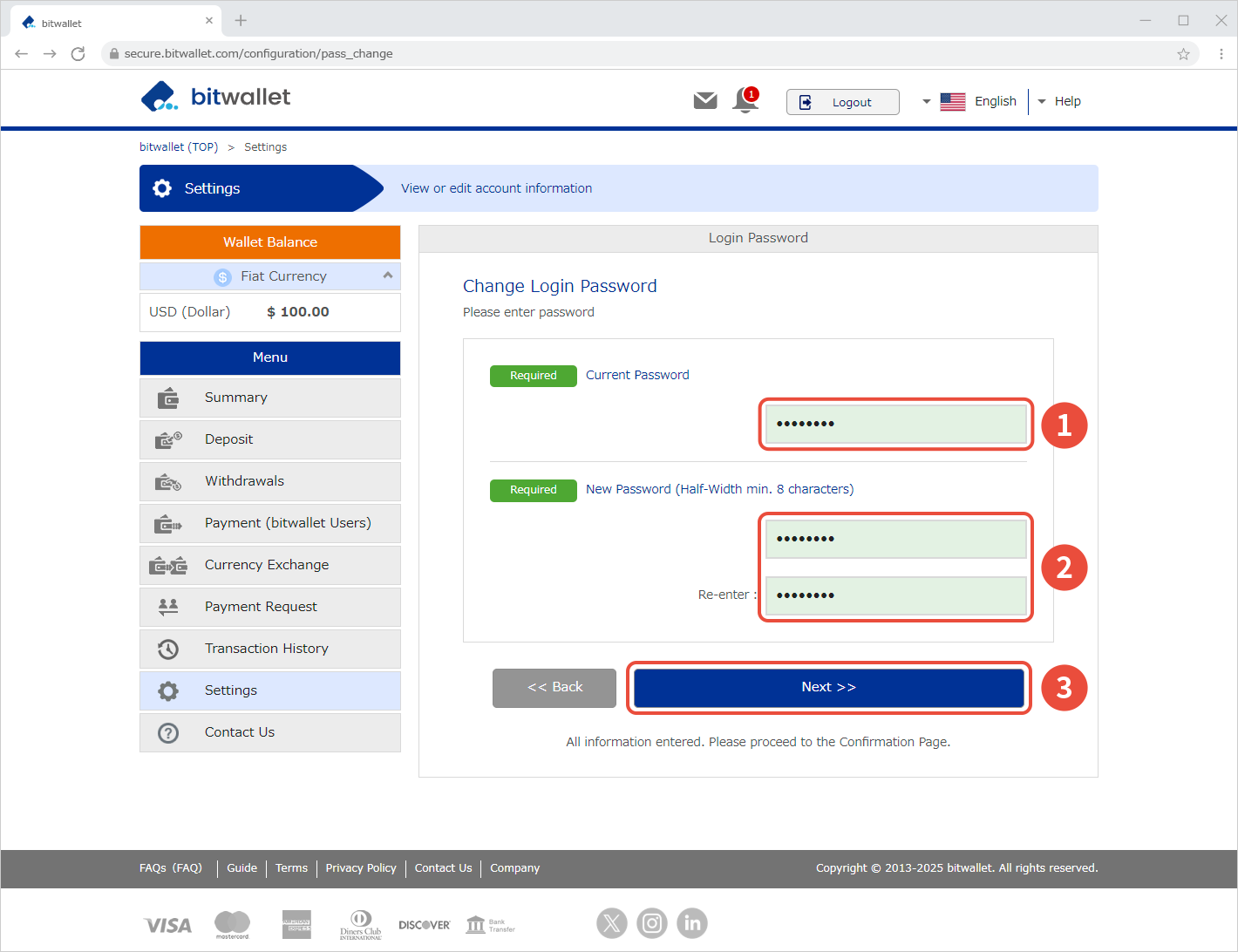

3. On the confirmation screen, confirm the new login password. Click on the eye symbol (①) to display and confirm the password, as it is hidden for security reasons. After confirming, click “Edit” (②).
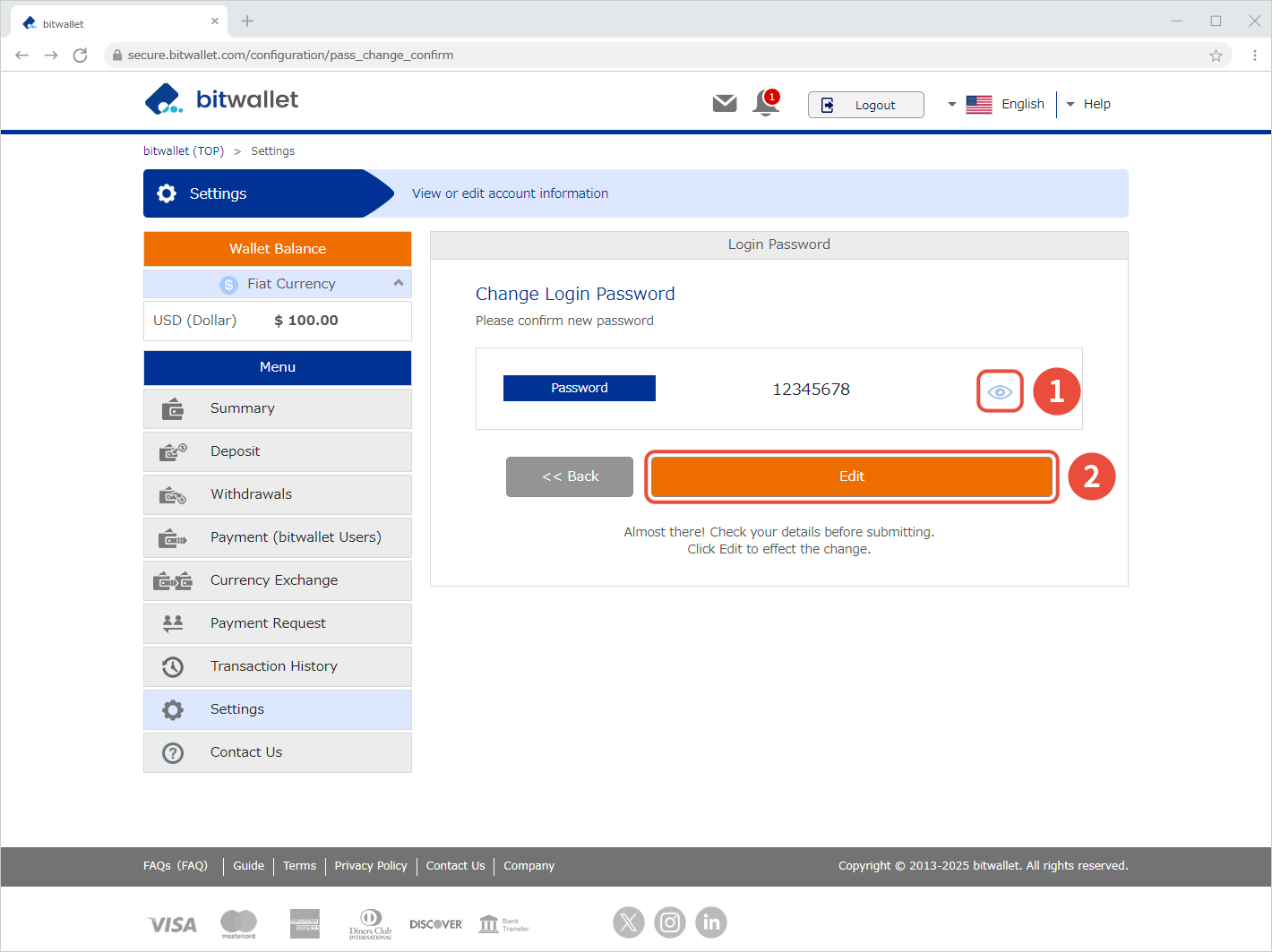

4. When the message “Password Changed Successfully” is displayed, the change of login password is completed. Click “Back to Top”.
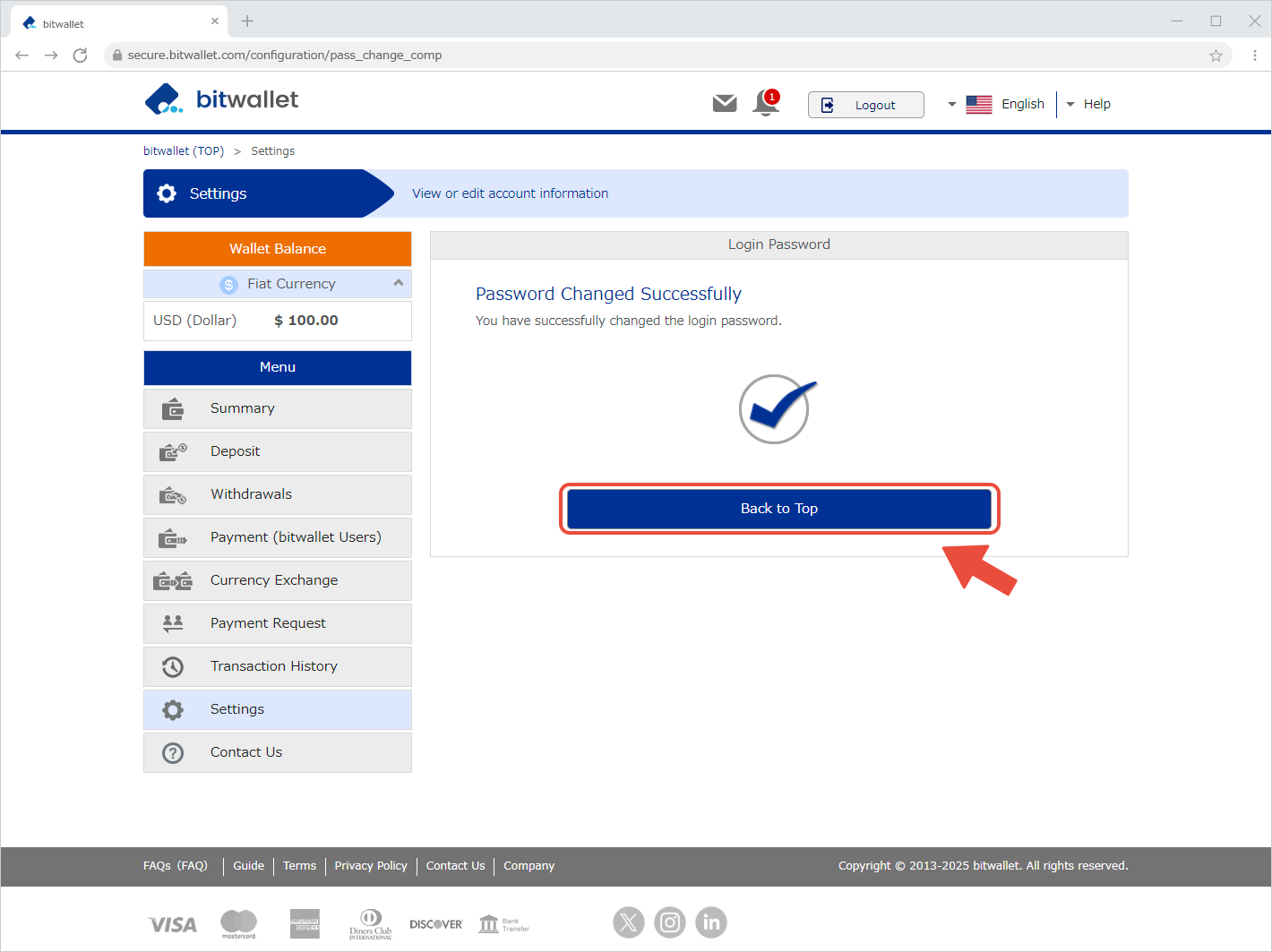

5. After the password change is completed, an email titled “Password Changed Successfully” will be sent to your registered email address. For security reasons, the email will not contain your new login password.
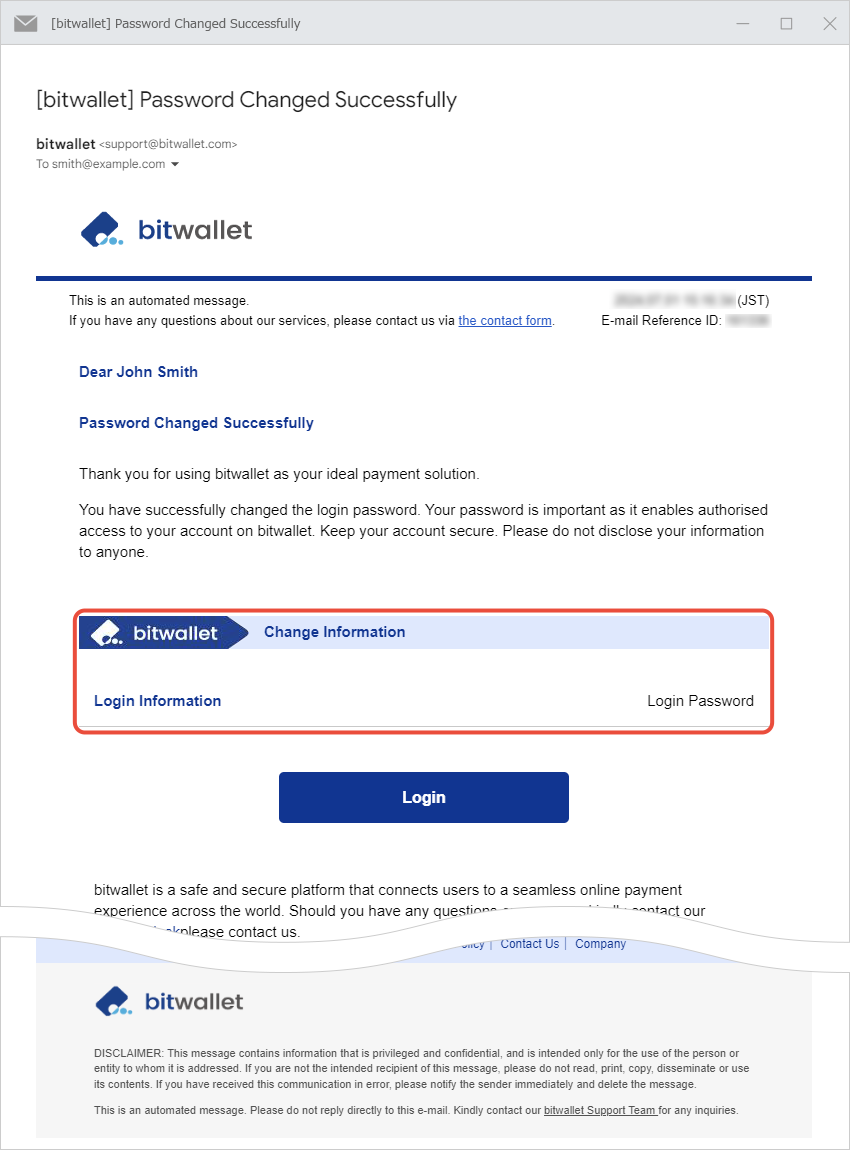
If you have forgotten your bitwallet login password, you can reset your password.