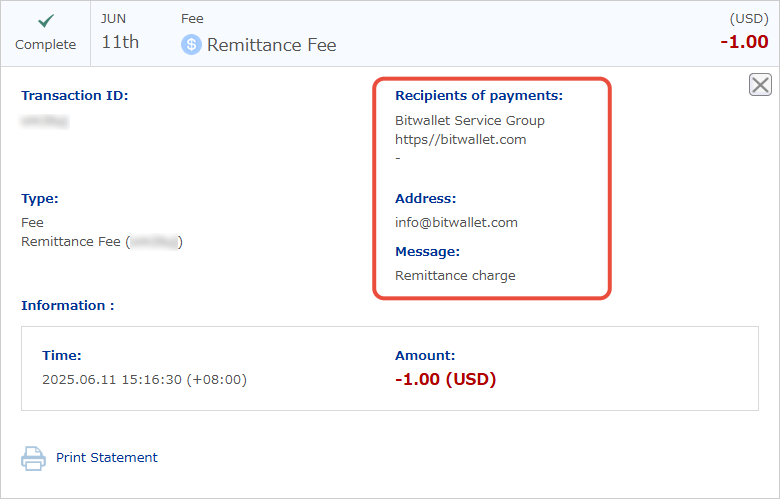View payment history between users
In bitwallet, you can view a list of payment history between users. On the payment history details screen, you can see details such as payment date and time, transaction ID, details of use and type of payment, account nickname and email address, payment amount, etc.
This section explains the procedure for viewing payment history between users.
1. Select “Payment (bitwallet Users)” (①) from the menu.
You can check the payment history between users at “Transaction History” (②).
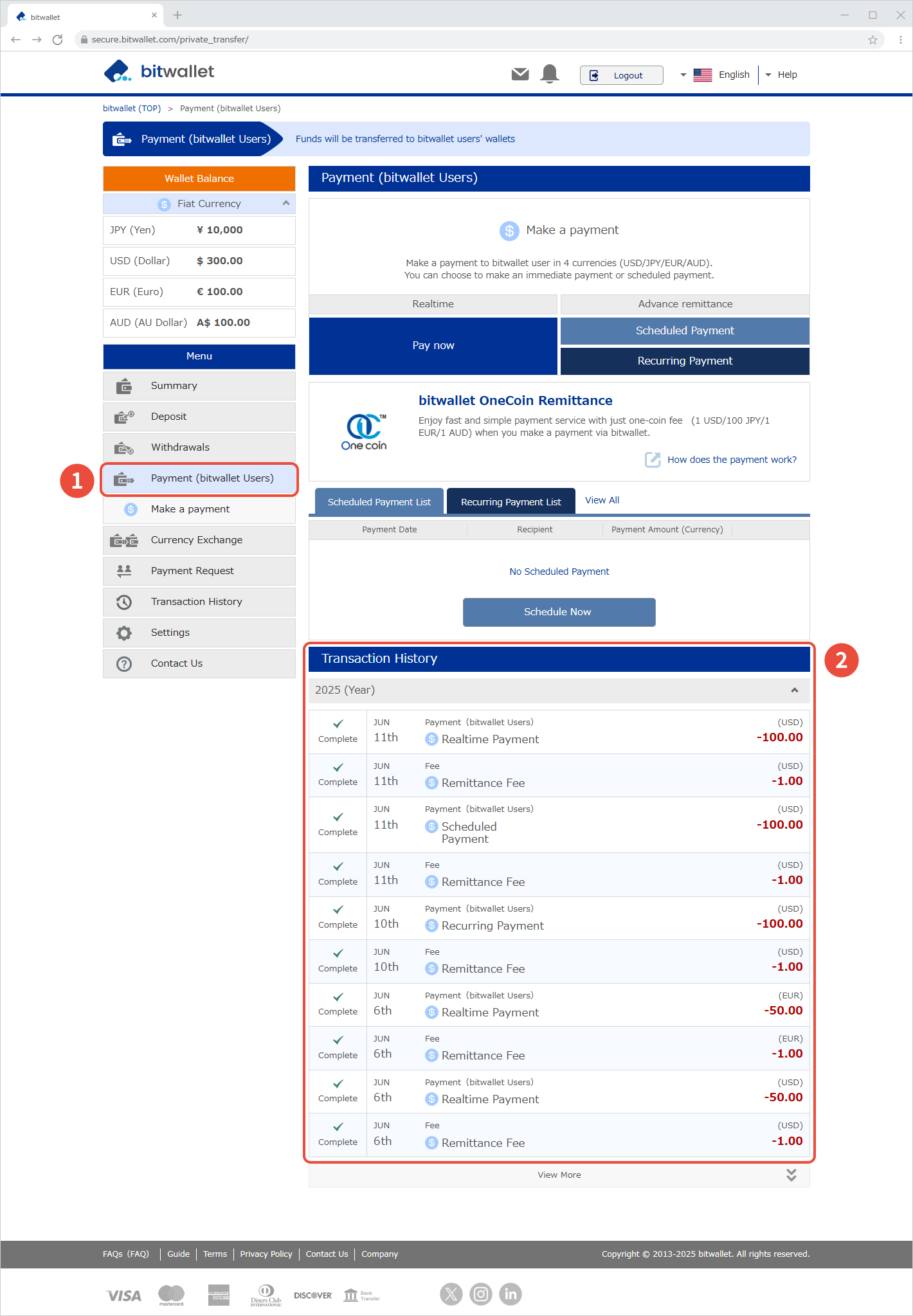
Amounts withdrawn from the user’s wallet are shown in red, and amounts deposited into the wallet are shown in green.

2. Click on the transaction (①) you wish to check from the “Transaction History” to display the details of the transaction. To print the transaction history as a deposit or withdrawal statement, click “Print Statement” (③).
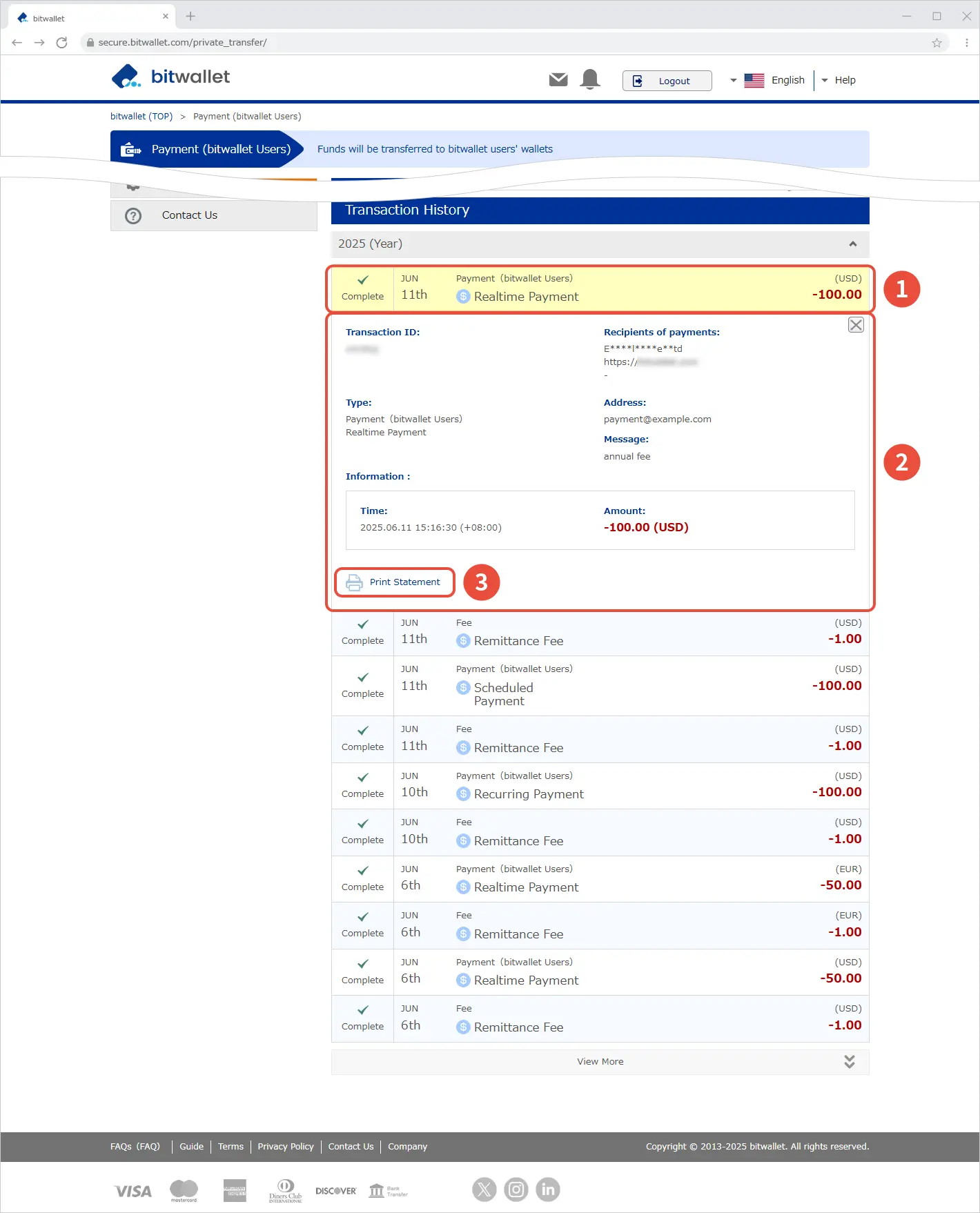

3. The “Details” screen for printing will appear.
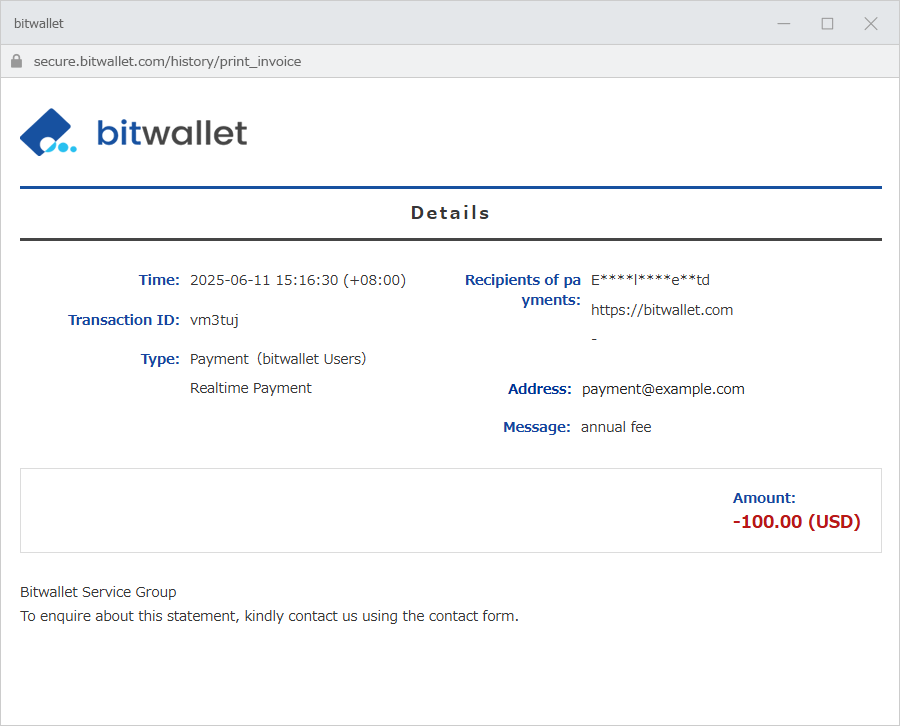
The detailed payment history screen for payment fees shows the information of bitwallet PTE LTD. as the recipients of payments.