Change your preferences for receiving email magazine subscription
bitwallet offers a free email magazine to provide you with better service and to ensure that you receive information as soon as possible. The email magazine provides useful information for bitwallet users, such as new information and press releases.
You can easily change your settings for the email magazine subscription on the “Settings” page. If you do not wish to receive the email magazine, you can unsubscribe.
This section explains the procedure for setting up your email magazine subscription.
1. Select “Settings” (①) from the menu, and “E-mail Subscription” in “Account”, click “Yes” or “No” under “E-magazine Subscription” (②). The setting selected is the one in dark blue.
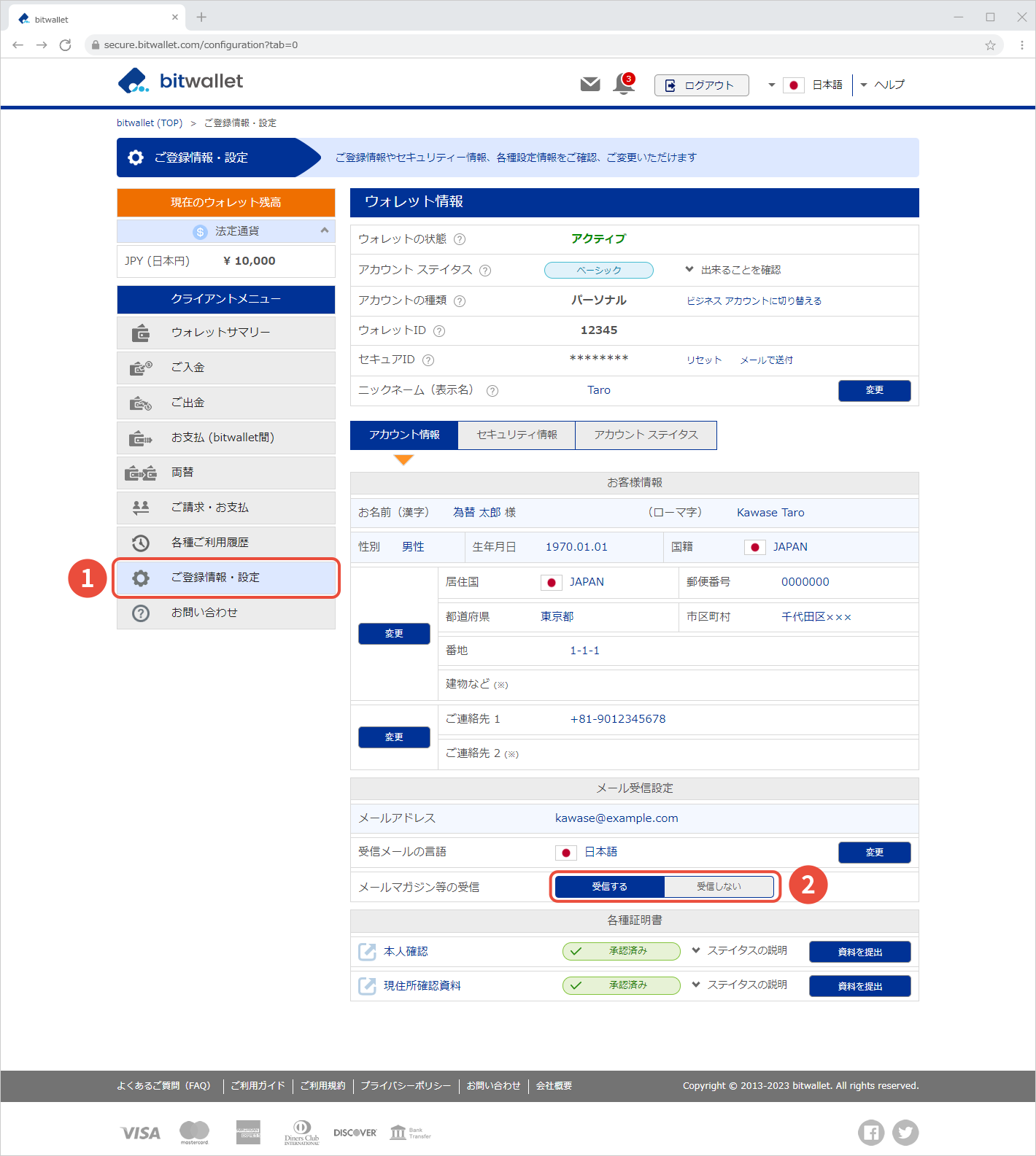

2. After changing the settings, an email titled “E-magazine Subscription Settings Changed” will be sent to your registered email address.
The email will include your new email magazine subscription status.

If you have a spam filter set up, notification e-mails and mail magazines from bitwallet may be sorted into your spam folder. Please set your filters so that you can receive emails from bitwallet. Also, If you have set your spam mail settings to a domain, please make sure that you can receive mail from the domain “@bitwallet.com” in advance.