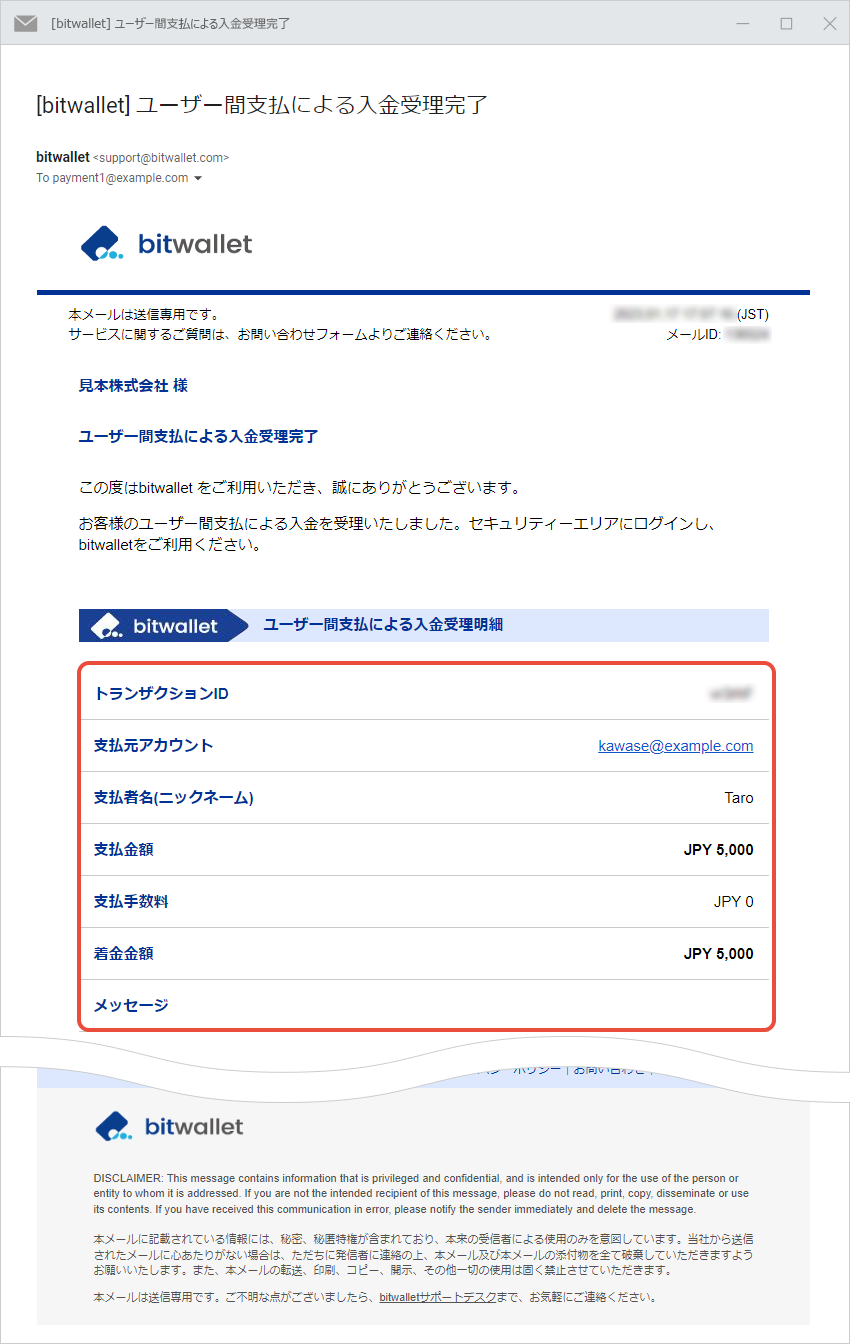Make a bulk payment to multiple users
Payments between users in bitwallet allow bulk payments to multiple payees. Up to 99 batch payments can be made.
The recipient must be a registered corporation or sole proprietorship, and the payment must be used for business purposes.
This section explains the procedure for bulk payment to multiple users.
1. Select “Payment (bitwallet Users)” (①) from the menu and click on the payment you wish from “Pay now / Scheduled Payment / Recurring Payment” (②).
The following explanation is based on the case of “Pay now” (real-time).
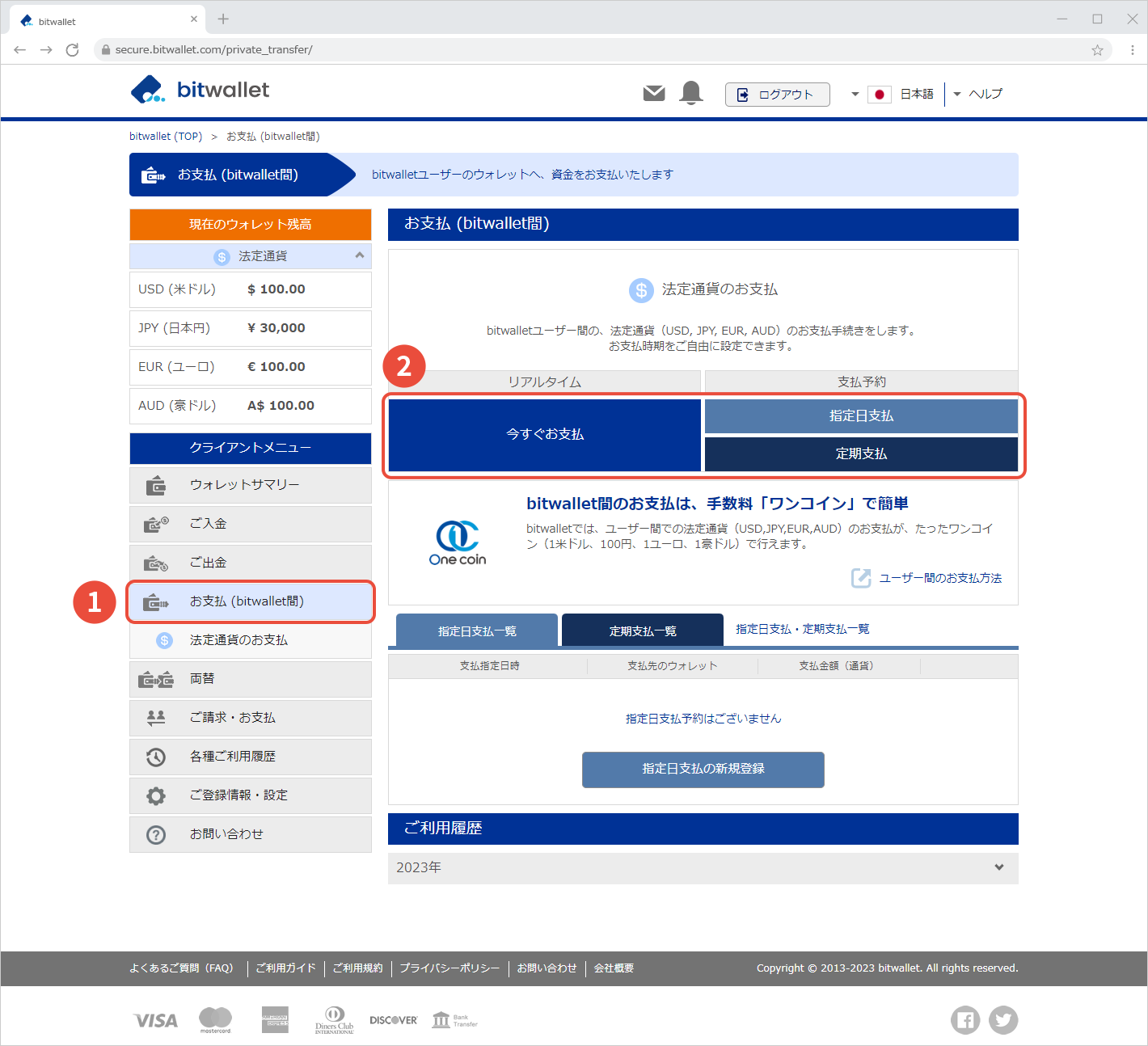

2. In the “Select Preferred Time,” make sure “Immediate (Realtime)” (①) is selected, and click “Bulk” (②).
When the input screen (③) appears, select the currency, and enter the amount, payment recipient email address, and message (optional). After entering the payment information, click “Next” (④).
(Click “Add Row” to add a payment information entry line.)
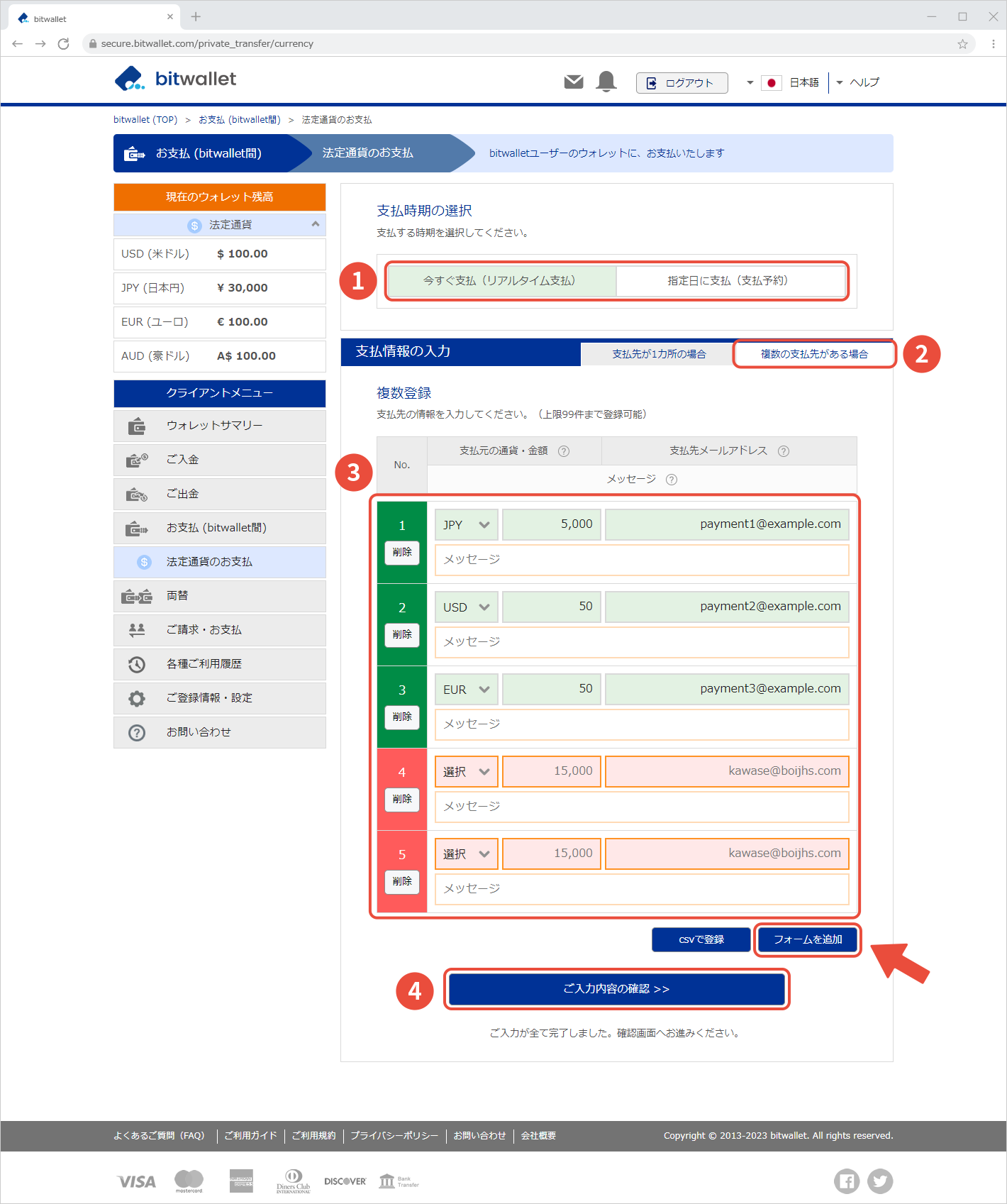
For bulk payment to multiple users, you can register recipients by CSV file; to register recipients by CSV file, click “Upload CSV” at the bottom of the “Payment Information” screen and upload the CSV file.
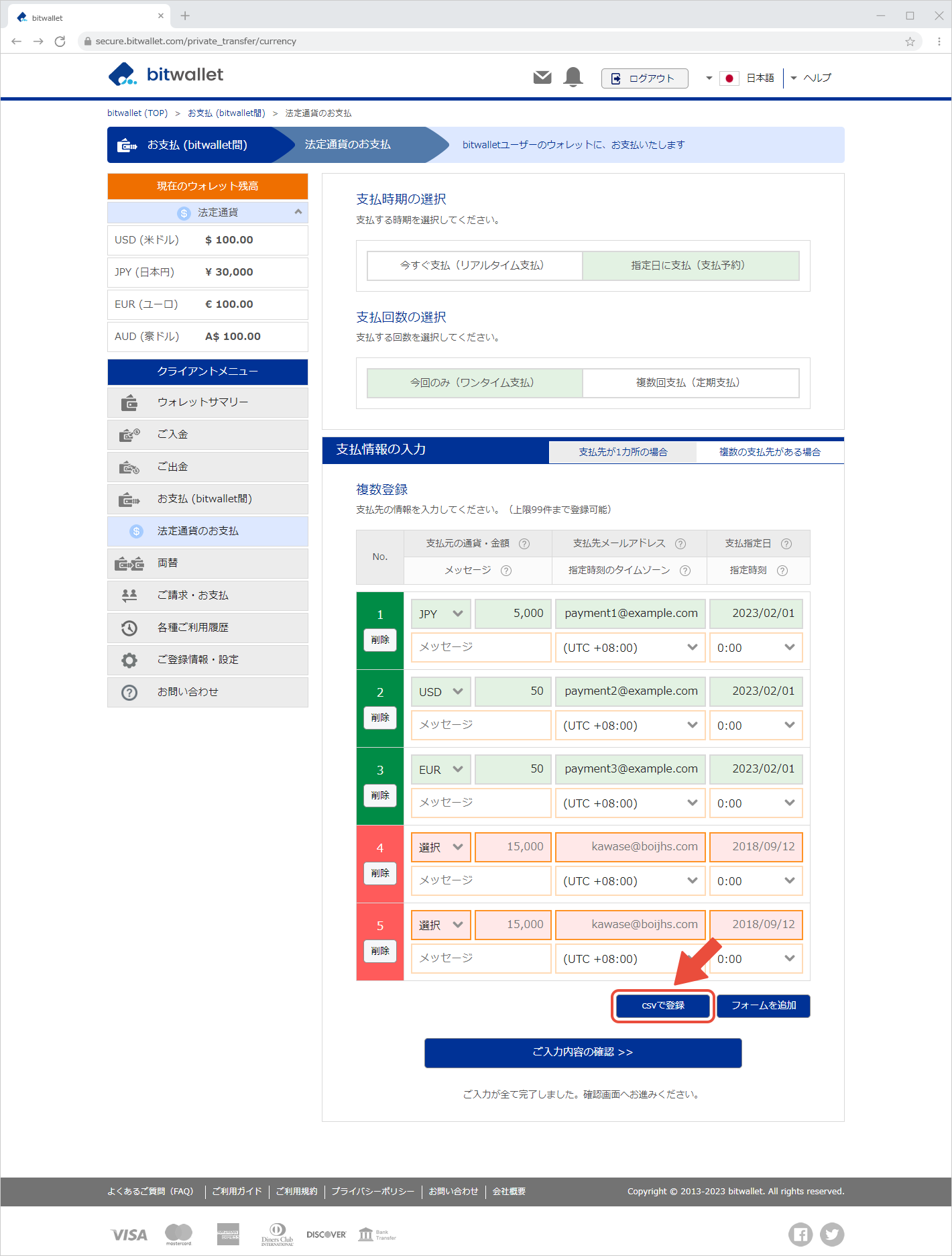

3. Confirm the payment details on the “Payment Information” screen (①).
Enter the “Authentication Code” (②) for 2-Factor Authentication in the “Security Verification” section, and click “Make a payment” (③).
(The recipient name of the account will be displayed as the bitwallet nickname. If no nickname is set for the recipient, the registered name of the recipient’s wallet will be partially hidden).
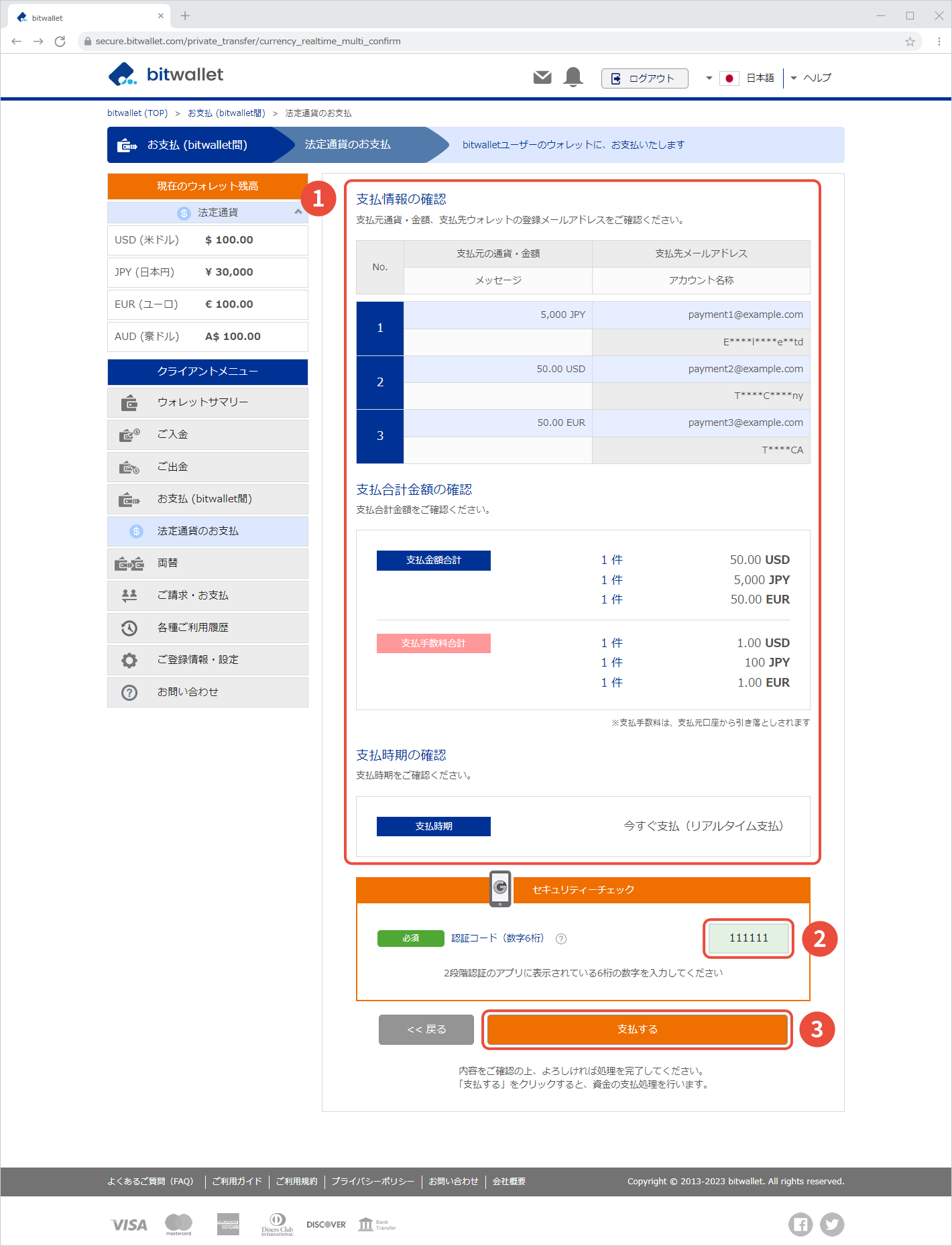
If you have not set up 2-Factor Authentication, enter “Secure ID” (①) instead of “Authentication Code” and click “Make a payment” (②).


4. When “Complete” is displayed, the bulk payment to multiple users is complete. Click “Back to Top”.
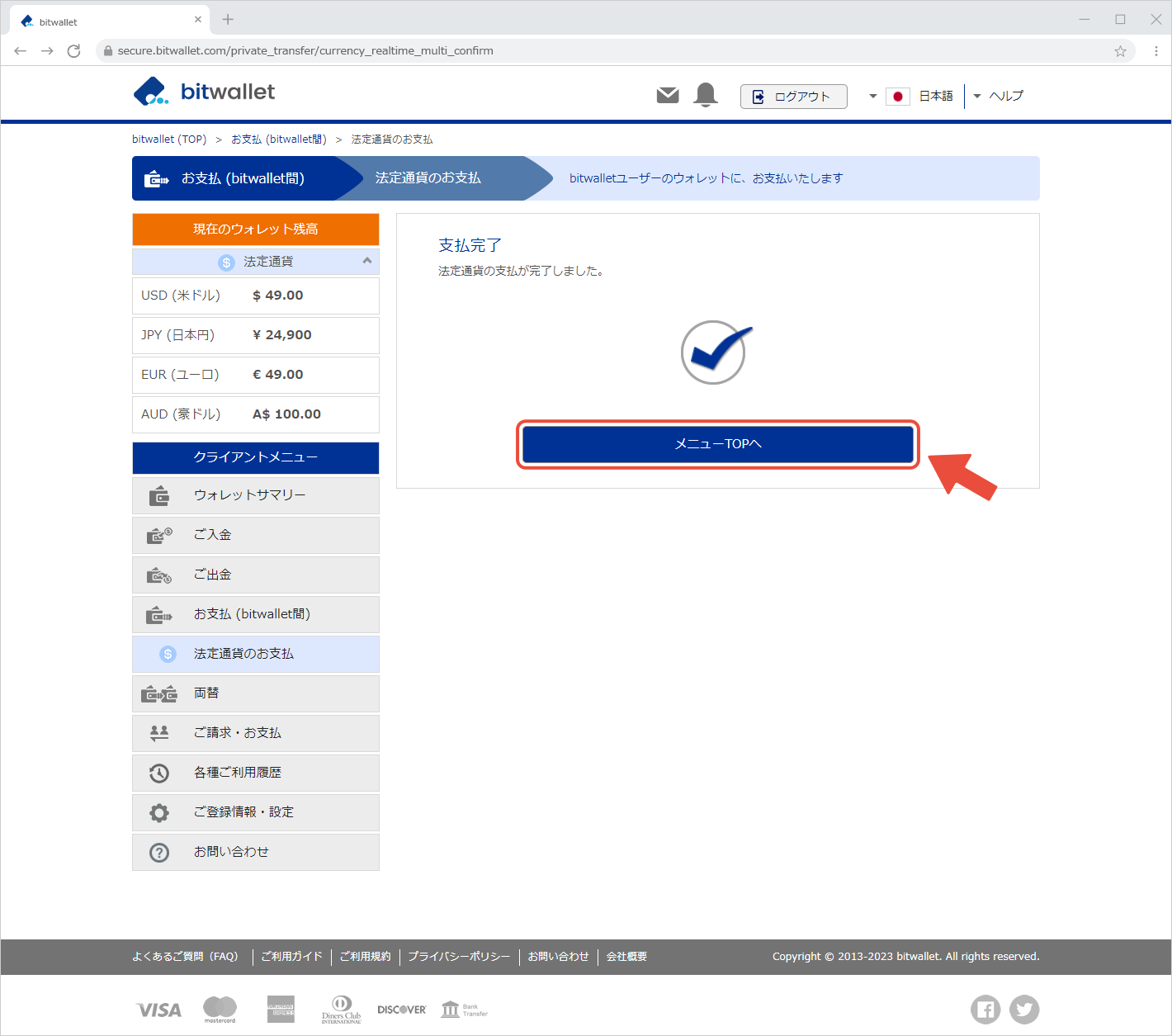

5. When the “Payment (bitwallet Users)” screen appears, check that the payment amount has been deducted from the “Wallet Balance” (①).
You can check your payment history in “Transaction History” (②).
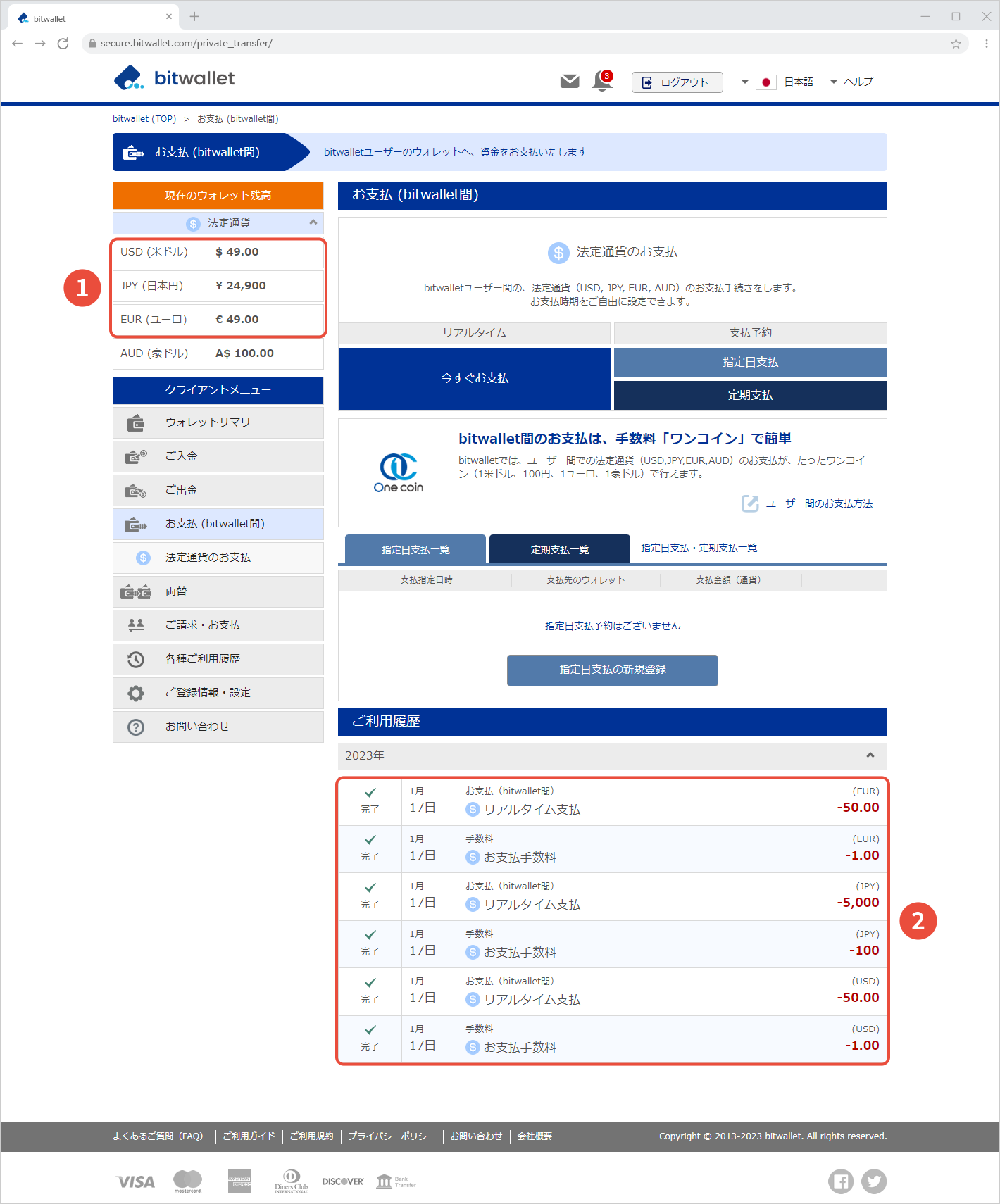

6. After payment, an email titled “Payment has been completed” will be sent to your registered email address.
The email will include transaction ID, recipient account, recipient name (nickname), payment amount, payment fee, and payment amount.
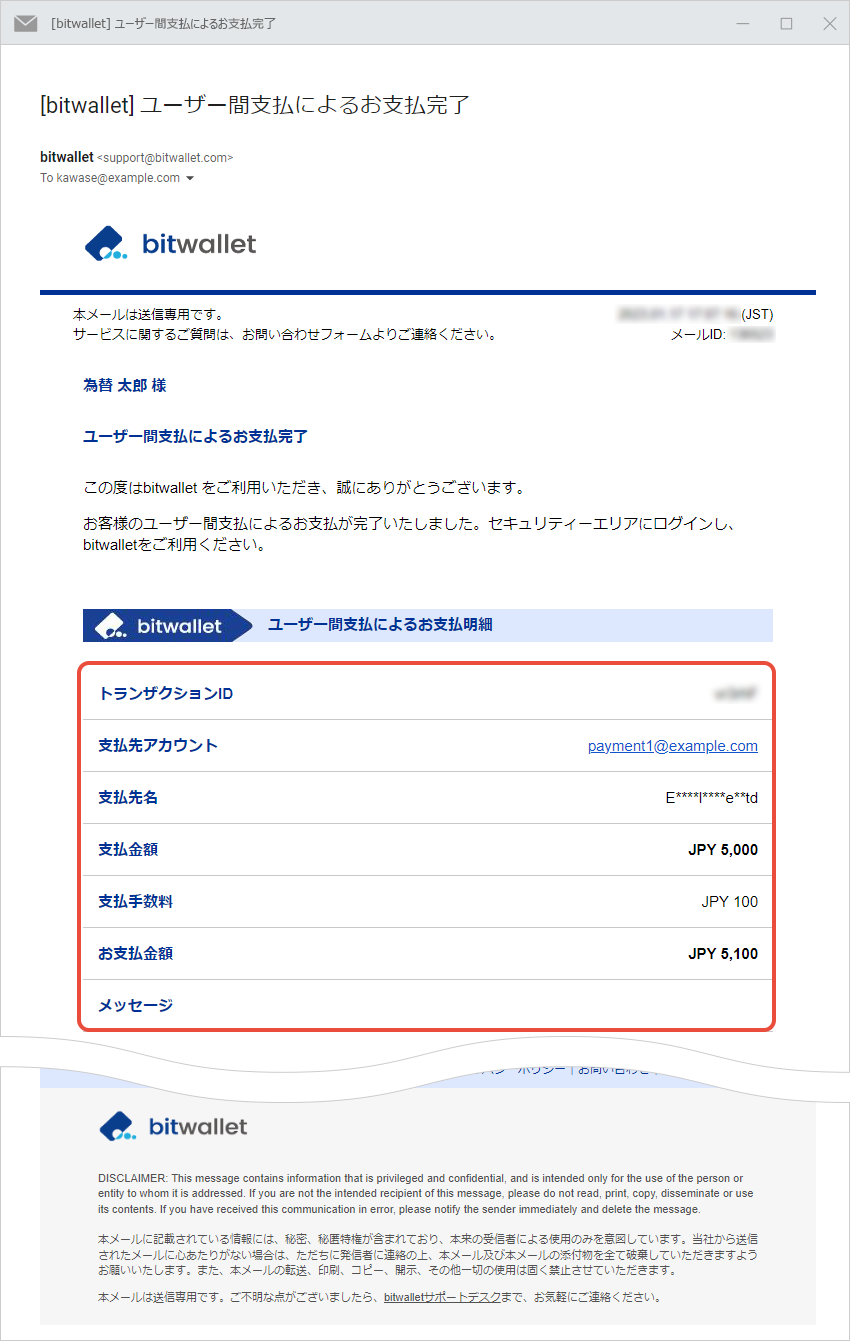

7. An email titled “Payment has been deposited to account ” will be sent to the recipient’s email address.
The email will include transaction ID, remitter account, remitter’s name (nickname), payment amount, payment fee, and final amount.