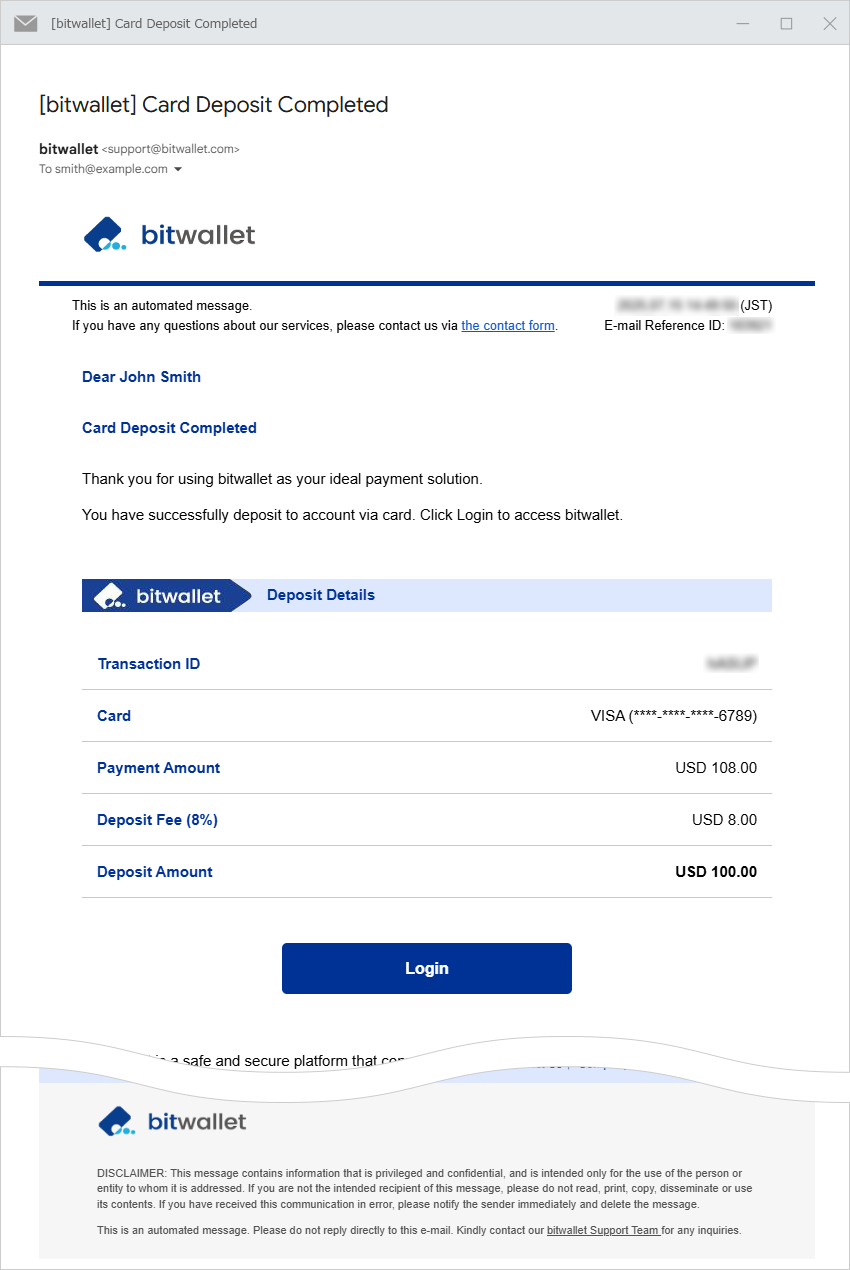Deposit via credit/debit card
bitwallet accepts five types of credit/debit card deposits. We accept VISA, MasterCard, Diners Club, American Express, and Discover Card. Credit/debit card deposits are reflected instantly in your wallet in real-time 24 hours, 365 days.
This section explains the procedure for making a deposit by credit/debit card.
You must register your card information and authorize your card before you can make a credit/debit card deposit. Please refer to the following links for information on how to register and authorize your card.
1. Select “Deposit” (①) from the menu and click “Credit Card” (②).
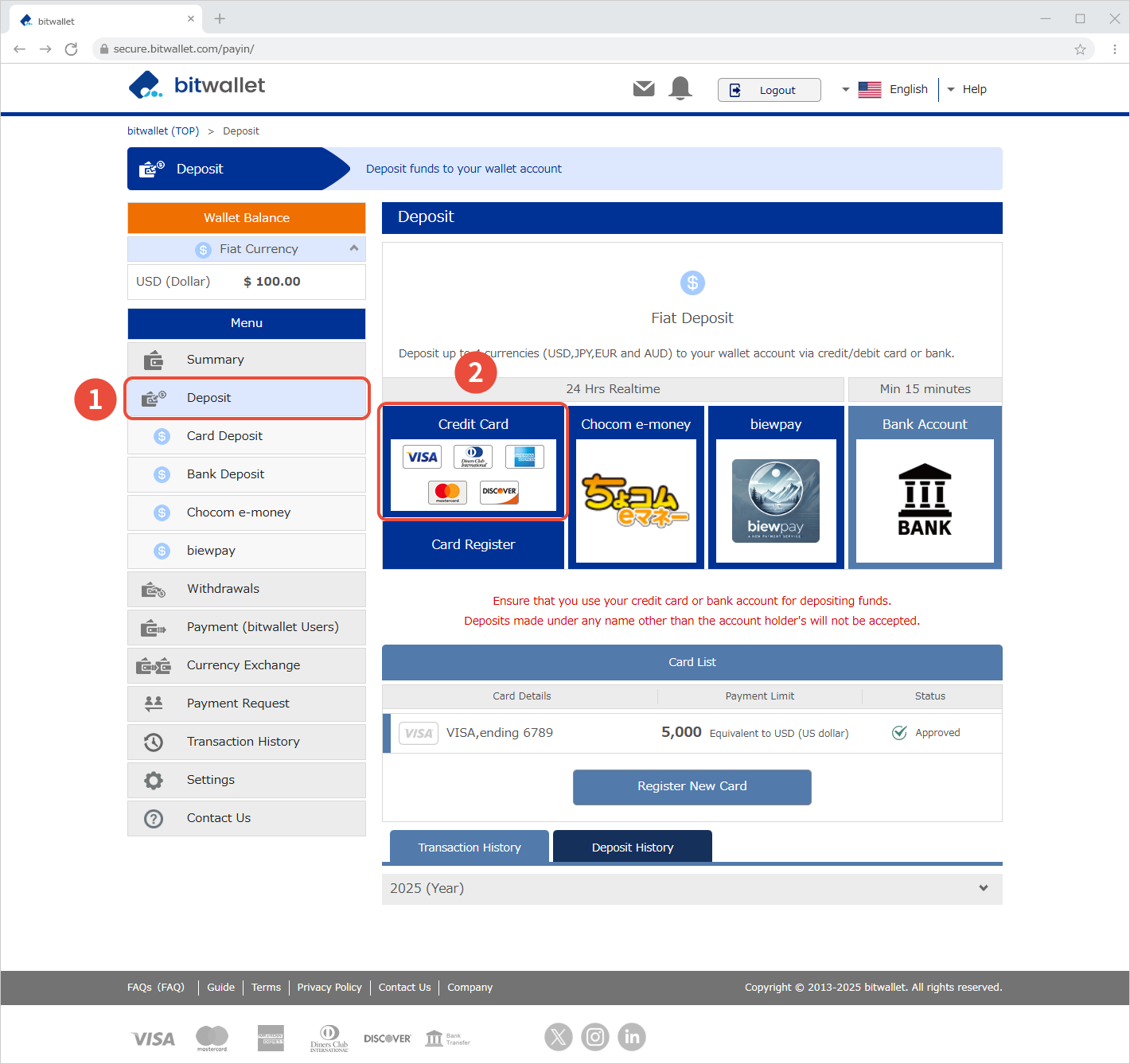

2. When the message “Approaches to Card Fraud / Withdrawal Guidelines” appears, please carefully review the information, check all required boxes to acknowledge your understanding, and click “Close” to continue.
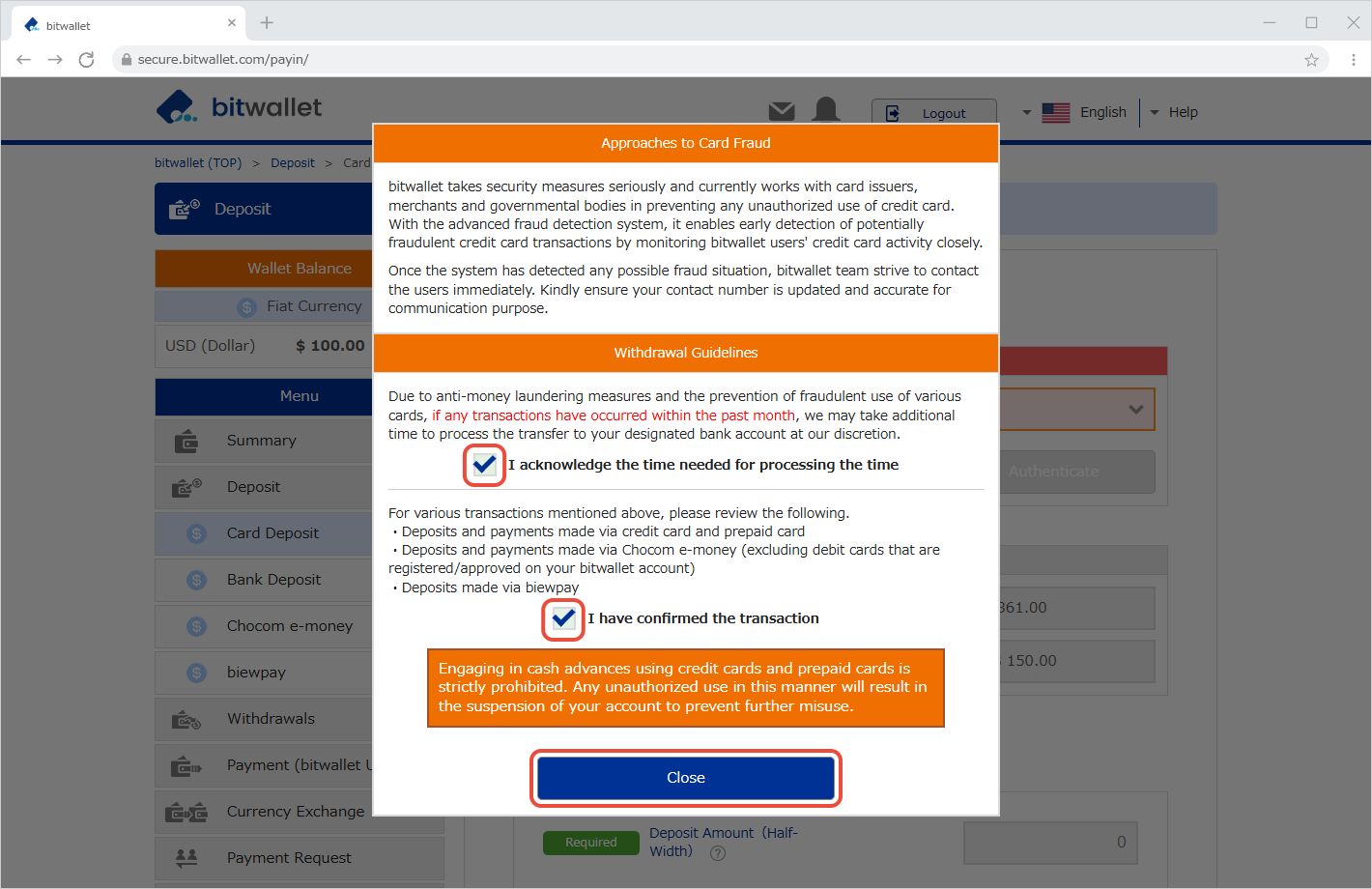

3. Under “Registered Card” (①), select the credit/debit card to be used for the deposit. Confirm the card information displayed, select the “Currency” (②), and enter the “Deposit amount” (③). After confirming the deposit fee and payment amount displayed, click “Next” (④).
Depending on the type of card and the country of issue, the currency unit to which deposits can be made may be limited (e.g., JPY only).
In such cases, you will not be able to select any currency other than the one you can deposit.
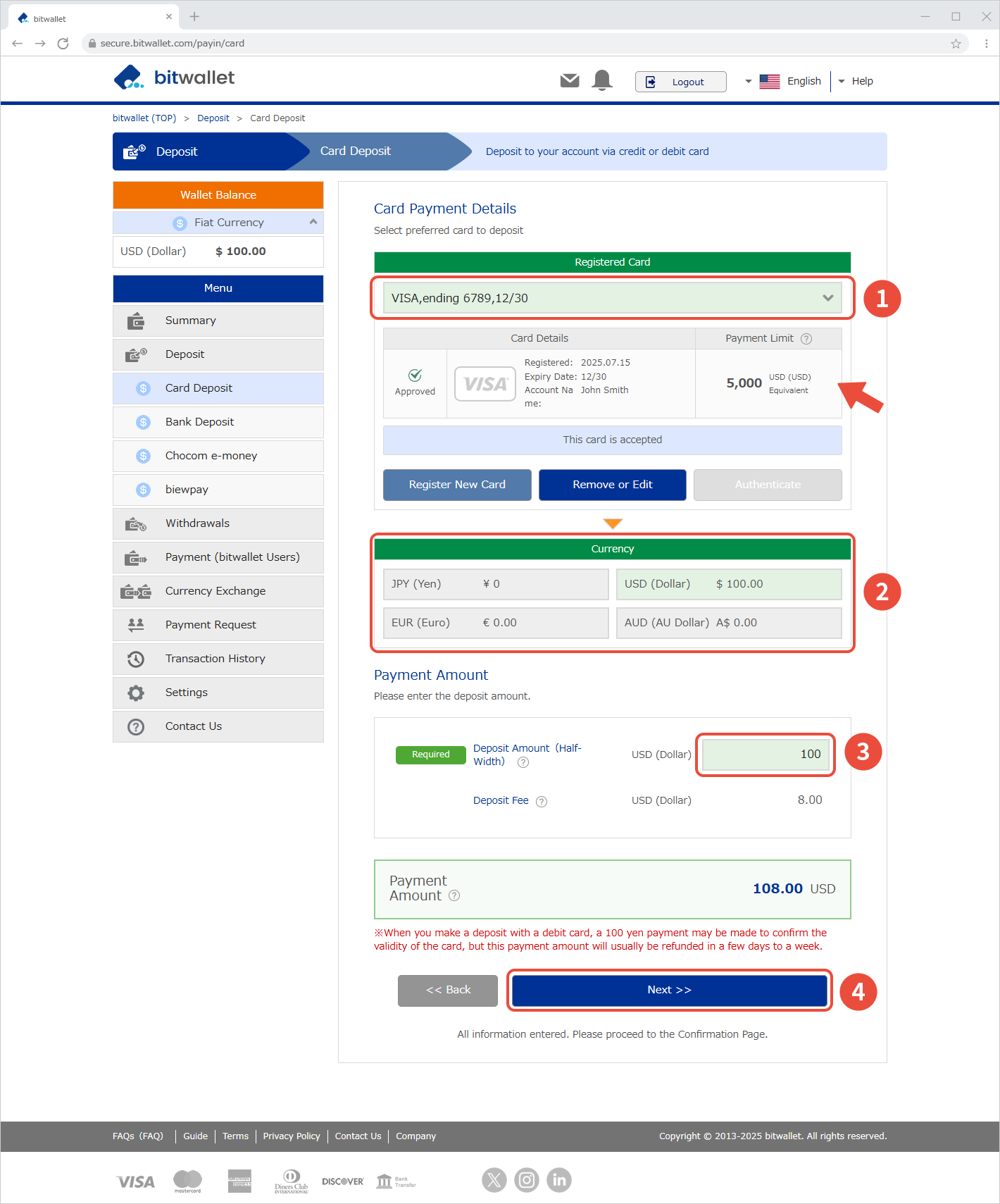
Deposit fees vary depending on the type of card used. Please refer to the following link for details.

4. Confirm the details of the deposit on the “Confirmation” screen (①). Enter the security code (on the back of the card) (②) and the authentication code for 2-Factor Authentication (③), and click “Confirm” (④).
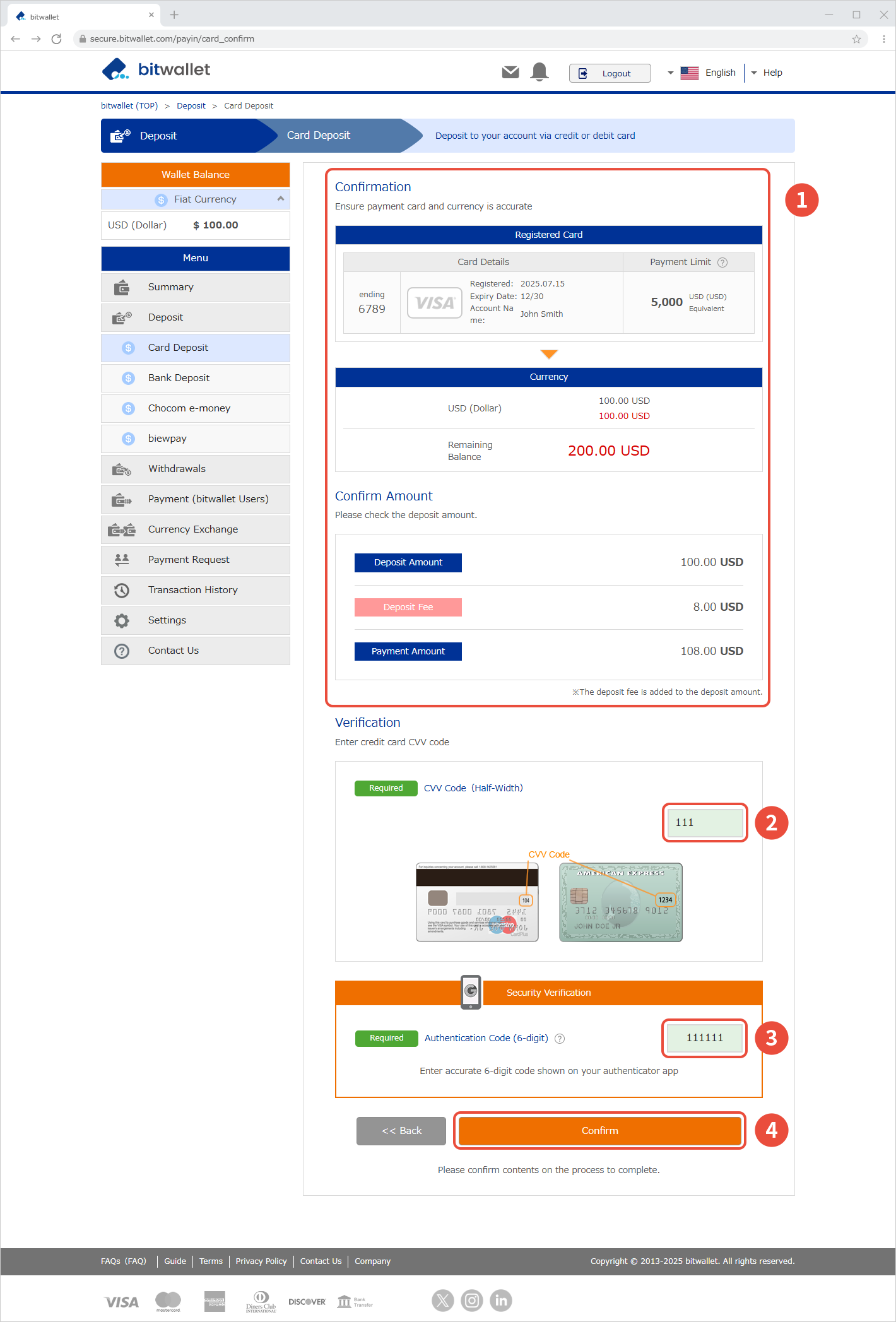
If you have not set up 2-Factor Authentication, enter “Secure ID” (①) instead of “Authentication Code” and click “Confirm” (②).
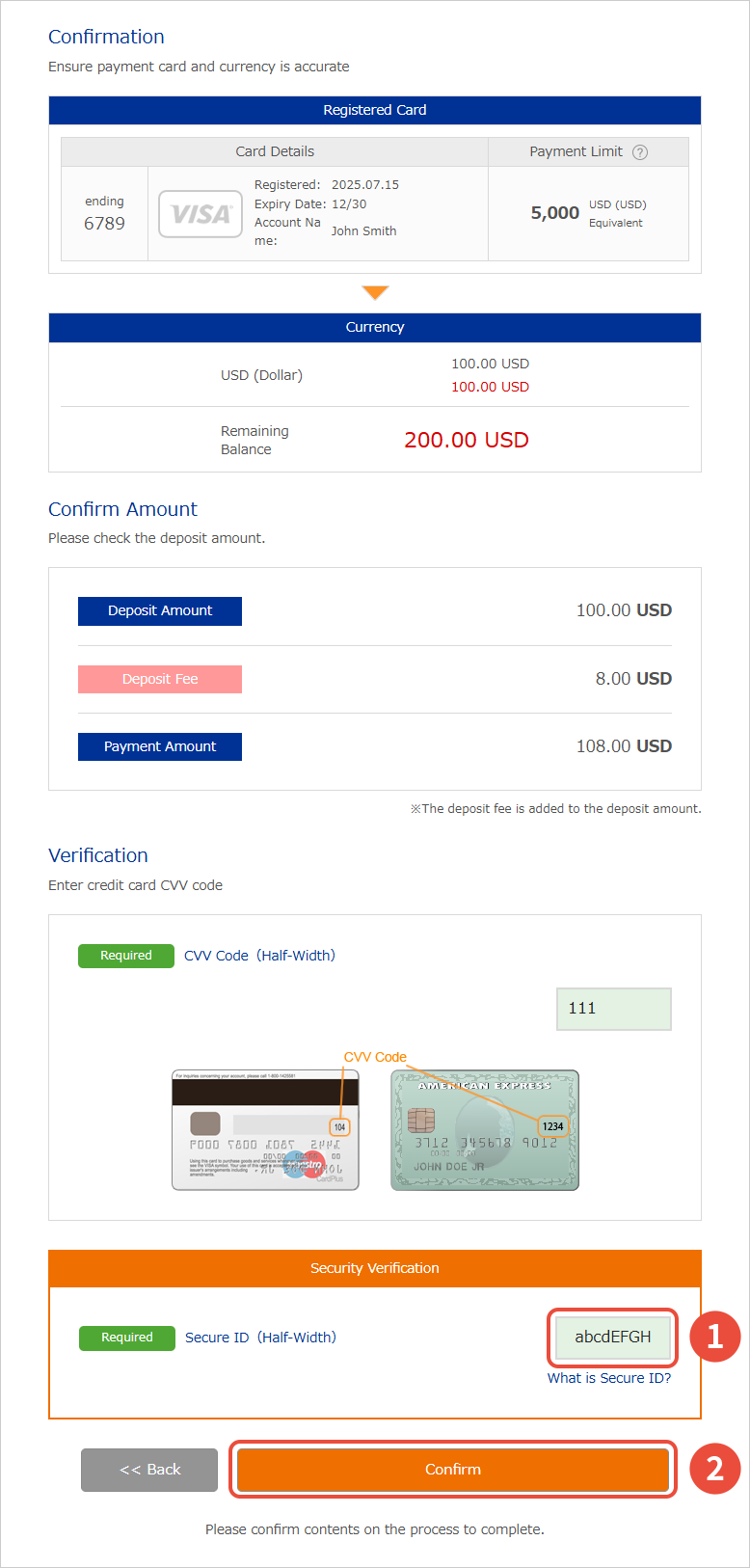

5. When “Paid” is displayed, the credit/debit card deposit procedure is complete. Click “Back to Top”.
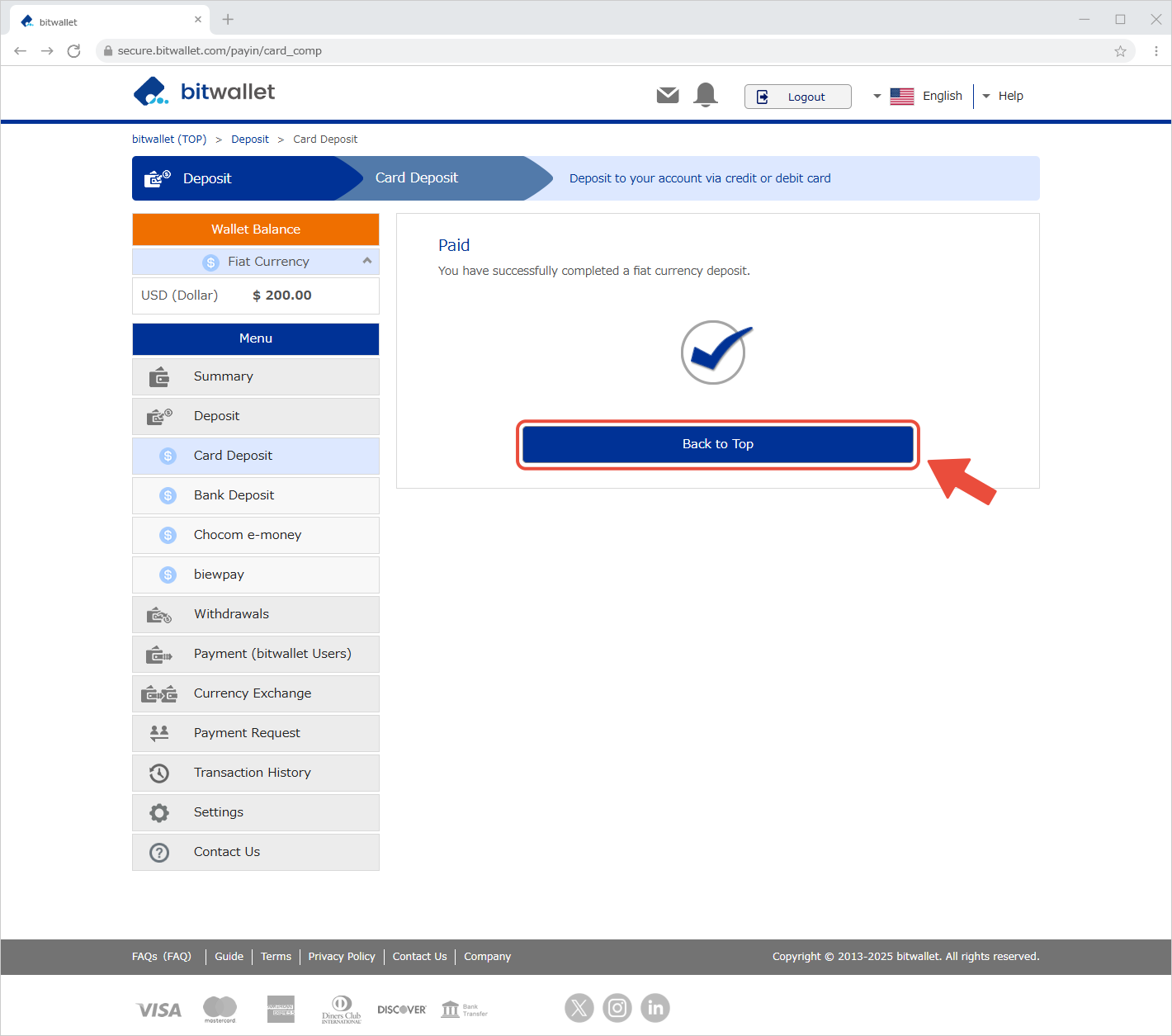

6. When the “Deposit” screen appears, confirm that the amount deposited is reflected in the “Wallet Balance” (①). You can also check your deposit history in the “Transaction History” (②).
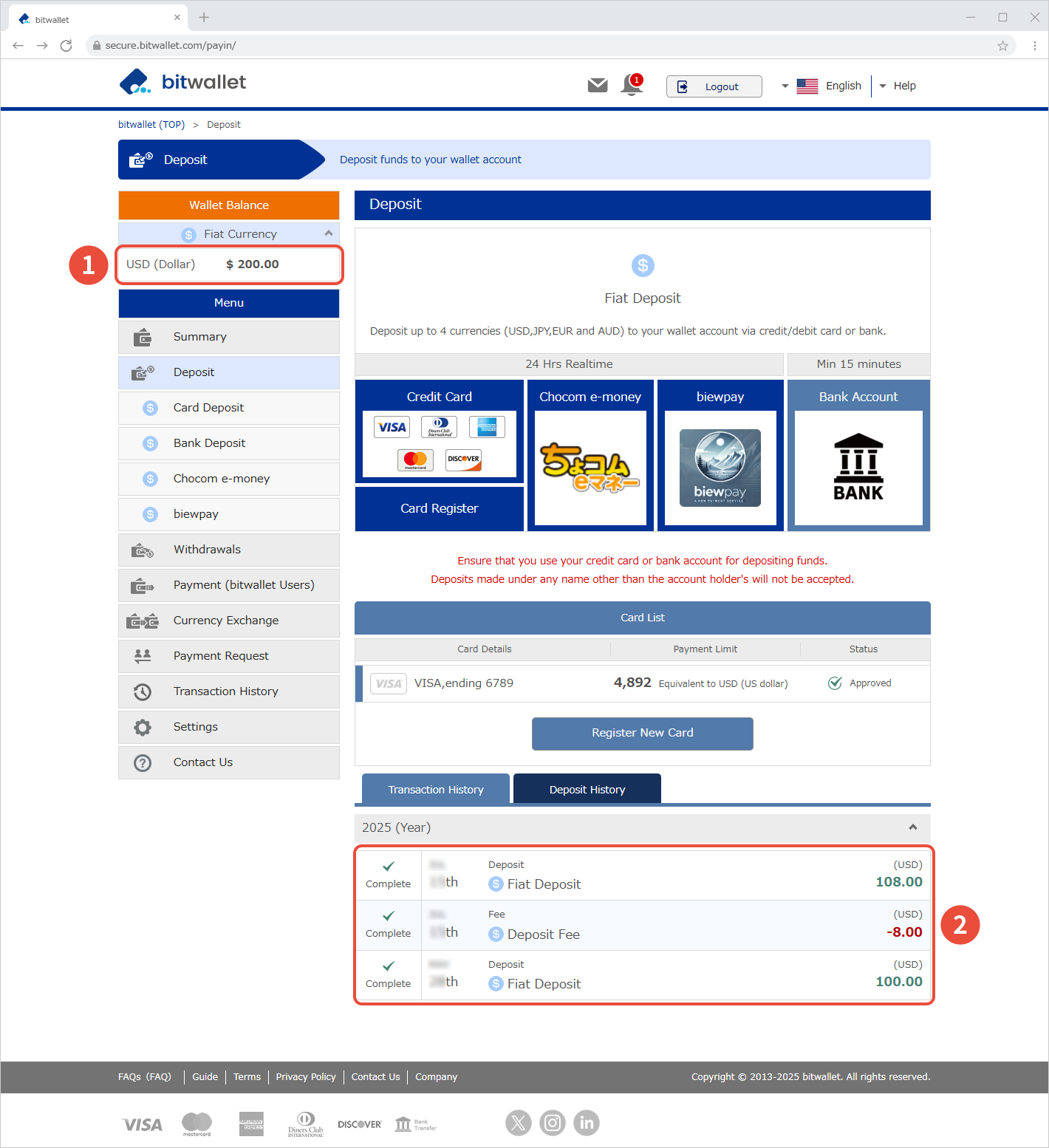

7. After the credit/debit card deposit is completed, an email titled “Card Deposit Completed” will be sent to your registered email address.
The email will include transaction ID, last 4 digits of the card, payment amount, deposit fee, and deposit amount.