Set up a payer for remittance fees
The bitwallet merchant account allows merchants to set who will be responsible for remittance fees when collecting the funds from customers through bitwallet. The fee payer can be easily switched on the “Settings” page.
The setting of the payer of the remittance fee cannot be set individually for each customer, but can only be set collectively.
This section explains the procedure for setting the payer for remittance fees.
1. Select “Settings” (①) from the menu and click “Merchant Settings” (②).
Switch who bears the remittance fee at the “Change of Payer” (③) in the “Remittance fee” section.
Select “Merchant (You)” if you want the Merchant to pay the remittance fee, or select “Customer” if you want the customer of Merchant to pay the remittance fee.
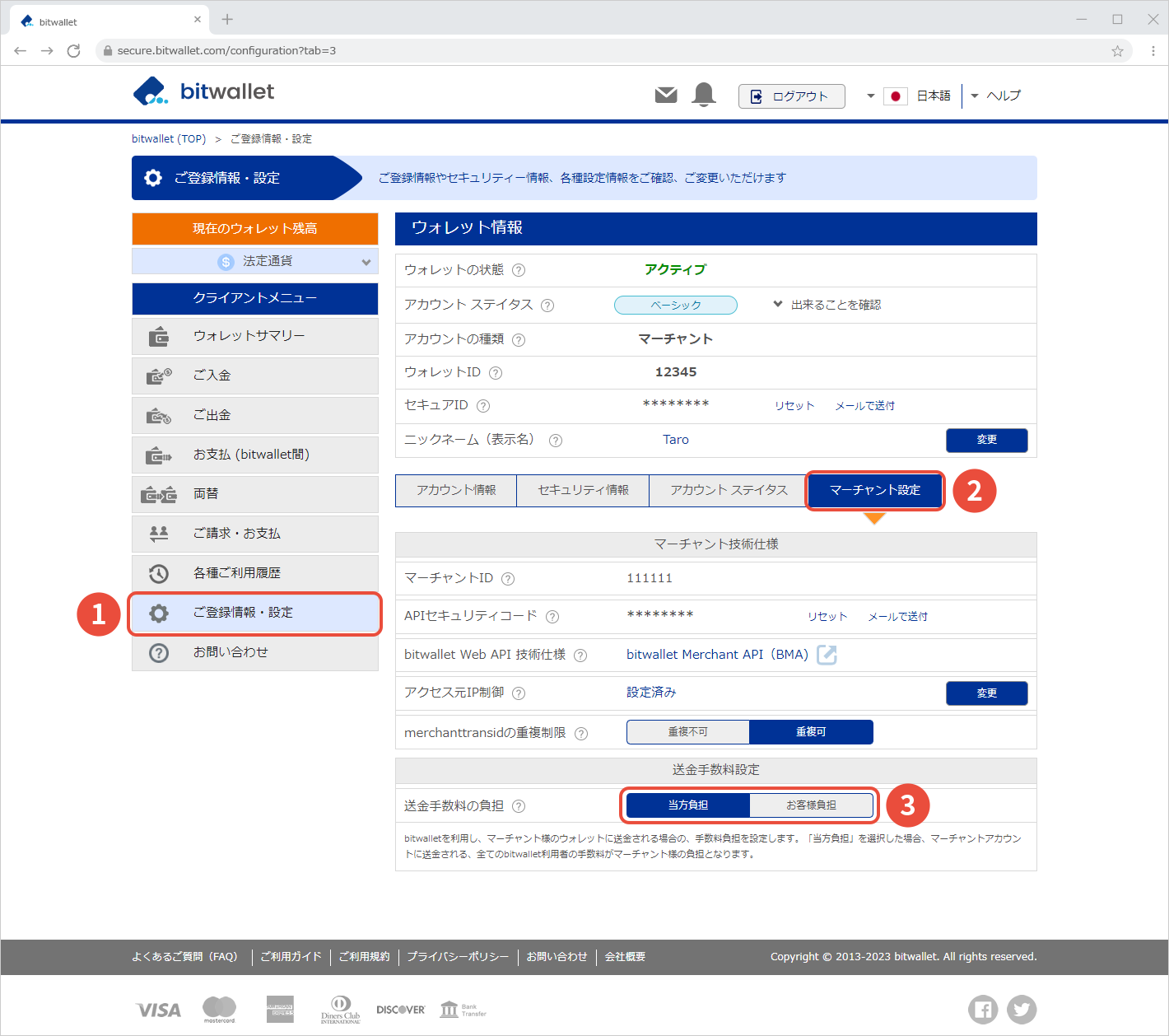

2. The one in dark blue is the payer for the remittance fee.
If the setting you wish is in dark blue, the setting is complete.
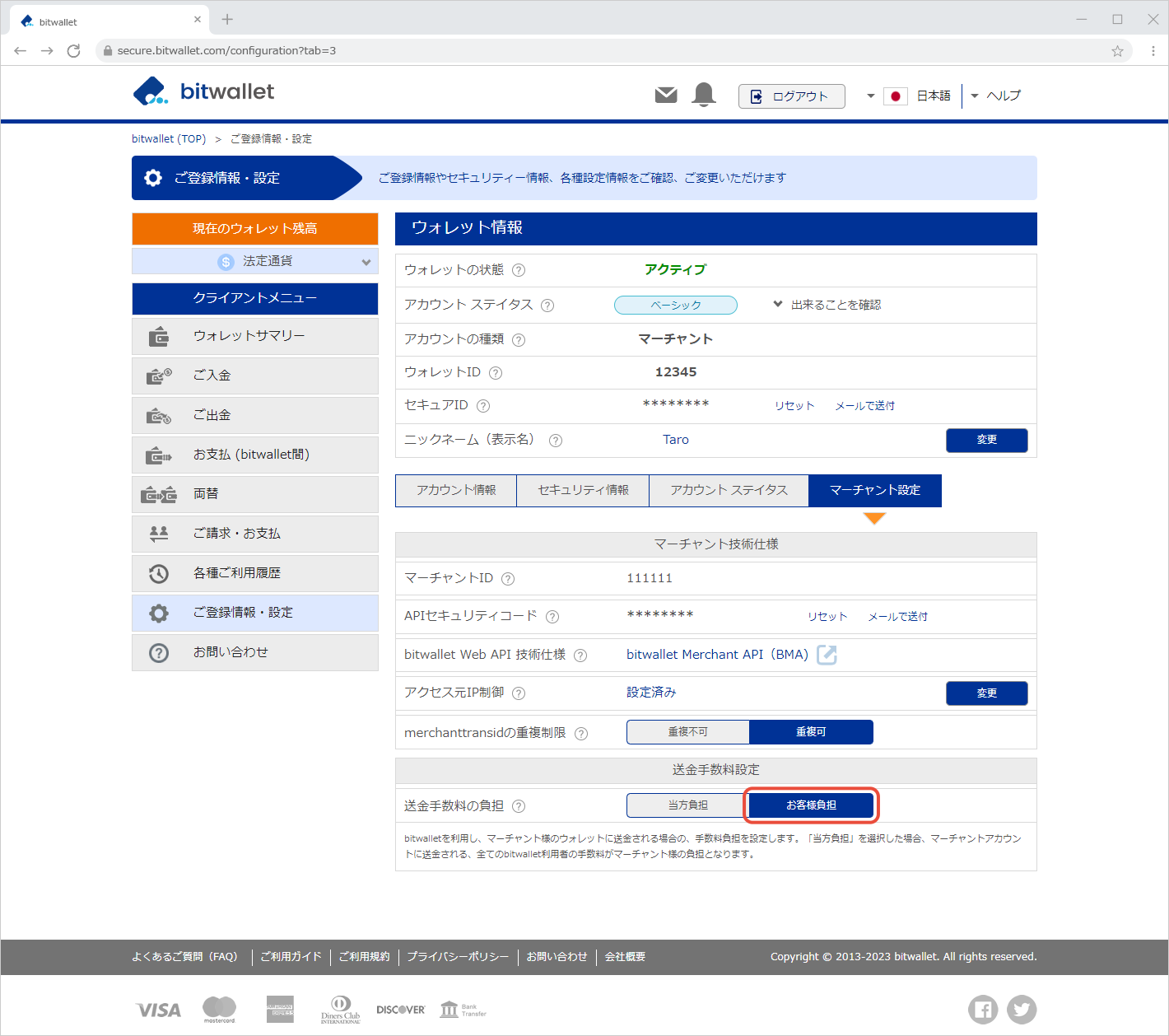

3. When the change of remittance fee payer setting is completed, an email titled “Changes to Fee Payer” will be sent to your registered email address. The email will include the new remittance fee payer.
