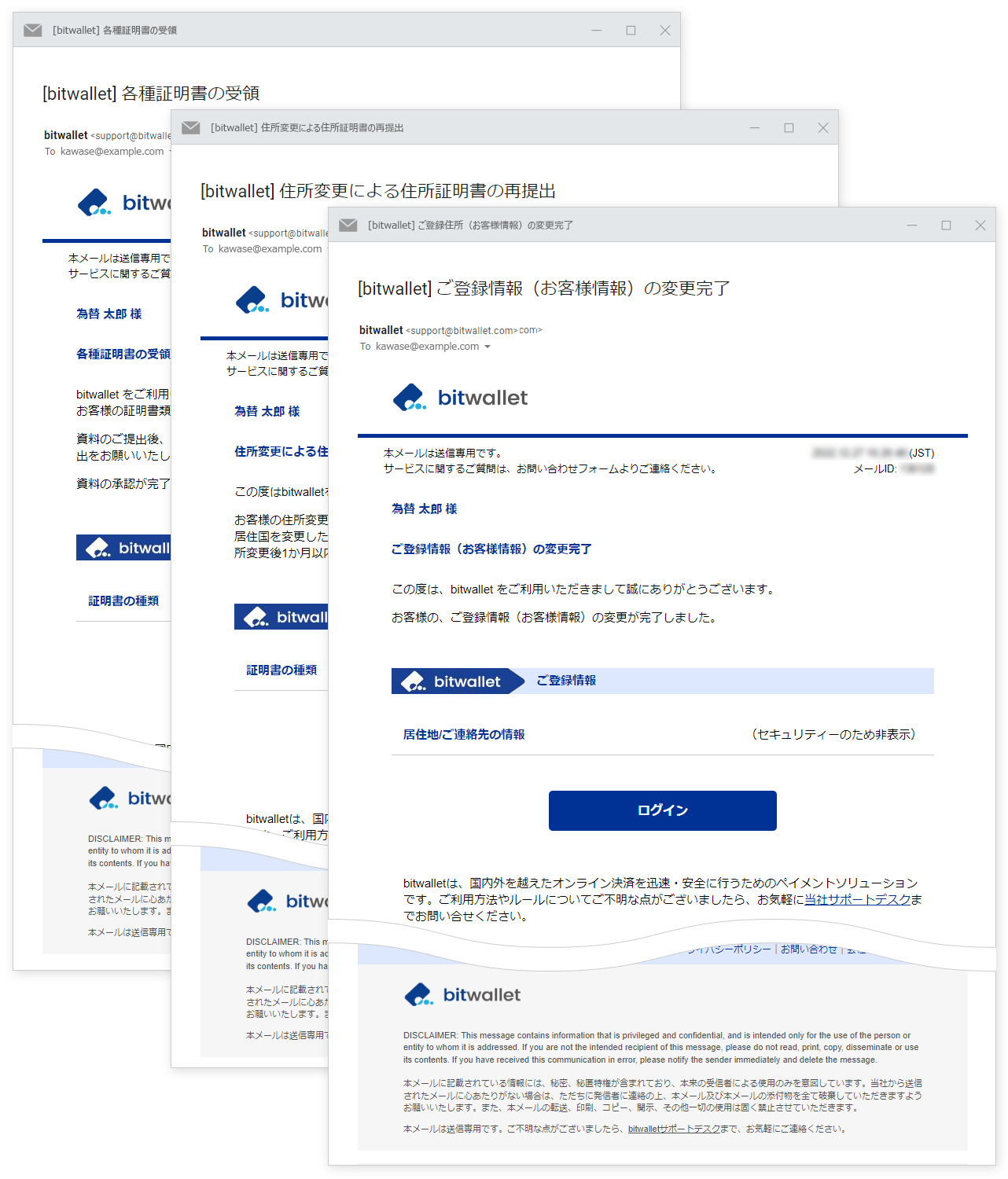Change your address
bitwallet allows you to easily change your registered address if you change your address due to moving or other reasons. To change your address, you will need to provide proof of your current address issued within the last 6 months.
This section explains the procedure for changing your address.
1. Select “Settings” (①) from the menu, and click “Change” (②) for the registered address under “Basic Information” in the “Account” section.
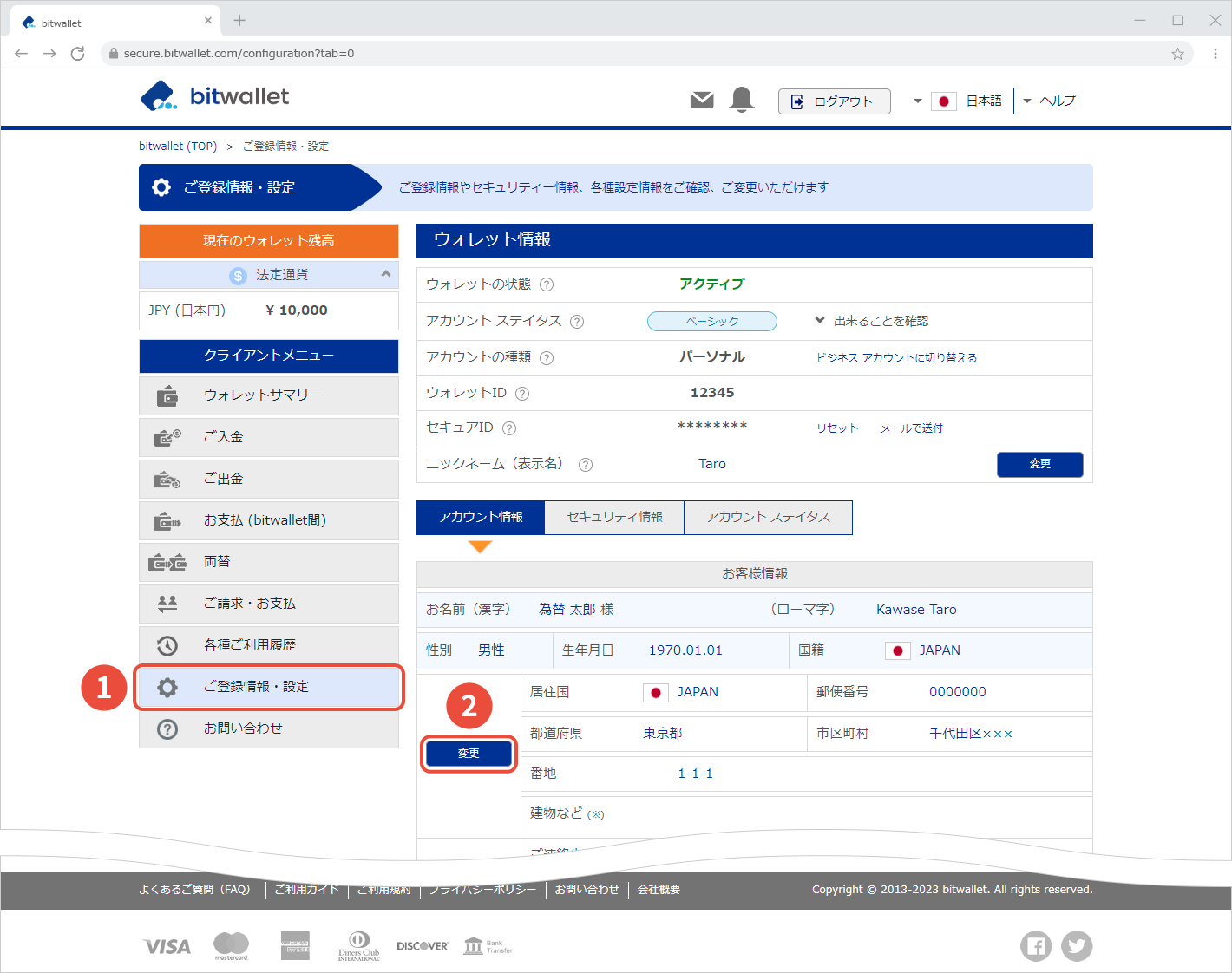

2. On the “Change of Address” screen, enter the address to be changed and click “Next”.
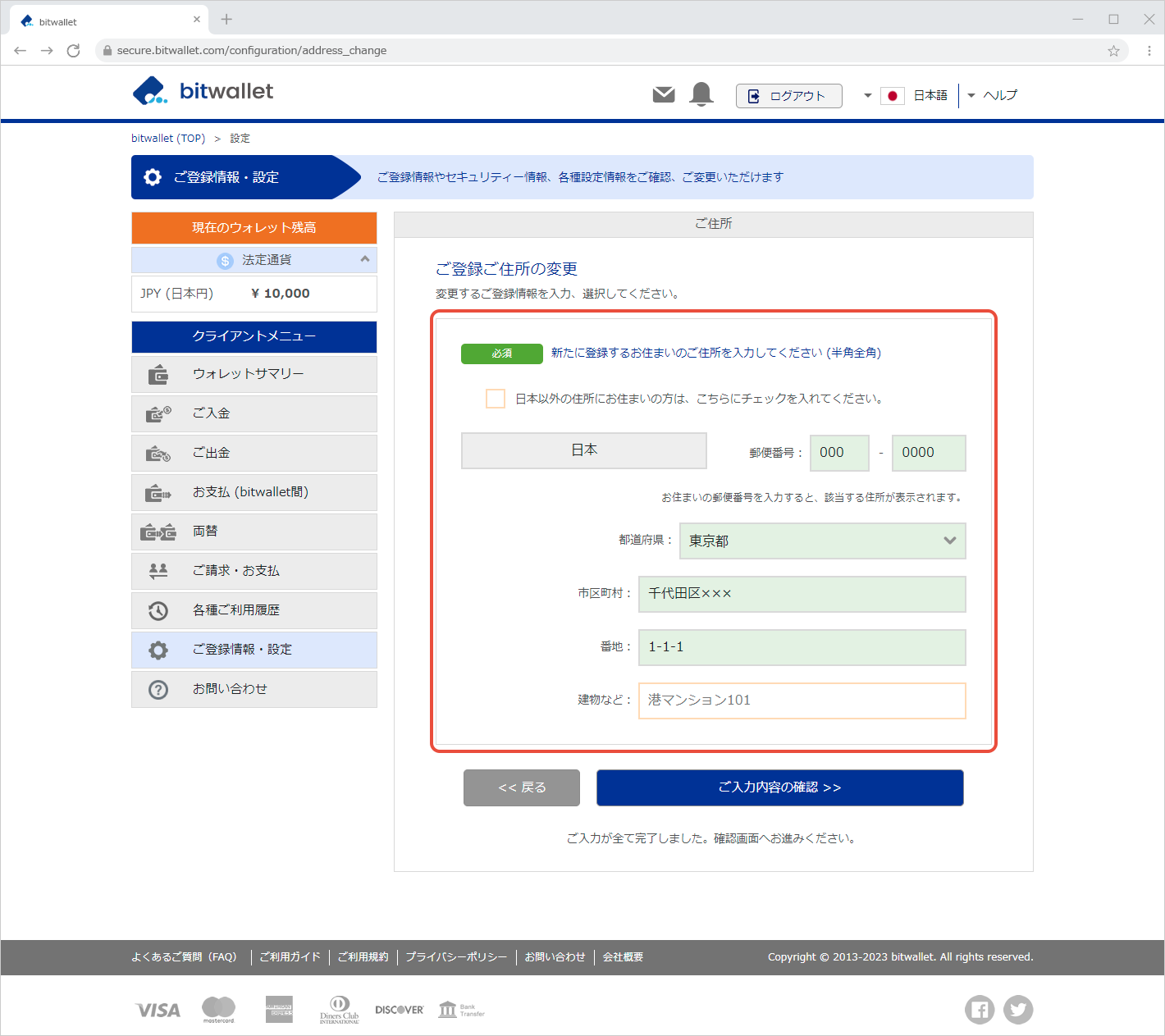

3. When the “Request re-submission for Proof of Address” is displayed, check the box marked “I have read and understood the above.” (①) and click “Next” (②).
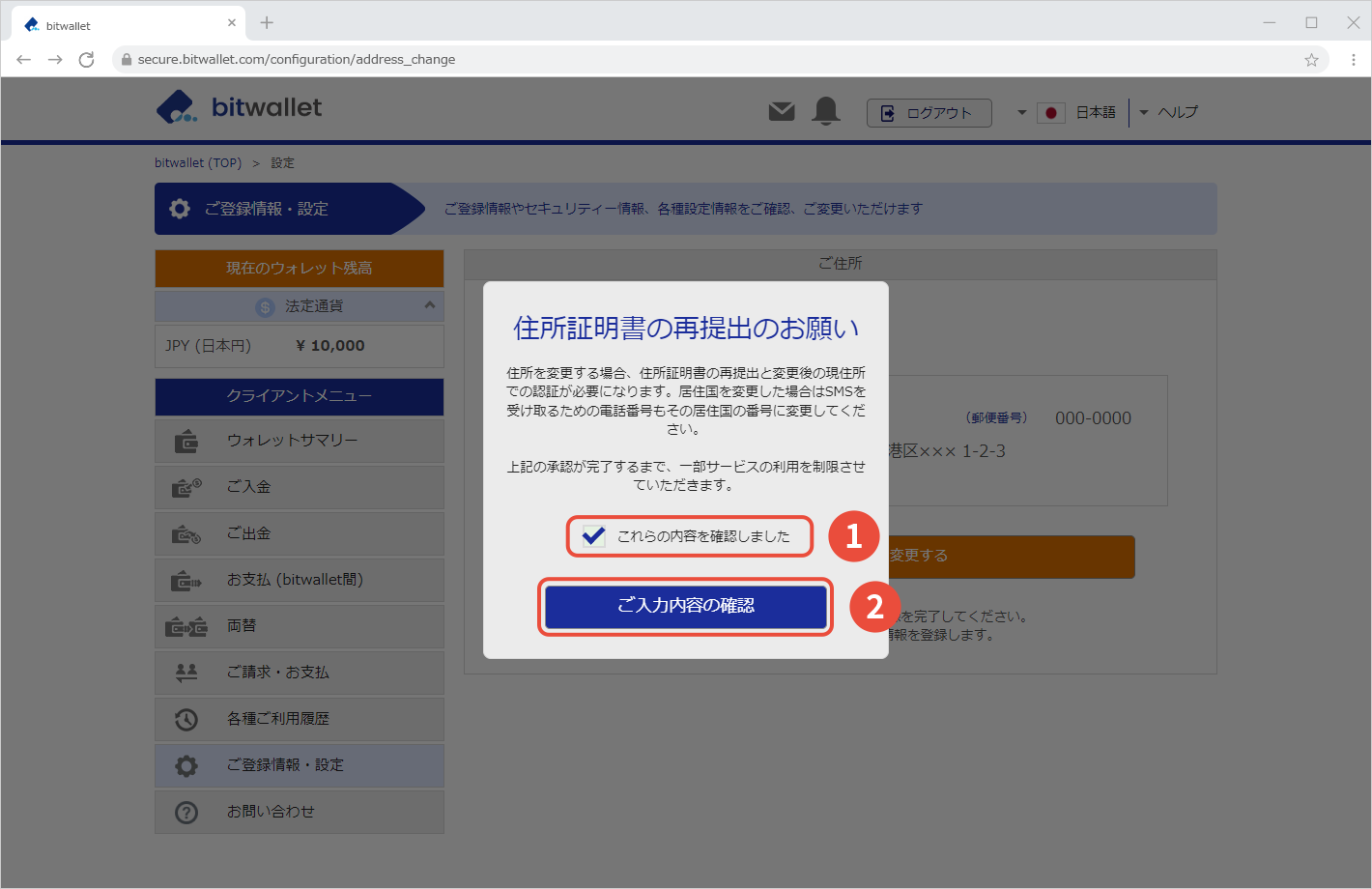
If you change your registered address, you will need to resubmit your Proof of Address. If you change your country of residence, please also change the phone number to receive SMS to that of your country of residence.
Please note that until these approvals are completed, the use of some services will be restricted.

4. On the confirmation screen, confirm the changes and click “Edit”.
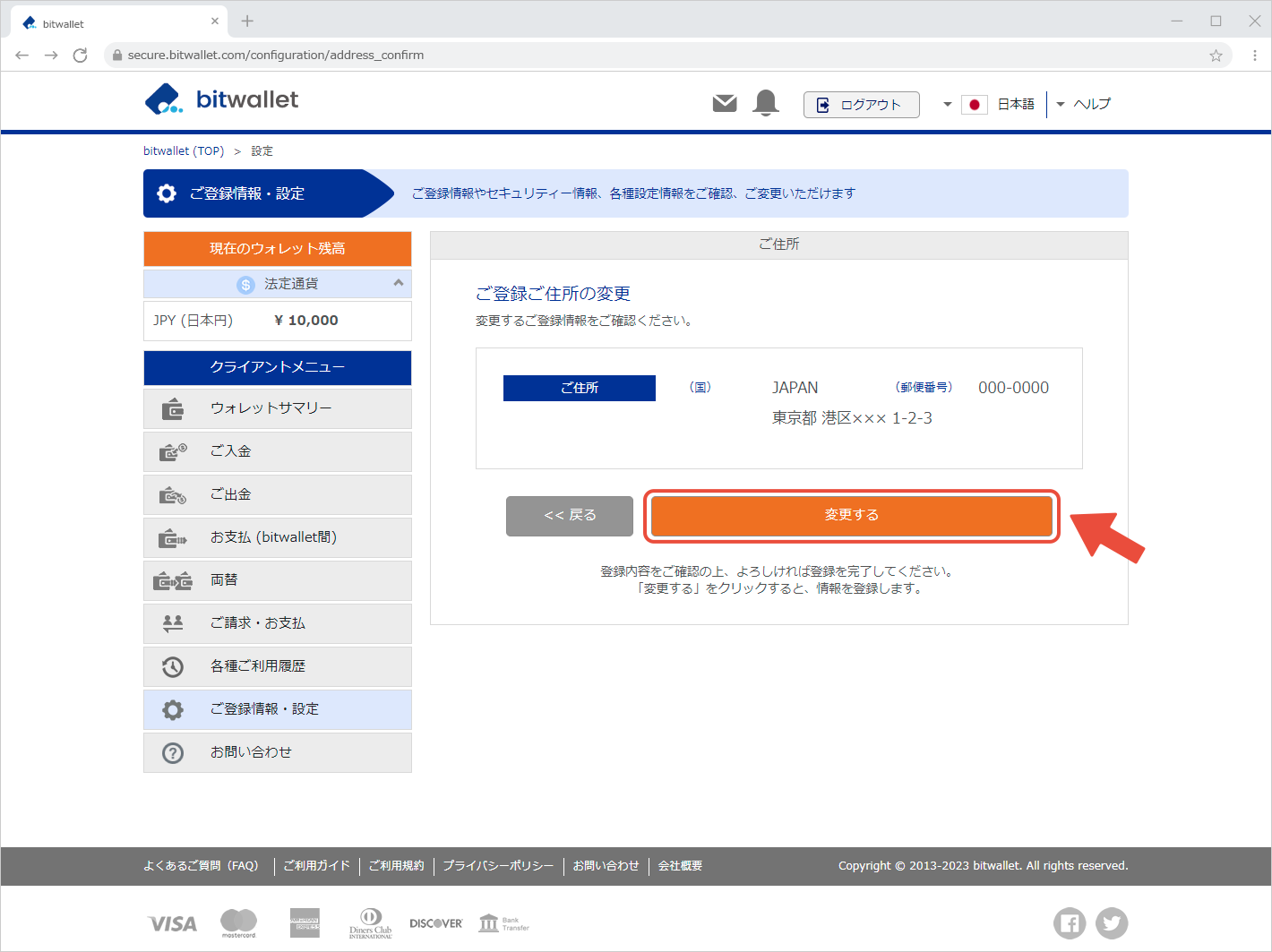

5. When “Address Changed Successfully” is displayed, your address change is complete. Click “Back to Top”.
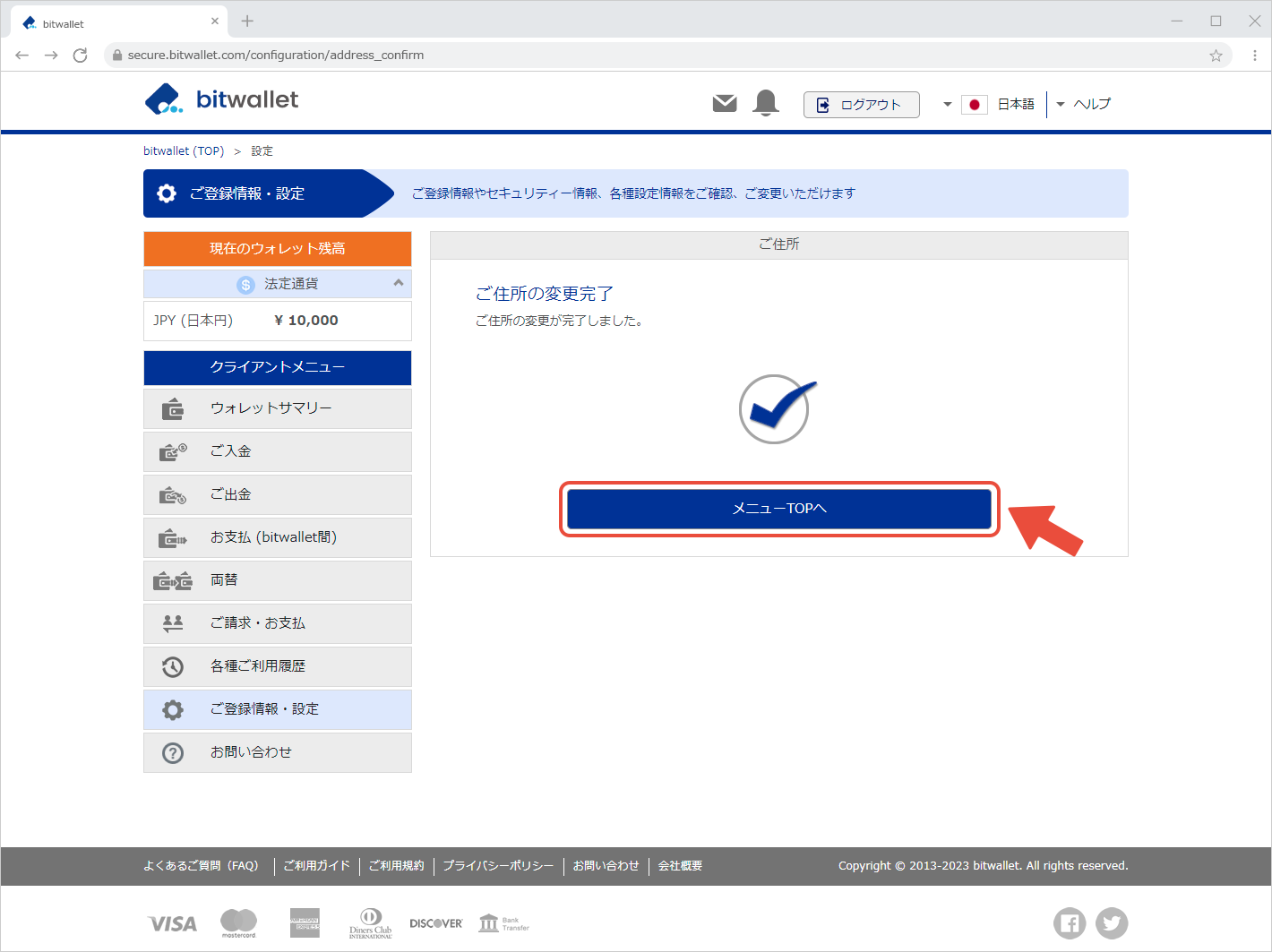

6. When “Settings” screen appears, confirm that your registered address (①) has been changed.
Click “Submit” (②) in the “Documents to verify current address” section in the “Various certificates” section, select one of the following documents to verify your current address, and upload it.
[Proof of current address]
- Utility bills and receipts
- Bank/credit card company statements and invoices
- Copy of residence certificate
- Certificate of seal registration
- Certificate of tax payment
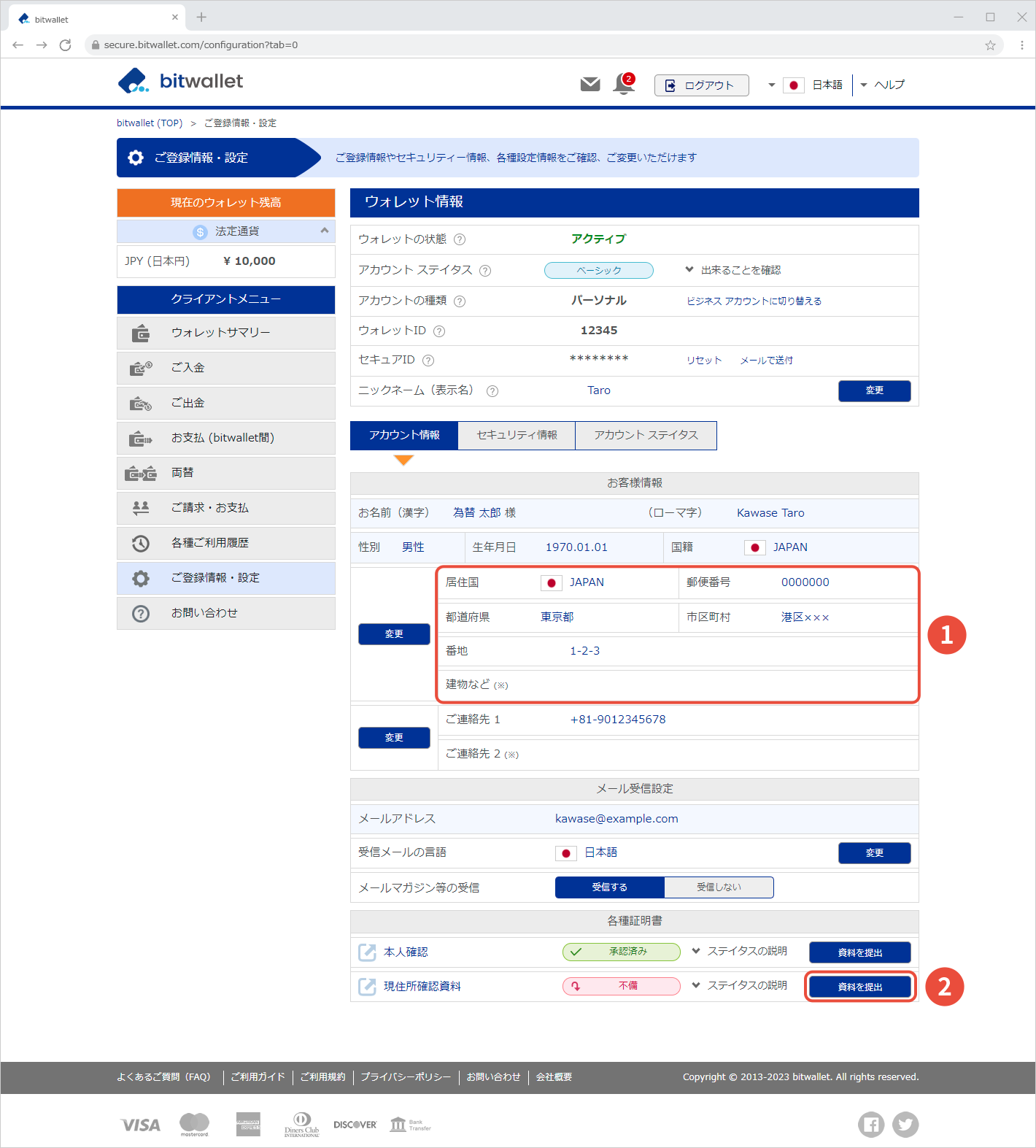

7. After completing the change of address and submitting the documents, three emails with the following titles will be sent to your registered email address.
“Change of registered information (customer information) is completed”
This is a notification email of the completion of changes to your registered information. The details of the change are not shown due to security reasons.
“Submission of New Proof of Residential Address”
This is a notification email requesting resubmission of the proof of Address required for change of address procedures. The type of certificate required for the change is listed.
“Verification Documents Received”
This is a notification email of receiving the verification documents. The type of document you have submitted is indicated.