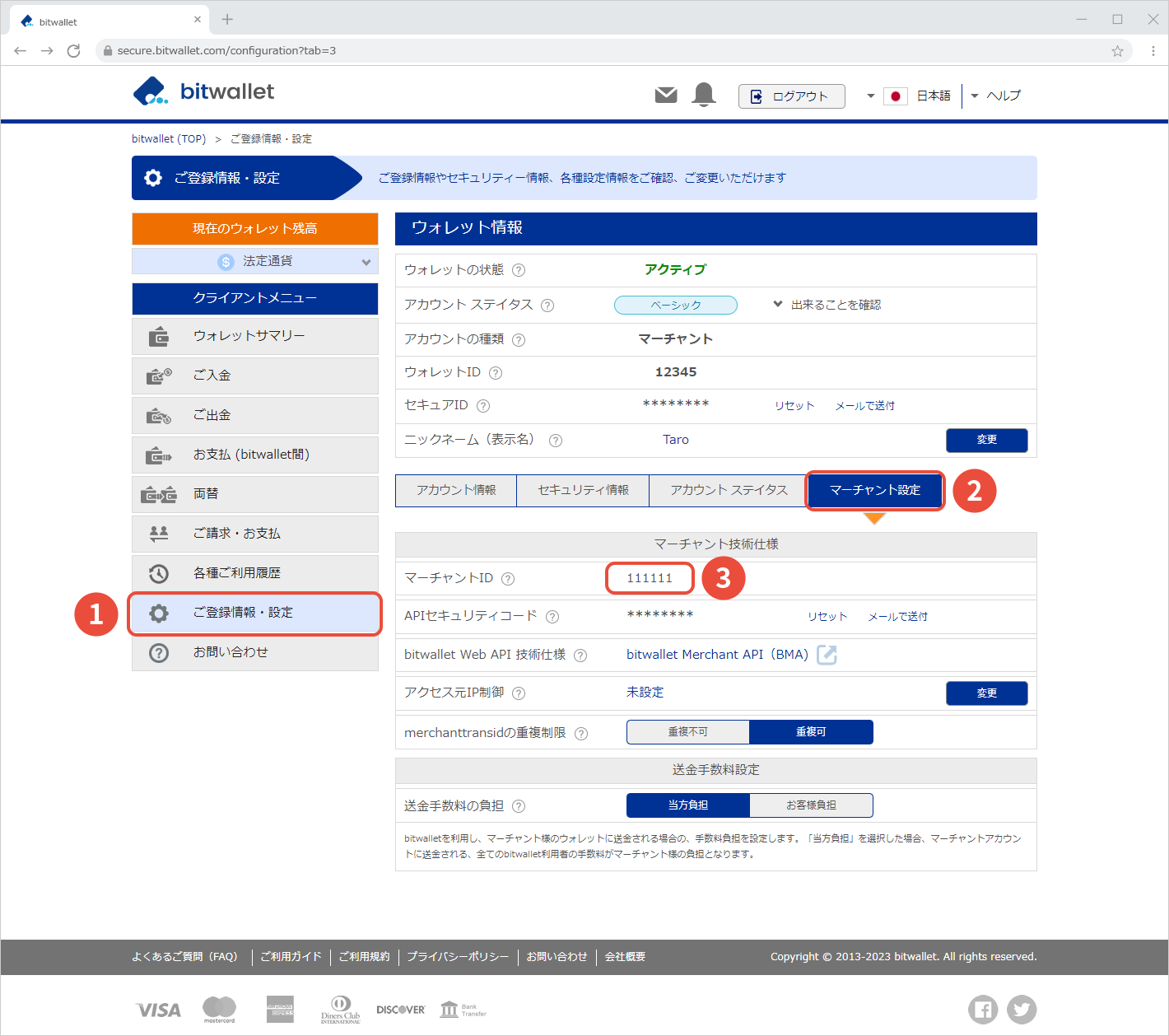Send API security codes
To use bitwallet’s API (Application Program Interface), you will need an API security code. If you have a merchant account, you can have an API security code sent to your registered email address on the Registration Information and Settings page.
This section explains the procedure for sending an API security code.
1. Select “Settings” (①) on the menu, then go to “Merchant settings” (②) and click on “Send” (③) for the API security code.
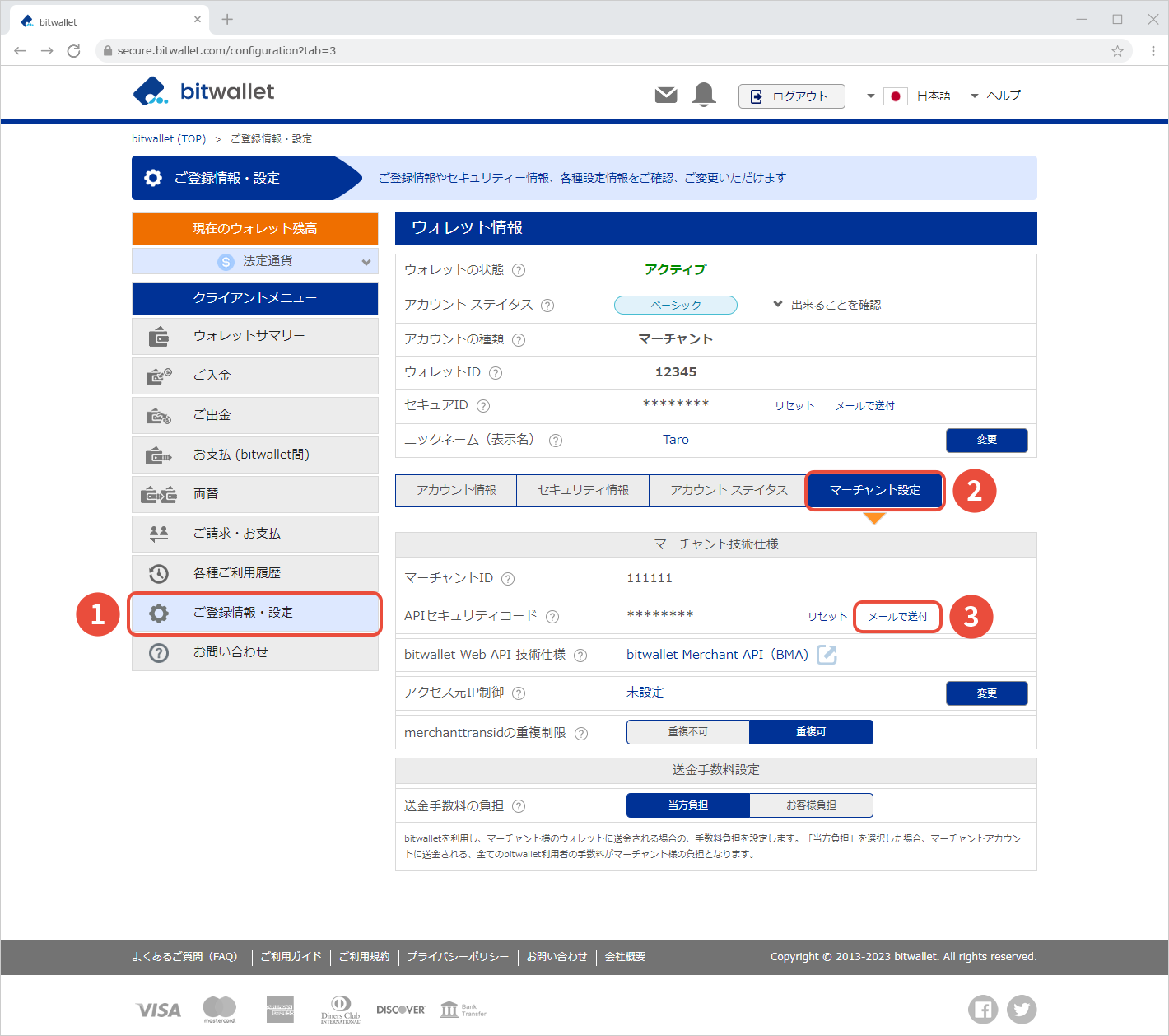

2. When the “Send API Security Code” screen appears, click “Send”.
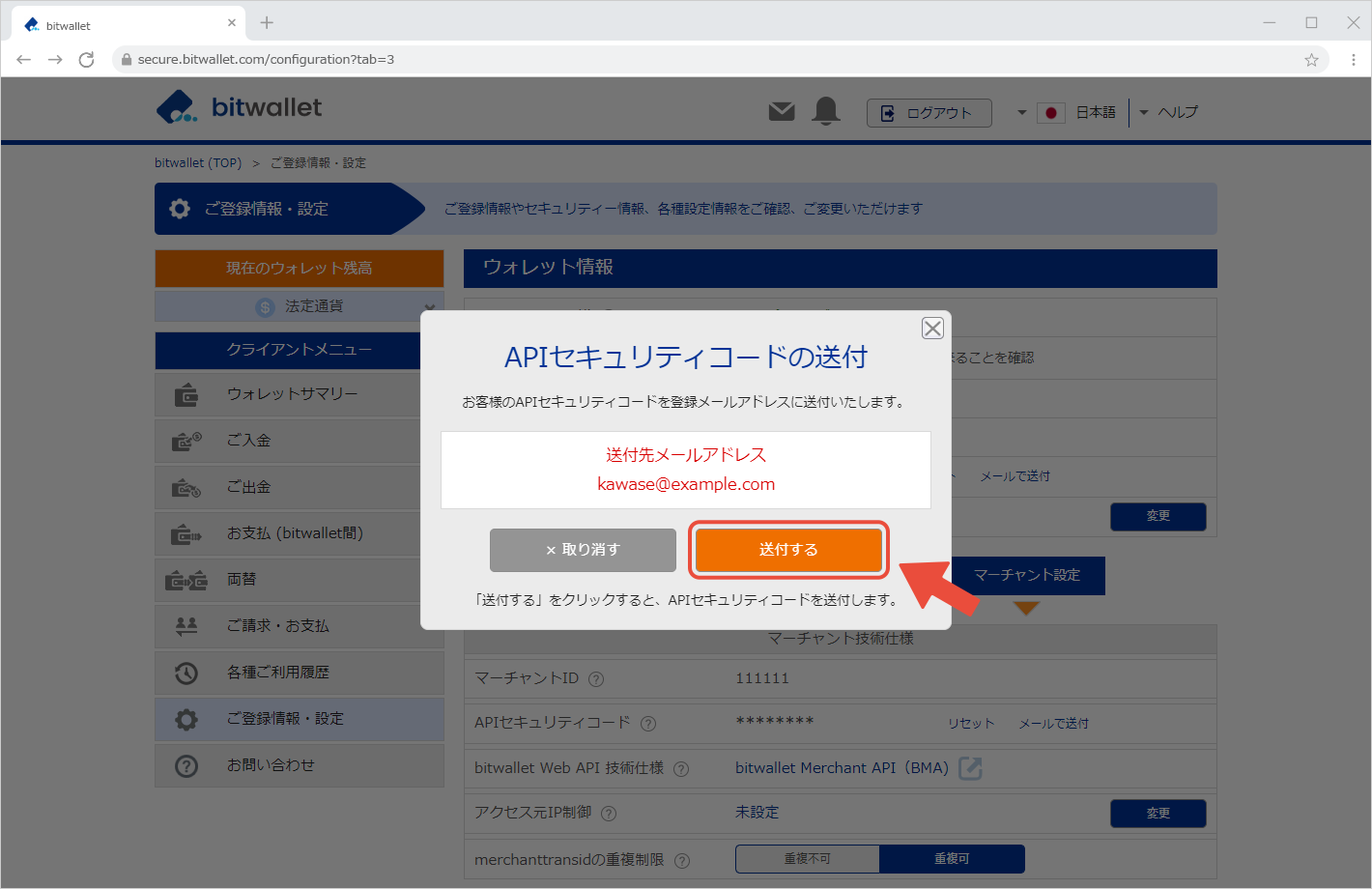

3. When the message “Sent Successfully” is displayed, the API security code has been sent. Click “Close”.
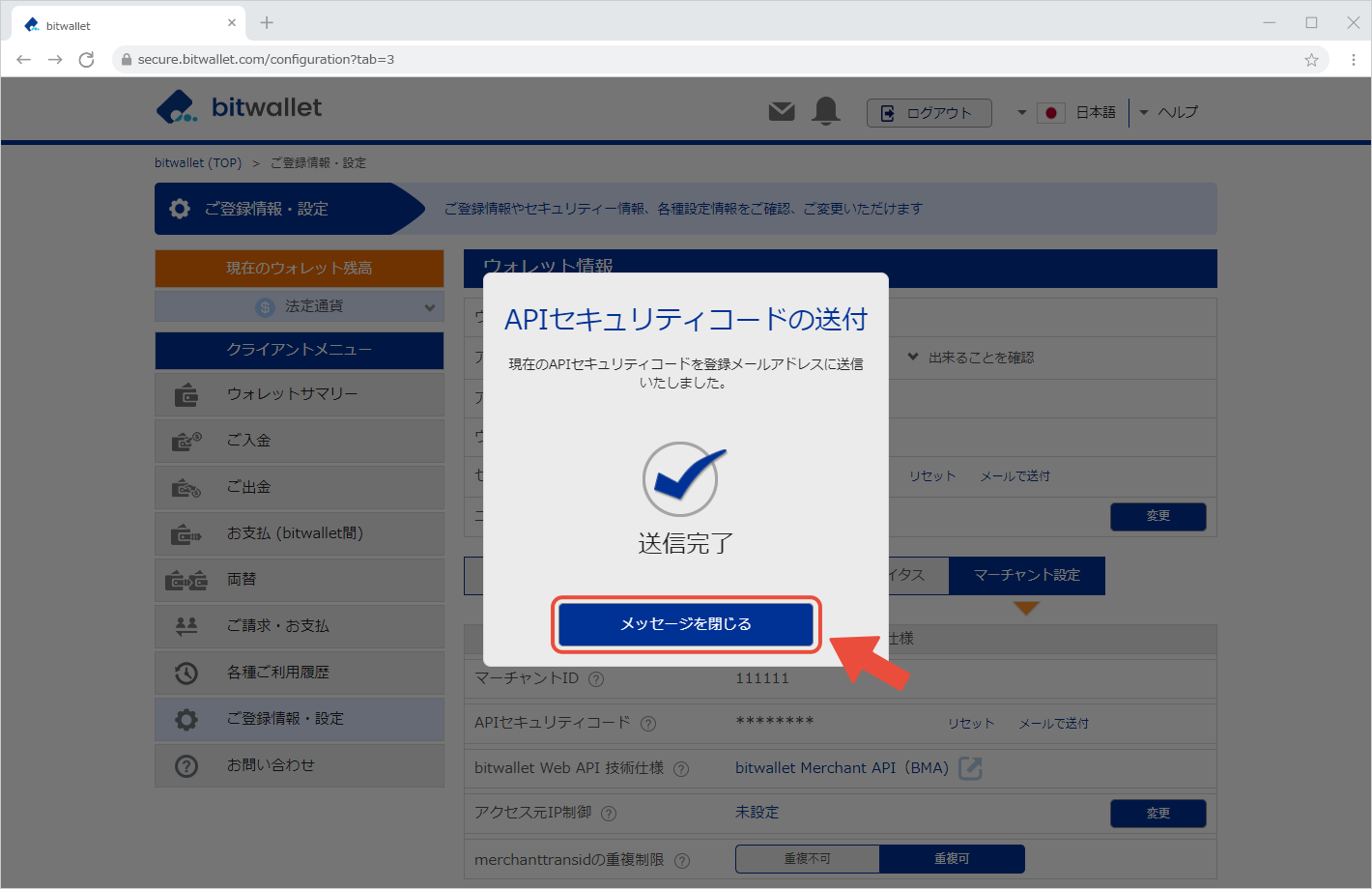

4. An email titled “Send API Security Code” will be sent to your registered email address.
The email will include your API security code.

With bitwallet, Each merchant account is assigned a merchant ID and an API security code. This information is required to access bitwallet’s API, and the Merchant ID and API security code are used to identify the Merchant’s account.
The Merchant ID can be found in “Merchant ID” section (③) in “Merchant Settings” (②) of “Settings” (①).