Reset or email your Secure ID
You can reset your bitwallet Secure ID and issue a new one.If you forget your Secure ID, we can send it to your registered email address.
The Secure ID is automatically created by the system and cannot be changed to a string of characters of your choice.
The Secure ID is a different password from your bitwallet login password to prevent unauthorized use by a third party. It must be entered when withdrawing funds from the wallets, such as when changing security information, requesting a withdrawal or making a payment between users.
This section explains the procedure for resetting and emailing your Secure ID.
1. Select “Settings” (①) from the menu, and in “Account Information”, click “Reset” (②) to reset your Secure ID, or click “Send” (③) to send it by email.
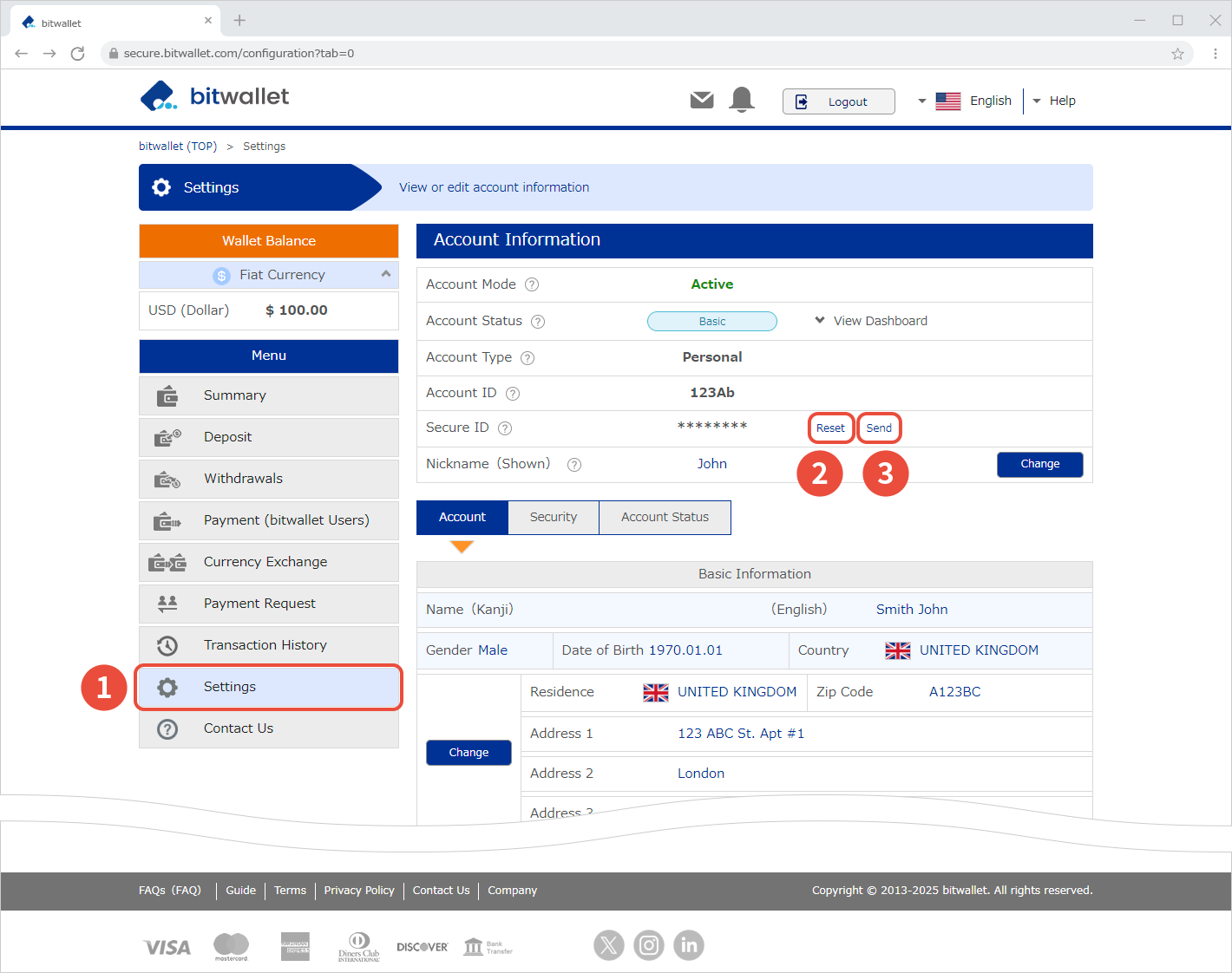

2. When the “Reset Secure ID” screen appears, click “Reset”.
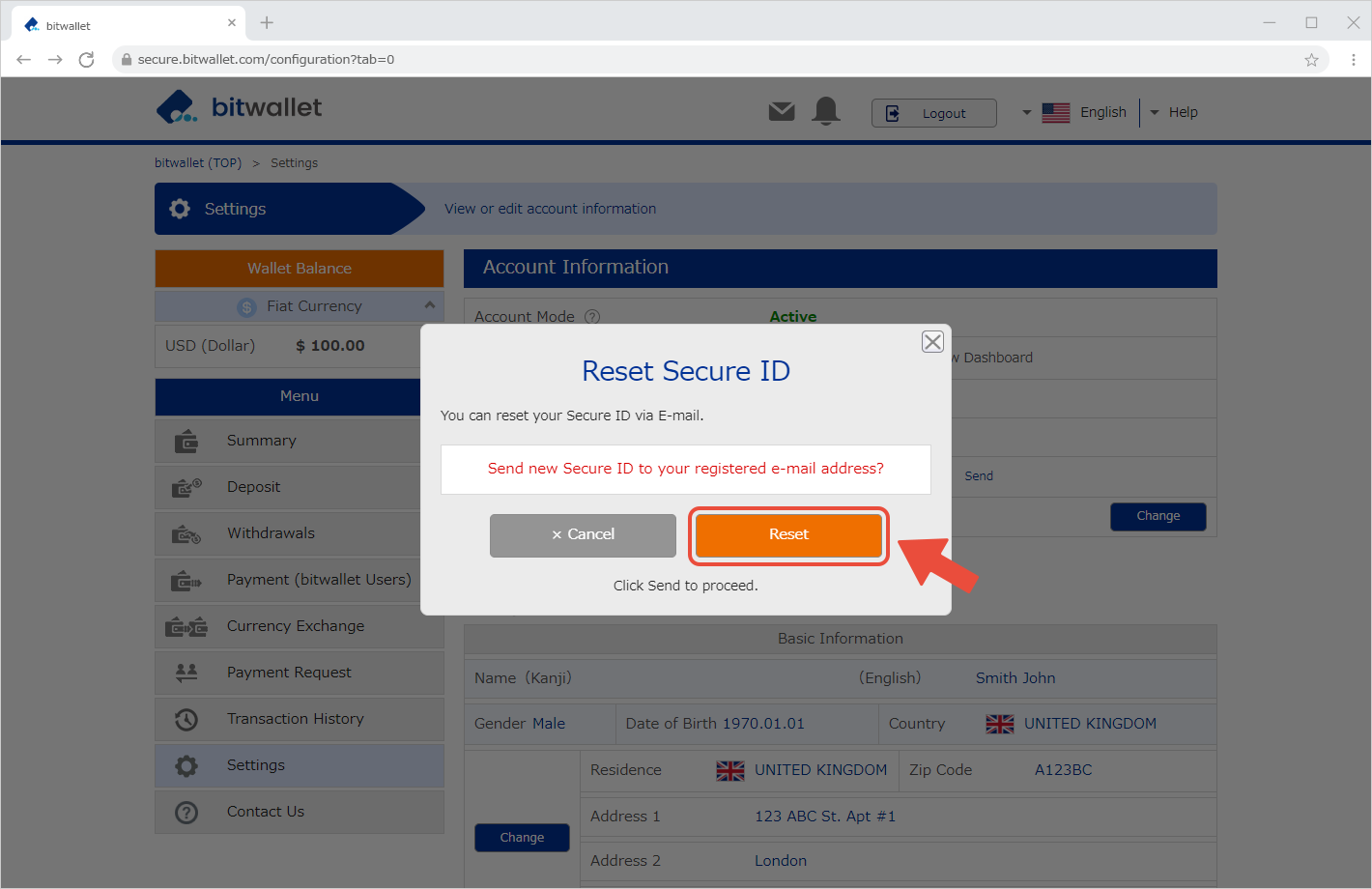
If you clicked “Send,” click “Send” when the “Send Secure ID” screen appears.
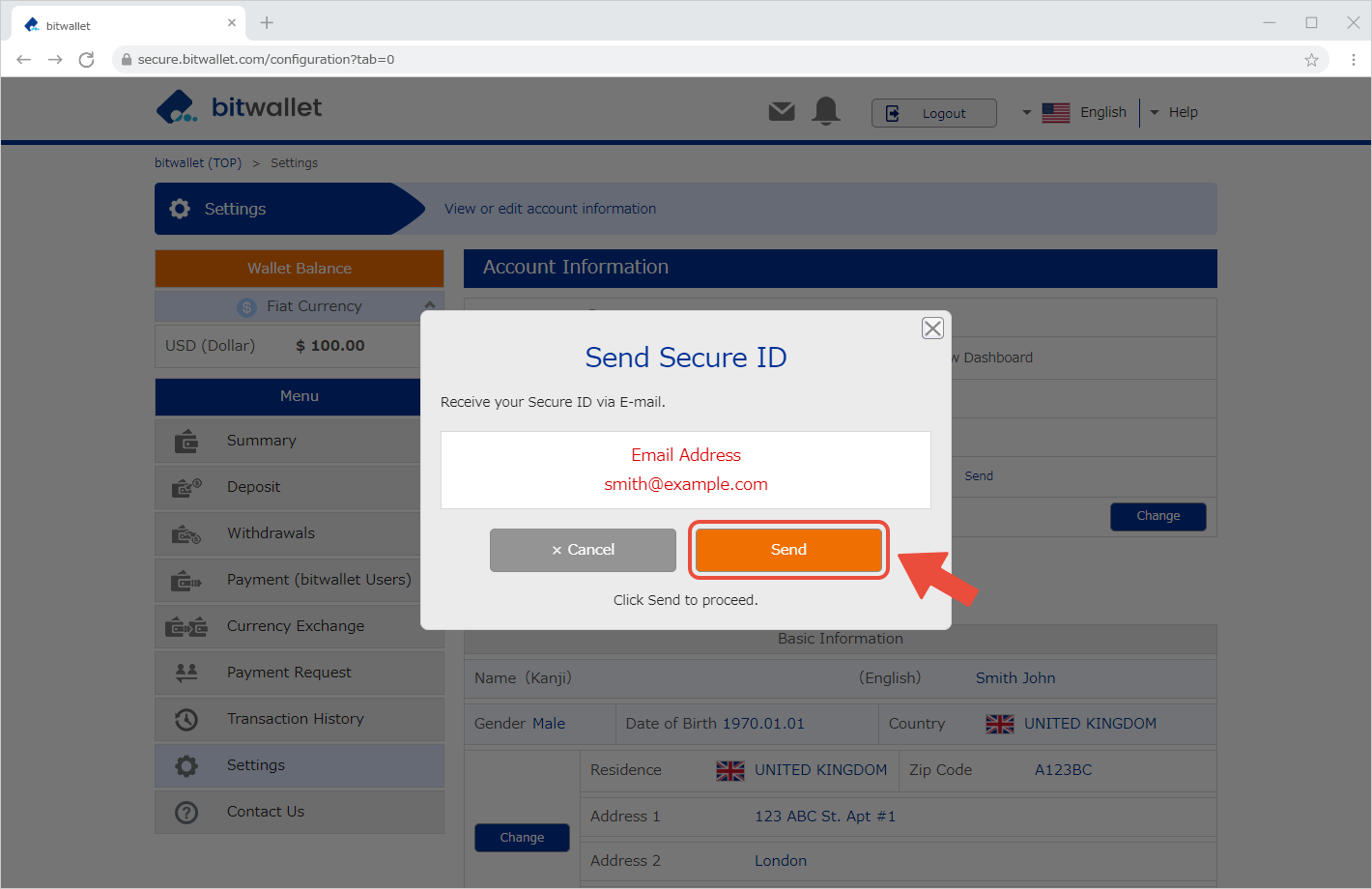

3. When “Sent Successfully” is displayed, the Secure ID reset or sending is complete. Click “Close”.
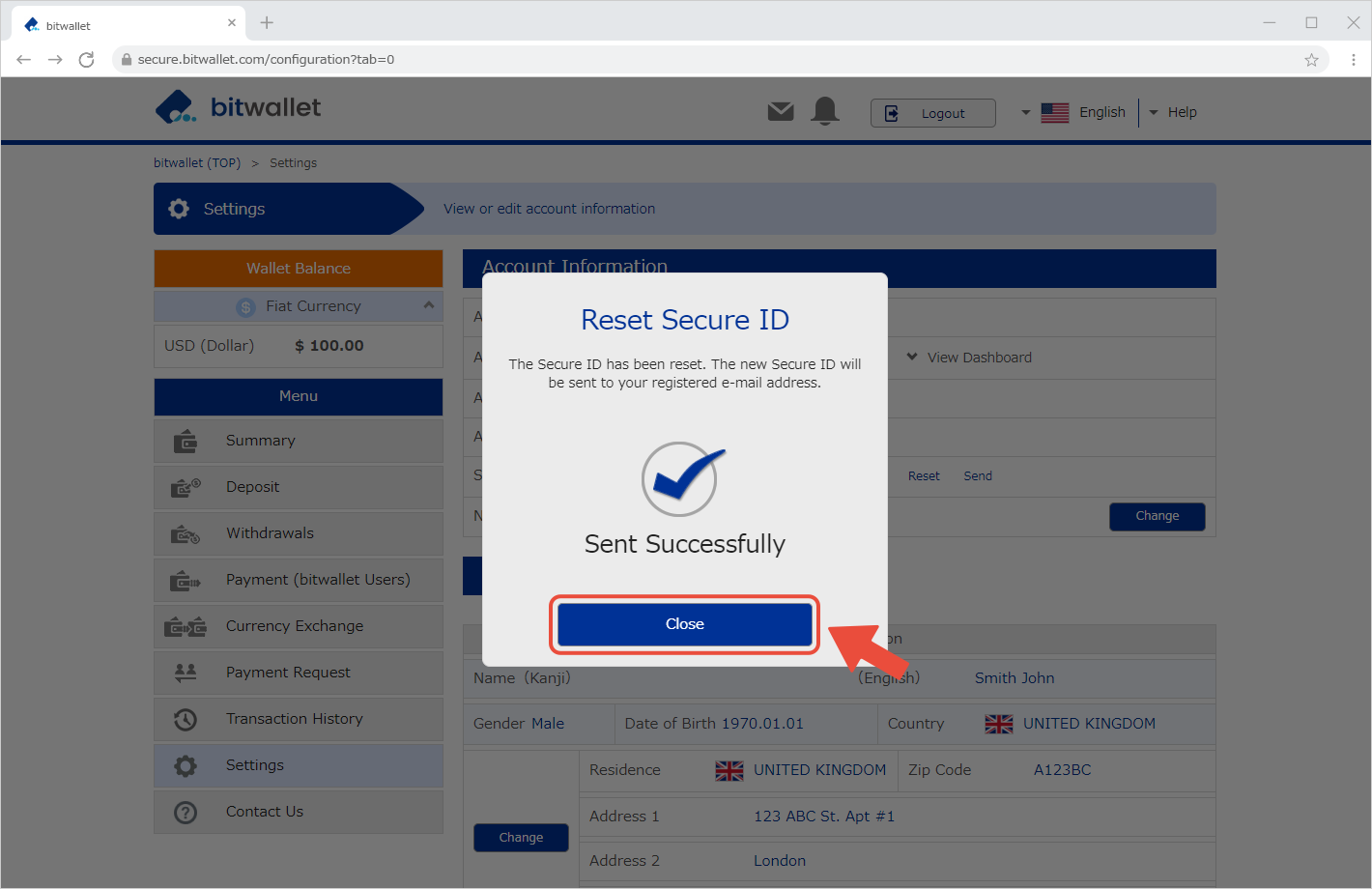

4. After resetting your Secure ID, an email titled “Reset Secure ID” will be sent to your registered email address, and if you have sent your Secure ID, an email titled “Send Secure ID” will be sent to you.
The email will include a link to verify your Secure ID. Click on the link to confirm your Secure ID.
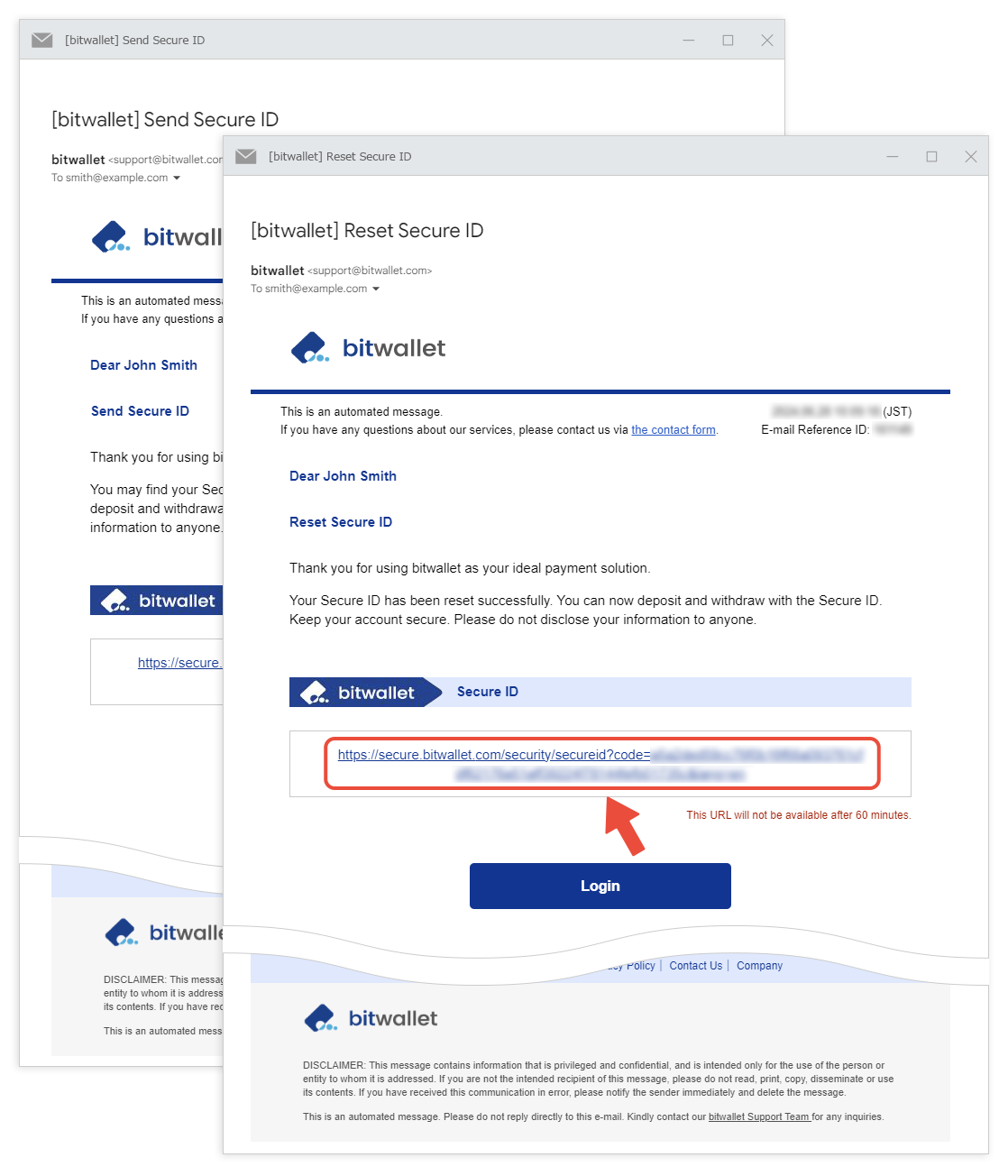

5. Click on the eye icon on the right to display the Secure ID.
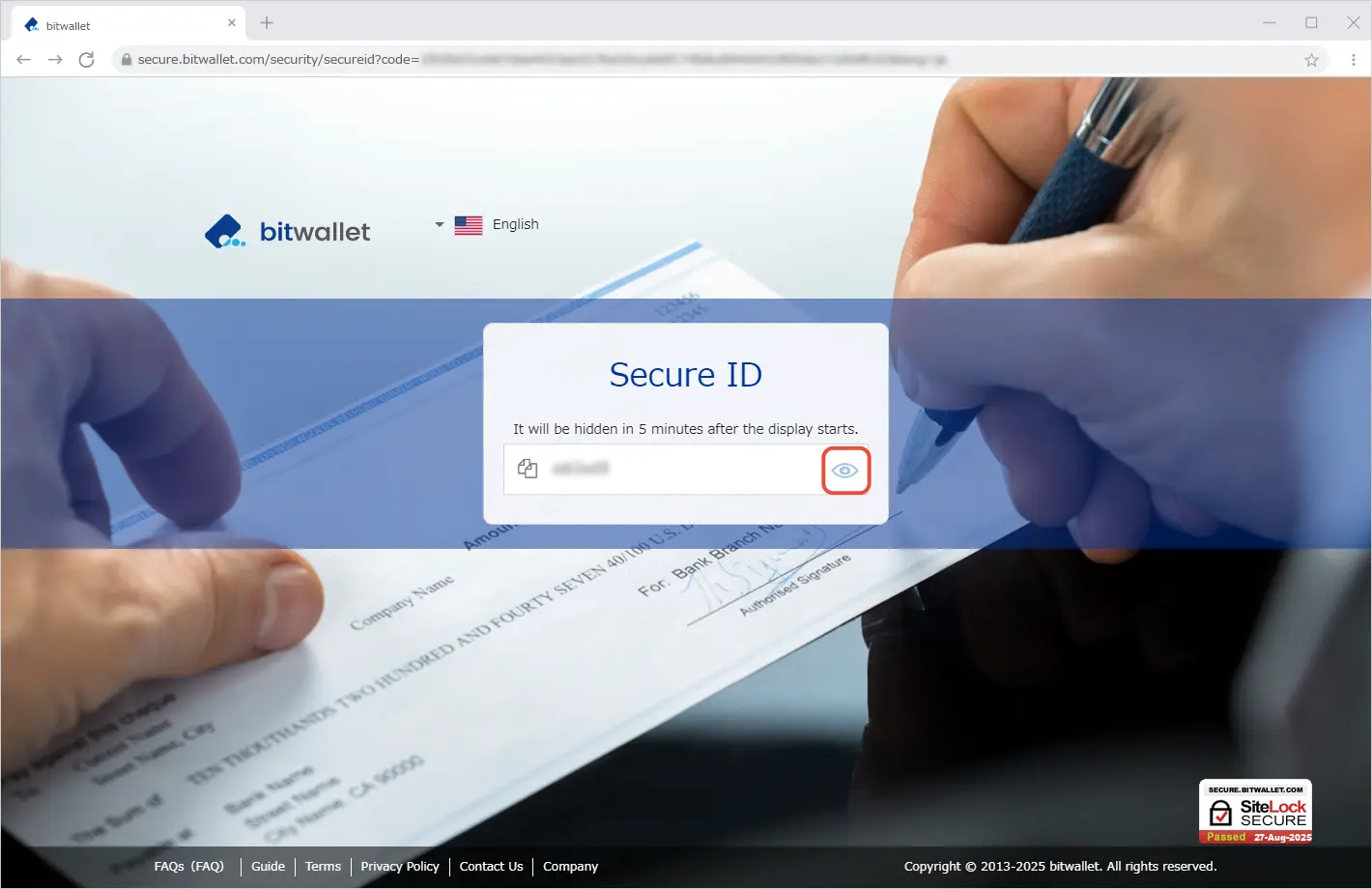
After 5 minutes of viewing the page, the display of your Secure ID will become invalid. If you wish to check your Secure ID again, please send your Secure ID to your registered email address.

6. Click the copy icon on the left to copy the secure ID.
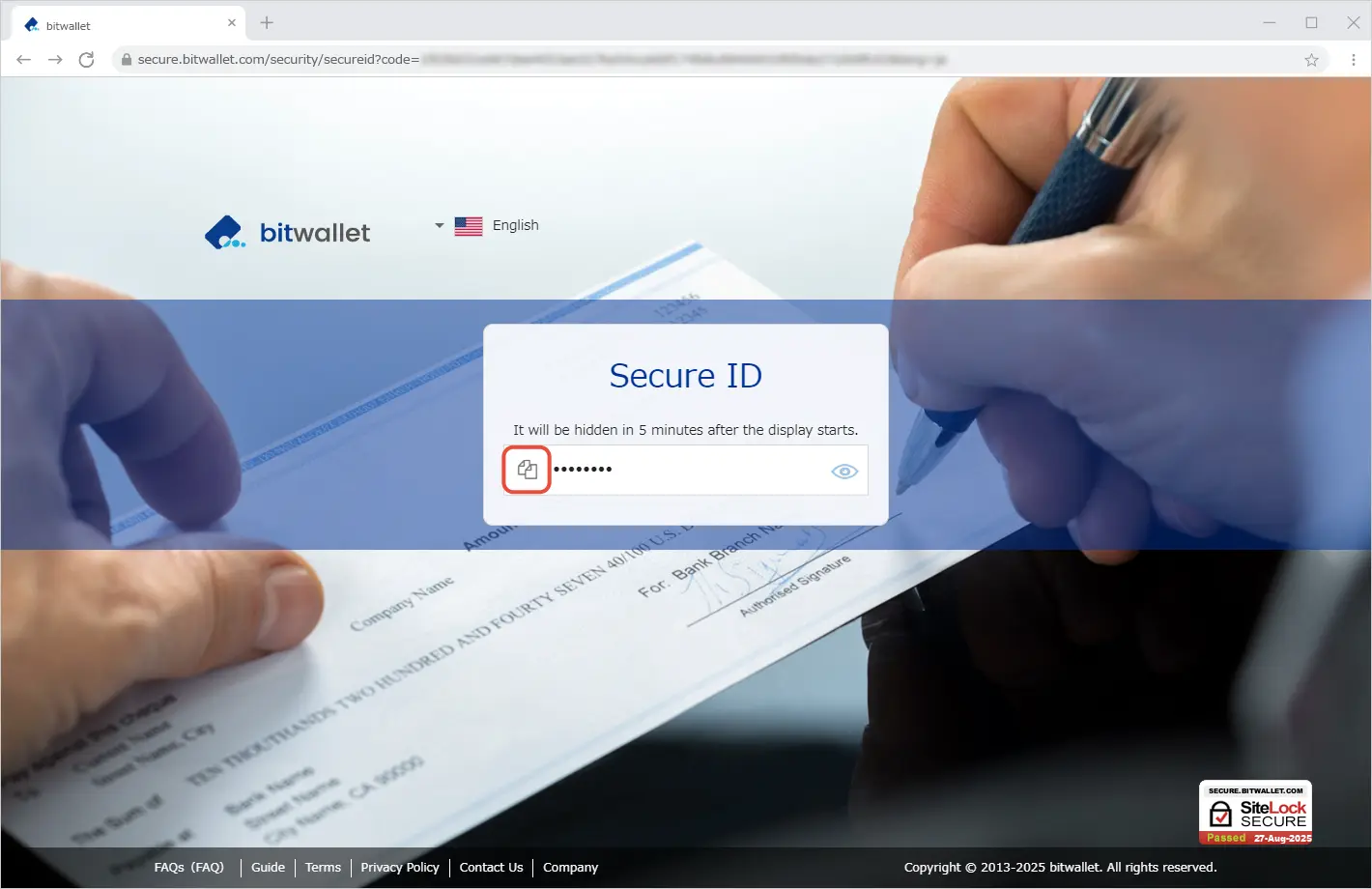
Secure ID is important personal information that is used to change security information and withdraw funds from the wallet. Please keep the information in a safe place and keep it out of the sight of third parties. bitwallet recommends that you reset your Secure ID periodically as a security measure.