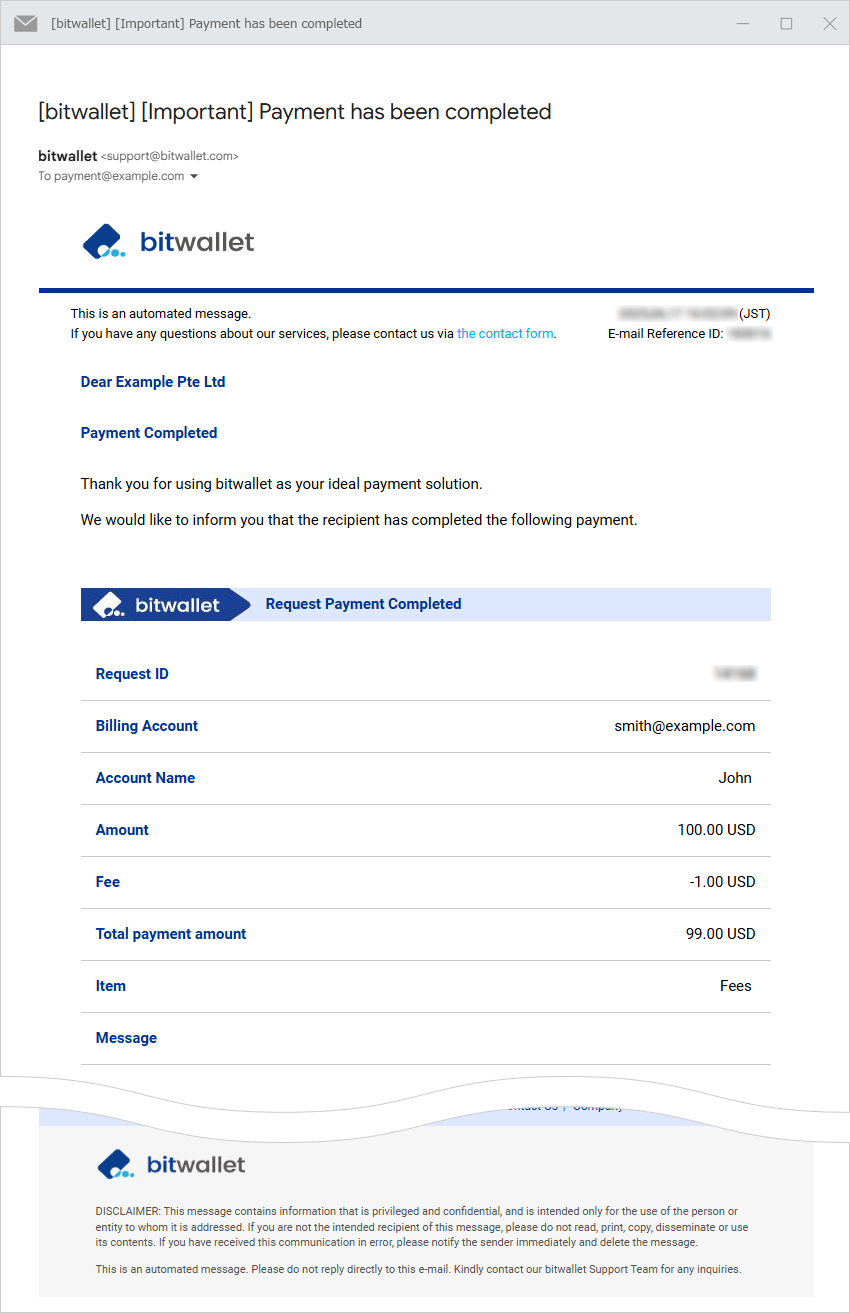Pay a bill
bitwallet has a billing request function that makes it easy to collect funds between bitwallet users. Upon receiving a payment request, you can pay the request after logging into bitwallet.
Bills can be paid by card or bitwallet account.
This section explains the procedure for the bill payment.
1. When you receive an email titled “[Important] Payment Request Received”, click “Pay now” in the email.
The payment request information email includes the request ID, sender account, account name, amount, and item name.
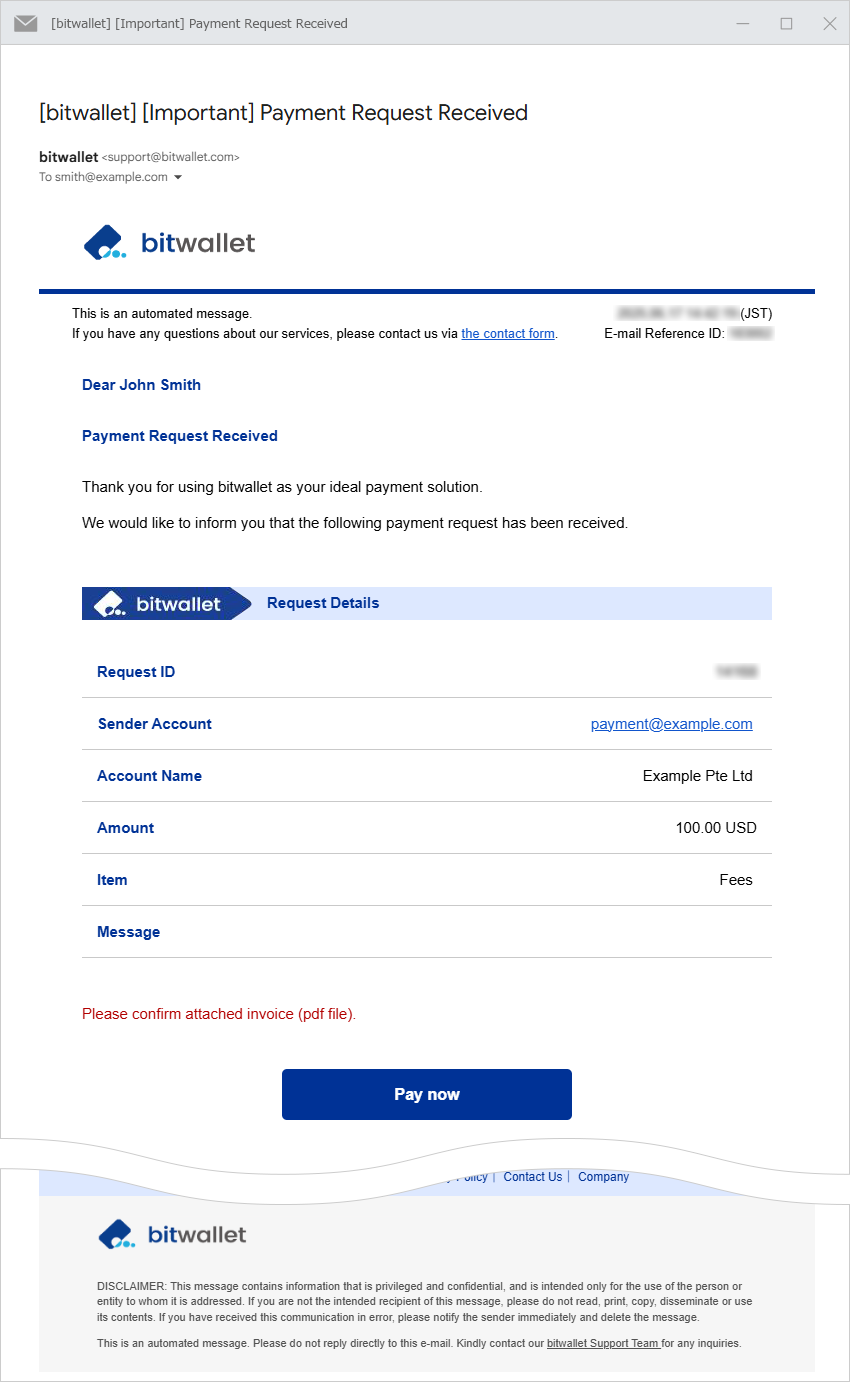

2. Click on “Login to Pay” on the payment required screen.
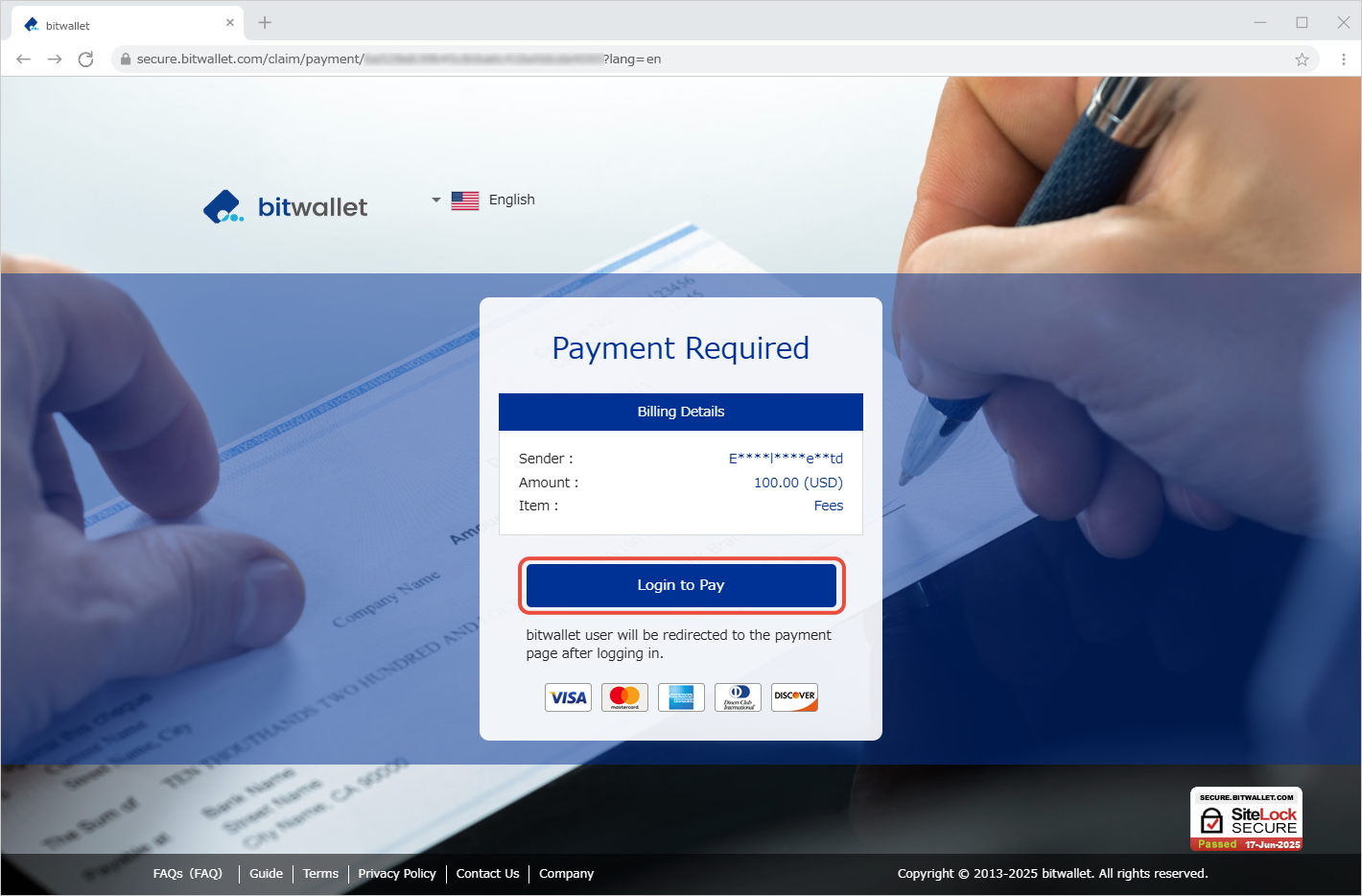
If you do not have a bitwallet account, you will need to register (free of charge). Please click the link below to open a new account.

3. On the Sign in screen, enter your email address (①) and password (②), check “I am not a robot” (③), and click “Login” (④).
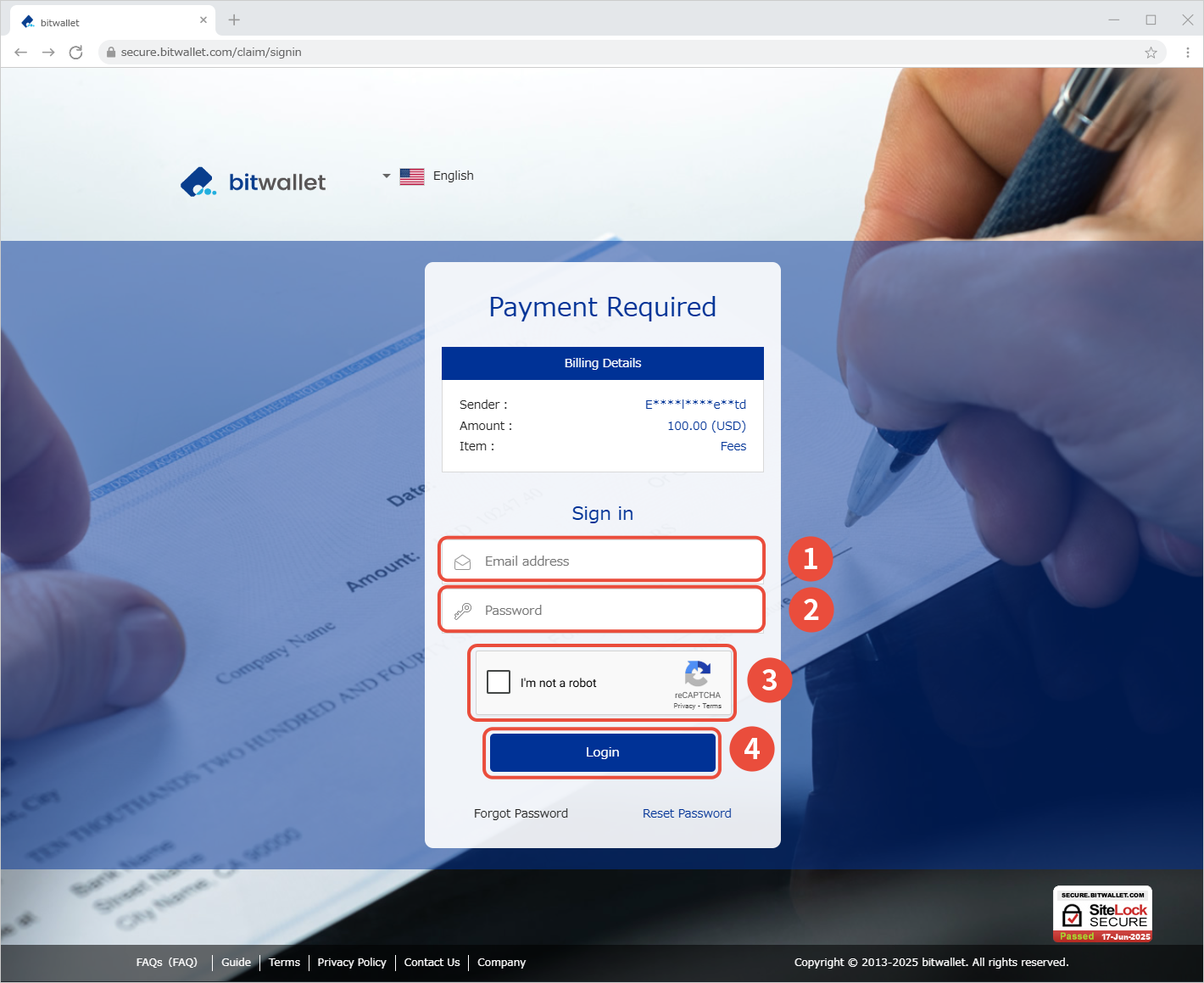

4. On the payment method screen, select a payment method (①) and click “Next” (②).
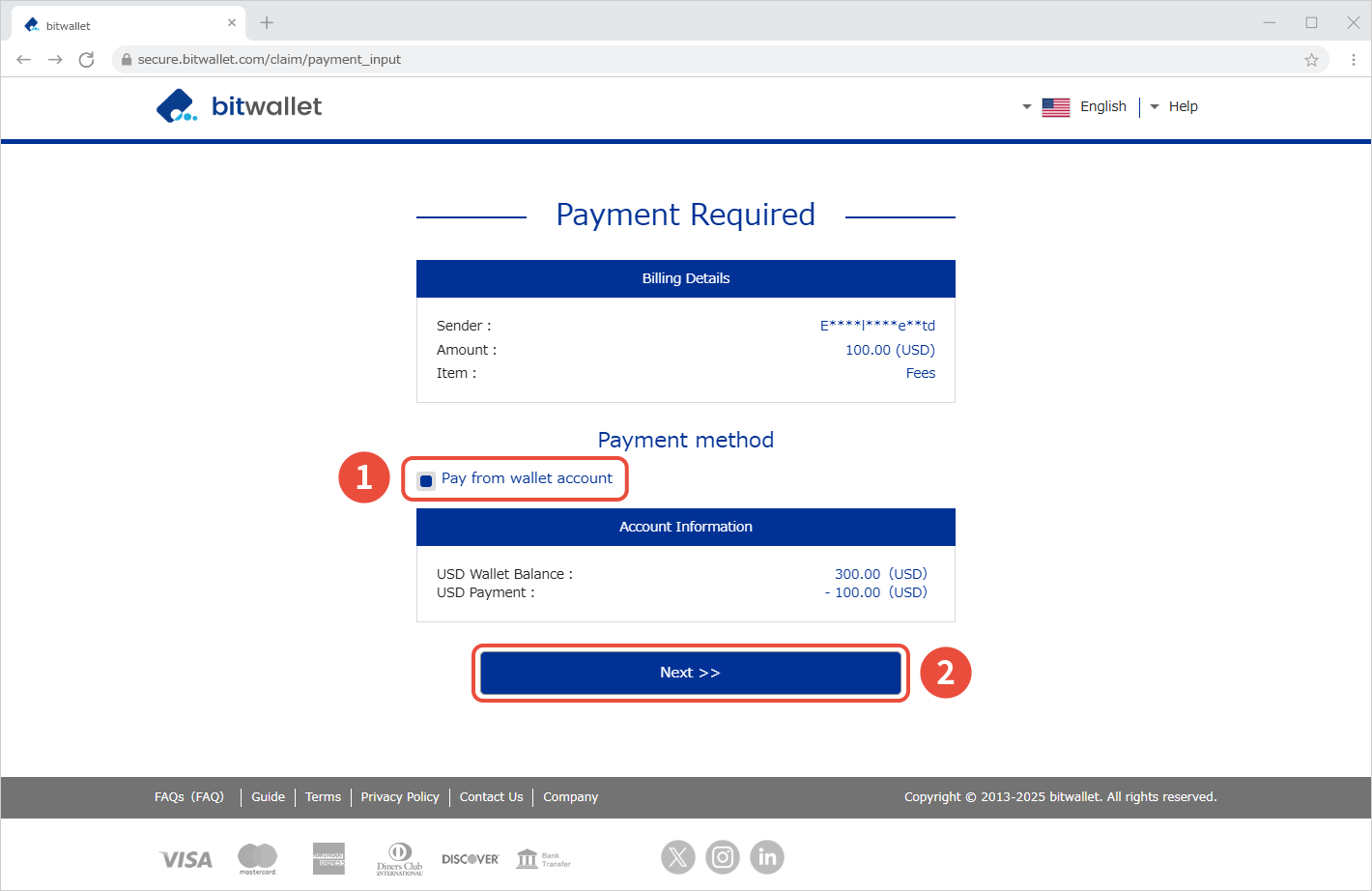

5. Confirm the payment information on the Account Settlement page.
Enter the “Authentication Code” (①) for 2-Factor Authentication in the “Security Verification” section, and click “Confirm” (②).
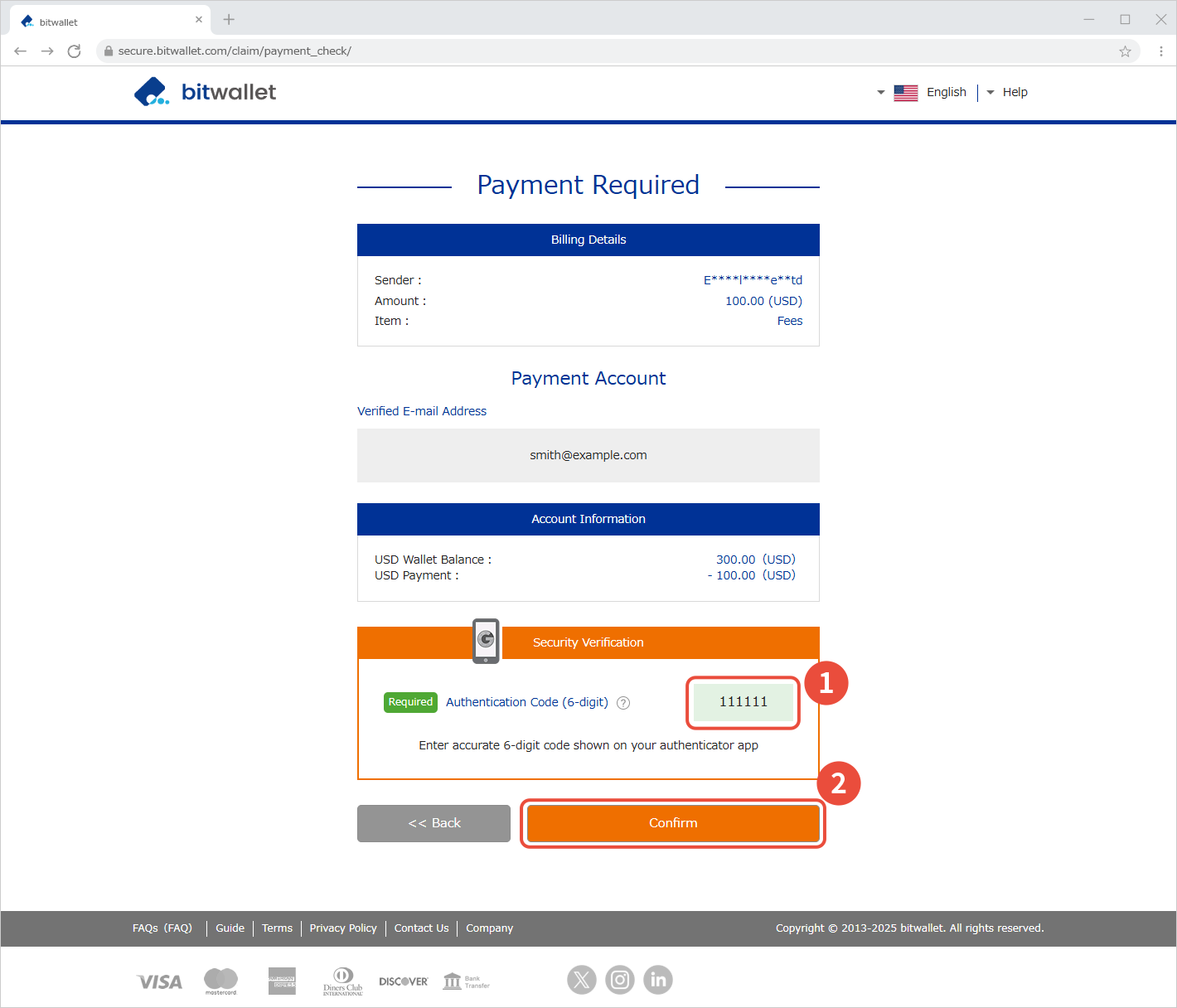
If you have not set up 2-Factor Authentication, enter “Secure ID” (①) instead of “Authentication Code” and click “Confirm” (②).
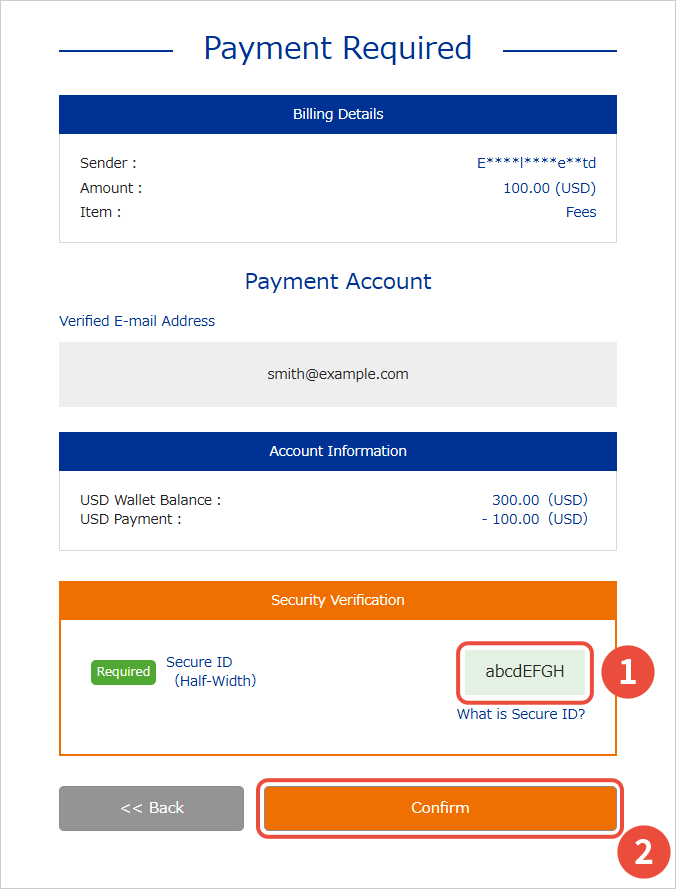

6. When “The following request has been paid successfully.” message appears on the the “Payment Required” screen, the payment is complete.
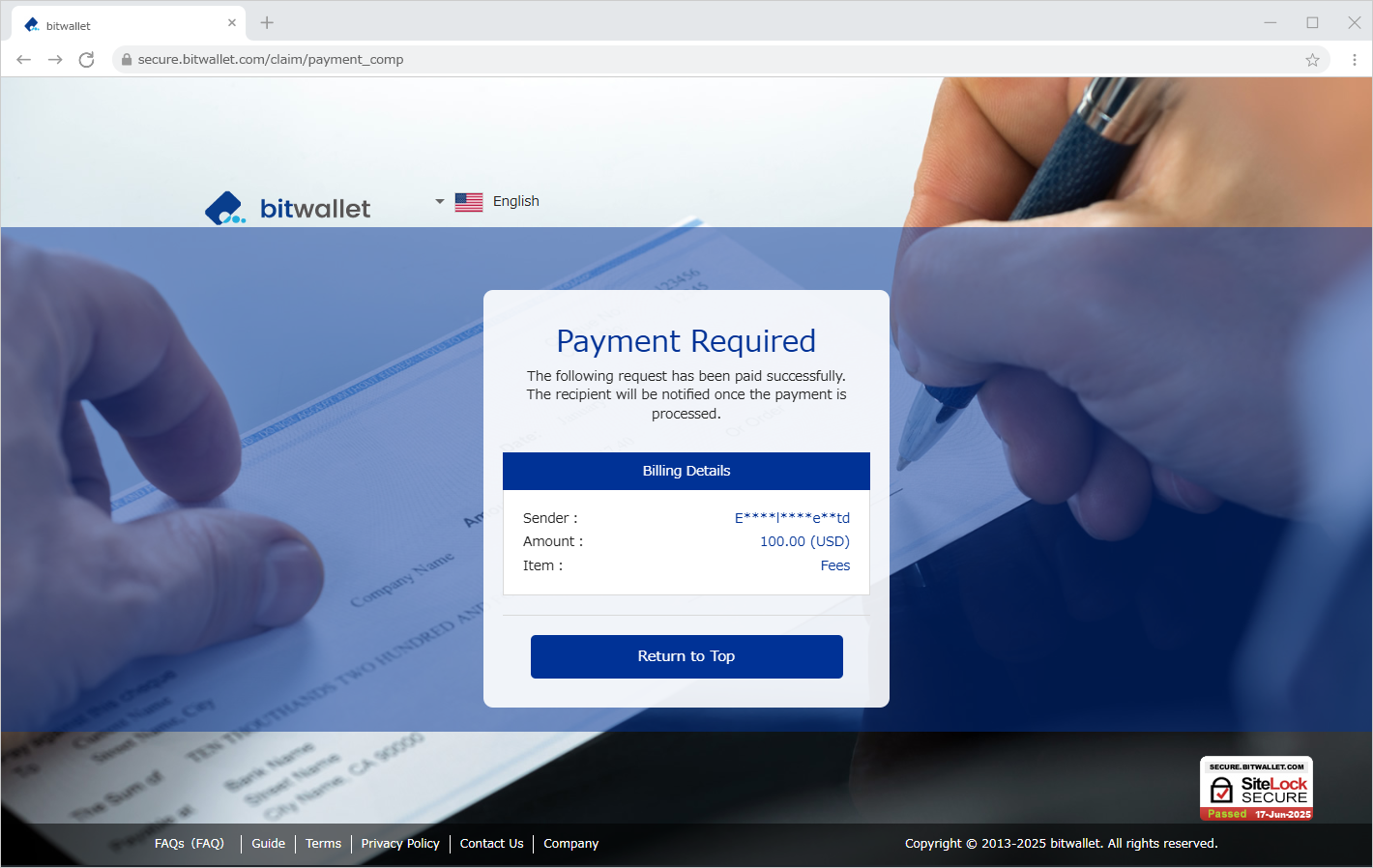

7. After payment is completed, an email titled “Payment Completed” will be sent to your registered email address.
The email will include request ID, transaction ID, sender account, account name, amount, and item name.
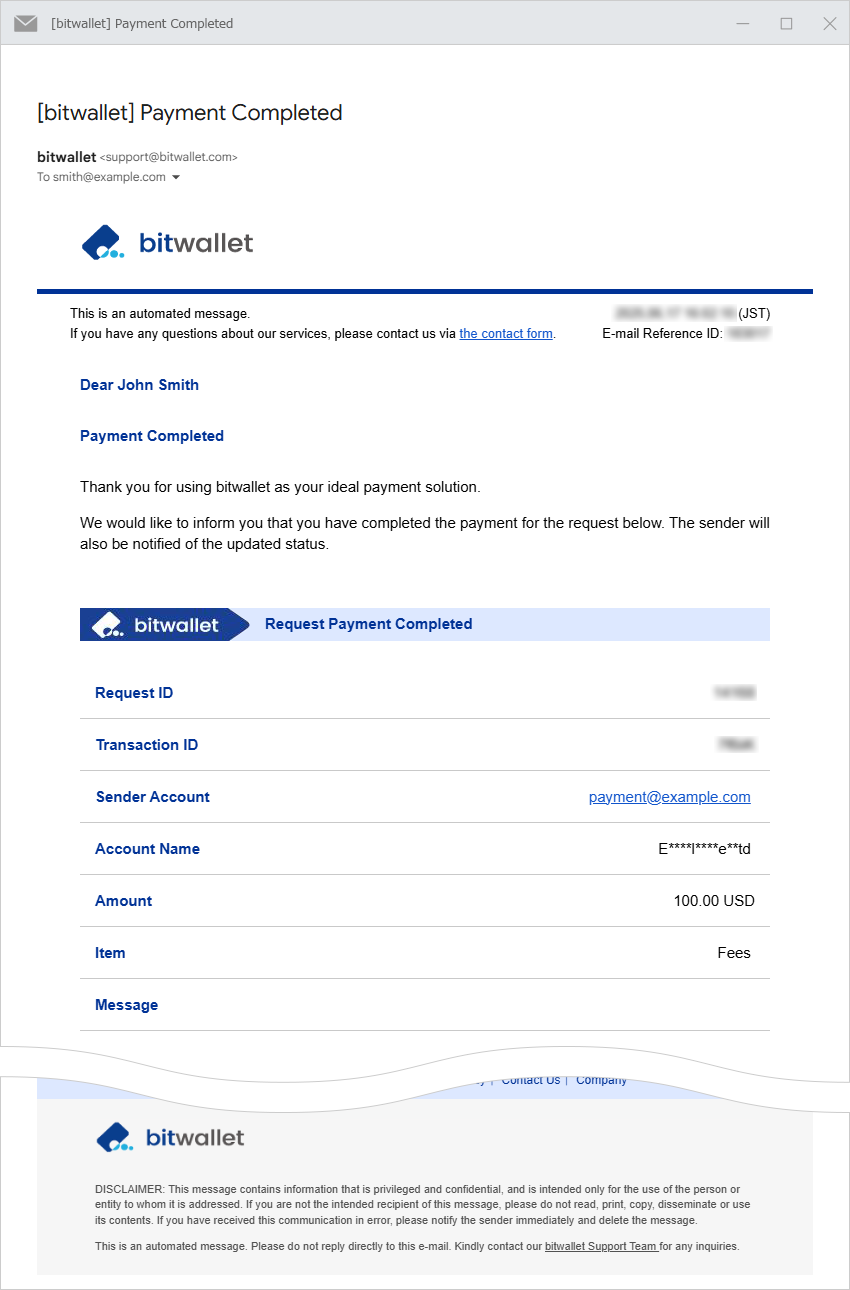
An email titled “[Important] Payment has been completed” will be sent to the billing source.
The email will include request ID, billing account, account name, amount, and fees.