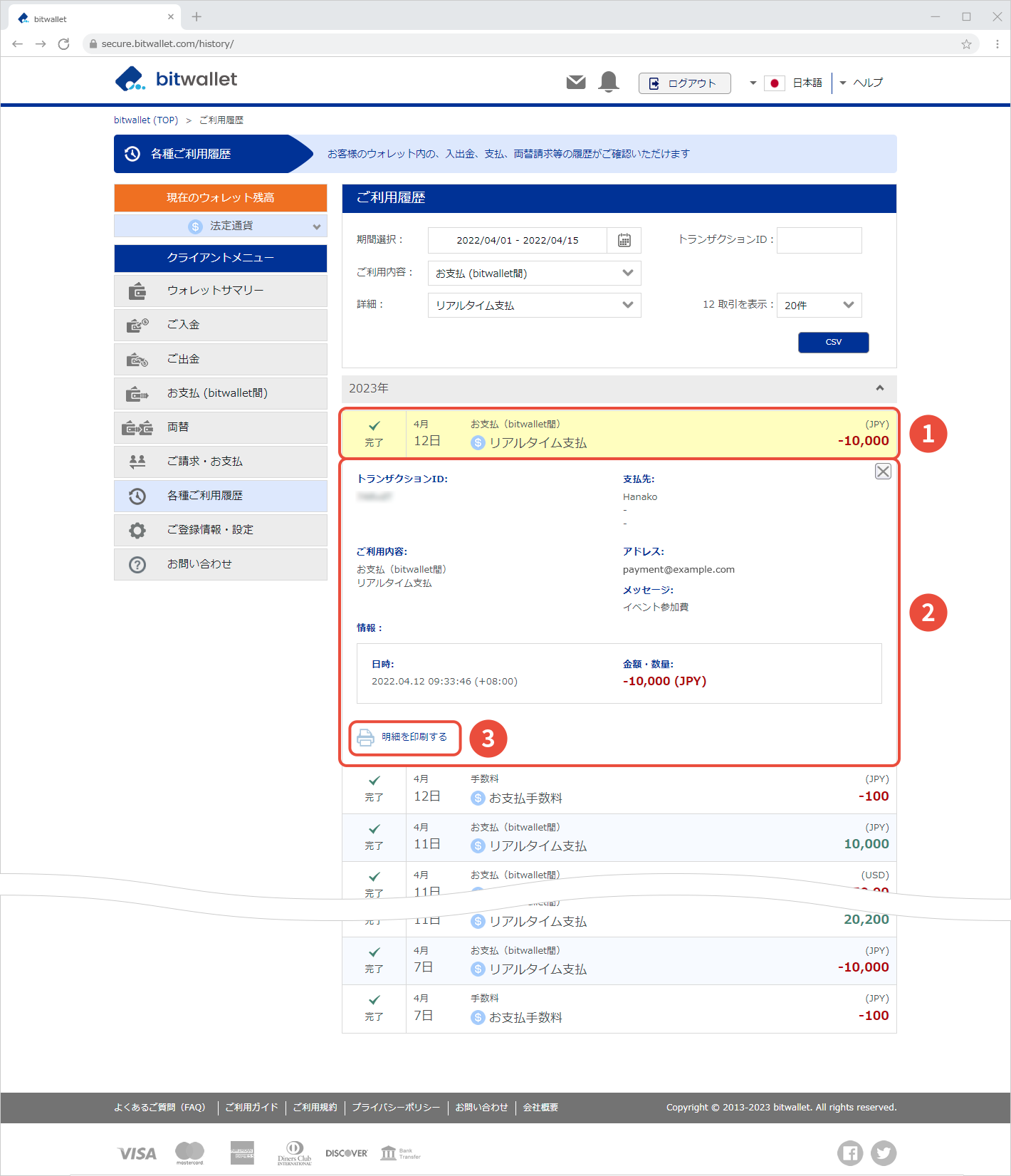View your transaction history
In the “Transaction History” section of bitwallet, you can view a list of your various transaction history, including deposits, withdrawals, payments between users, and currency exchanges. You can extract specific transaction histories by time period or transaction details, or by specifying the transaction ID assigned to each transaction.
Up to 100 transaction histories can be displayed at a time, and transaction histories can also be exported to CSV files.
TThis section explaines the procedure for viewing your transaction history.
1. Select “Transaction History” (①) from the menu.
The most recent transaction history (②) will be displayed, starting with the most recent date.
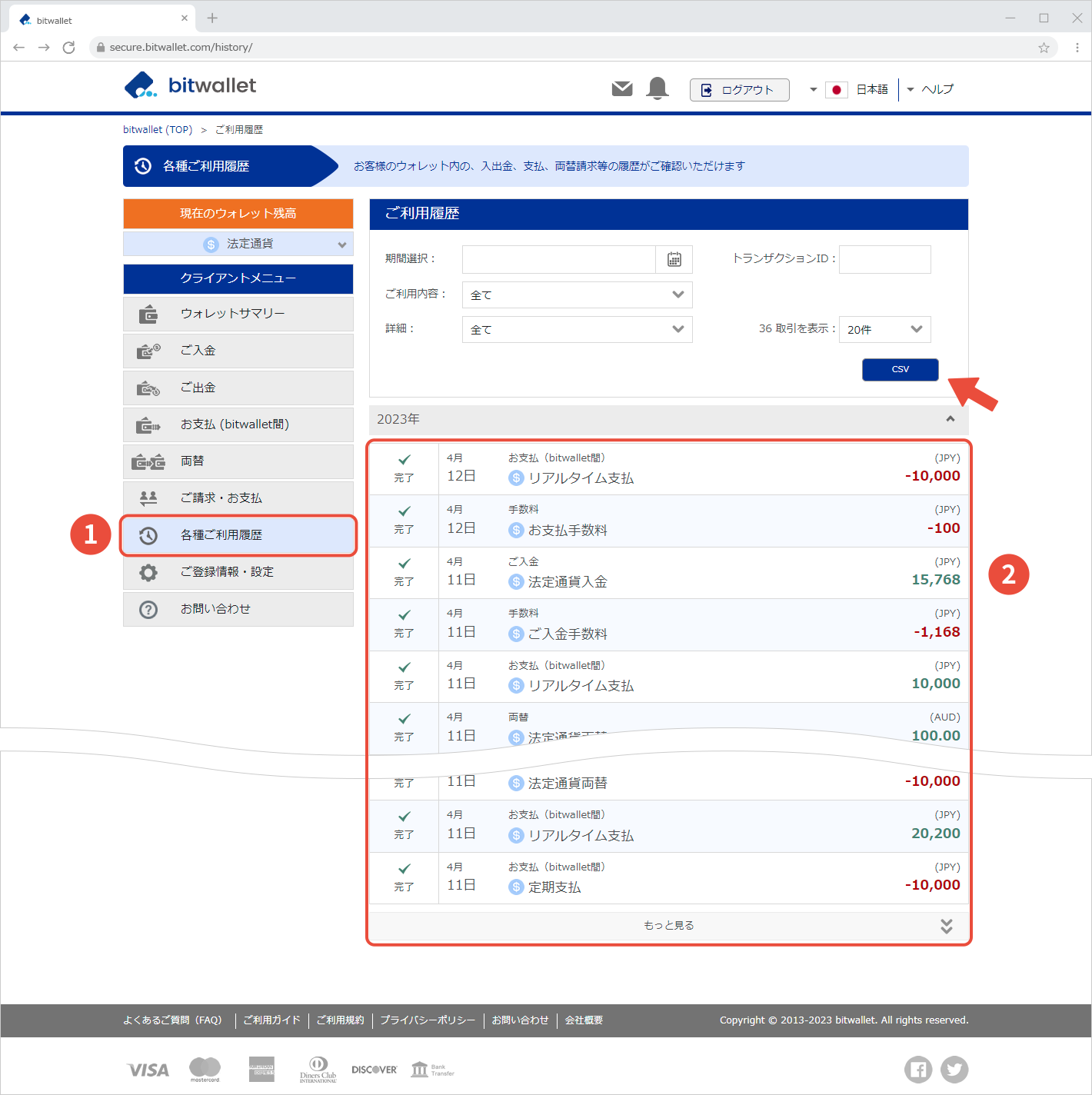
Click “CSV” to download your transaction history as a CSV file.

2. To display a specific history, you can specify the conditions of “Period / Type / Detail / Transaction ID / Number of Transactions Displayed” (①) to display the transaction history you wish (②).
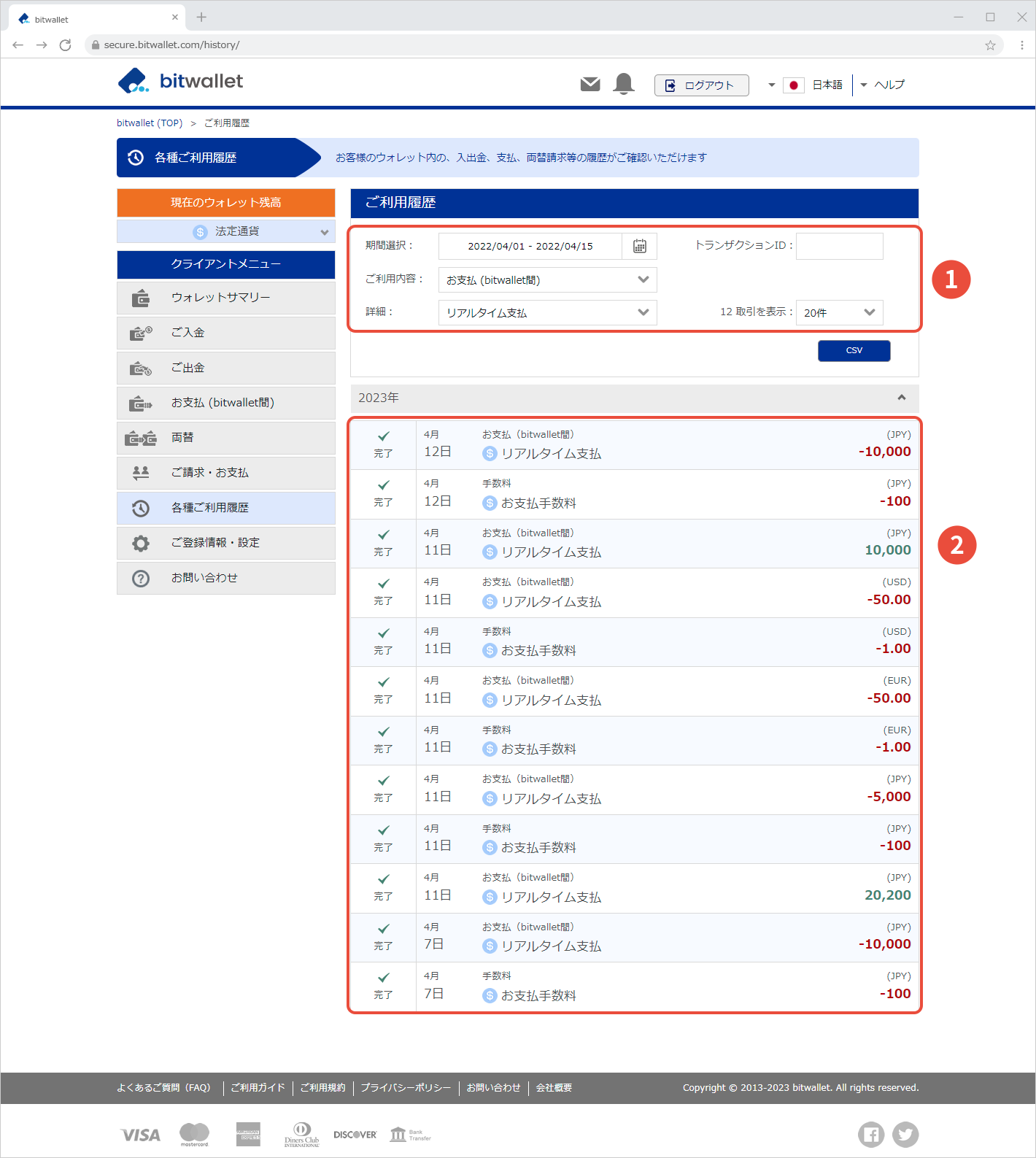

3. Click on the transaction (①) you wish to check from the “Transaction History” to view the details of the transaction. On the detail screen (②), you can confirm “Transaction ID”, “Type”, “Transaction Date and Time”, and “Transaction Amount”. To print the transaction history as a deposit/withdrawal statement, click “Print Statement” (③).