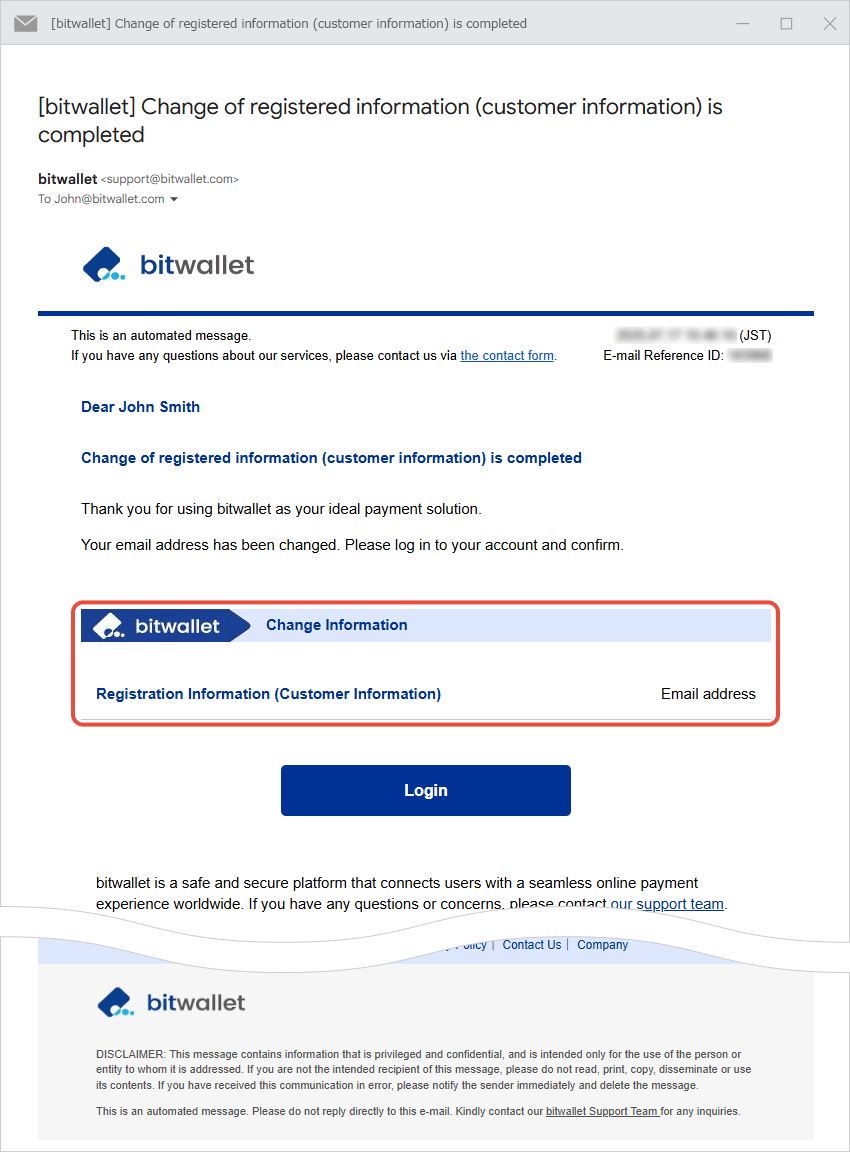Change your email address
bitwallet allows you to change your email address 6 months after you have registered your account.
To update your email address, go to “Account Information & Settings”, enter your new email, and verify it using the code sent to that address. Once verified, your email will be successfully updated.
This section explains the procedure for changing your email address.
1. Select “Settings” (①) from the menu, and click “Change” (③) in “Email Address” under “Security” (②).
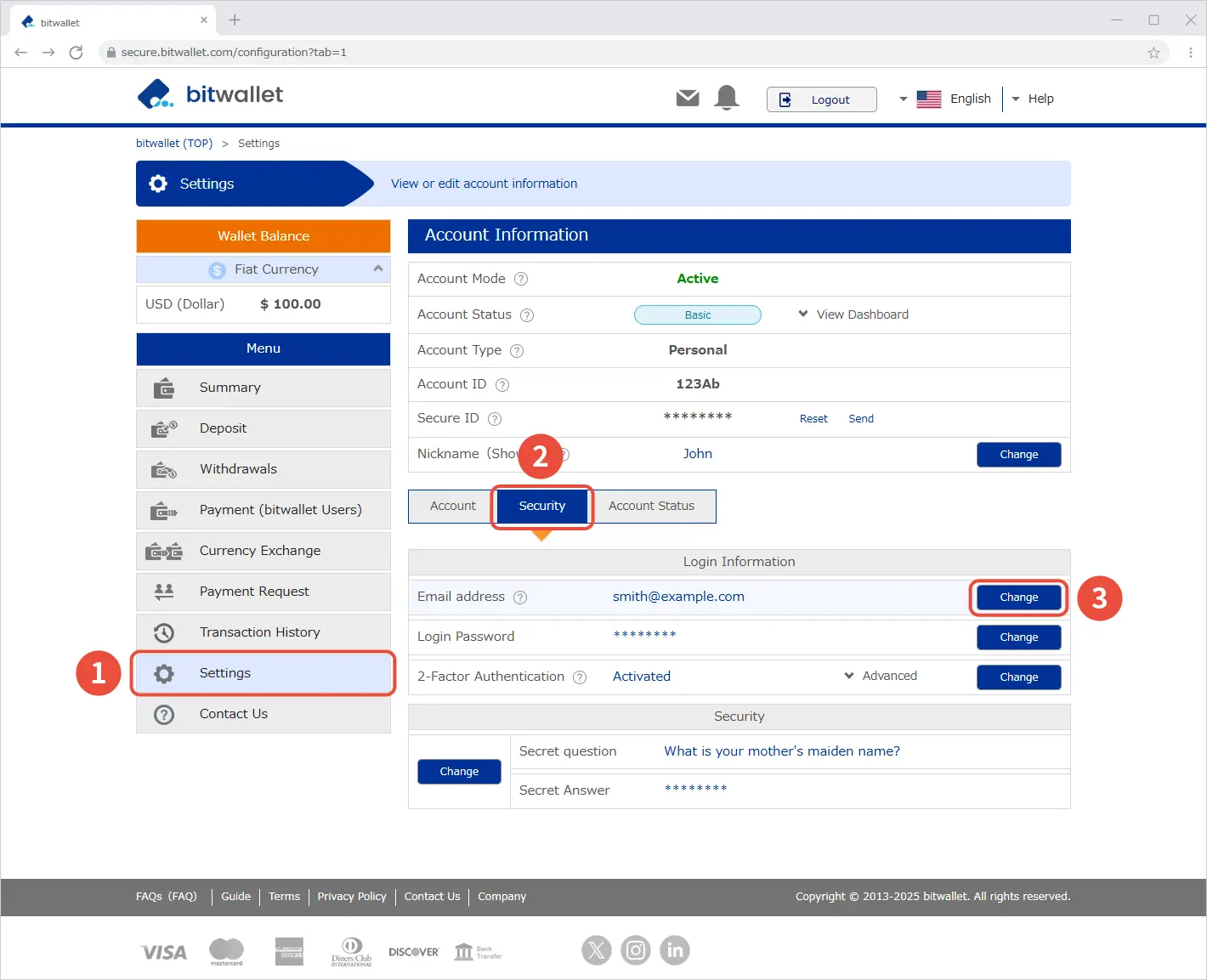
If it has been less than 6 months since you registered your account or less than 6 months since your last change, you cannot change your new email address.
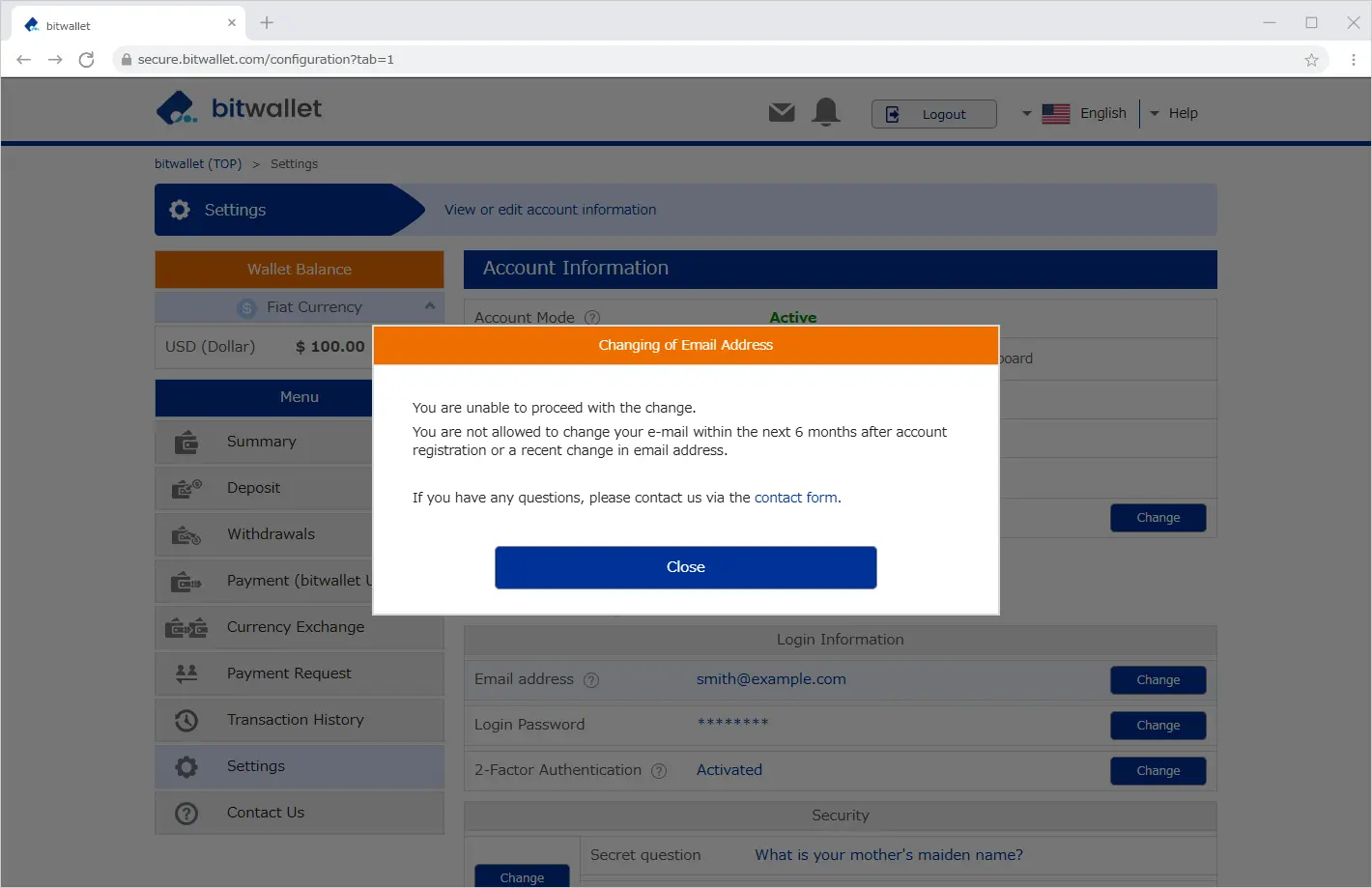

2. On the “Change of email address” screen, confirm that the current registered email address is displayed in “Verified E-mail Address” (①), enter the “New E-mail Address” (②), and then click “Next” (③).
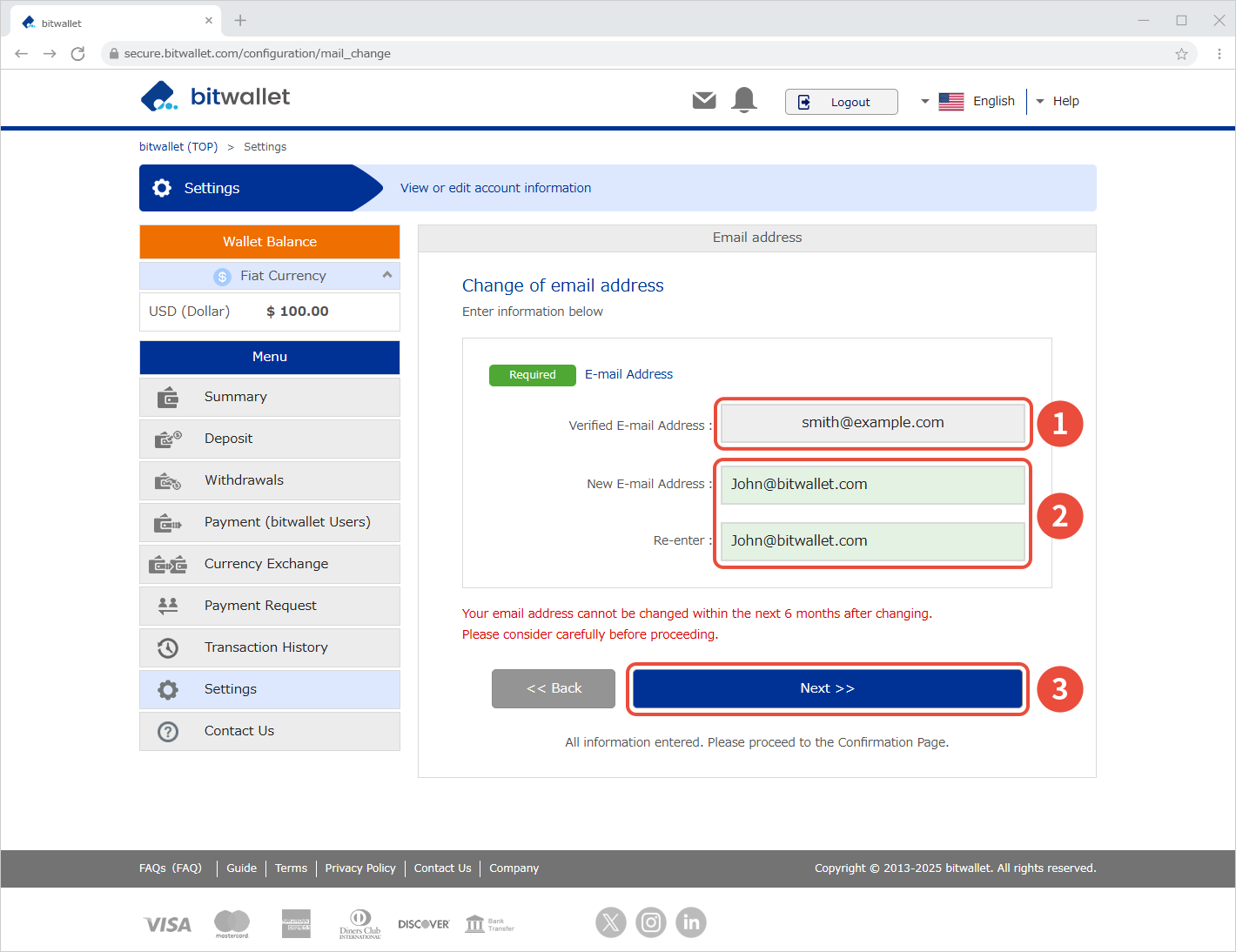

3. Confirm the changes on the confirmation screen.
Enter the “Authentication Code” (①) for 2-Factor Authentication and click “Next” (②).
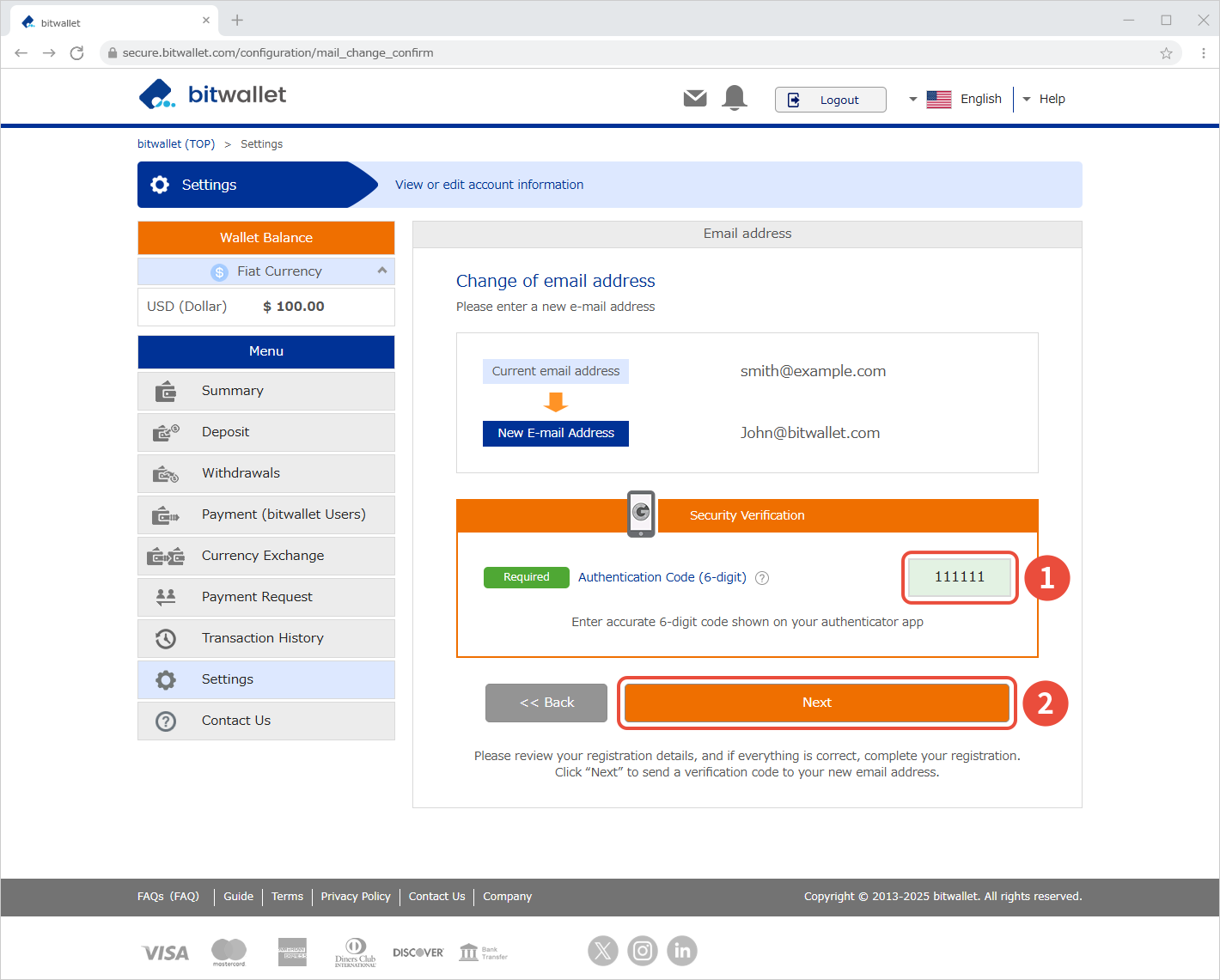
If you have not set up 2-Factor Authentication, enter “Secure ID” (①) instead of “Authentication Code” and click “Next” (②).
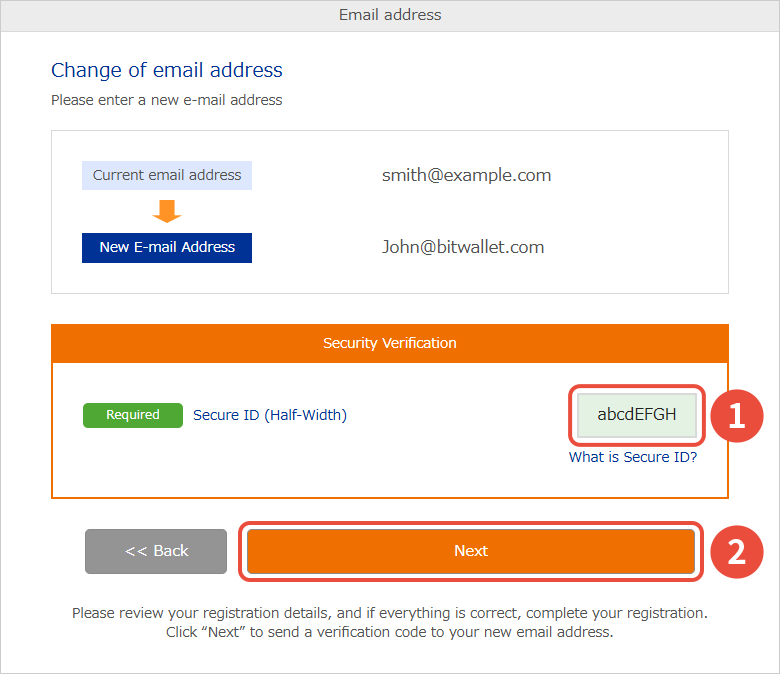

4. A verification code will be sent to your newly registered email address, and you’ll be prompted to enter the code on the next page.
After confirmation, enter the code and click the “Verification” button.
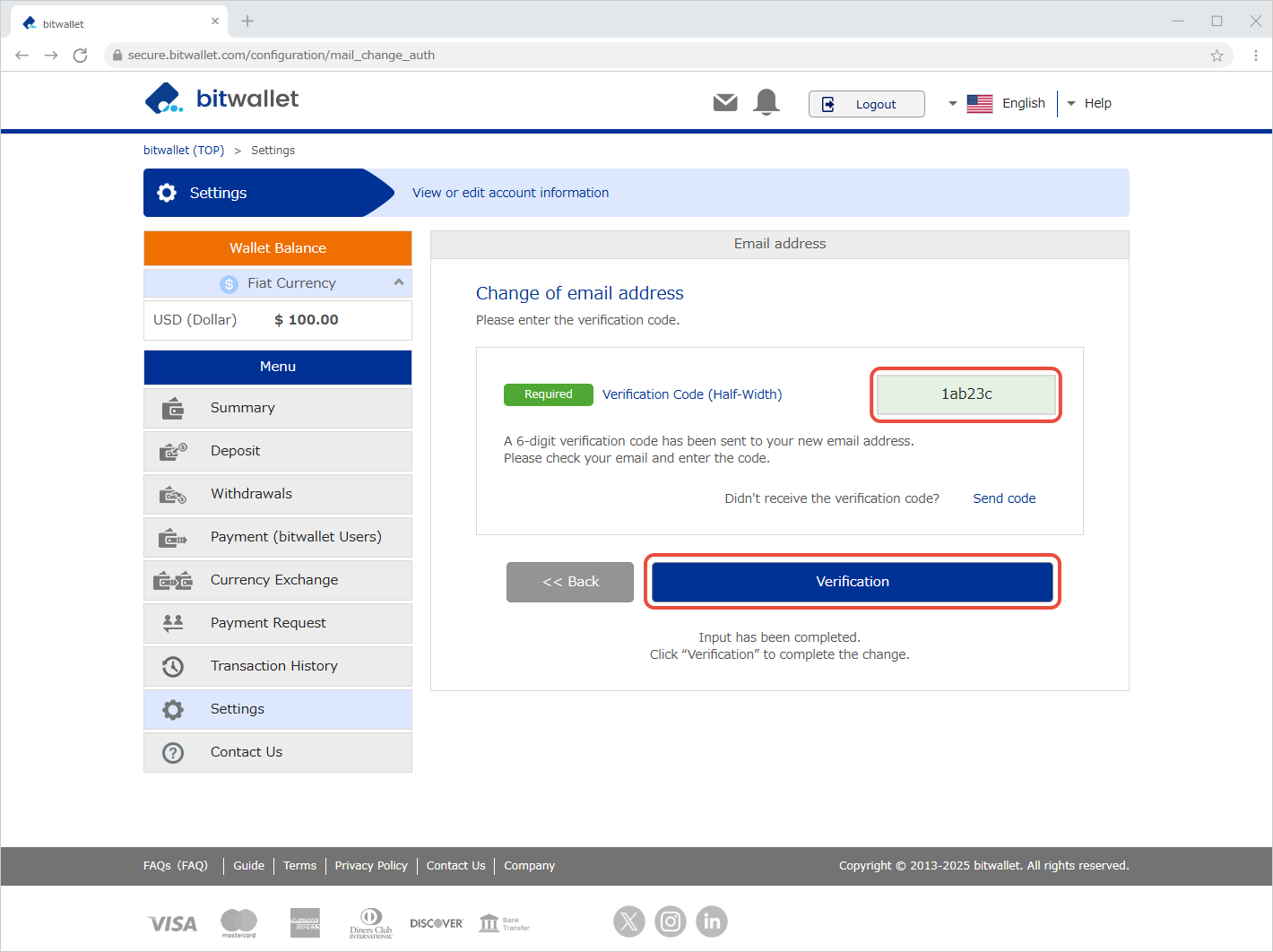
The verification code is valid for 10 minutes after it’s issued. If it expires or you didn’t receive the code, please click “Resend” to get a new one.

5. When “E-mail Address Changed Successfully” is displayed, your email address change is complete. Click “Back to Top”.
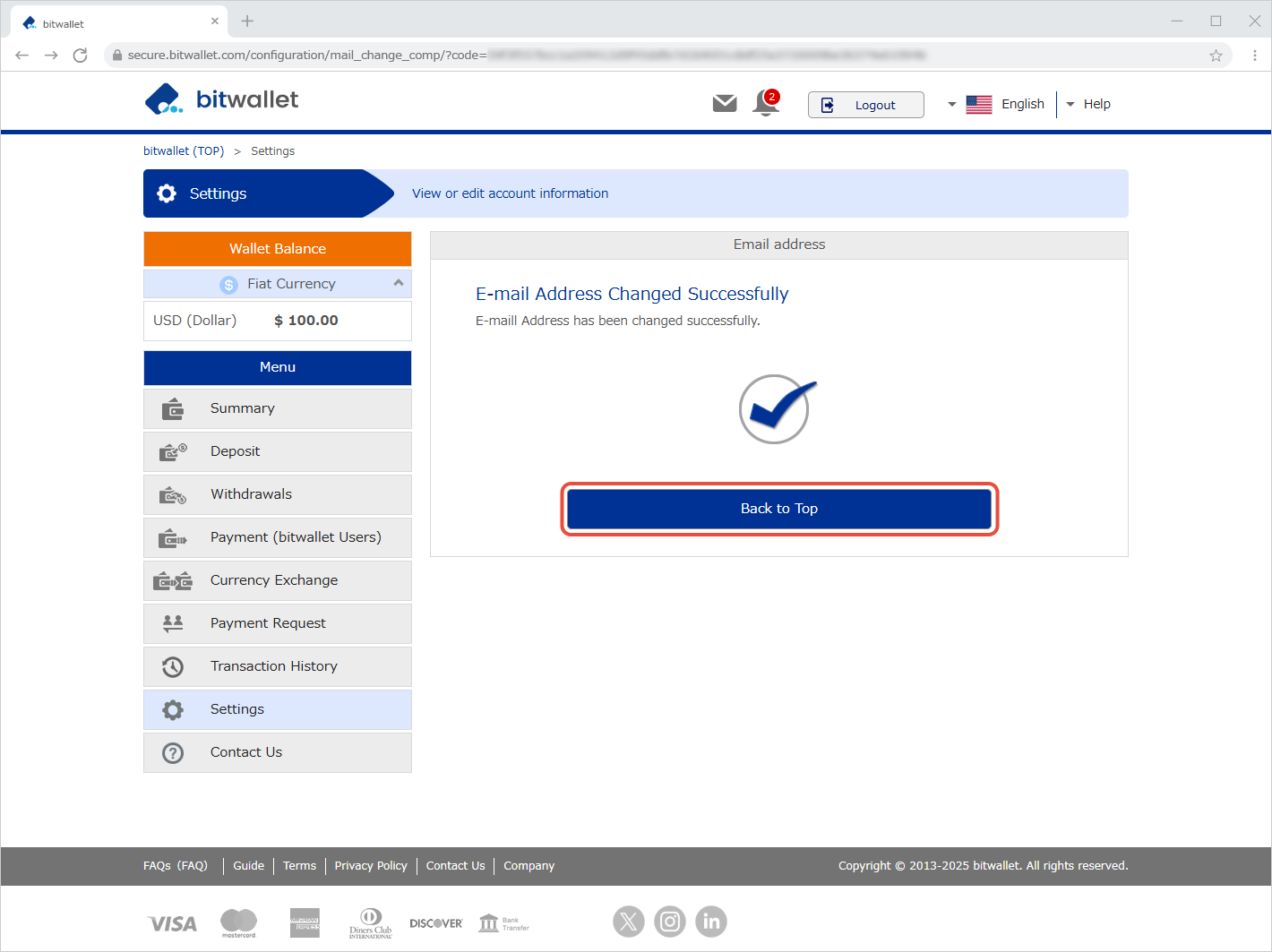

6. Once the change is complete, a confirmation email titled “Change of registered information (customer information) is completed” will be sent to both your old and new email addresses.
For security reasons, the email will not contain the details of the change.