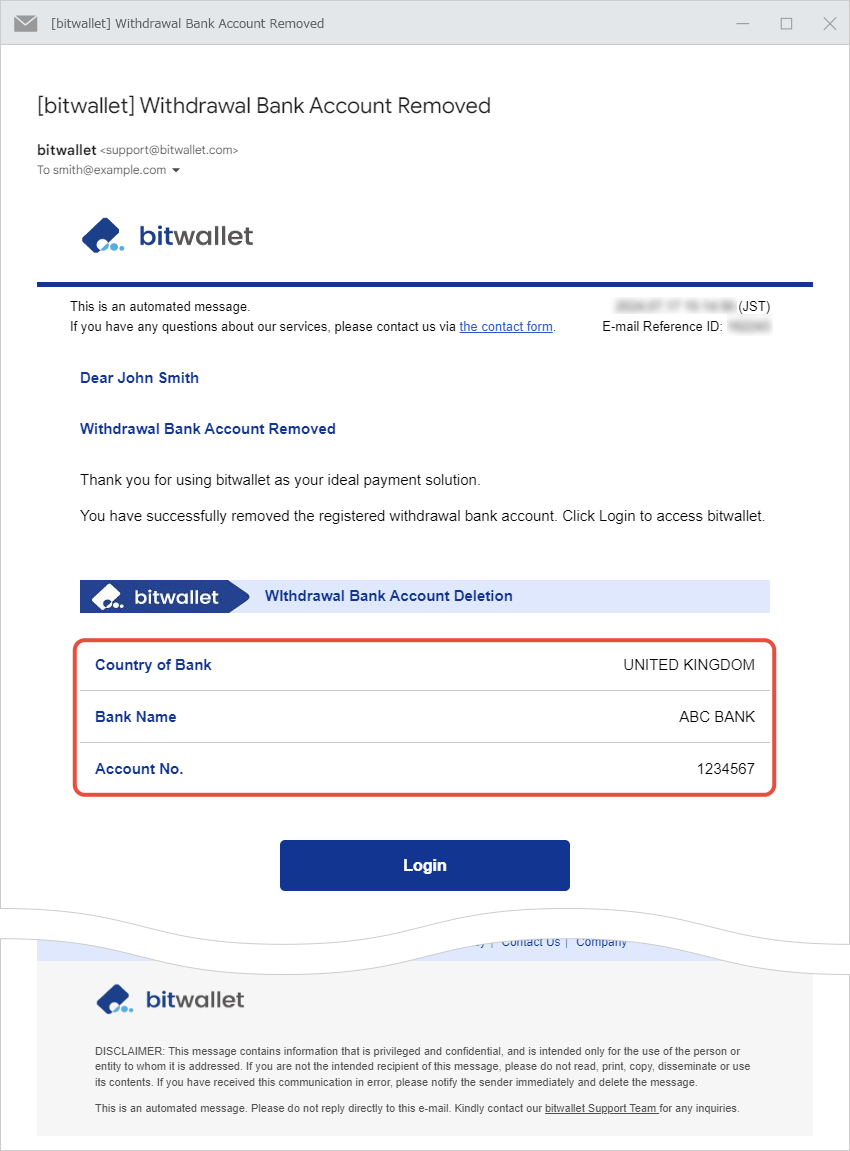Delete a withdrawal bank account information
bitwallet requires you to register your bank account before you can withdraw funds via bank transfer. Once registered, the bank information can be deleted.
This section explains the procedure for deleting the information of the withdrawal bank account.
1. Select “Withdrawals” (①) from the menu, and click on the bank information you wish to delete (③) in the “Withdrawal Bank List” (②).
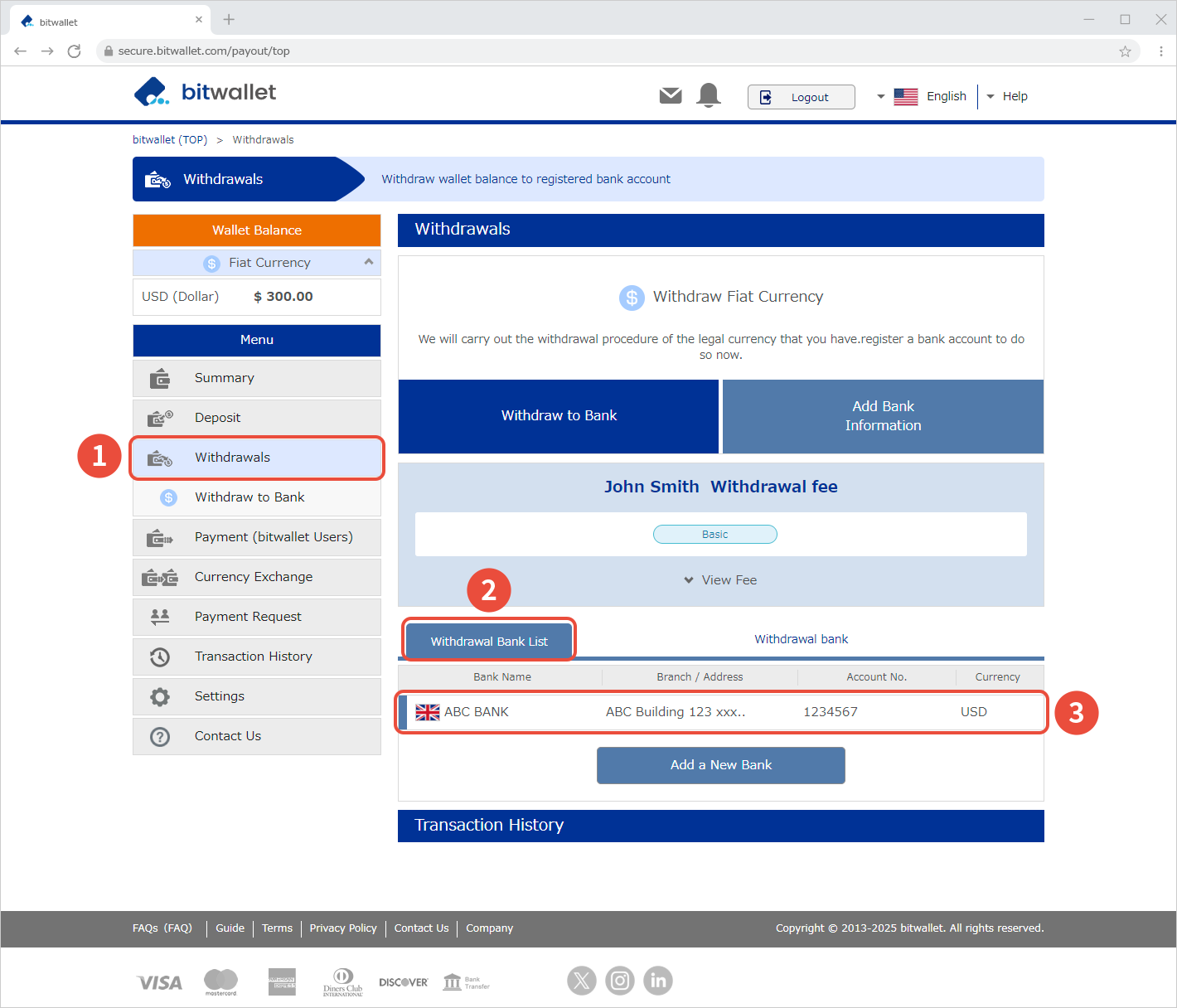

2. When the details of the selected bank information are displayed, click “Delete”.
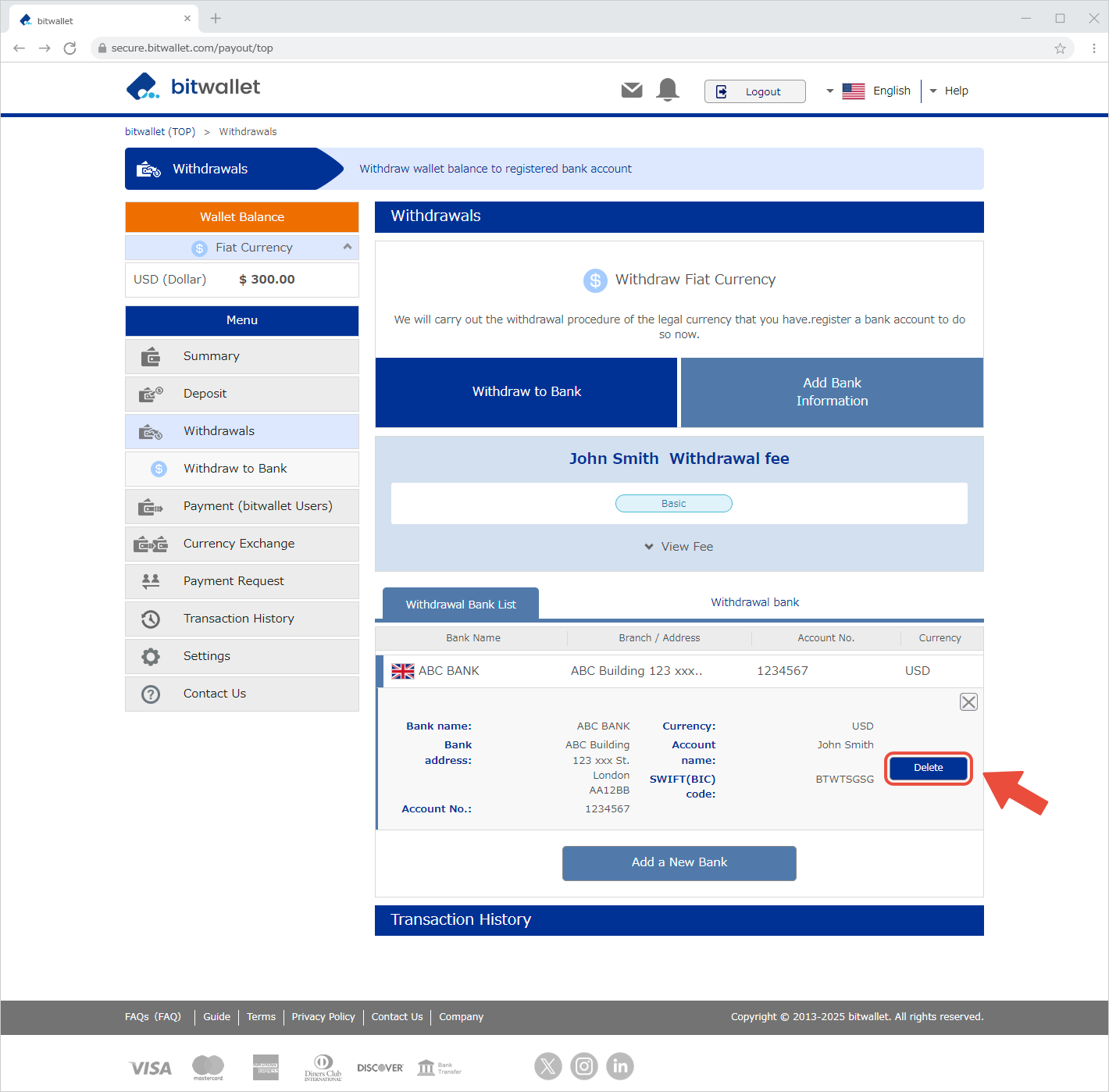

3. Check “Registered Bank Information” (①) and click “Delete” (②) to delete the bank information.
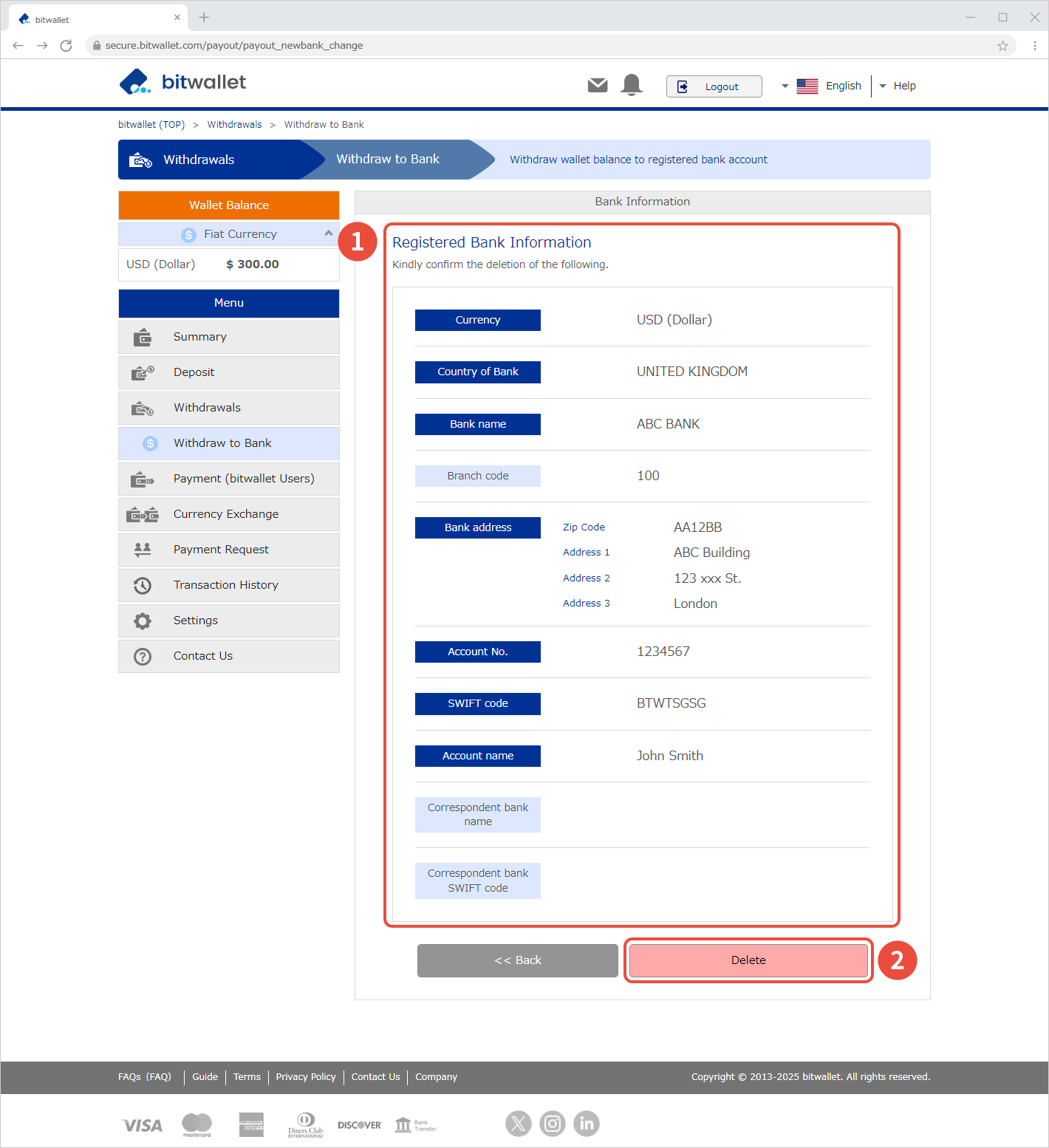

4. When “Delete” is selected, a confirmation message will appear saying “Delete information. Click “Yes” to delete the selected bank information.
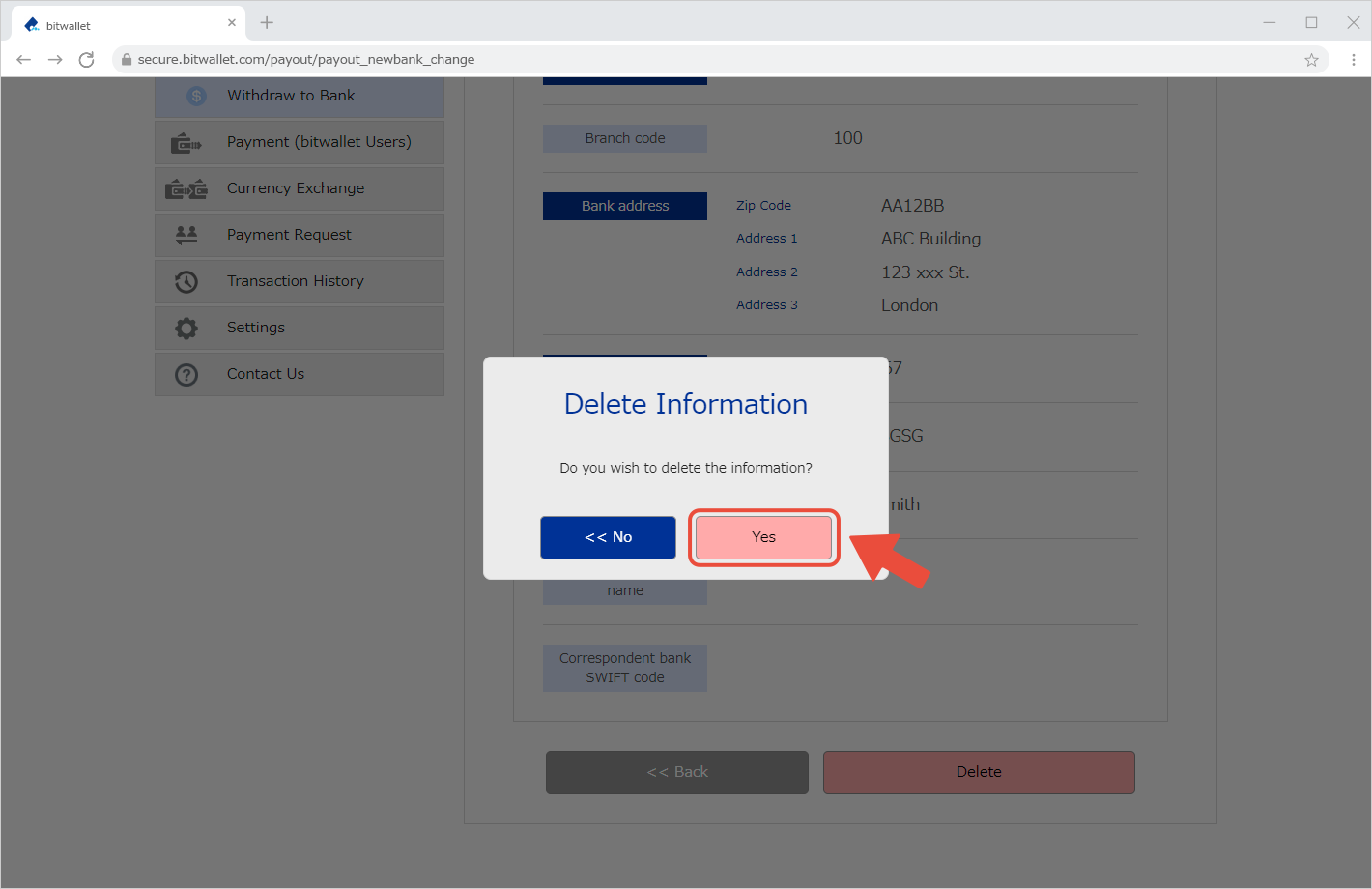

5. When “Completion” is displayed, the procedure for deleting bank information is complete. Click “Close”.
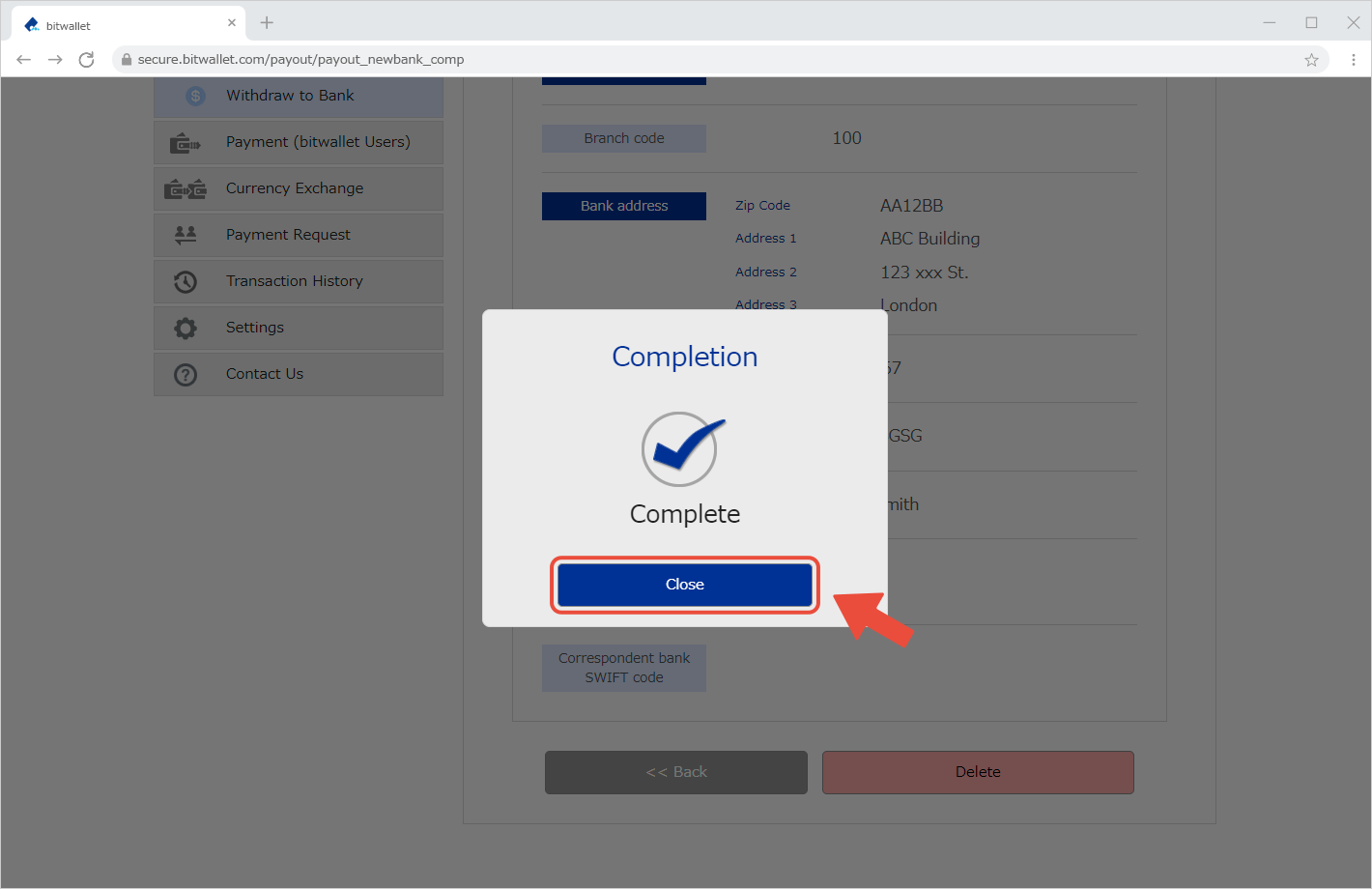

6. When the “Withdrawal” screen appears, confirm that the deleted bank information is removed in the “Withdrawal Bank List”.
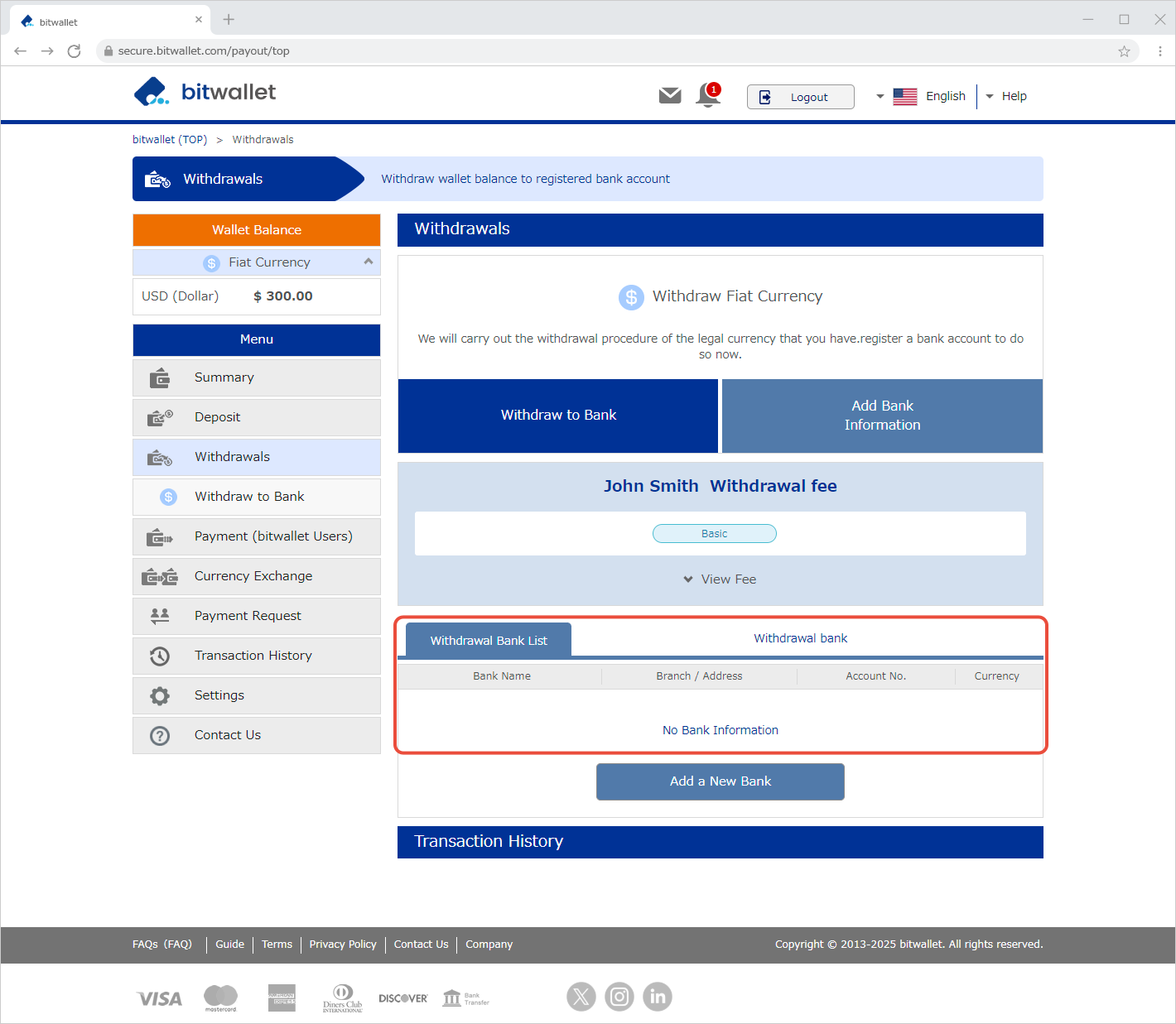

7. After completing the deletion of withdrawal bank account information, an email titled “Withdrawal Bank Account Removed” will be sent to your registered email address. The email will include the information of the deleted bank account.