Register your credit/debit card
bitwallet requires that you register your credit/debit card before you can make a deposit. The number of cards that can be registered depends on your account status.
bitwallet does not accept any deposits in the name of a third party. The name on the card must be the same as your own name and the name registered with bitwallet. If a deposit made under a third party’s name is found, the account will be locked.
This section explains the procedure for registering a credit/debit card.
1. Select “Deposit” (①) from the menu and click “Card Register” (②).
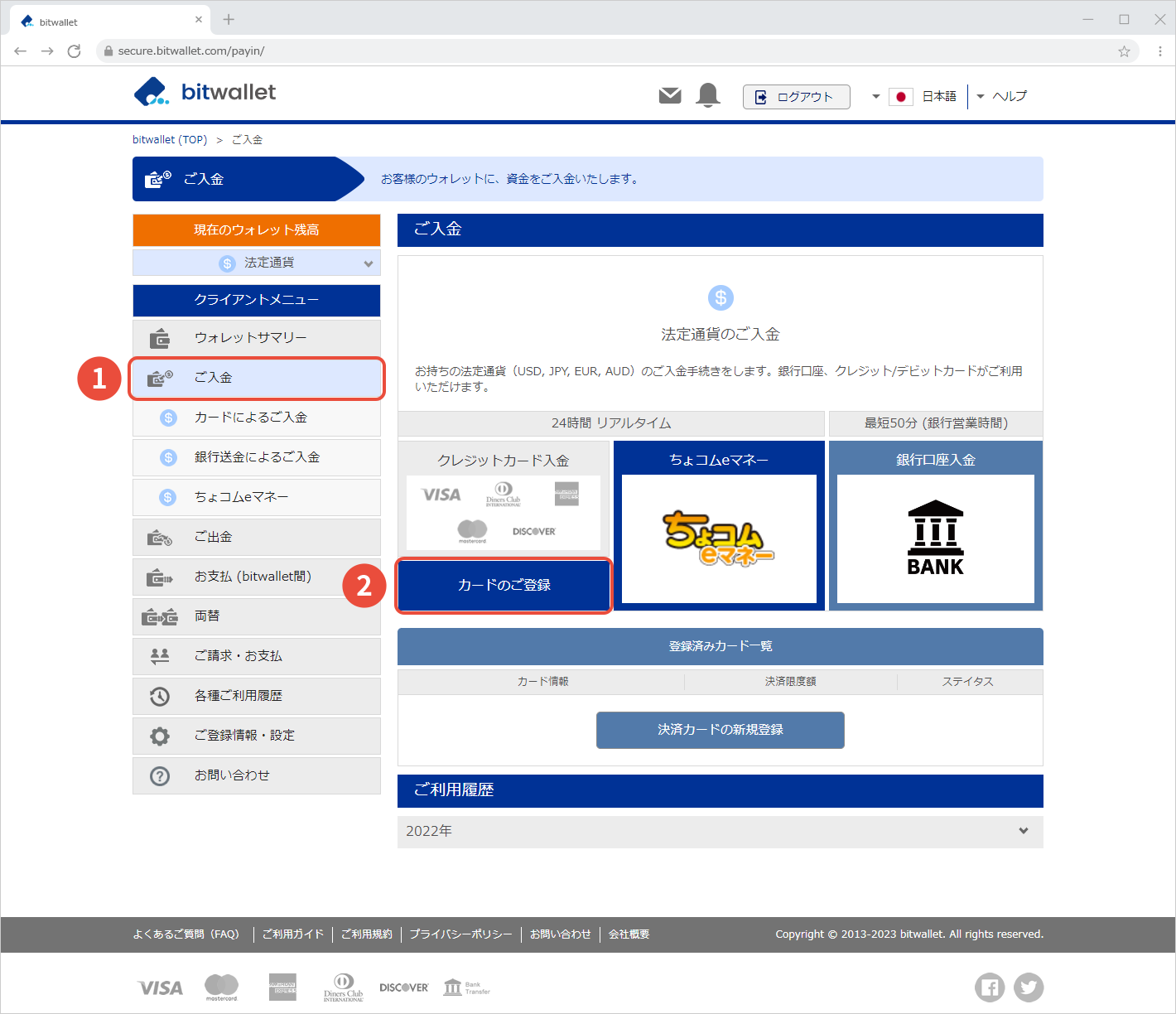

2. When the registration screen for card information (①) appears, enter the card information and click “Next” (②).
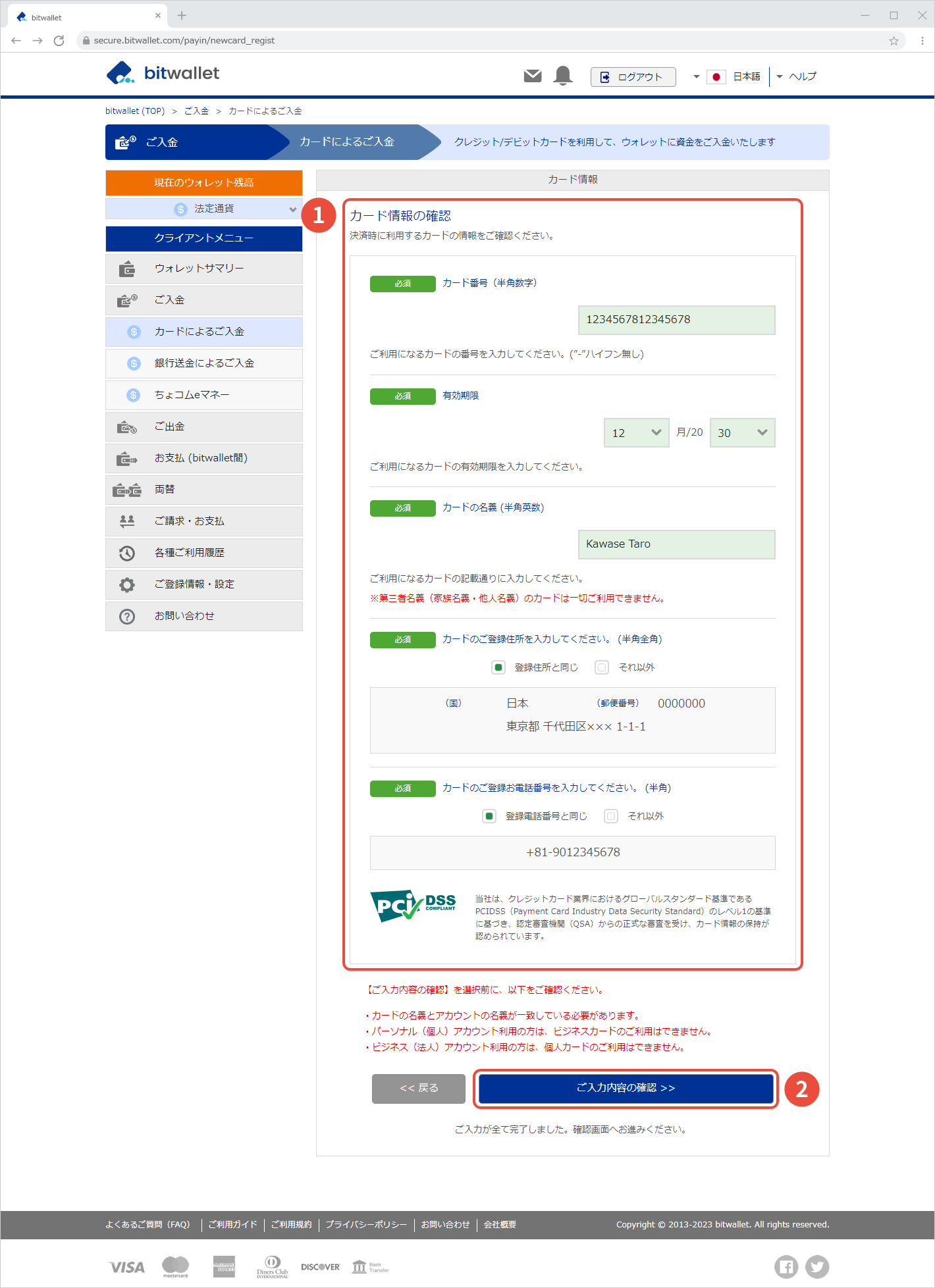
bitwallet accepts five types of credit/debit cards: VISA, MasterCard, Diners Club, American Express, and Discover Card. No other cards can be registered.

3. On the confirmation screen (①), confirm the registered card information and click “Complete Registration” (②).
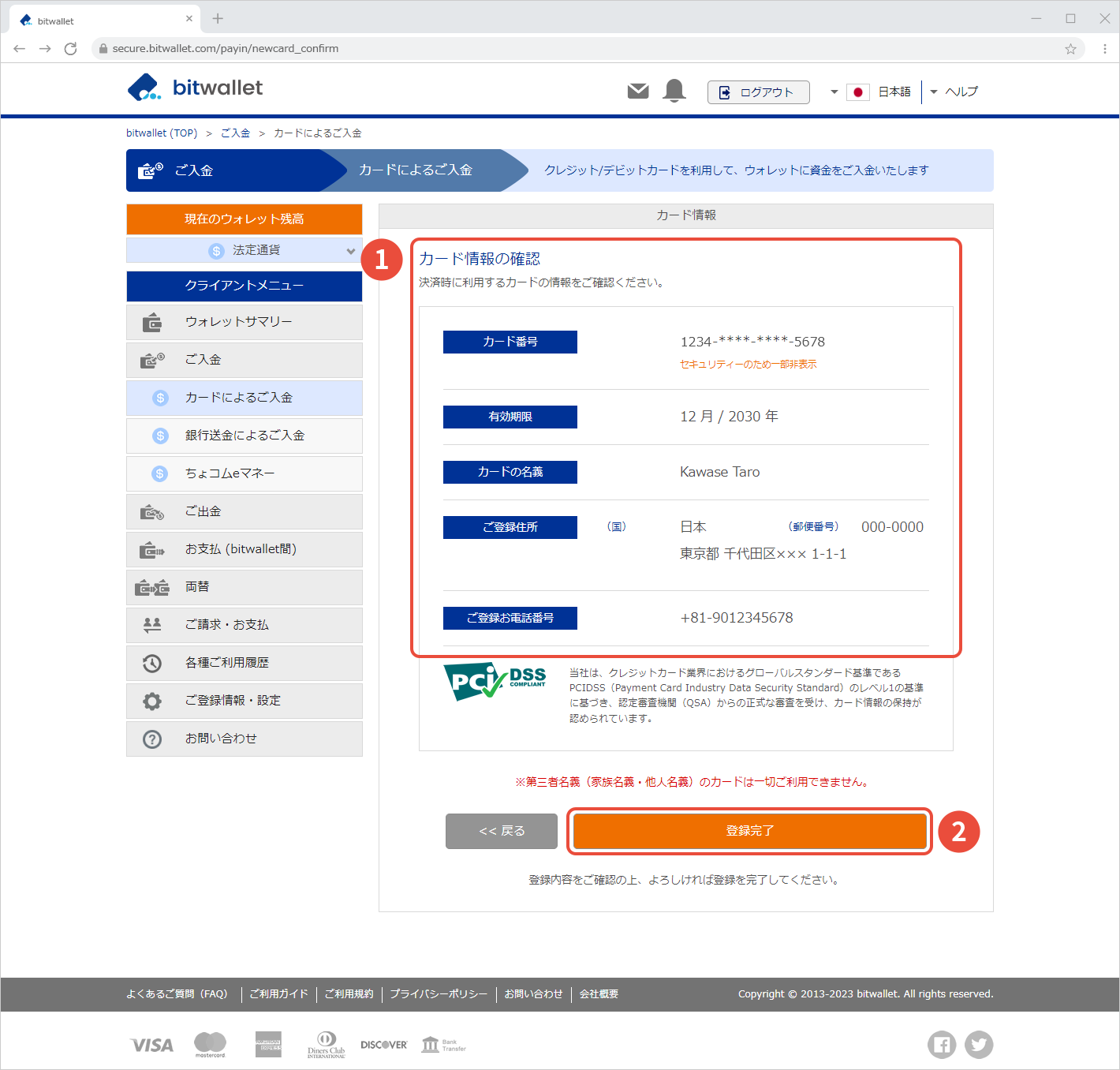

4. When the message “Card Information Successfully Registered” is displayed, your credit/debit card registration is complete.
Please note that you will need to go through the authorization process to use your credit/debit card. Please click on “Card Approval Procedure” to complete the authorization process..
Please read the instructions at the top of the screen before uploading your credit/debit card image.
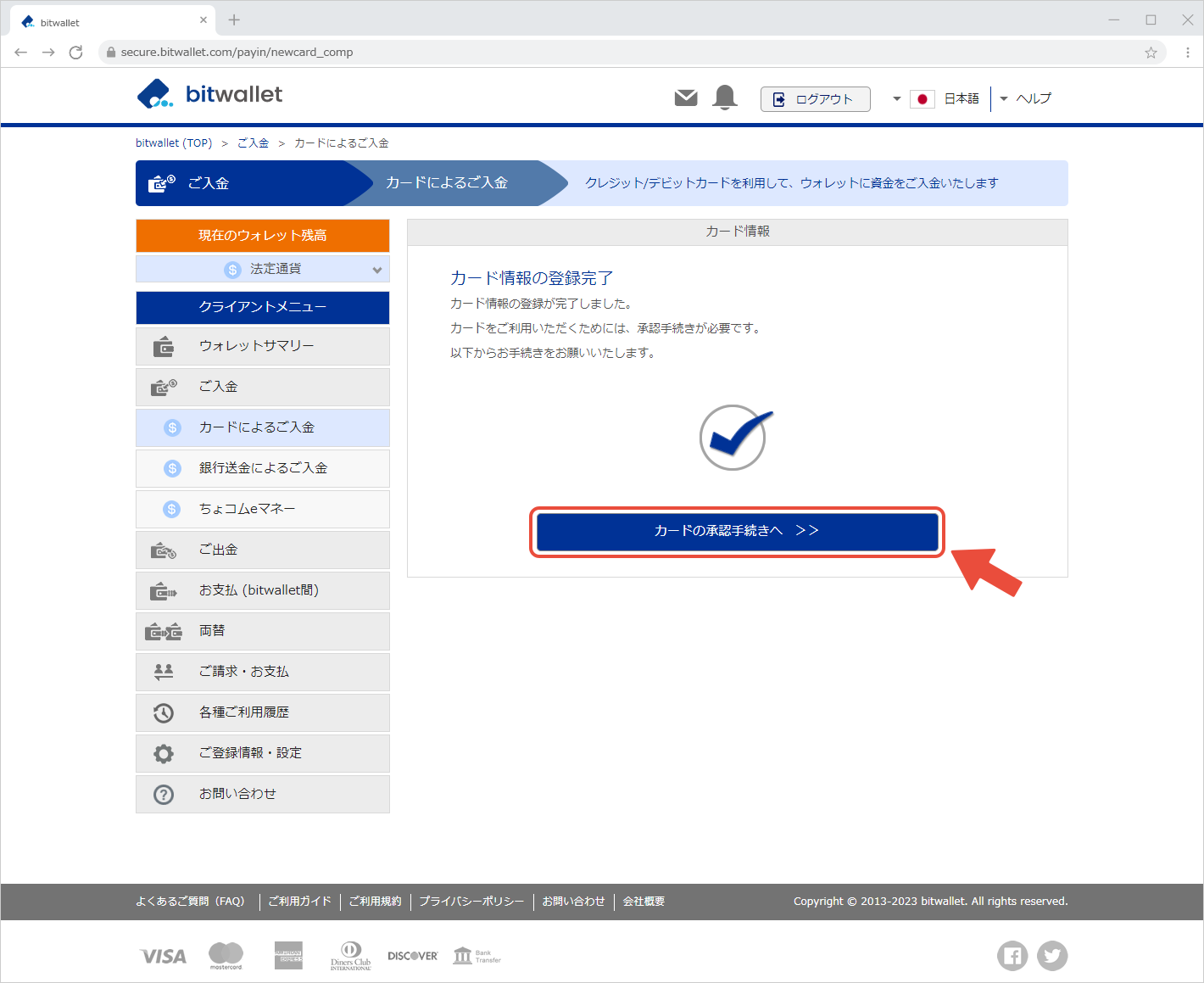

5. After the credit/debit card registration process is completed, an email titled “Card Information Registration Complete” will be sent to your registered email address. The email will include the card type you have registered this time, last 4 digits of the card number, and card expiration date.

The number of credit/debit cards registered depends on account status.
The maximum number of cards per account status is as follows
| Trial | Basic | Pro | Unlimitedアンリミテッド | |
|---|---|---|---|---|
| The maximum number of cards registered | – | 5 | 10 | No Limit |