Check the real-time rates and charts
bitwallet provides real-time rates and charts to help you exchange the following currencies: USD/JPY, EUR/JPY, AUD/JPY, EUR/USD, AUD/USD, and AUD/EUR. Exchange Rates allows you to easily check the exchange price of each currency pair at any time, as well as price trends over time.
The rates shown in the exchange rates for currency are current rates only and are not guaranteed at the time of exchange. Please note that when actually exchanging currency, the exchange rate at the time of each exchange will be applied.
This section explains the procedure for checking exchange rates and charts.
1. Select “Currency Exchange” (①) from the menu, and the exchange rates for USD/JPY, EUR/JPY, AUD/JPY, EUR/USD, AUD/USD, and AUD/EUR (③) will be displayed in the “Fiat Currency Exchange Rate” (②).
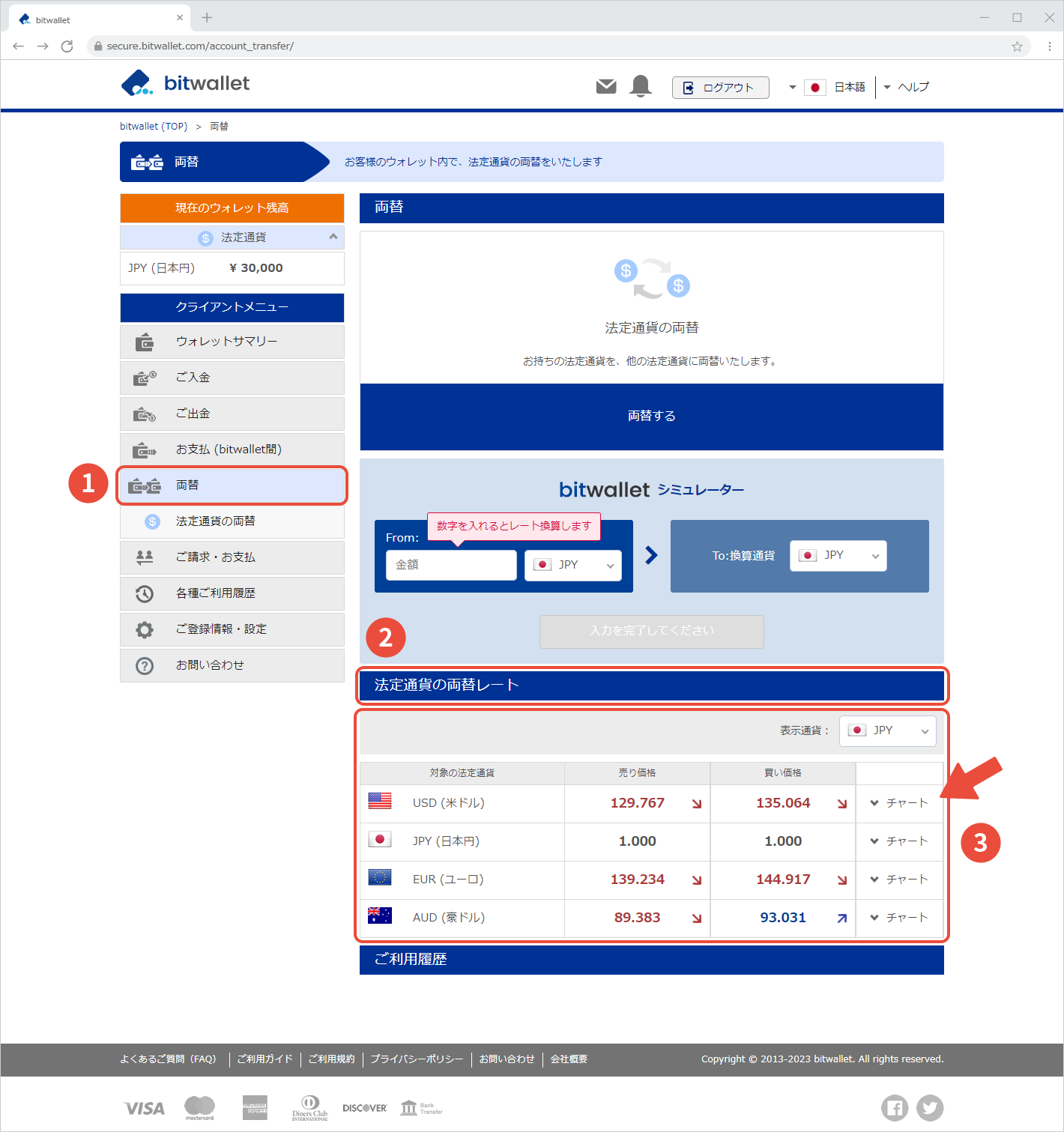

2. Click “Display chart” (①) to display the exchange rate chart (②).
Click “Display chart” again to close the chart.
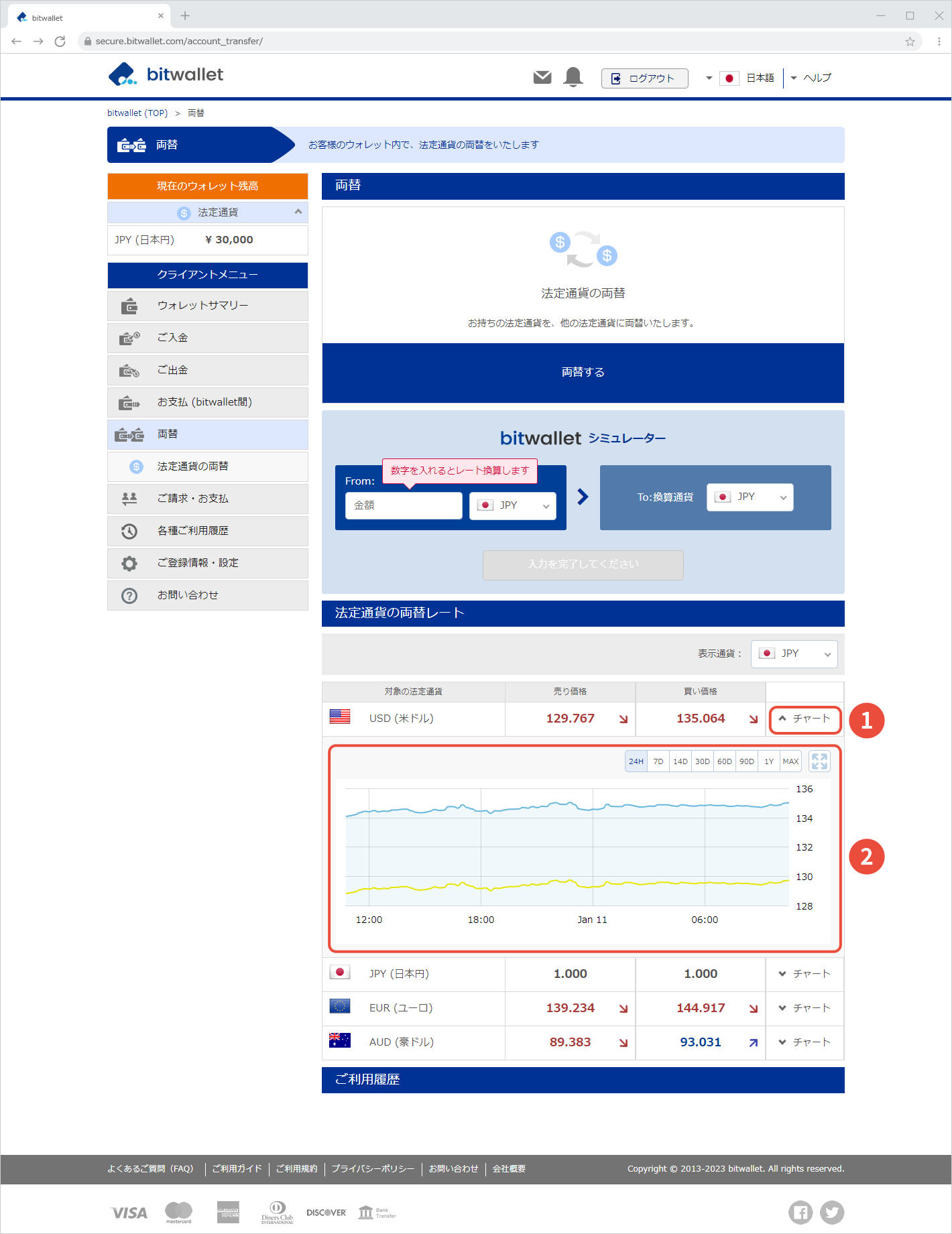

3. The chart time frame (①) can be selected from 24H (24 hours), 7D (7 days), 14D (14 days), 30D (30 days), 60D (60 days), 90D (90 days), 1Y (1 year), and MAX (all past data).
To enlarge the chart, click the enlargement mark (②).
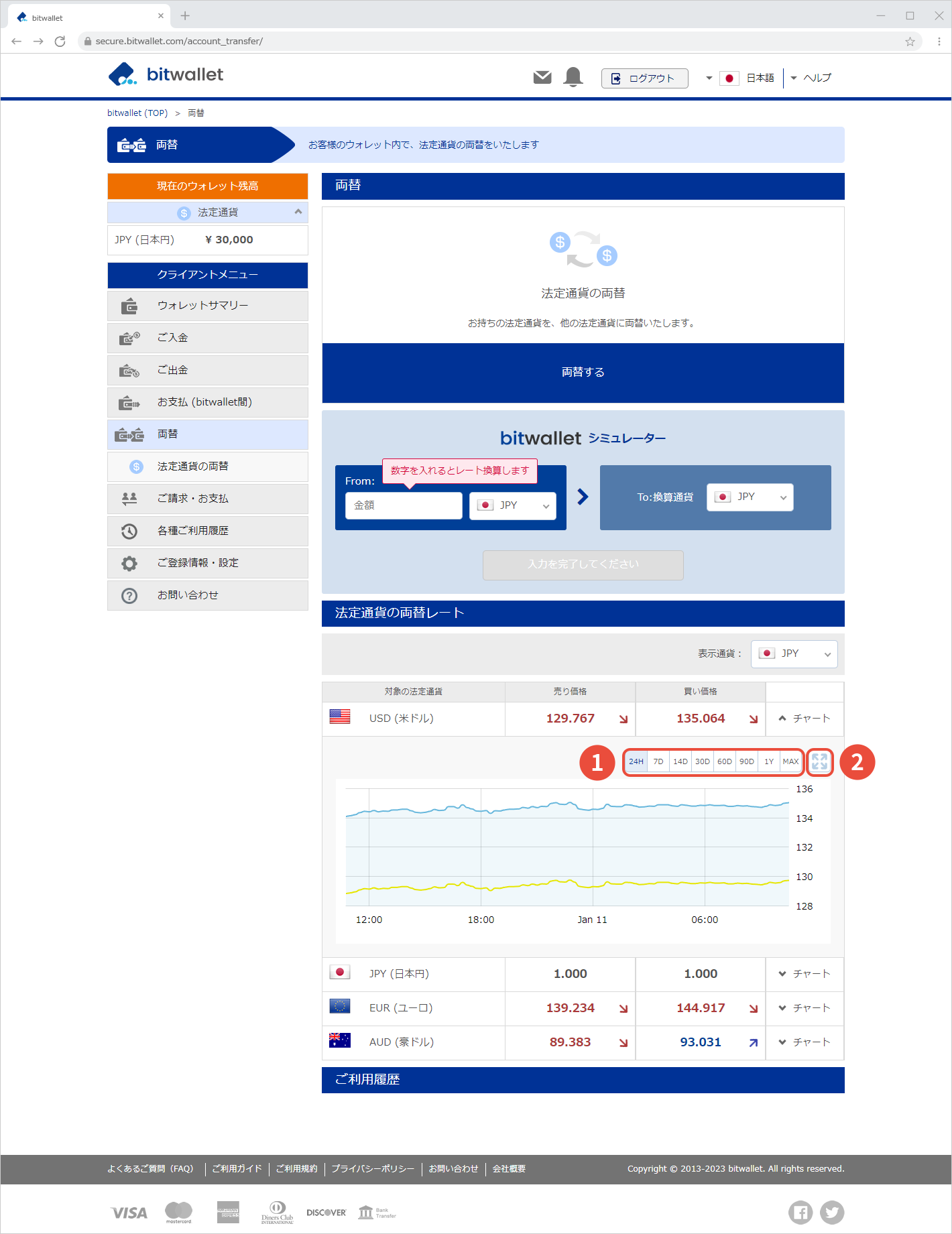
Using bitwallet simulator, you can easily calculate the amount of money after exchange. After specifying the currency and amount to be exchanged from and the currency to be exchanged after, you can use the simulator immediately.
Please refer to the following link for instructions on how to use the bitwallet simulator.