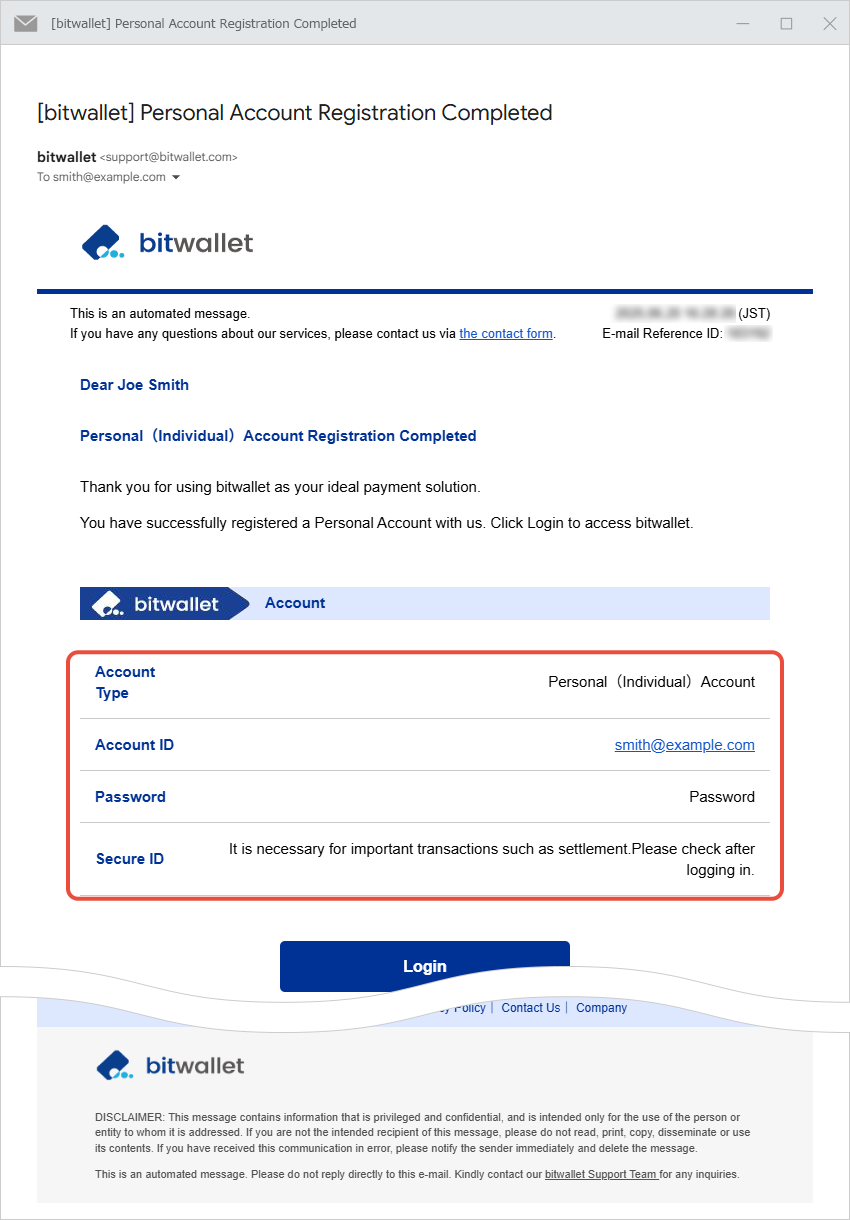Open a new personal account
Opening a bitwallet account is very easy. It only takes a few minutes.
After registering your email address, enter the verification code sent to that email, complete your personal information, and your account will be successfully created.
This section explains the procedure for opening a new personal (individual) account.
1. Click “Create Wallet” on the bitwallet page.
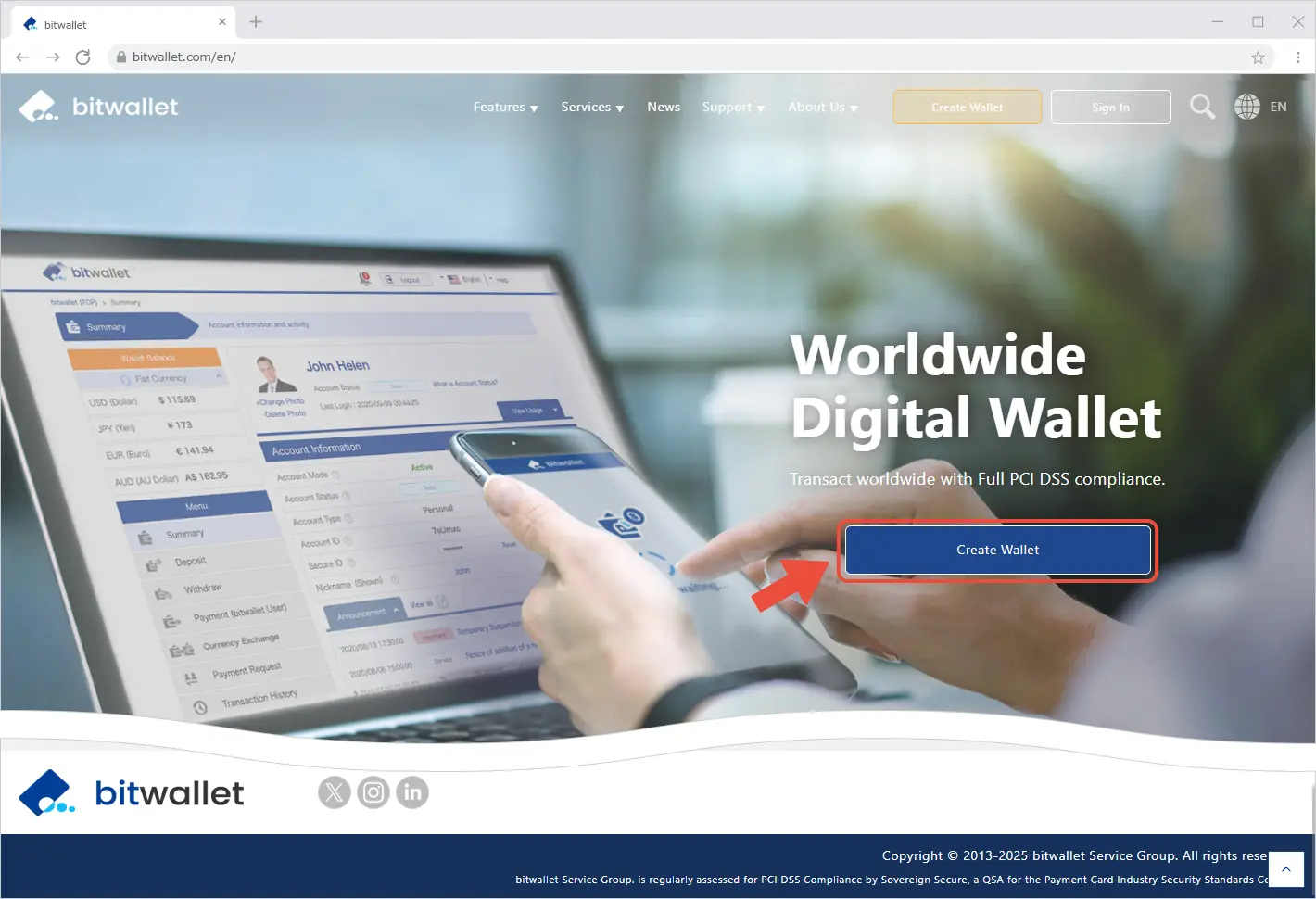

2. On the “bitwallet New Registration” screen, select “Country of Residence” (①), enter your “Email address” (②), check “I’m not a robot” (③) and then click “Next” (④).
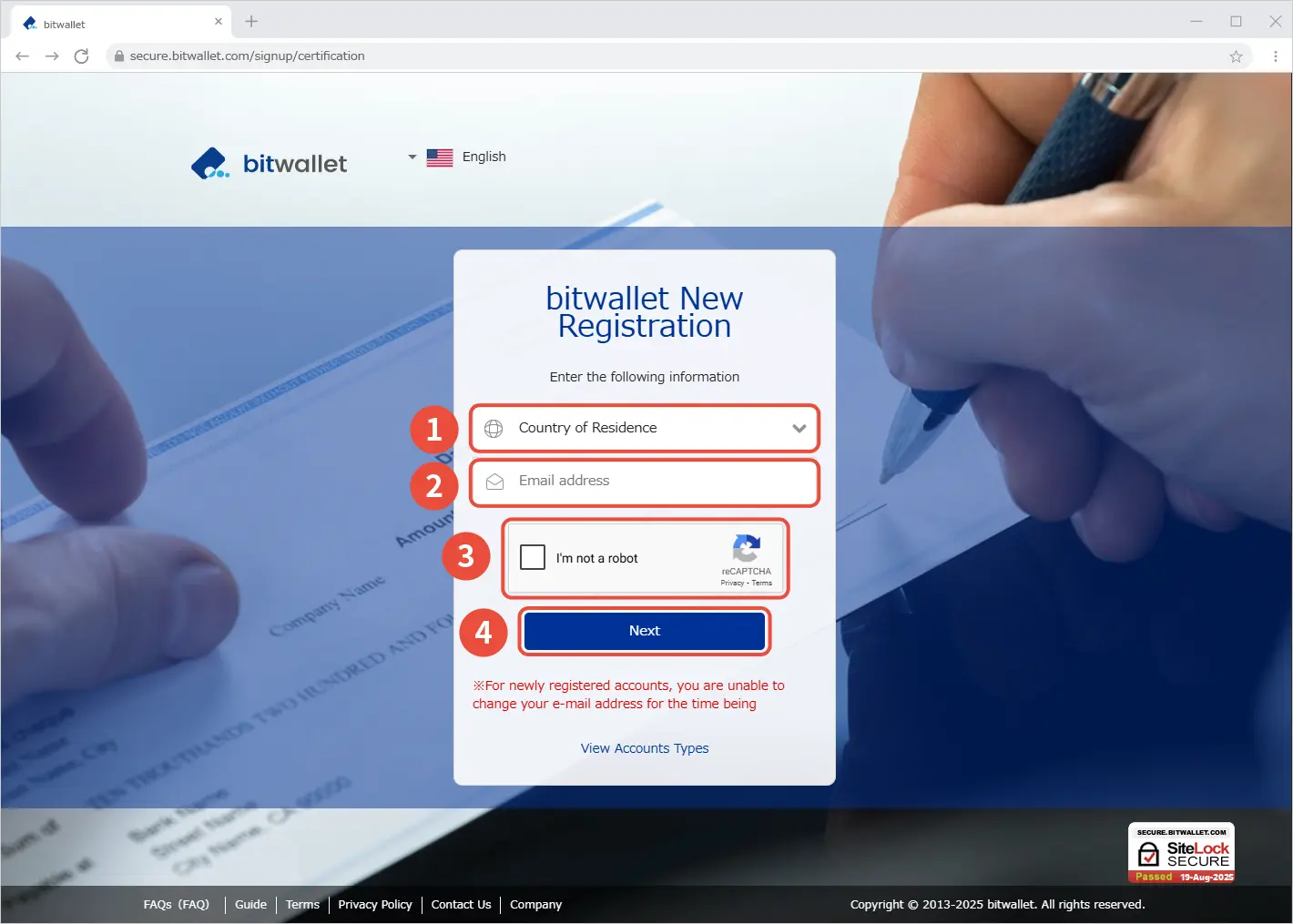

3. Under “Select the type of account,” select “Personal (Individual) Account” (①) and click “Next” (②).
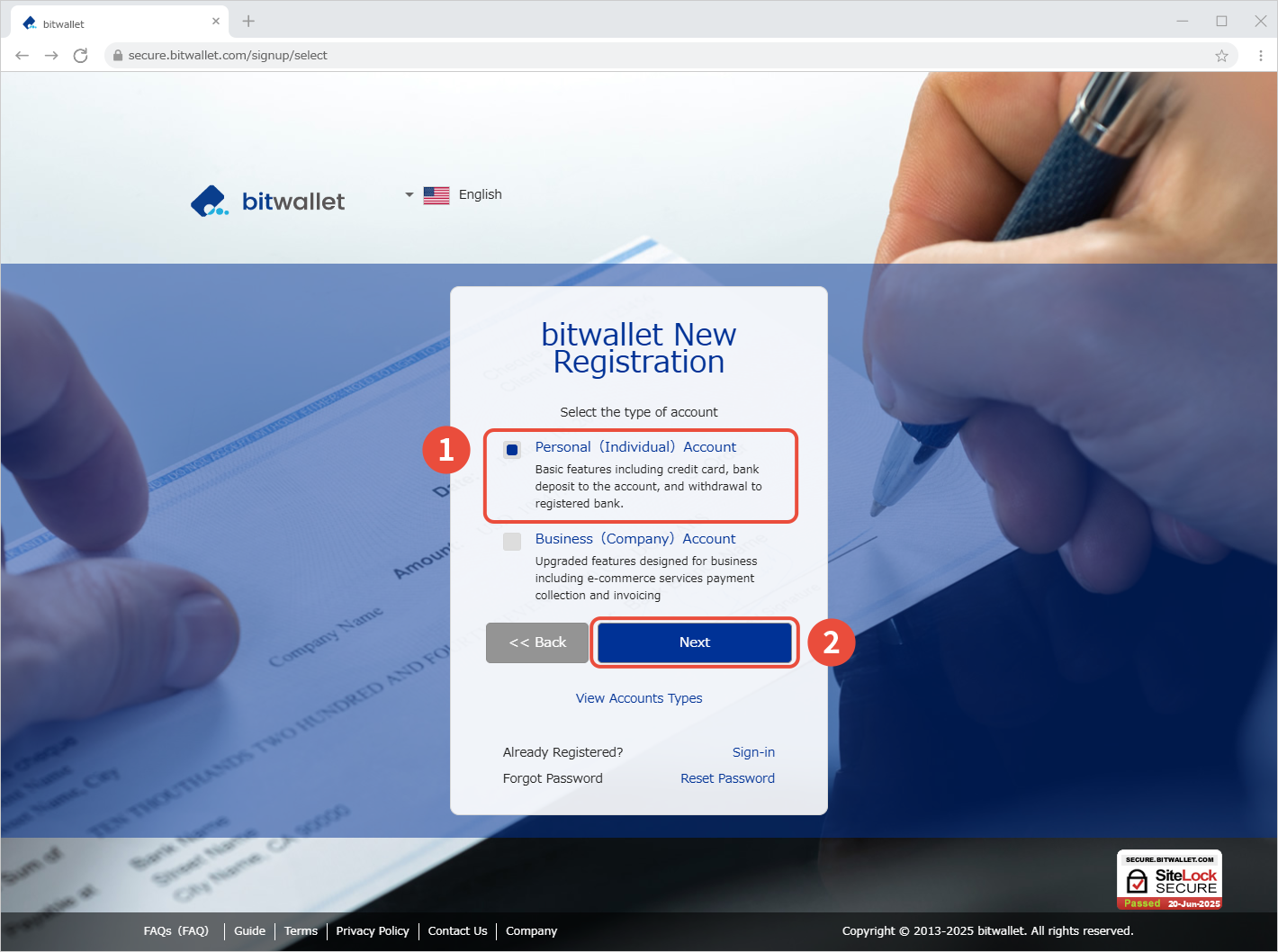

4. Confirm the displayed information, and click “Next”.
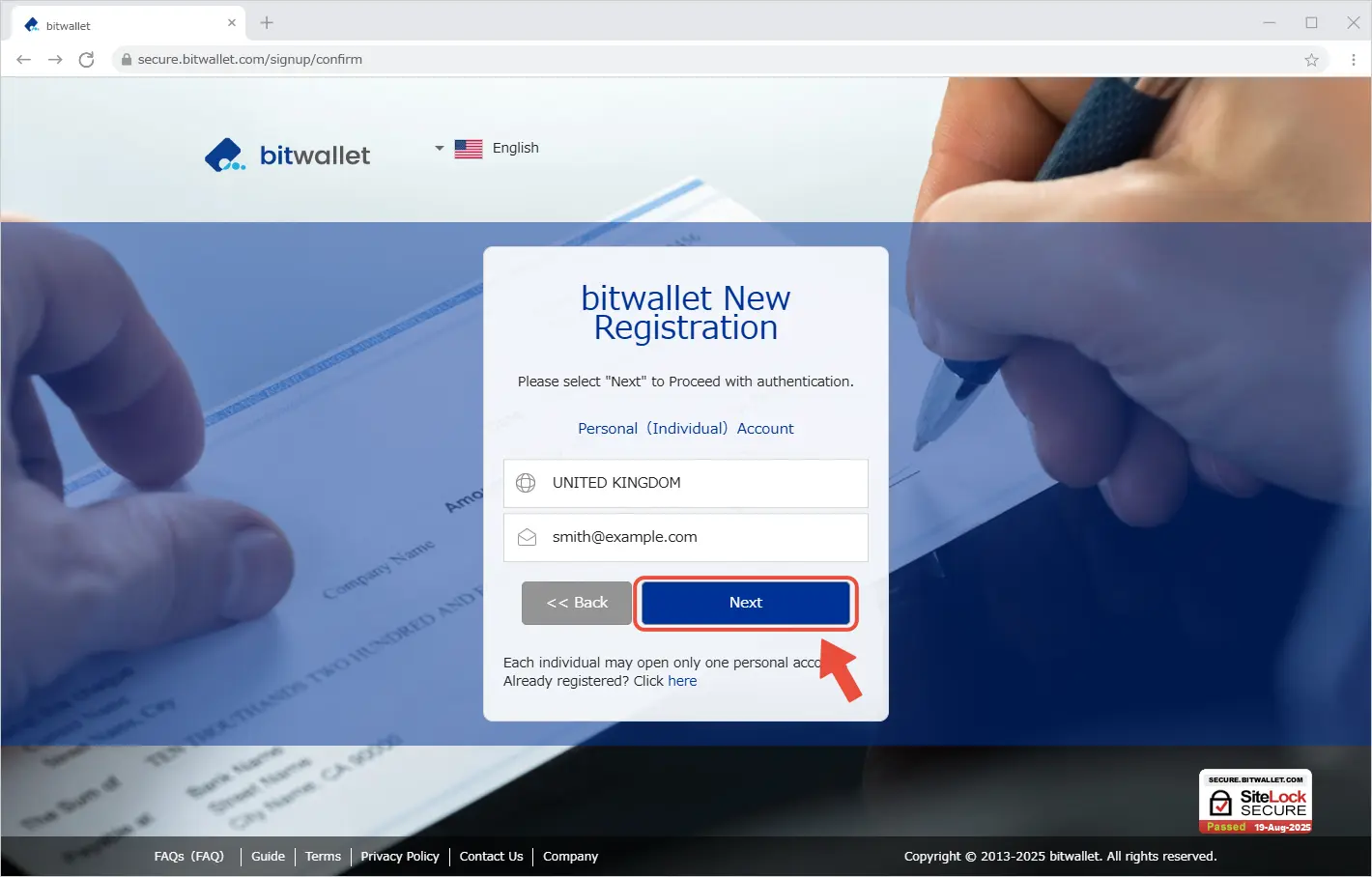

5. An email titled “Verification Code for Account Setup” will be sent to your registered email address.
Enter the verification code provided on the registration screen.
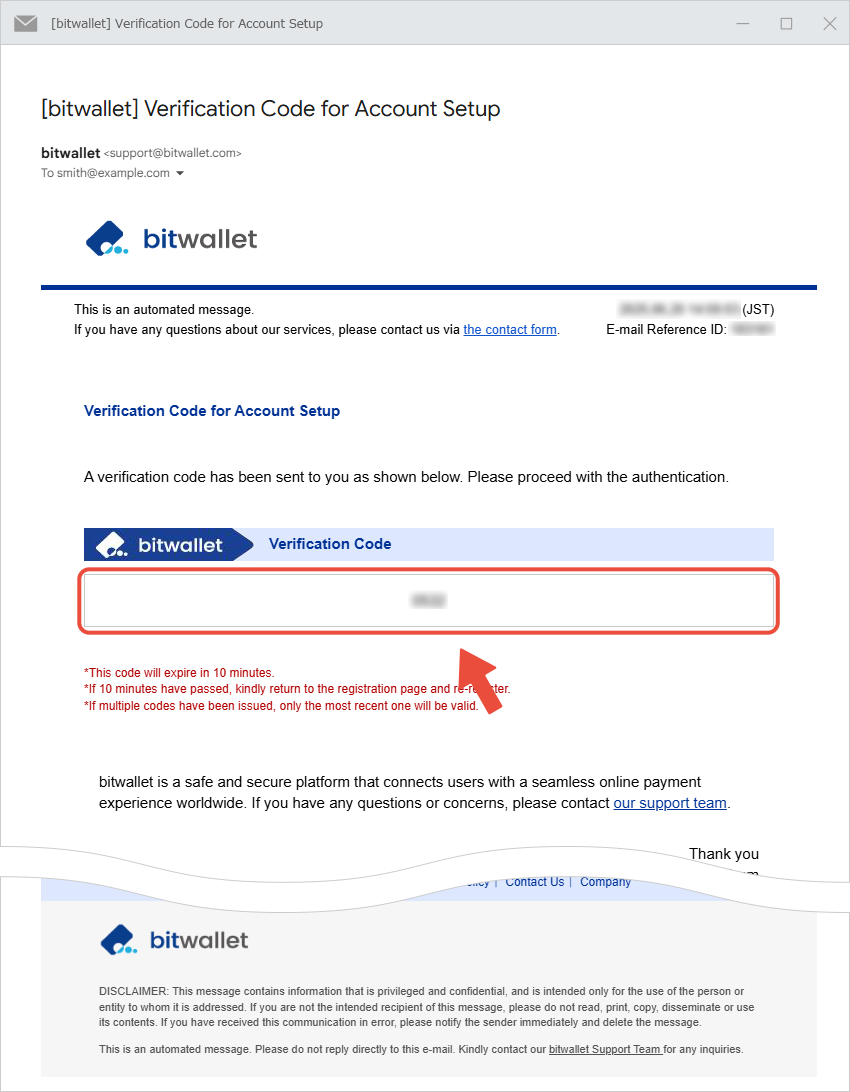
The verification code is valid for 10 minutes after it’s issued. If the code expires, please restart the account registration process from the beginning.

6. After entering the verification code (①), click “Verification” (②).
If you don’t receive the verification code, click “Send code” to have it sent again.
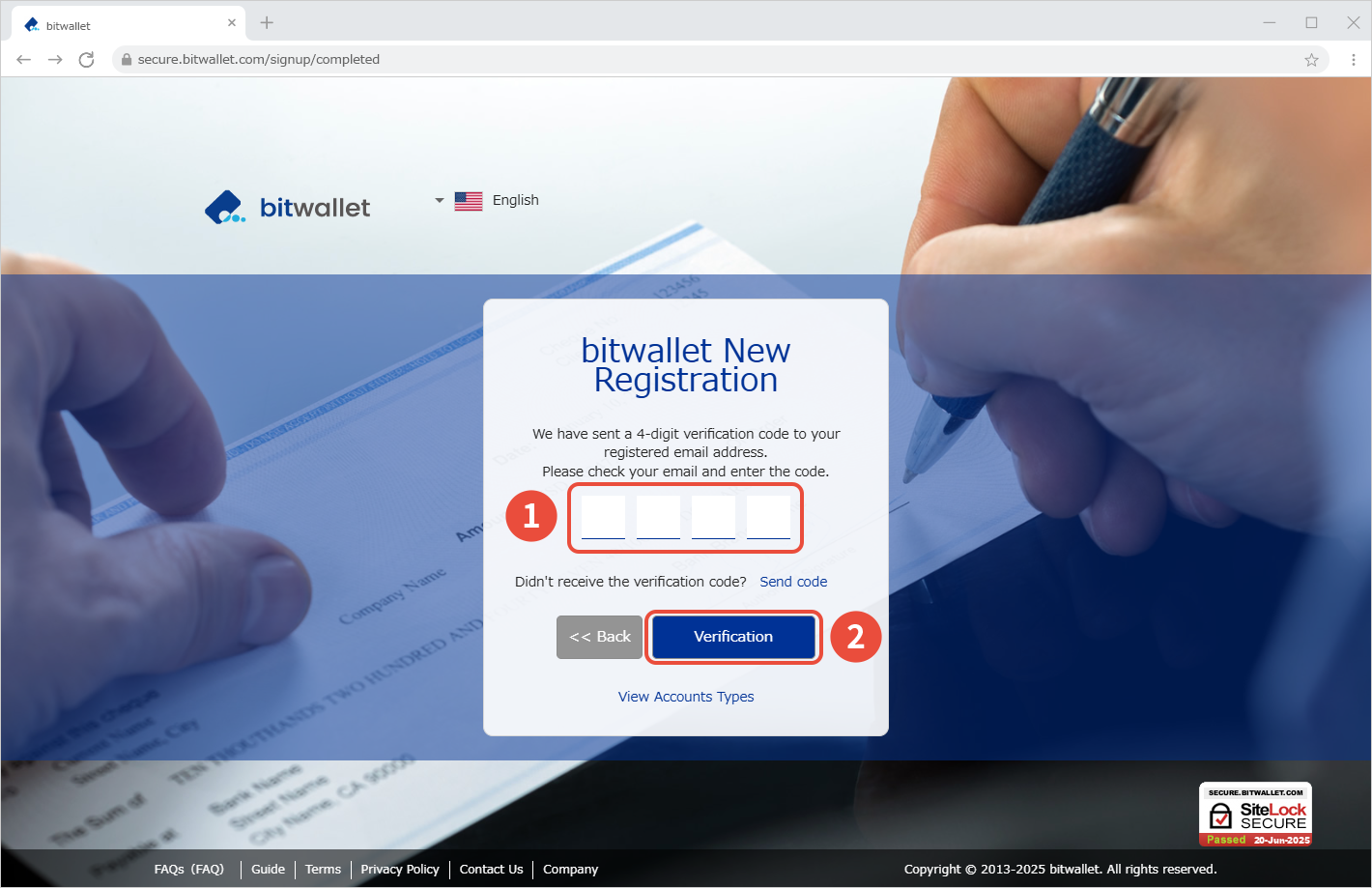

7. After confirming your email address (①) and entering your password (②), click the “Registration of Membership Information” button (③) to proceed to the customer information page.
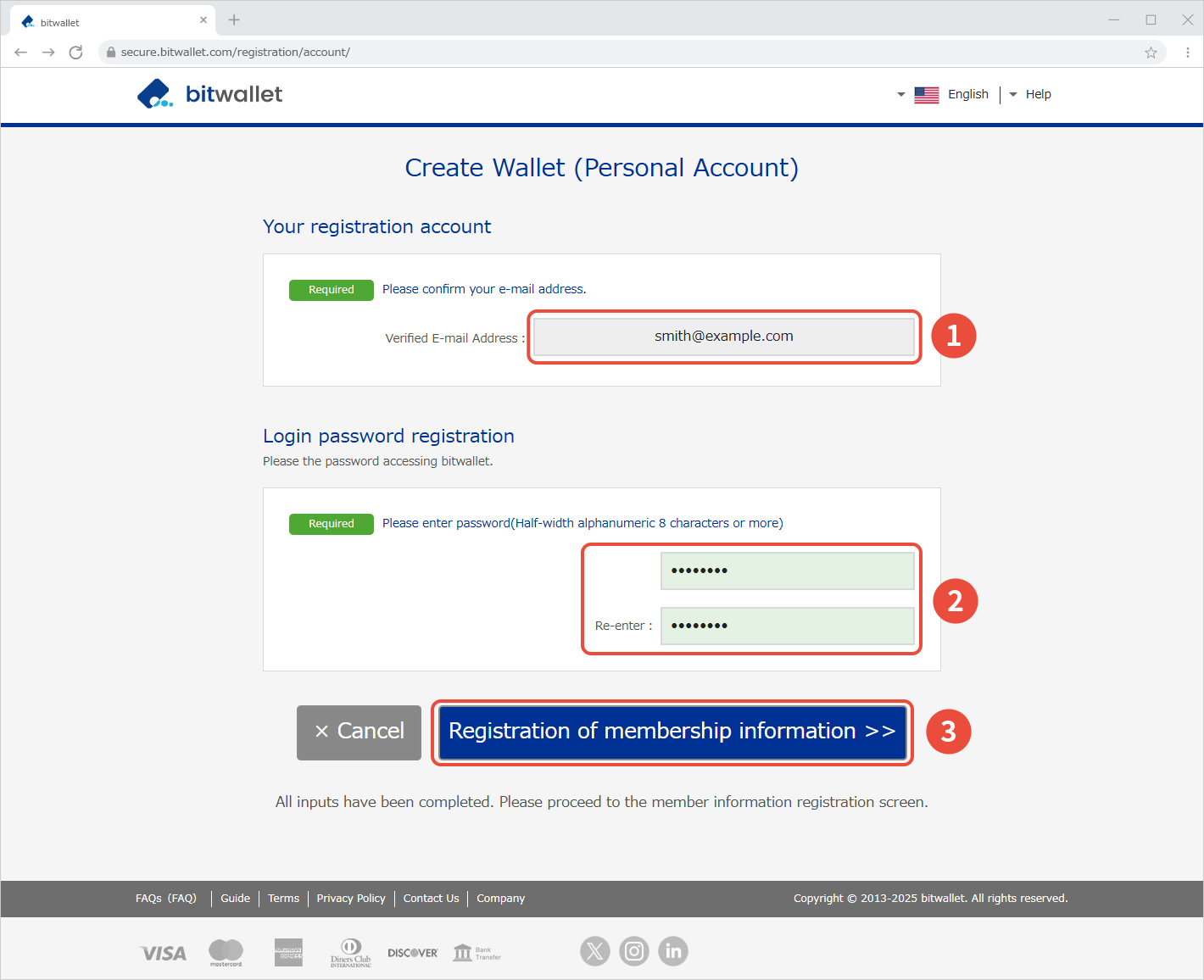

8. When the “Create Wallet” page appears, enter the required information (①) on each page and click “Next” (②) to continue.
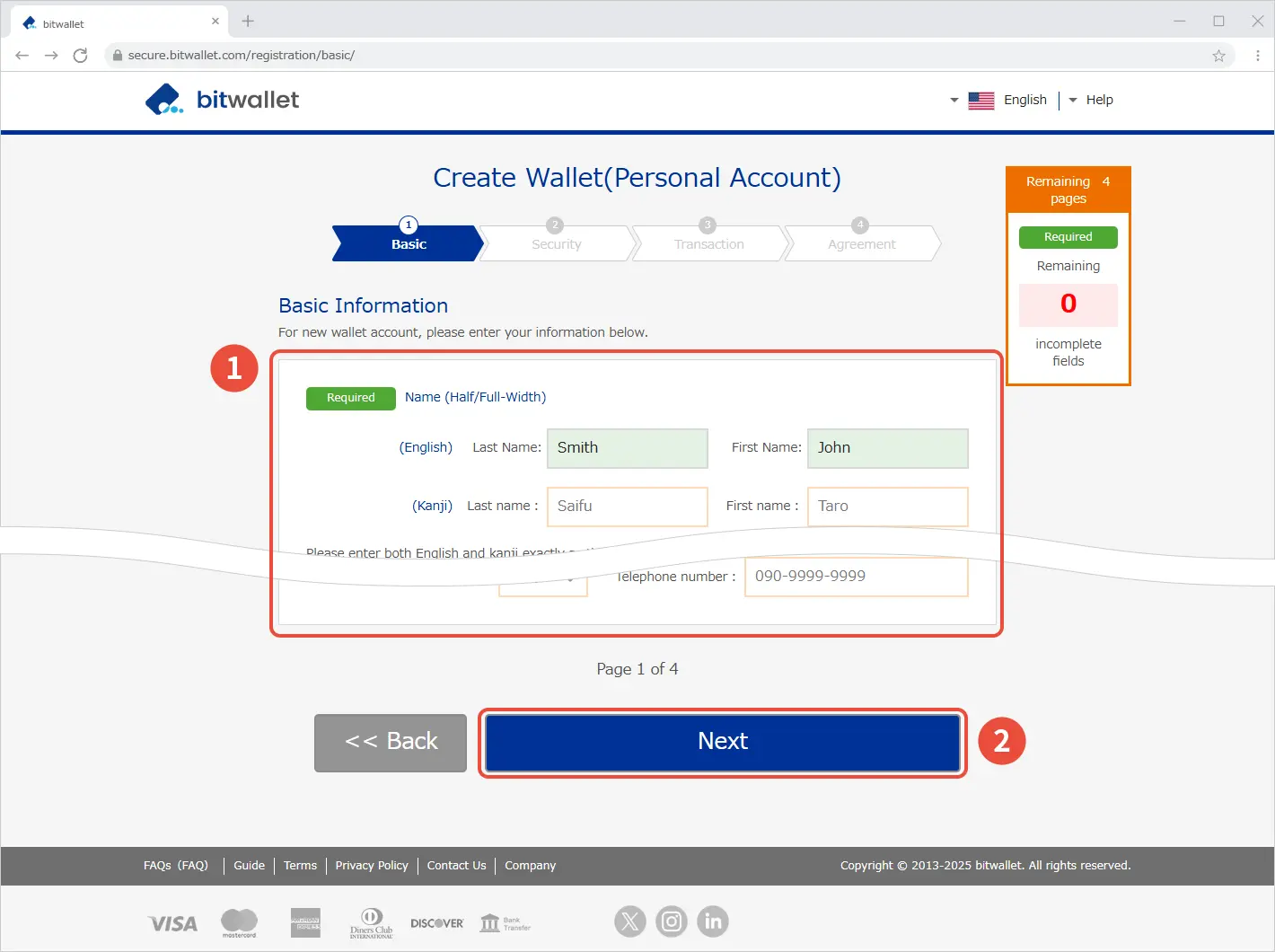
On page 4, “Terms and Conditions”, please click “Confirm” to read the terms, then click “I Agree” to give your consent.
Click the “Next” button to proceed to the confirmation screen.
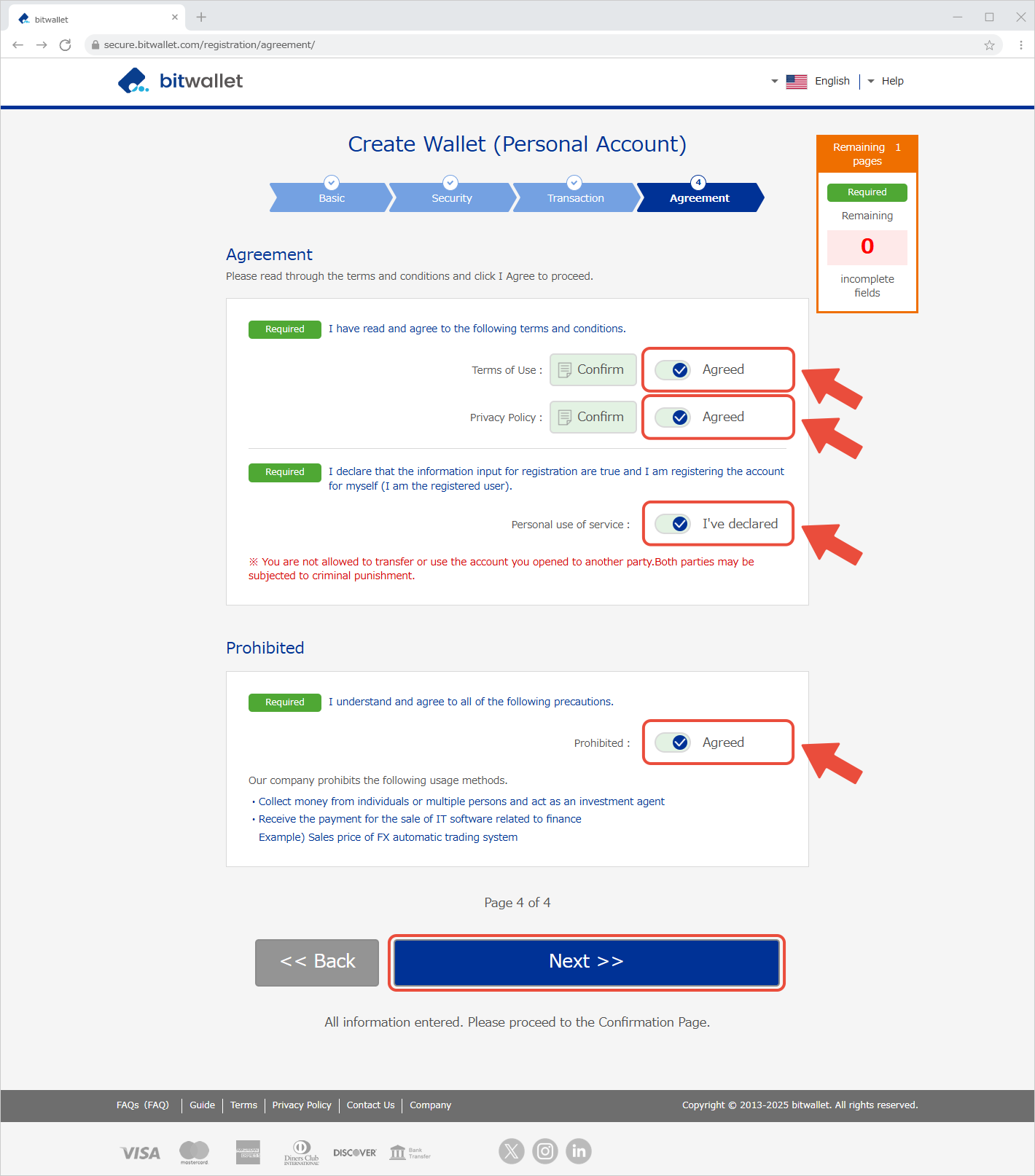

9. After reviewing the registration information displayed, click the “Complete” button.
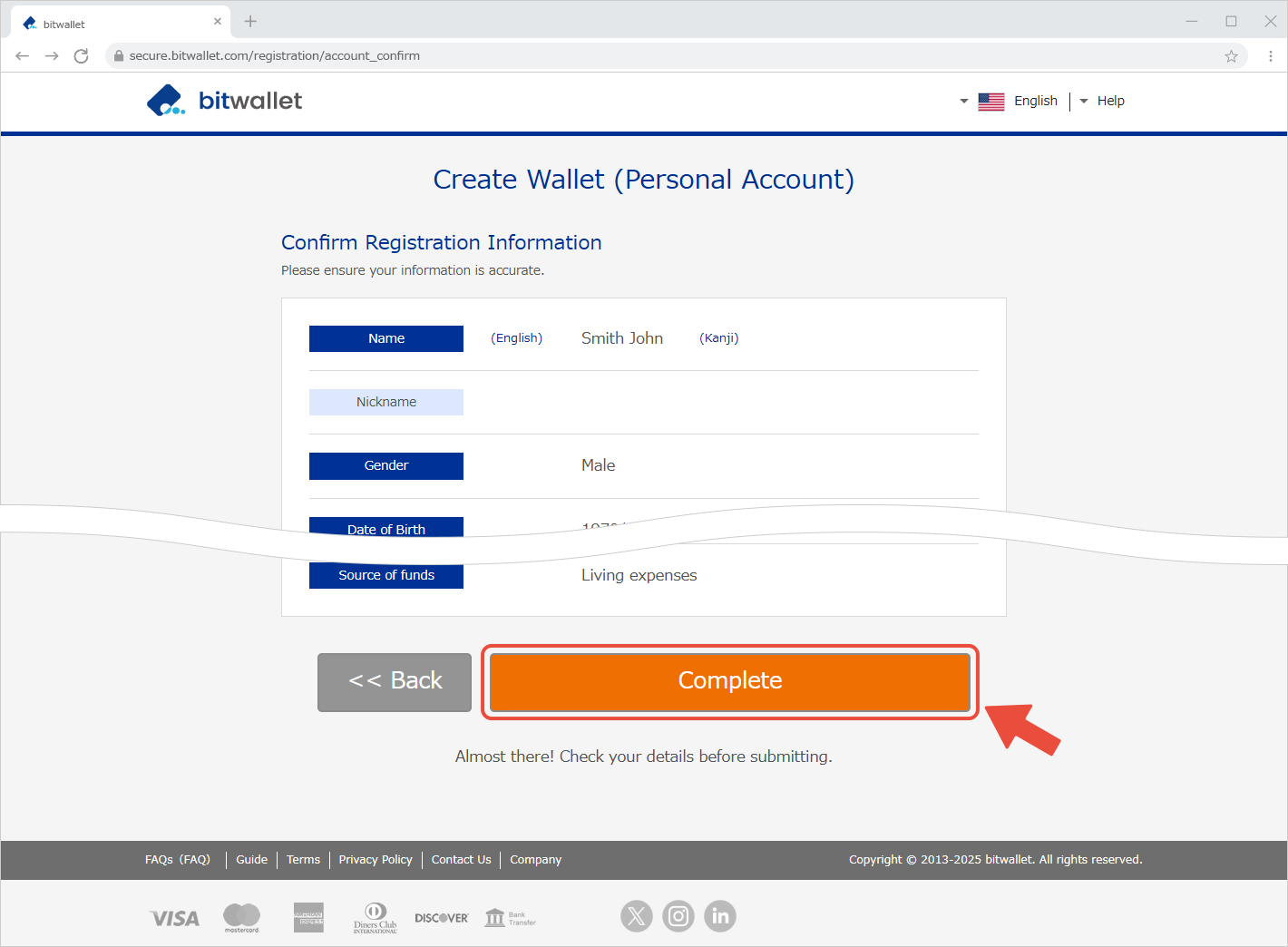

10. When the “Completing the new wallet was opened.” message appears, your personal account registration is complete. Click the “Go to bitwallet” button to open your account page.
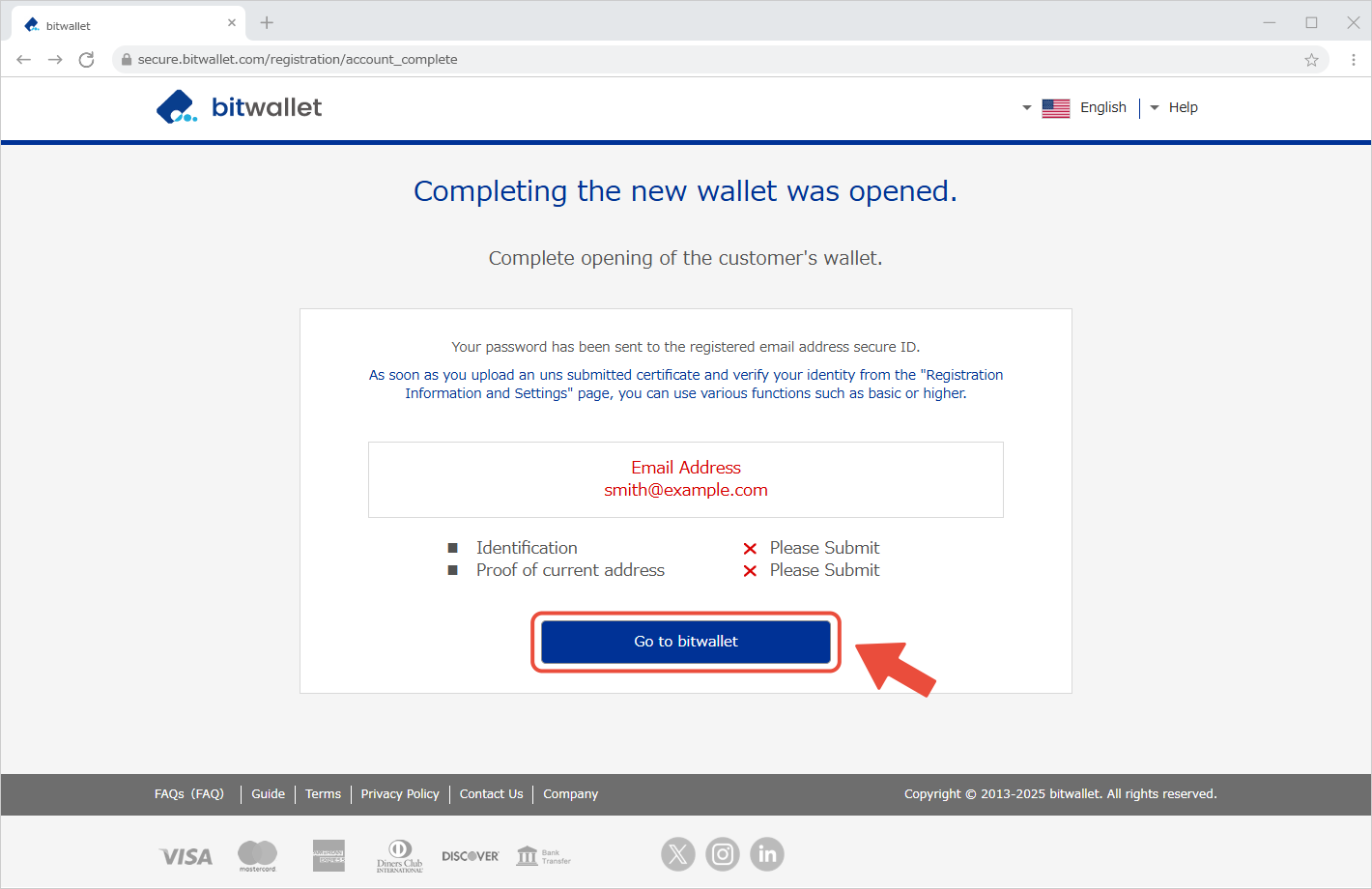

11. After completing the full personal account registration, an email titled “Personal Account Registration Completed” will be sent to the registered email address.
This registration completion email includes the “account type” and the “email address” registered as the account ID.
Please check your “Secure ID Information” after logging in to your account.