Log out of bitwallet
For security reasons, bitwallet recommends that you log out after using the service. Logout can be done from the menu in the upper right corner of the screen.
Furthermore, bitwallet’s security measures include automatic logout after a certain period of inactivity (60 minutes), when logging in from another terminal, or when multiple login screens are opened on the same browser.
This section explains the procedure for logging out of bitwallet.
1. Click on “Logout” on the screen to log out of bitwallet.
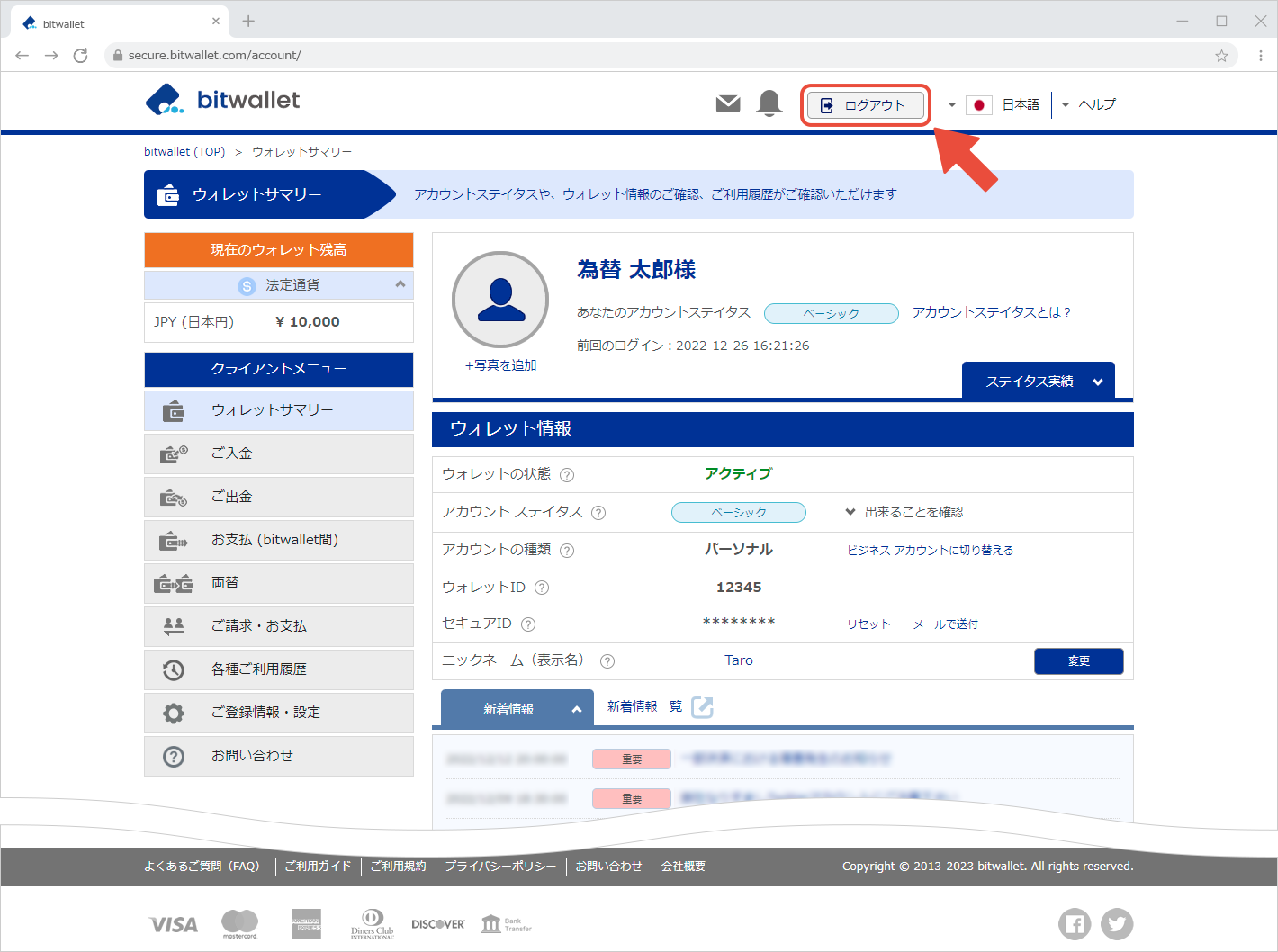
bitwallet requires you to log in every time you use it.
If you check “Keep me logged in” on the login screen and log in, you can skip entering your email address and password next time.