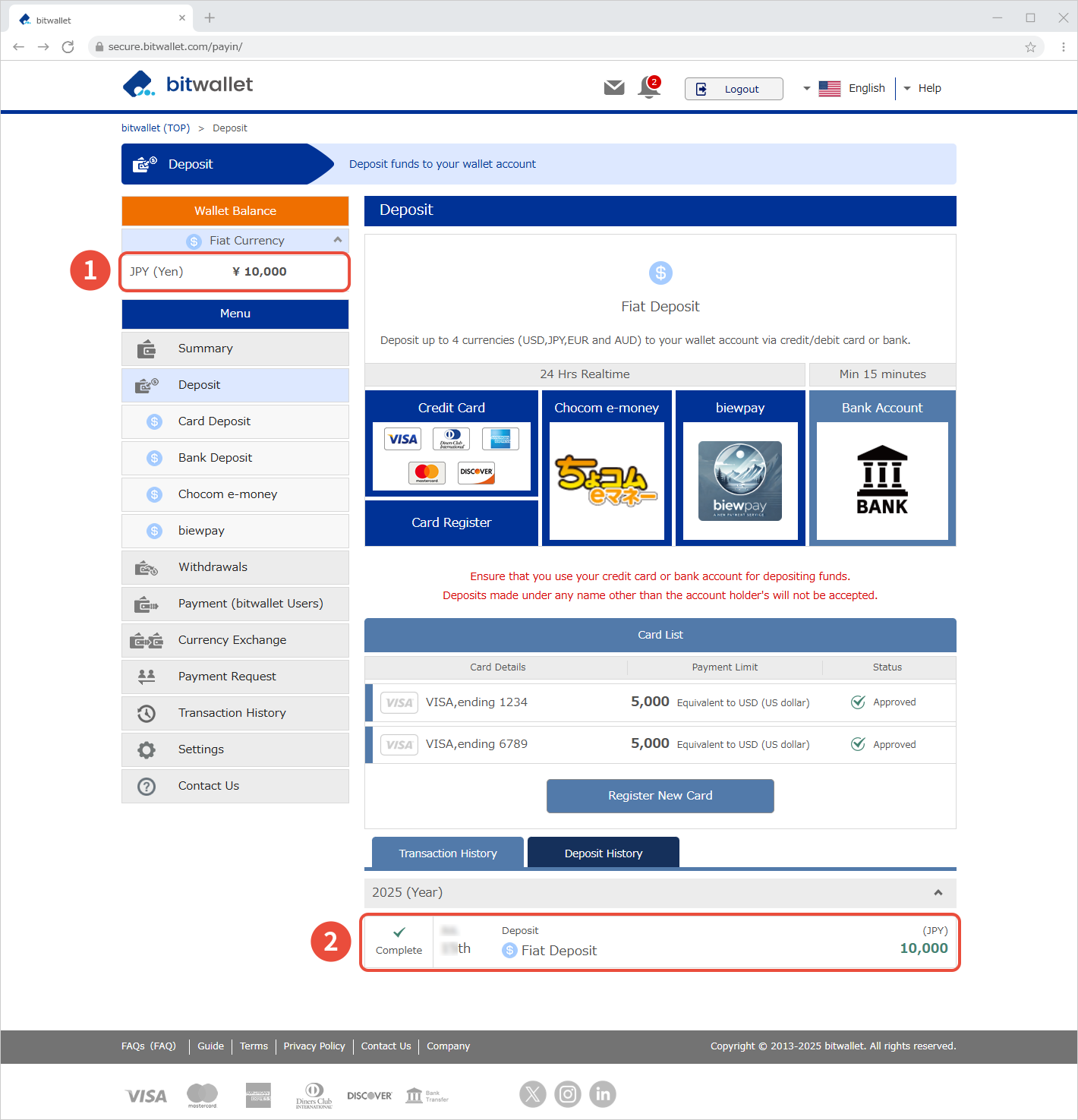Deposit via bank transfer
You can make deposits via bank transfer with bitwallet. Please make sure to submit a deposit request before transferring funds.Bank account details may differ for each request, so be sure to check carefully before proceeding.
If you transfer funds without submitting a request, or if the deposit details do not match the request, the deposit may be put on hold and not reflected in your wallet.
bitwallet requires that the source account be in your own name and that the source name matches the name registered with bitwallet. We do not accept any deposits made in the name of a third party.
This section explains the procedure for making a deposit by bank wire transfer.
1. Select “Deposit” (①) from the menu and click “Bank Account” (②).
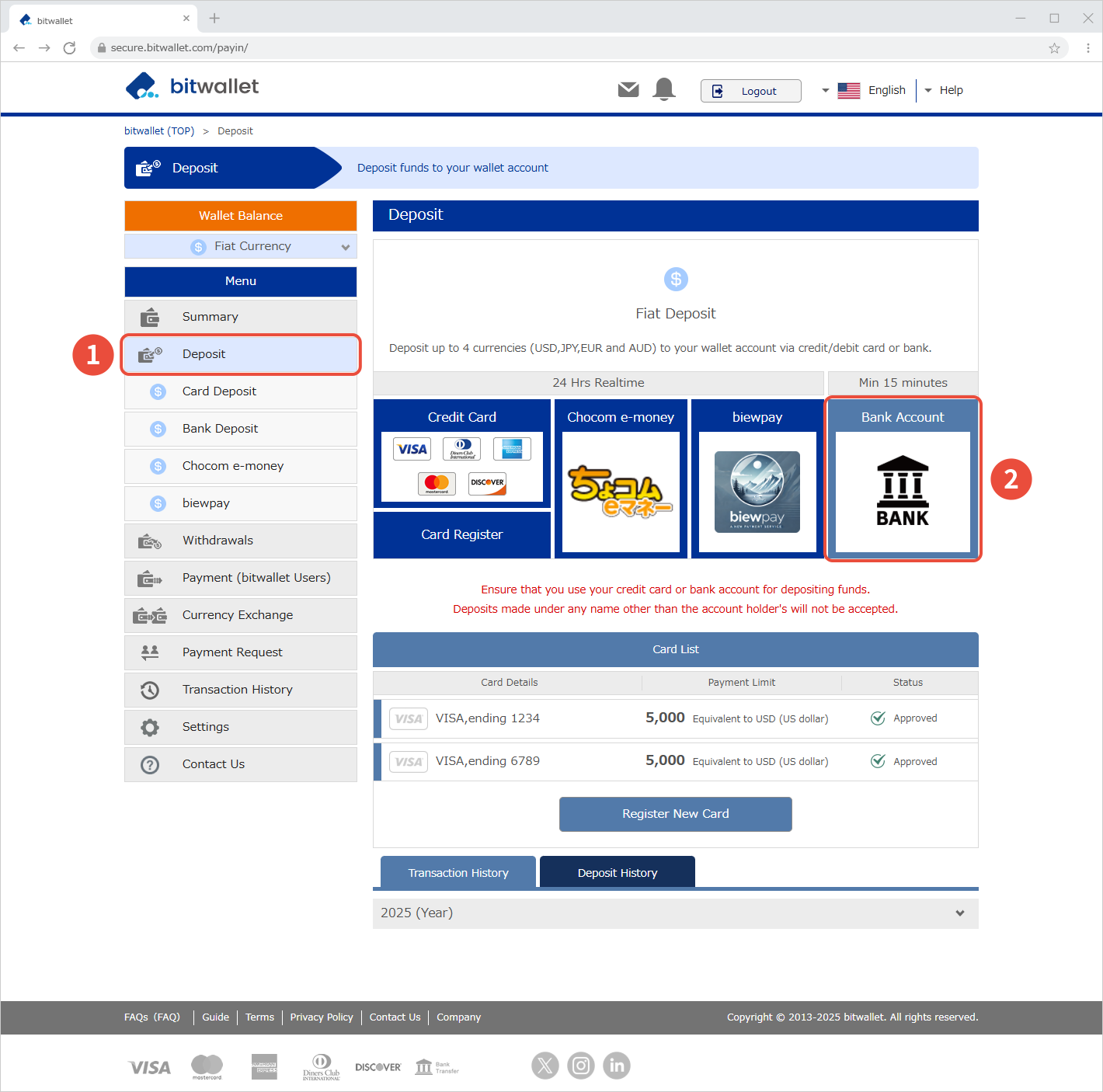

2. When the “Deposit Processing Time / Deposit Bank Information” screen appears, review the information carefully, check both boxes to confirm, and click “Close”.
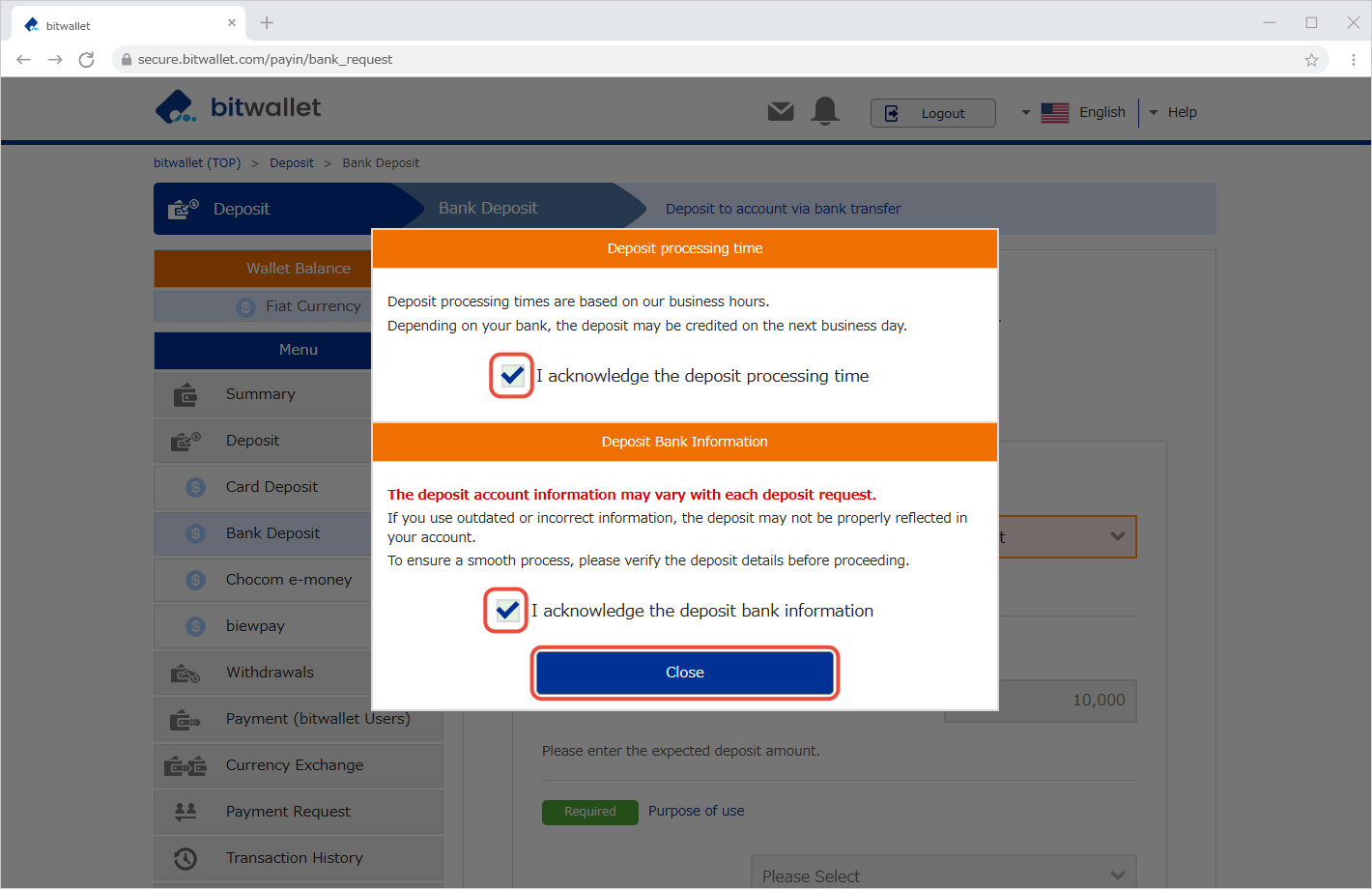

3. When the “Registration of Deposit Request” appears, select the “Deposit Date” (①), enter the “Deposit Amount” (②), and choose the “Purpose of Use” (③). If you select “Other” as the purpose, please provide additional details. Then, click “Next” (④).
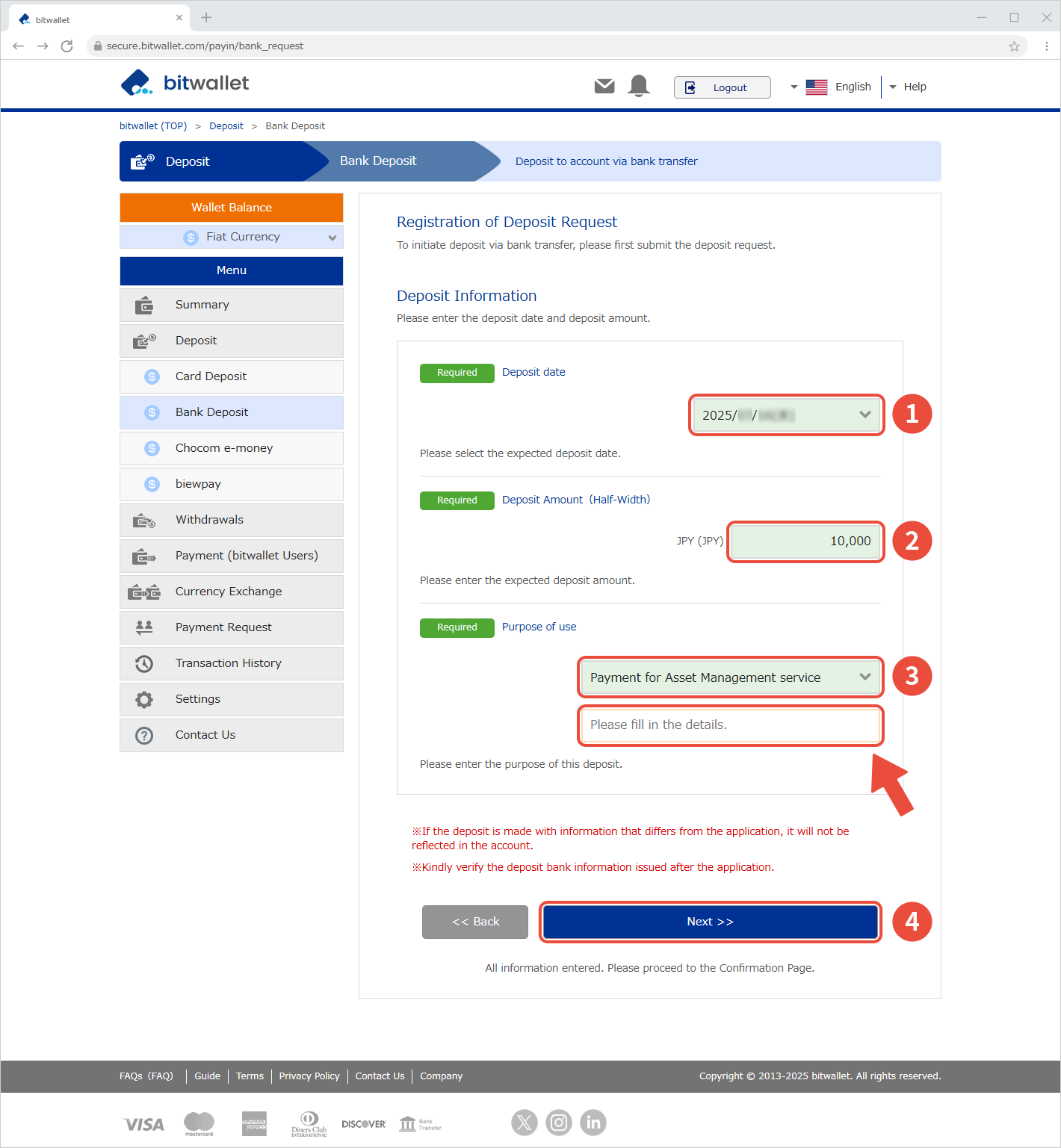

4. On the “Deposit Request Confirmation” screen, review your deposit details, then click “Complete Registration View Deposit Bank Information >>”.
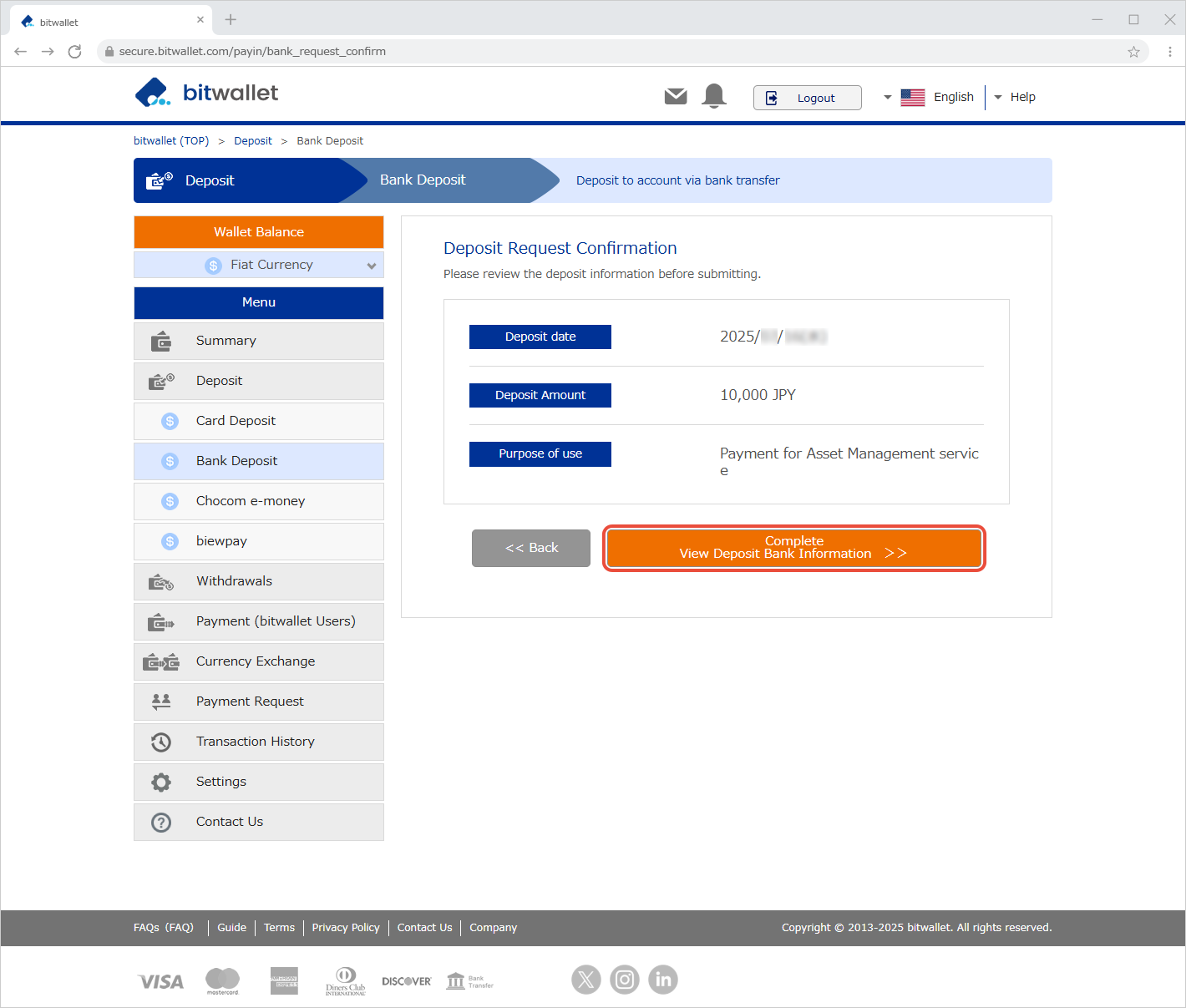

5. When the “Deposit Request Submitted” screen appears, your deposit request has been successfully submitted. Please check the displayed “Bank Account Details” and “Remitter’s Name”, then click “Back to Top”.
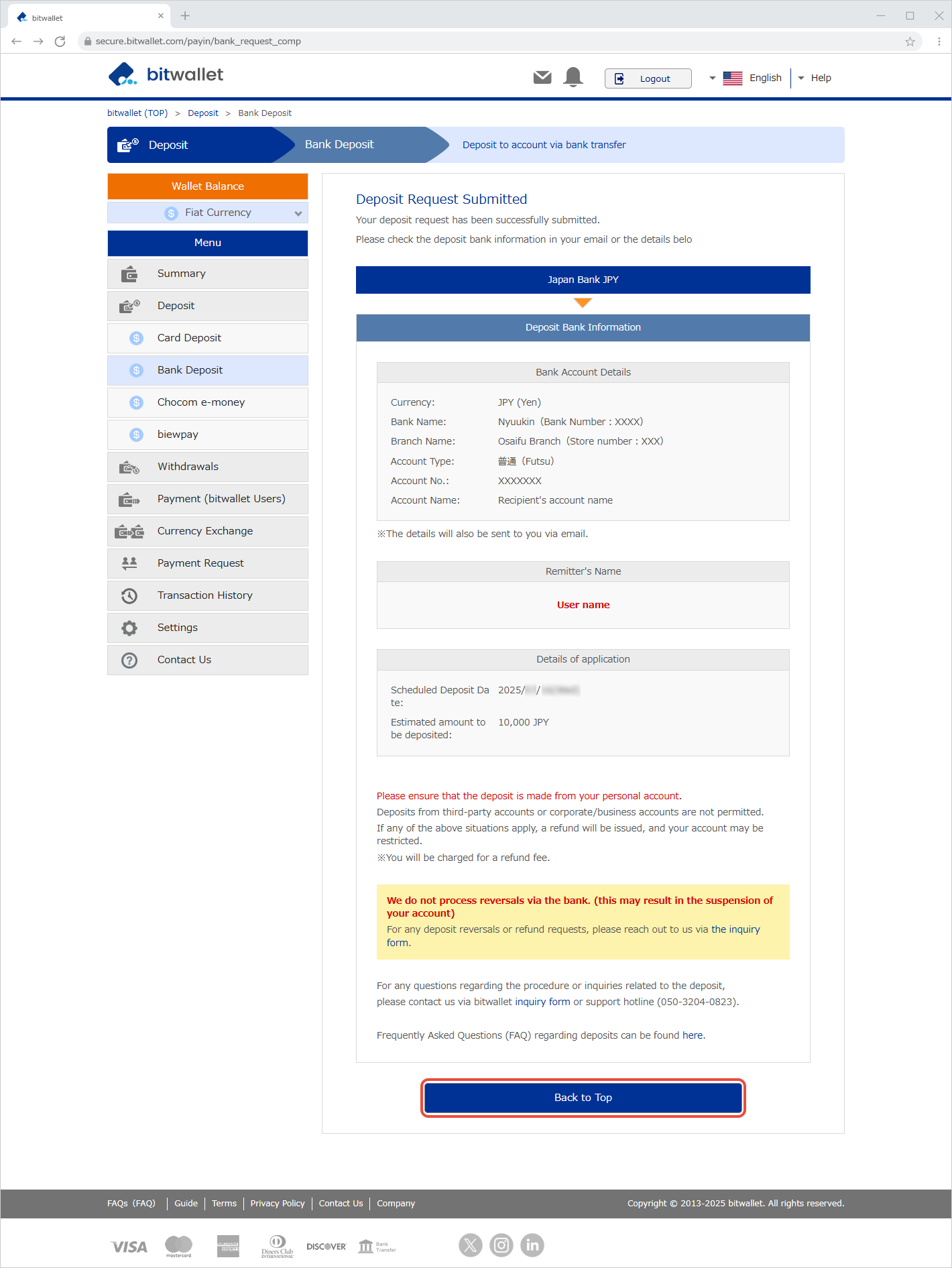

6. When the “Deposit” screen appears, please confirm that your submitted deposit request (②) is listed under “Deposit History” (①). Click on the request to view the details.
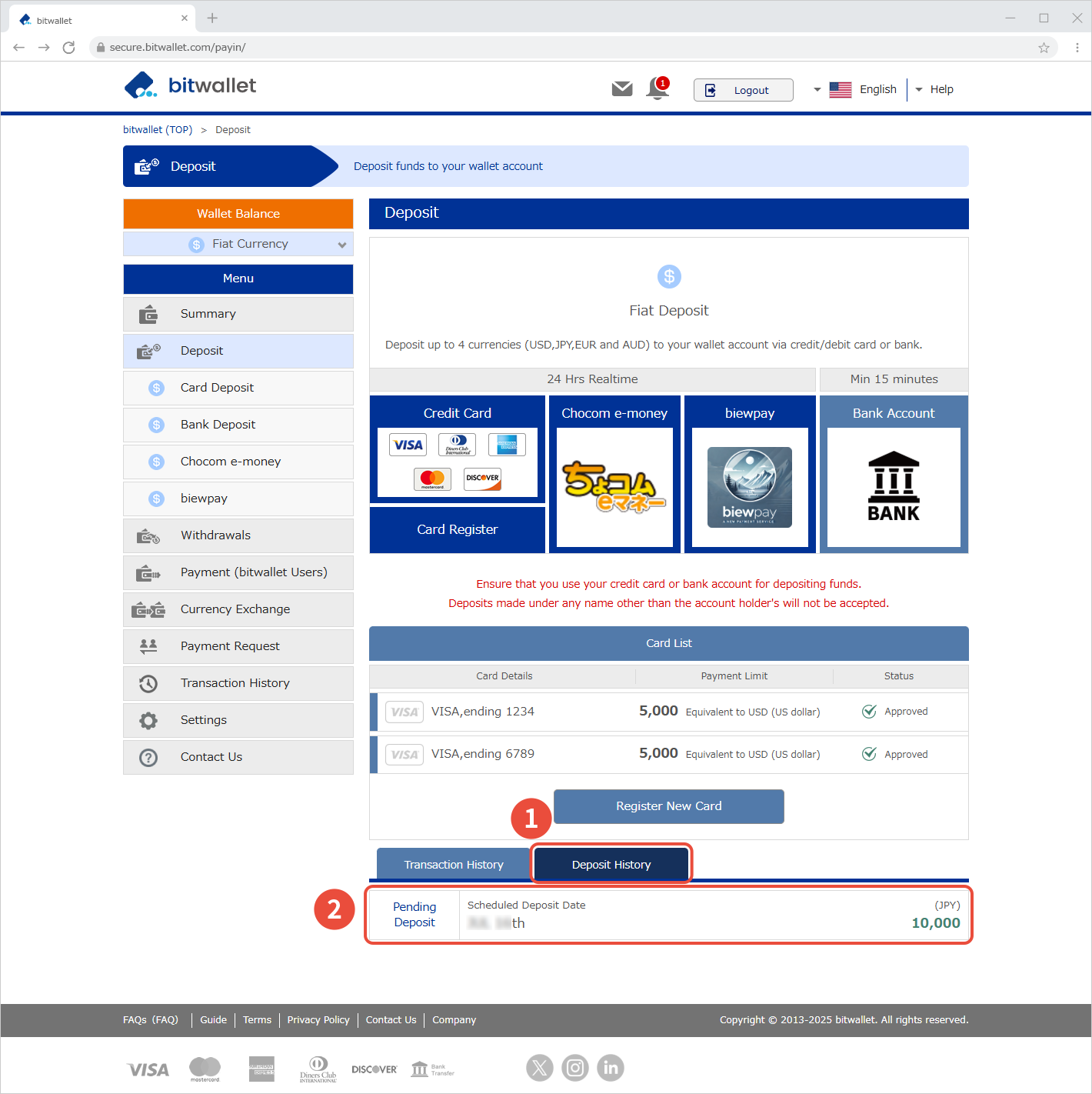

7. An email titled “Notification of Bank Account Details for Deposit and Completion of Deposit Request” will be sent to your registered email address.
After confirming the bank account information in the e-mail, please complete the transfer procedure at a bank counter, ATM, or Internet banking.
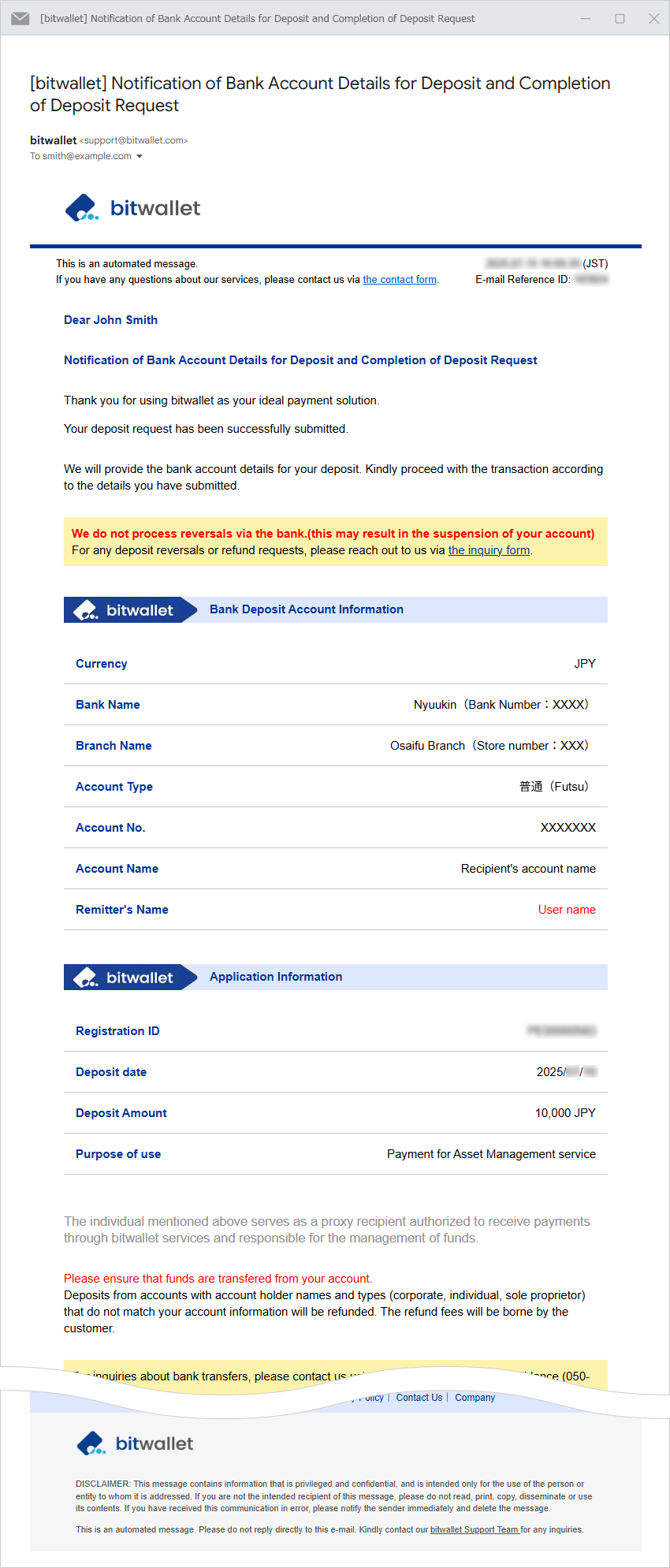
Please enter your name (in Roman or Japanese katakana) in the “Name of the remitter” field when making the transfer.

8. Log in to bitwallet and confirm that your deposit amount is reflected in your “Wallet Balance” (①). You can also check your deposit history in the “Transaction History” (②).