Edit or delete credit/debit card information
bitwallet requires pre-registration of your credit/debit card to make a deposit.
Once the approval is completed, you can delete the card by yourself. You can also change your registered address or phone number for the card.
This section explains the procedure for editing and deleting credit/debit card information.
1. Select “Deposit” (①) from the menu and click the card you wish to edit or delete from the “Card List” (②).
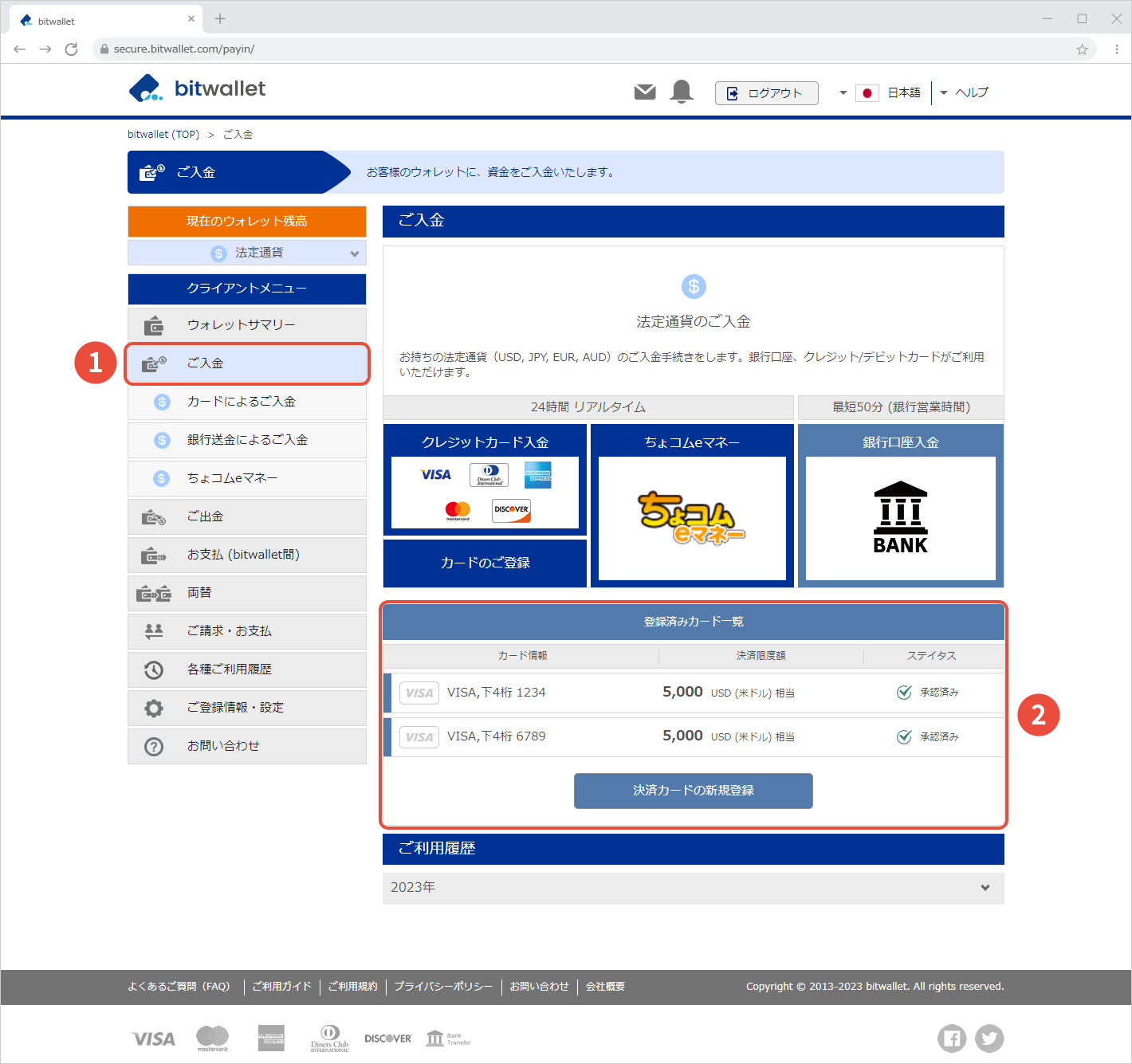

2. When the detailed information of the card selected in the “Card List” is displayed, click “Remove or Edit”.
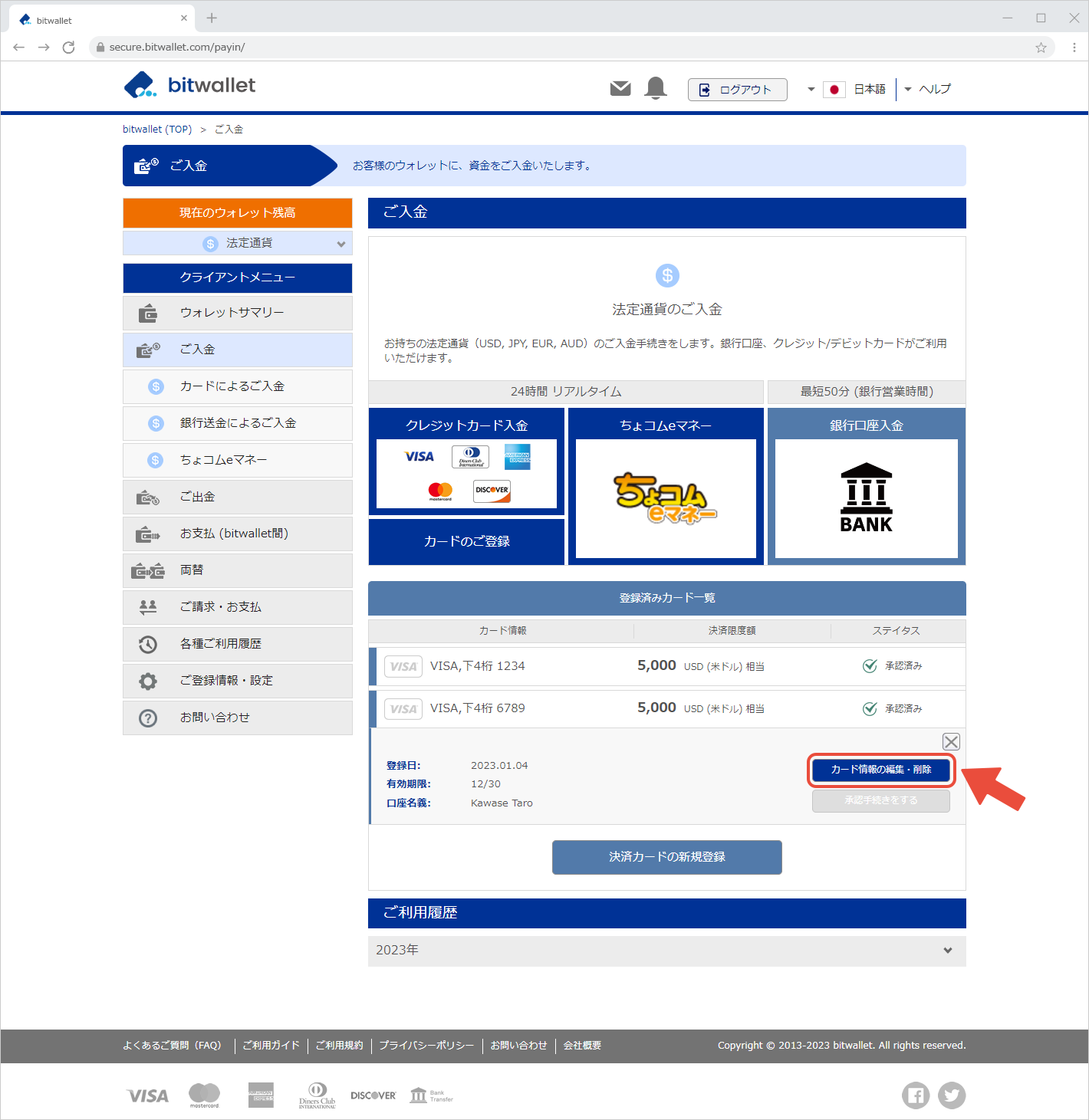

3. Confirm “Card Information” (①) and click “Edit” (②) to change the card information, or click “Delete” (③) to delete the card information.
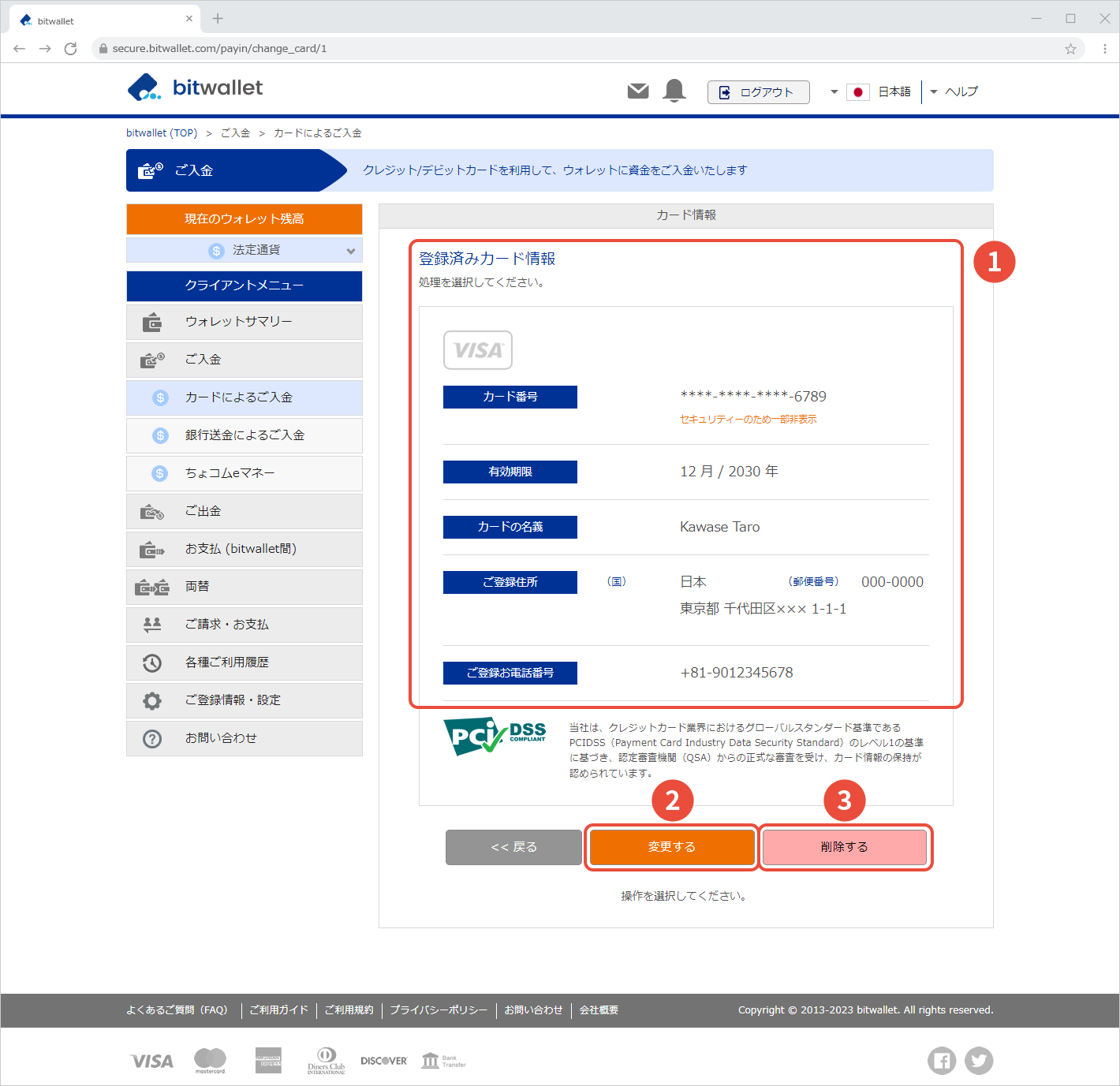
The maximum number of credit/debit cards that can be registered with bitwallet is determined by account status. Please refer to the table below for the maximum number of cards that can be registered for each account status.
| Trial | Basic | Pro | Unlimitedアンリミテッド | |
|---|---|---|---|---|
| The maximum number of cards registered | – | 5 | 10 | No Limit |

4. Select “Edit” to display the “Edit Card Details” screen. After changing the “Address” or “Contact Number” in the card information (①), click “Next” (②).
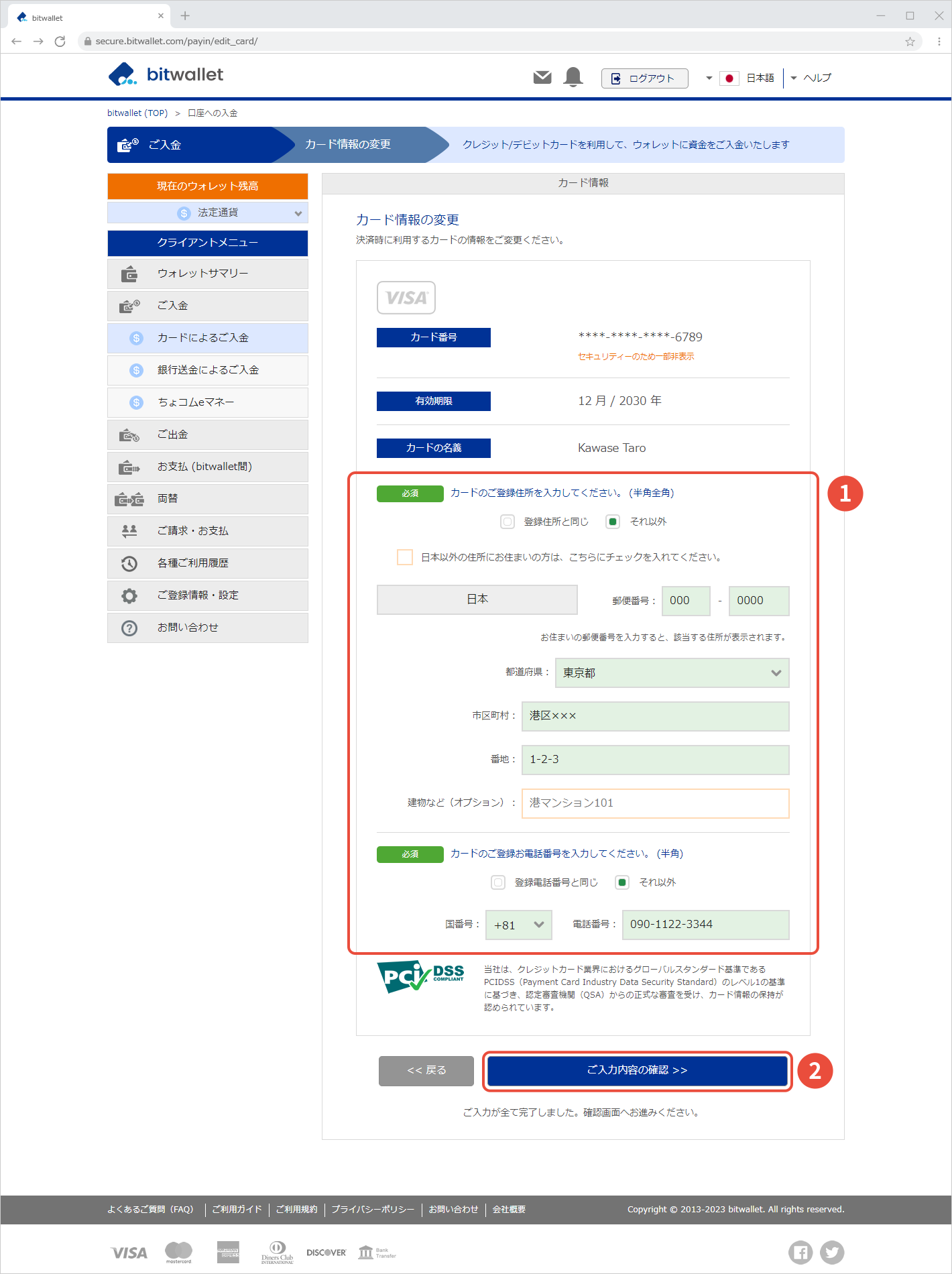
When “Delete” is selected, a confirmation screen will appear saying, “Delete Information”. If you select “Yes”, the selected card information will be deleted.
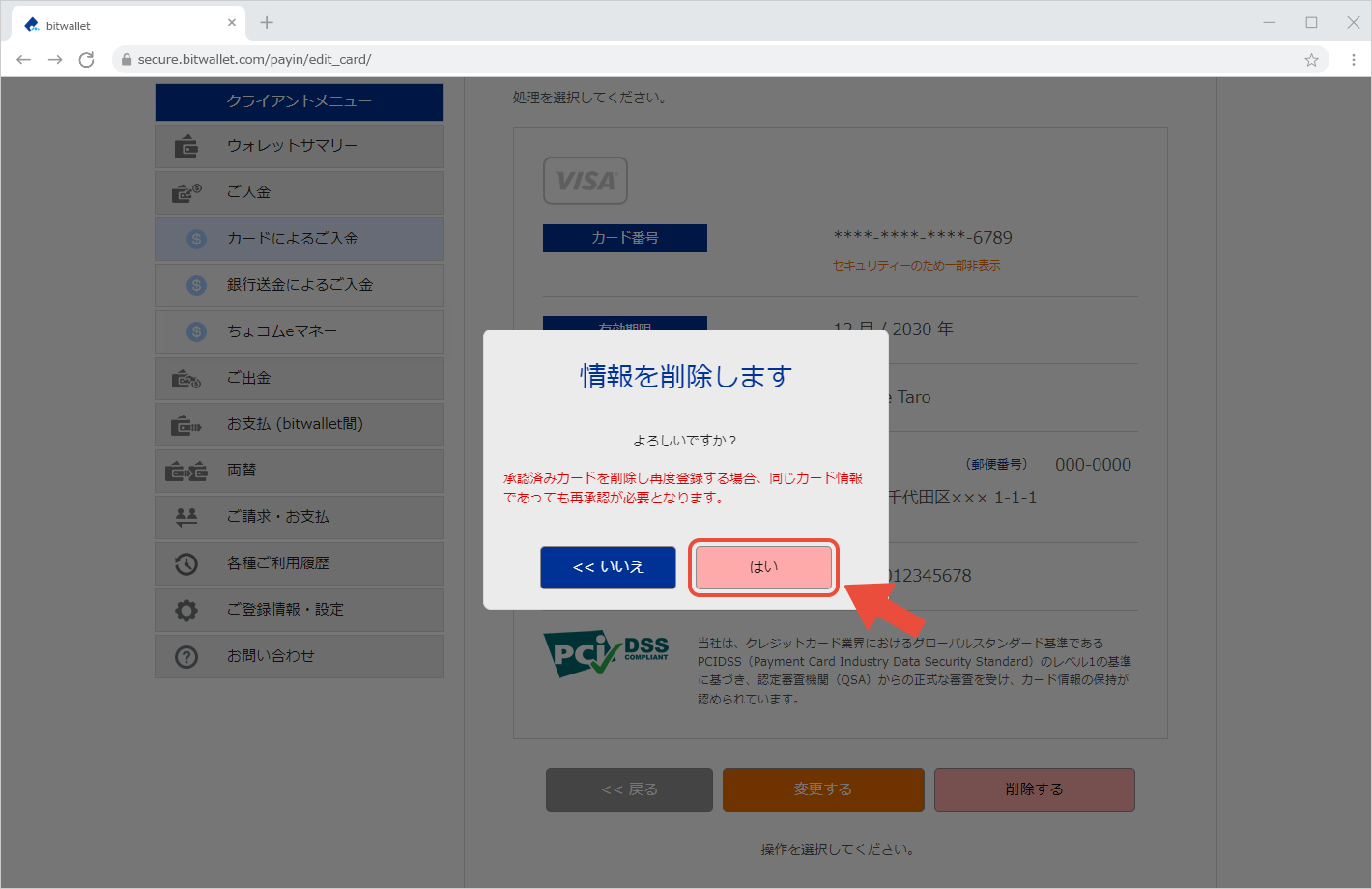

5. On the “Credit Card Details” screen, confirm the changes and click “Complete”.
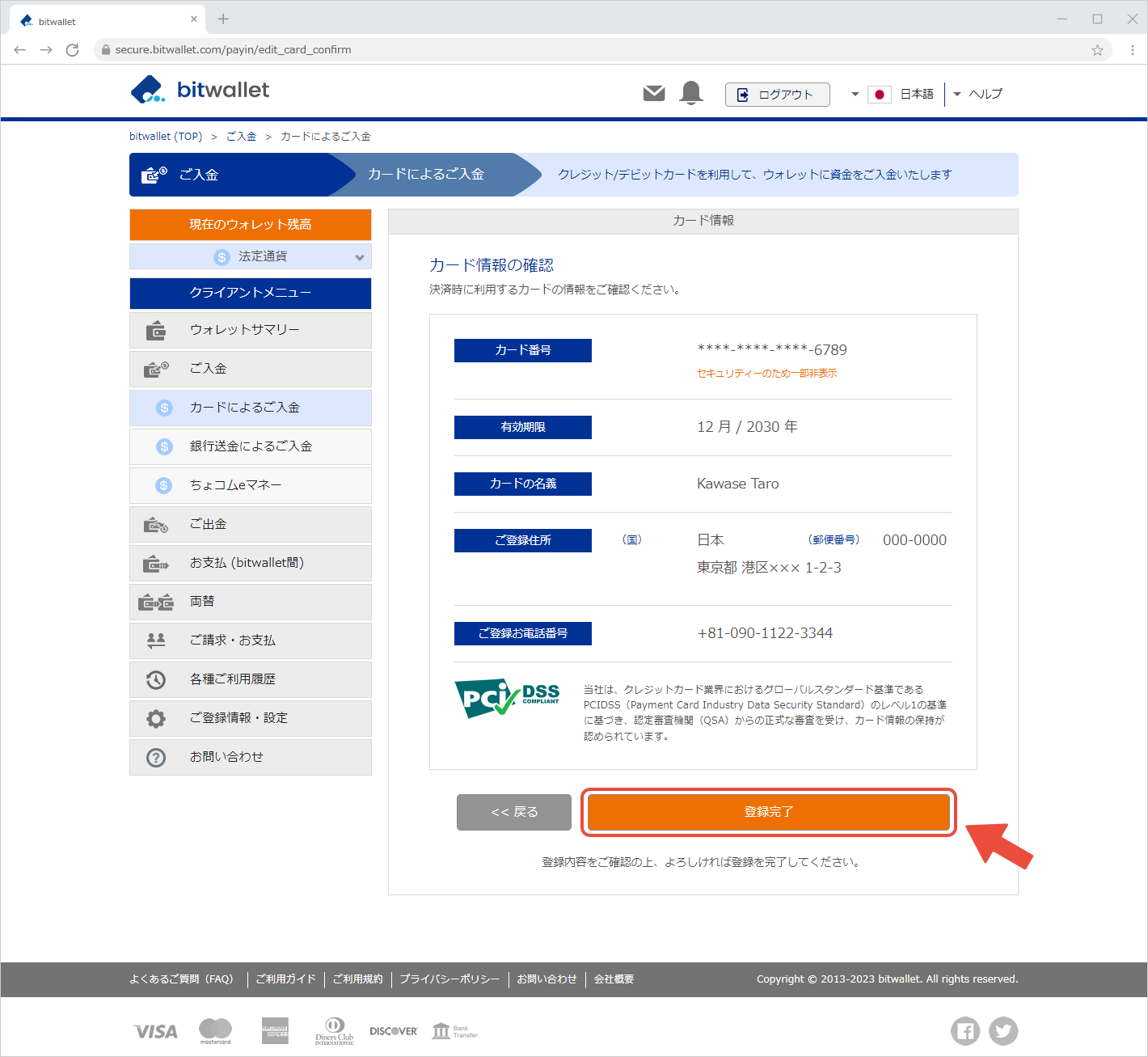

6. When the “Updated Successfully” is displayed, the change or deletion of card information is complete.
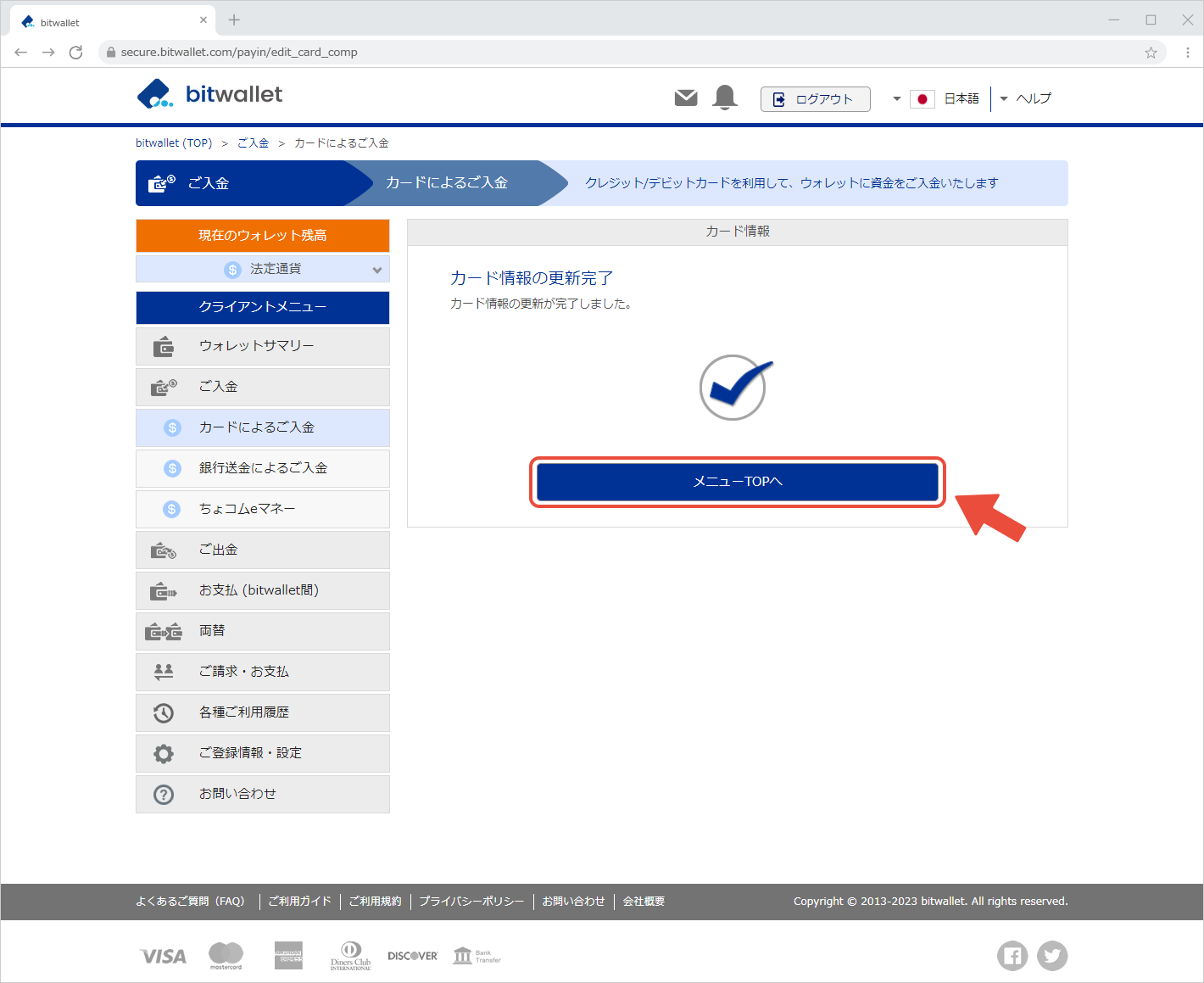

7. After completing the change of card information, an email titled “Card Information Updated” will be sent to your registered email address.
The email sent to you will contain the type of card you have changed, the last 4 digits of the card number, and the expiration date of the card.

After the deletion procedure of your card information is completed, an email with the title “Card Information Deletion Completed” will be sent to your registered email address.
The email sent to you will contain the type of card you deleted, the last four digits of the card number, and the expiration date of the card.
