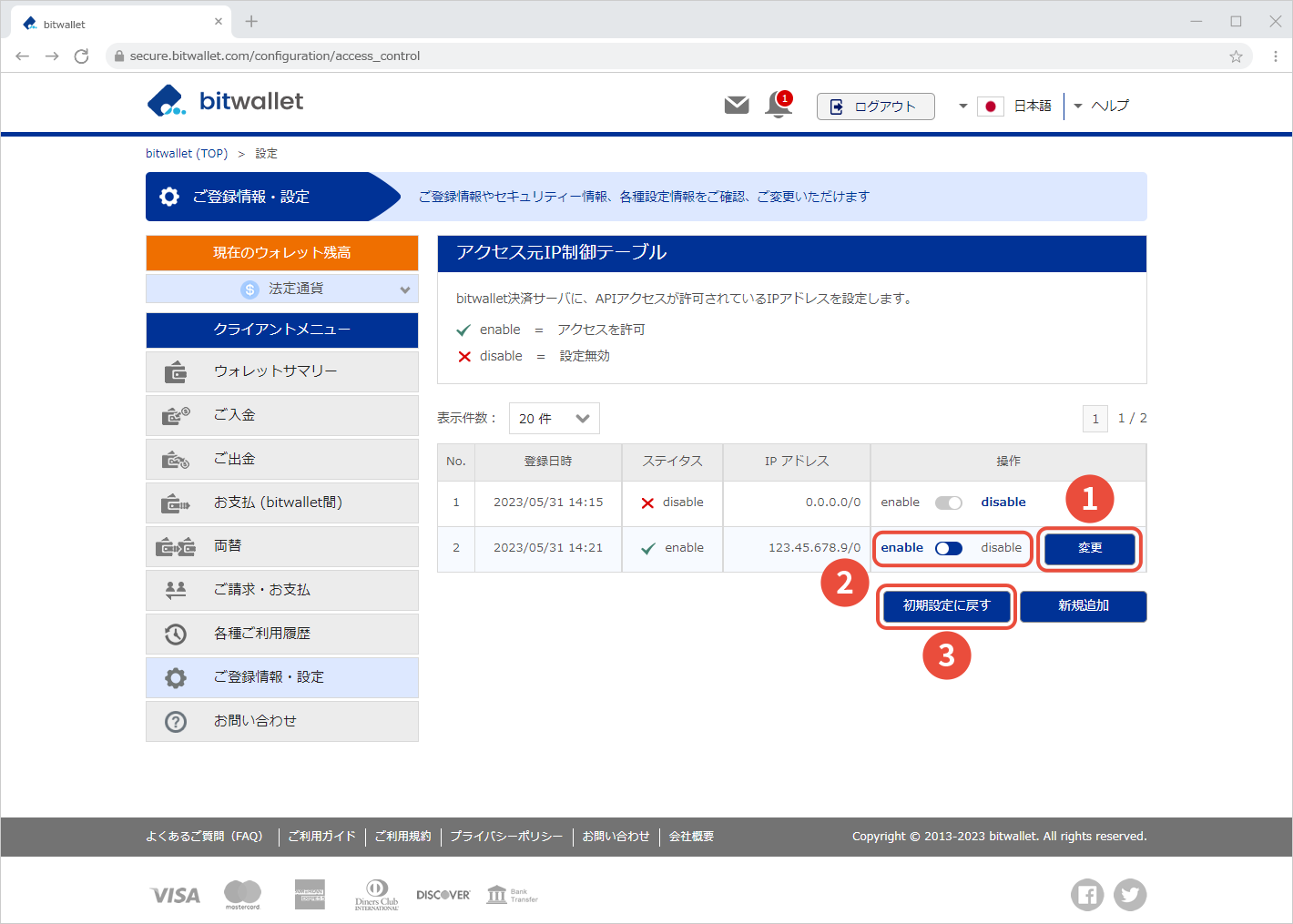Restrict access source IP addresses
bitwallet allows you to restrict the IP addresses that can access the API. IP addresses that are allowed access must be registered in advance.
By restricting the IP addresses that can access the wallet, unauthorized access to the wallet can be prevented.
This section explains the procedure for restricting access source IP addresses.
1. Select “Settings” (①) from the menu, and click “Change” (③) on “Access IP Whitelist” (②) in “Merchant settings” (③).
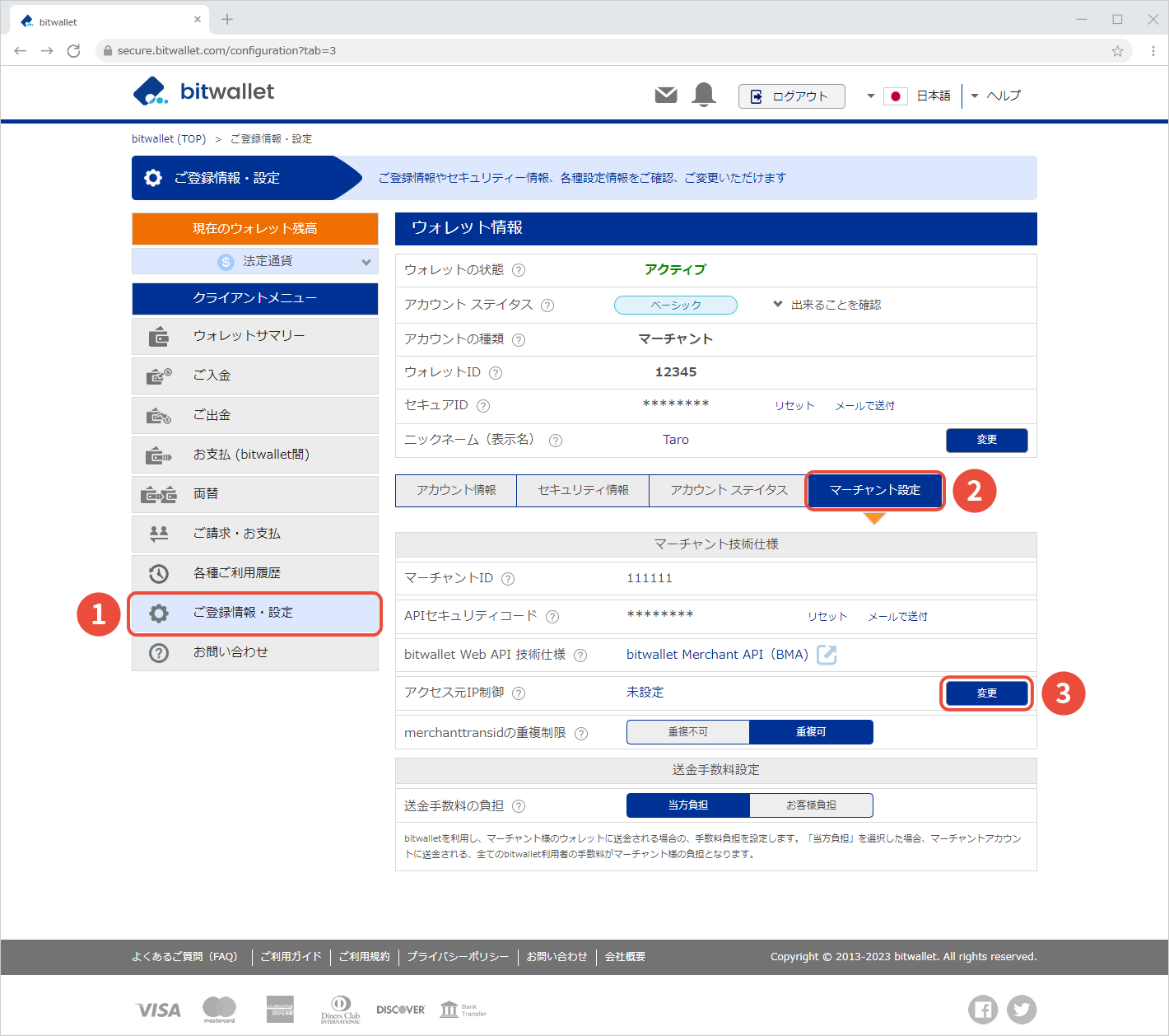

2. When the “List of IP Address” appears, click “Add”.
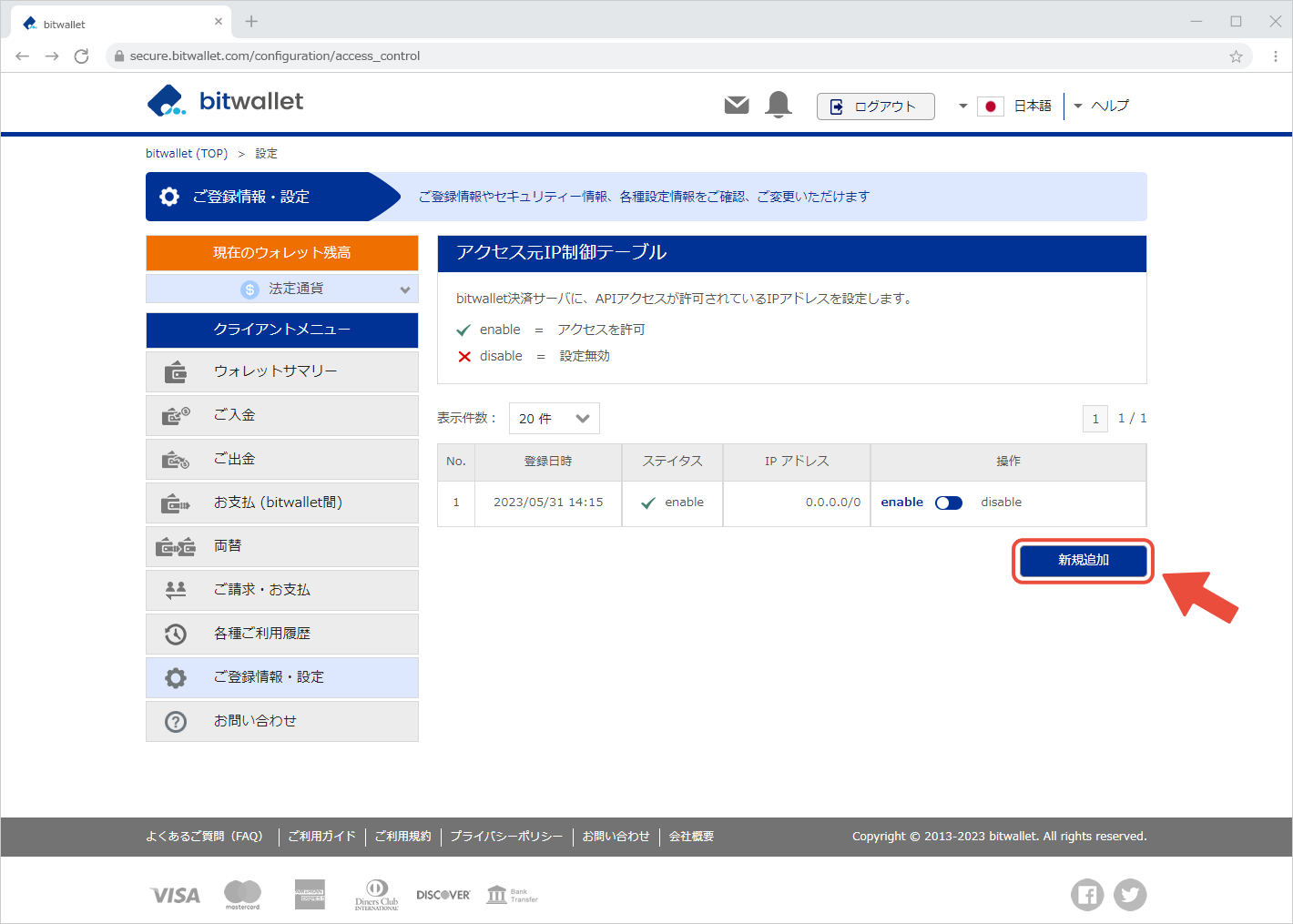

3. The “Add New IP Address” screen will appear.
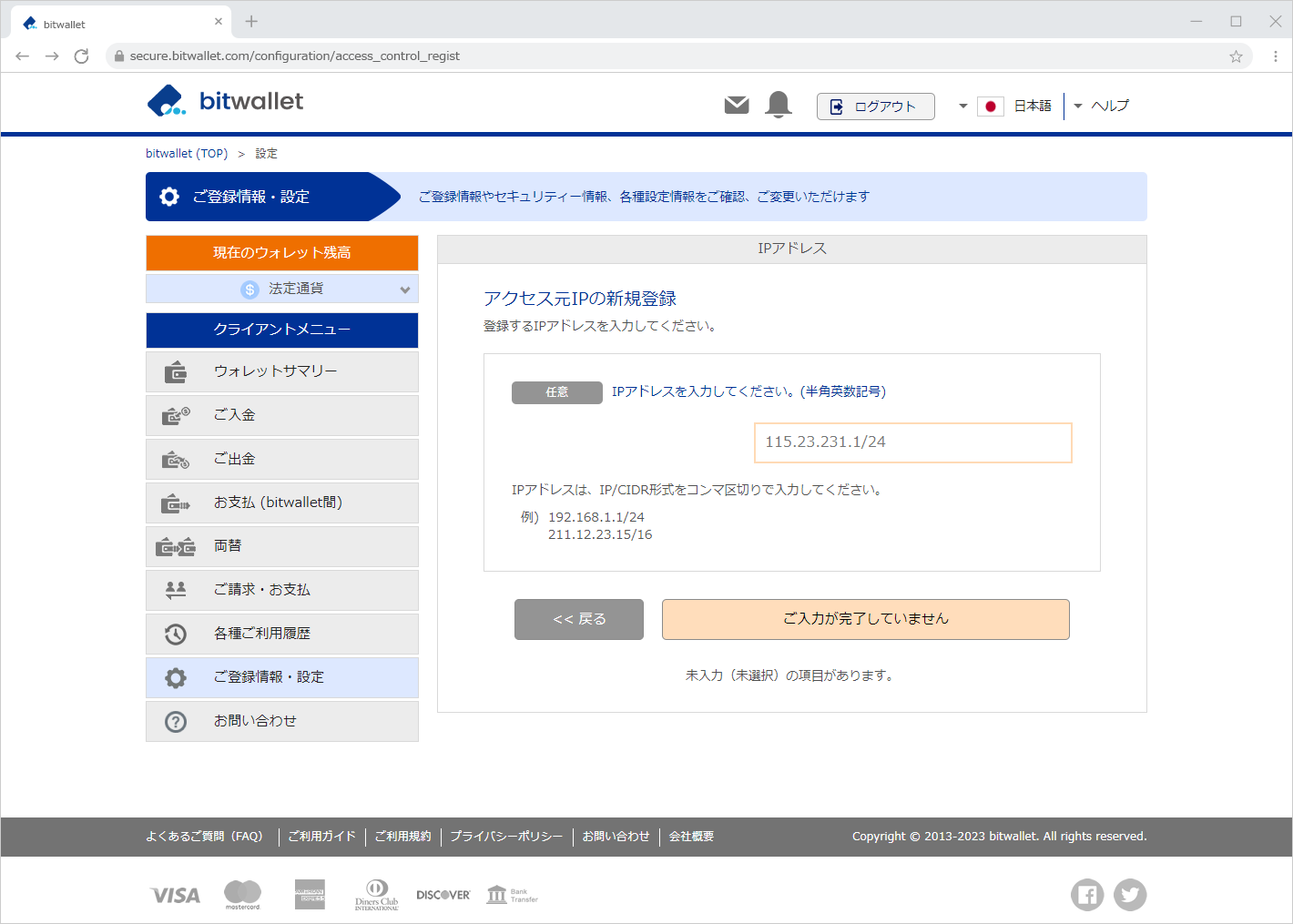

4. Enter the accessible IP address (①) and click “Next” (②).
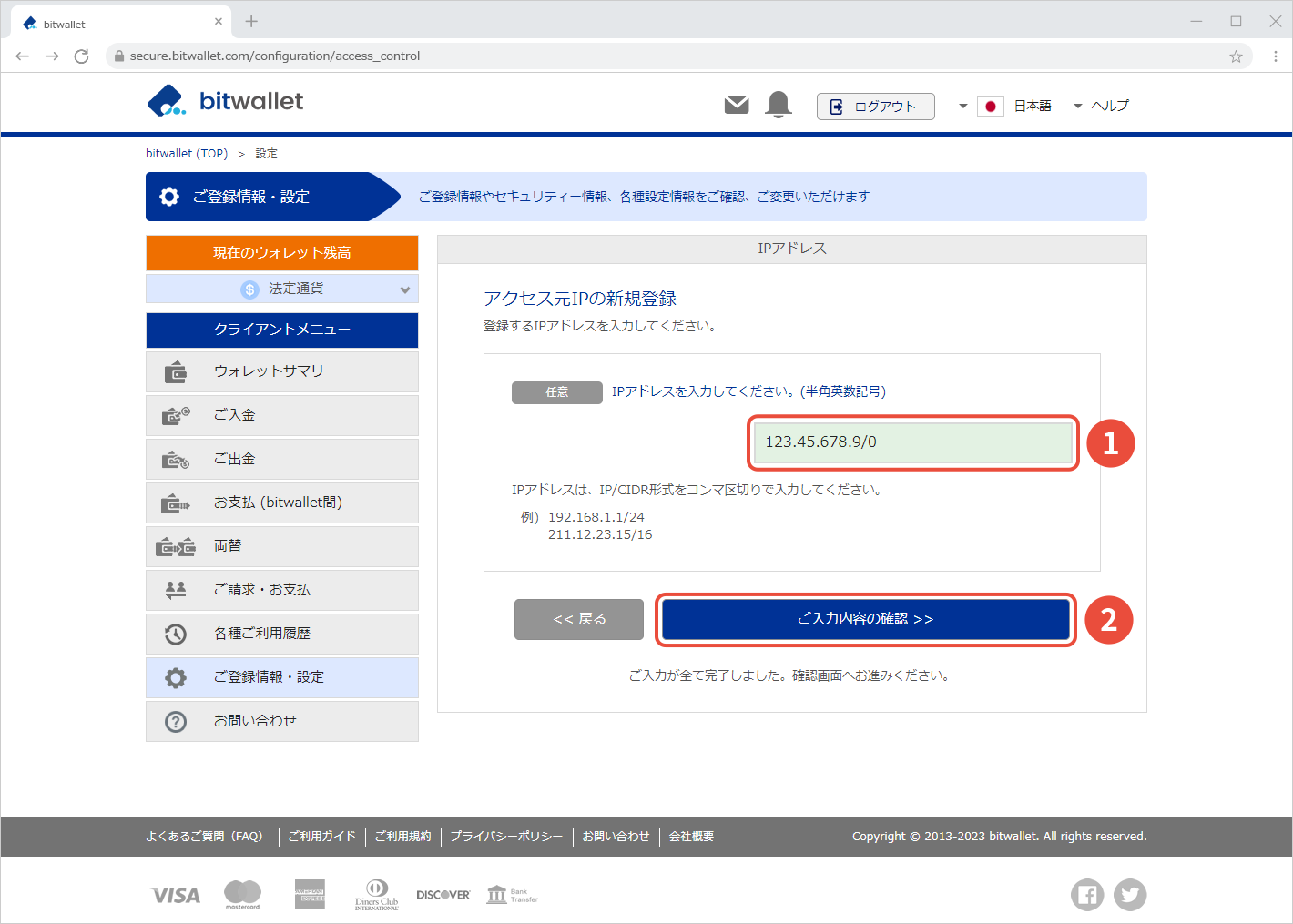

5. On the confirmation screen, check the registration details and click “Save”.
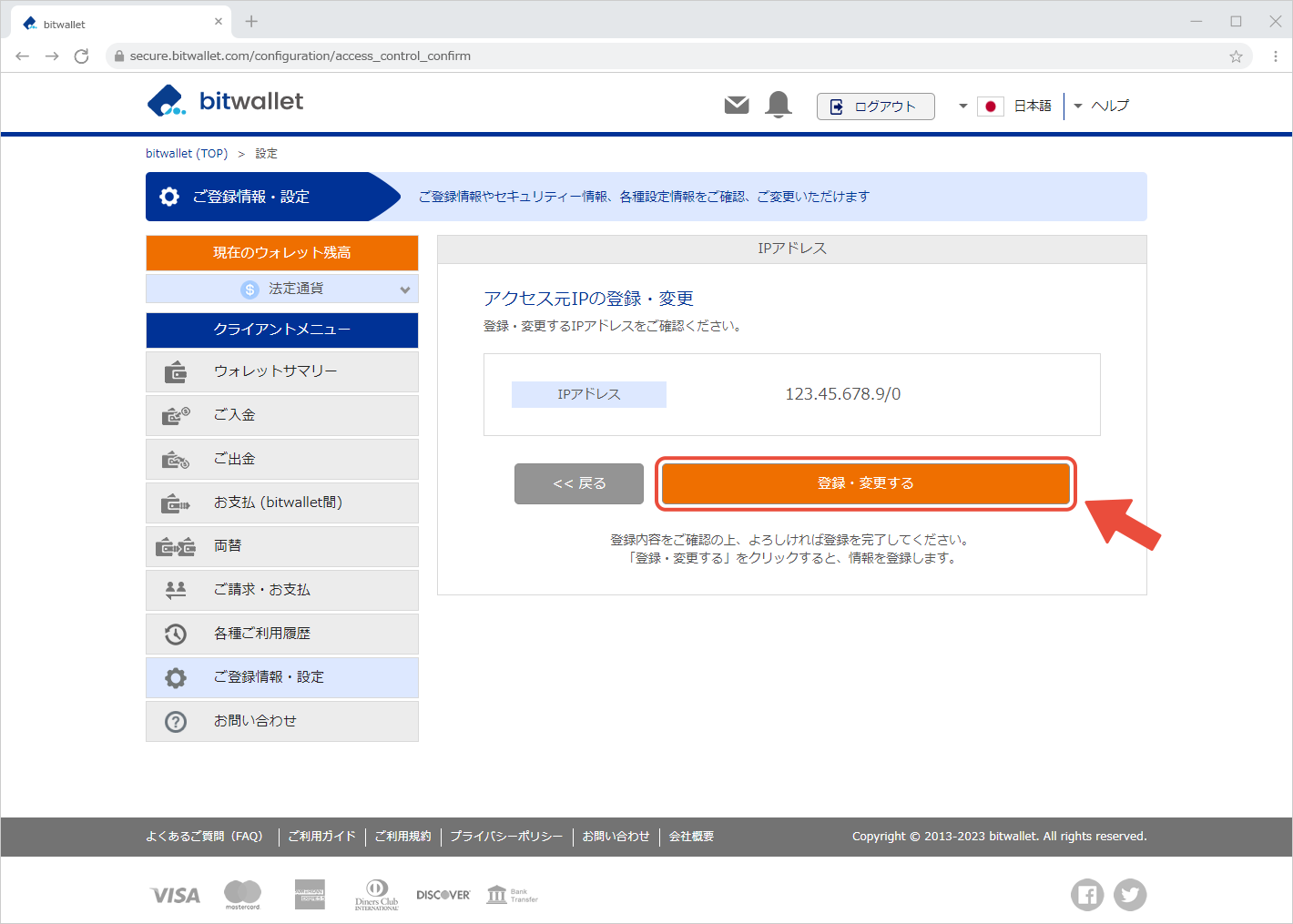

6. When “IP address registration” is displayed, the IP address registration is complete. Click “Back to Top”.
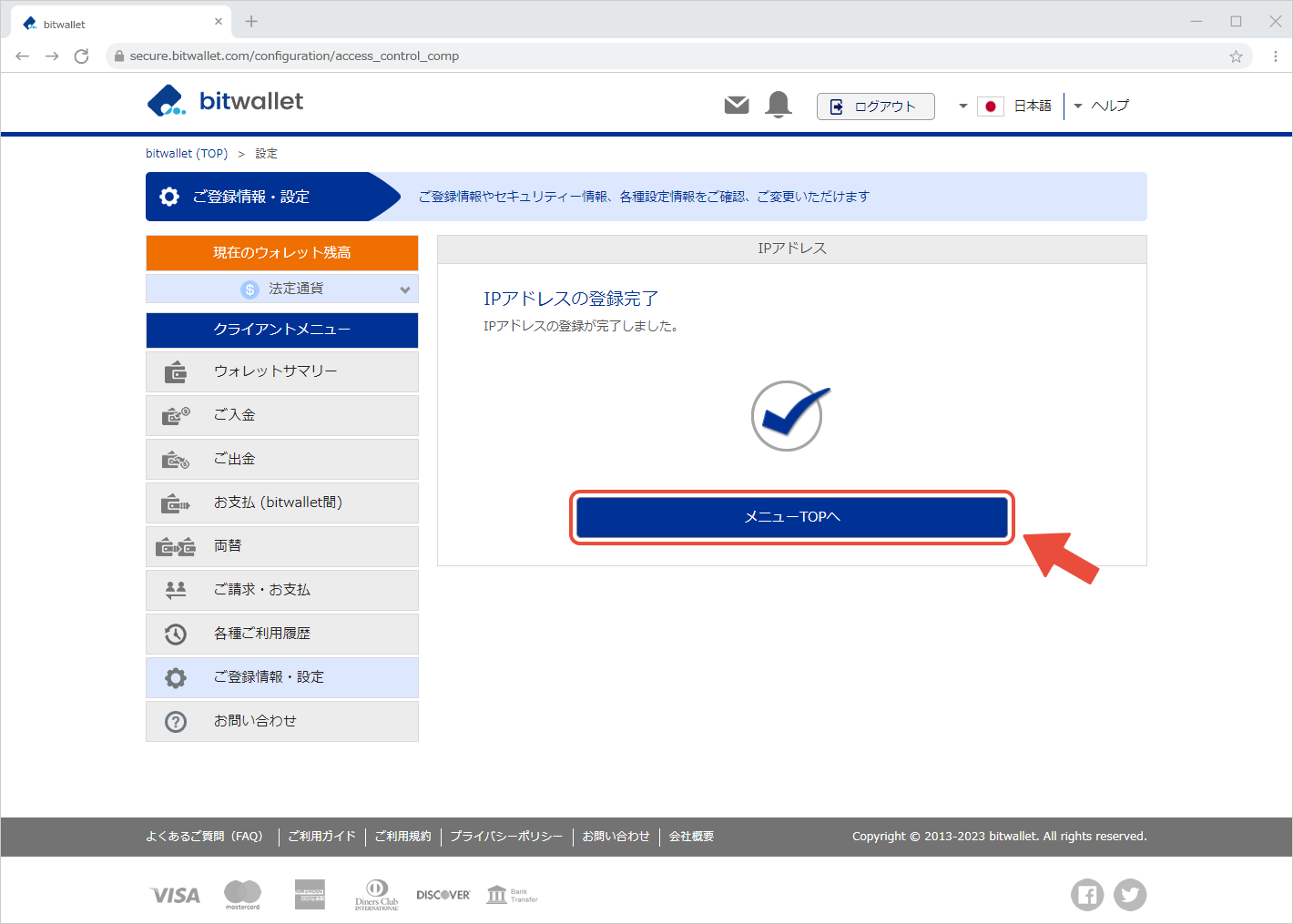

7. After completing the registration, an email titled “API Access IP Address” will be sent to your registered email address.
The email will include the registered API Access IP.

To change the accessible IP address, click “Change” (①) for the IP address you wish to change.
To switch the access restriction settings, select “enable or disable” (②).
To initialize all registered accessible IP address settings, click “Return to default settings” (③).