Check account status
bitwallet has introduced an account status system that extends the range of services available depending on the customer’s usage status and whether or not verification documents are approved.
The Account Status System is a system whereby customers are promoted in status according to their actual usage. Customers who have used the service frequently will receive a discount of up to half of the withdrawal fee. The Account Status overview list shows the current status of customers and the conditions for status advancement.
This section explains the procedure for checking your account status.
1. Select “Settings” (①) from the menu and click “Account Status” (②).
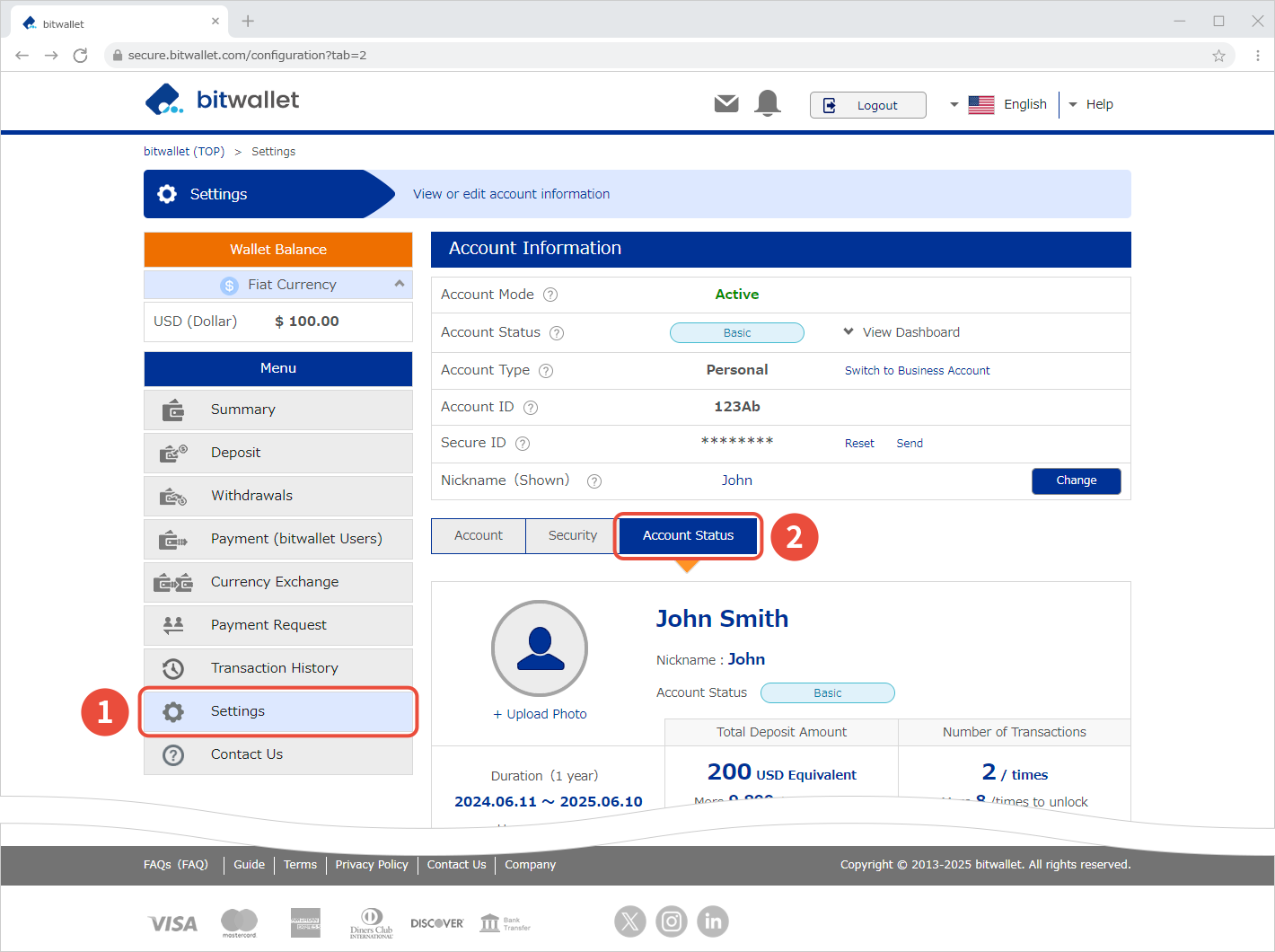

2. Your account status and a list of your usage history will be displayed.
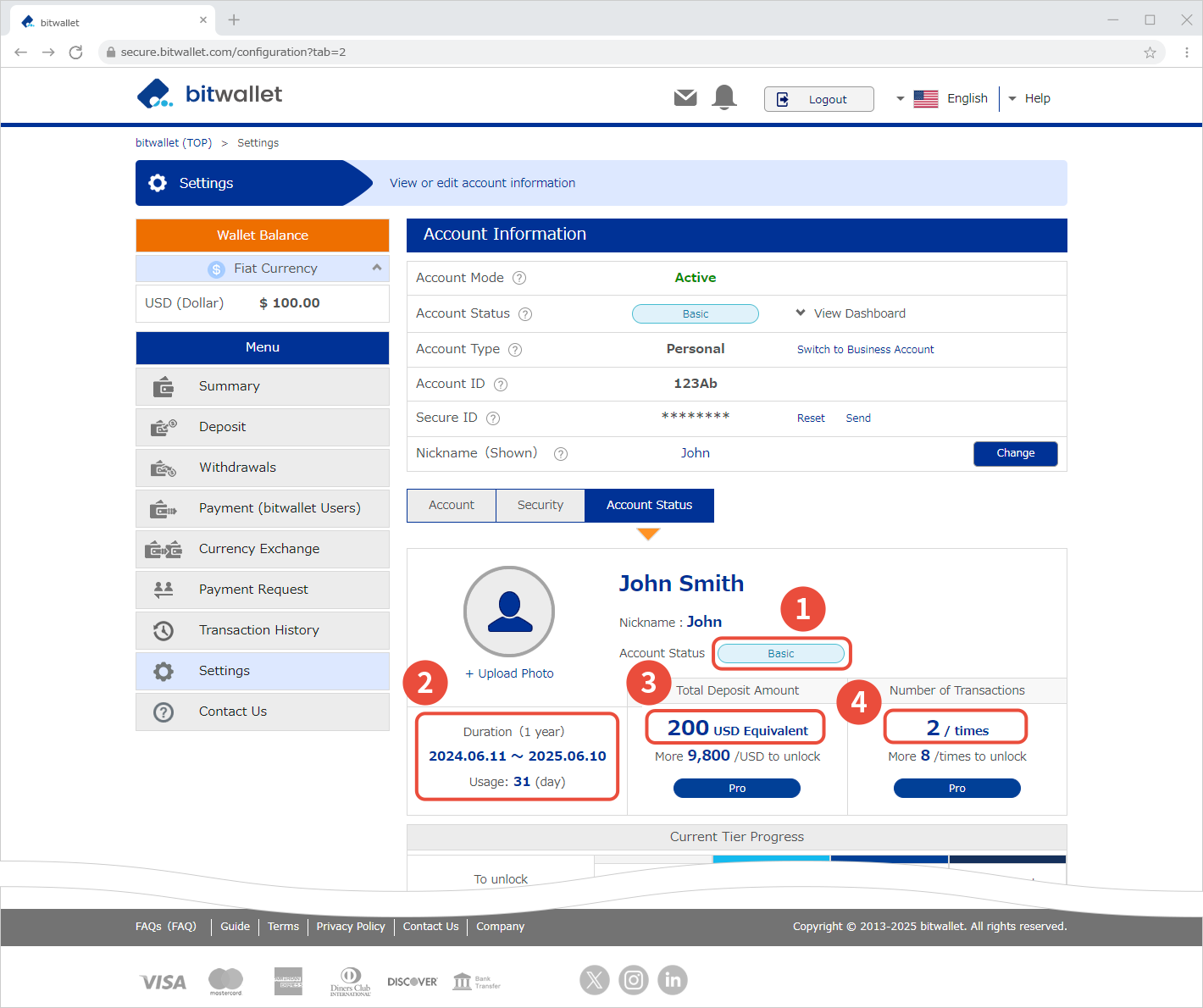
| (1) Account status | Displays your current status. |
|---|---|
| (2) Duration | Displays the period covered by the results and the customer’s usage period. The period covered by the results is the most recent one-year period. |
| (3) Total Deposit Amount | Display the cumulative amount of deposits for the most recent year. |
| (4) Number of Transactions | Displays the total number of deposits, withdrawals, and payments made during the most recent year. |
If the account status is “Trial”, no achievements will be displayed and the conditions for status upgrade will be displayed.
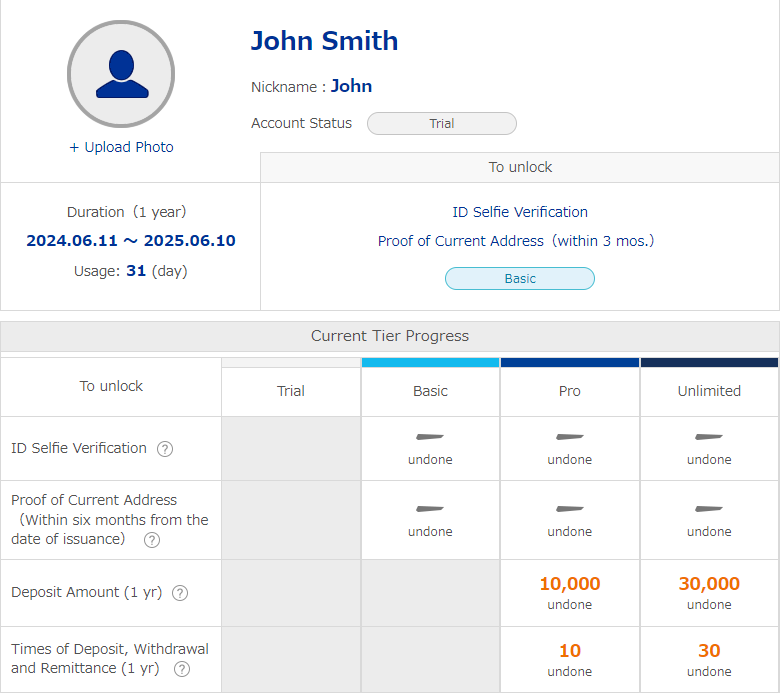

3. “Current Tier Progress” displays the status advancement criteria based on the current performance.
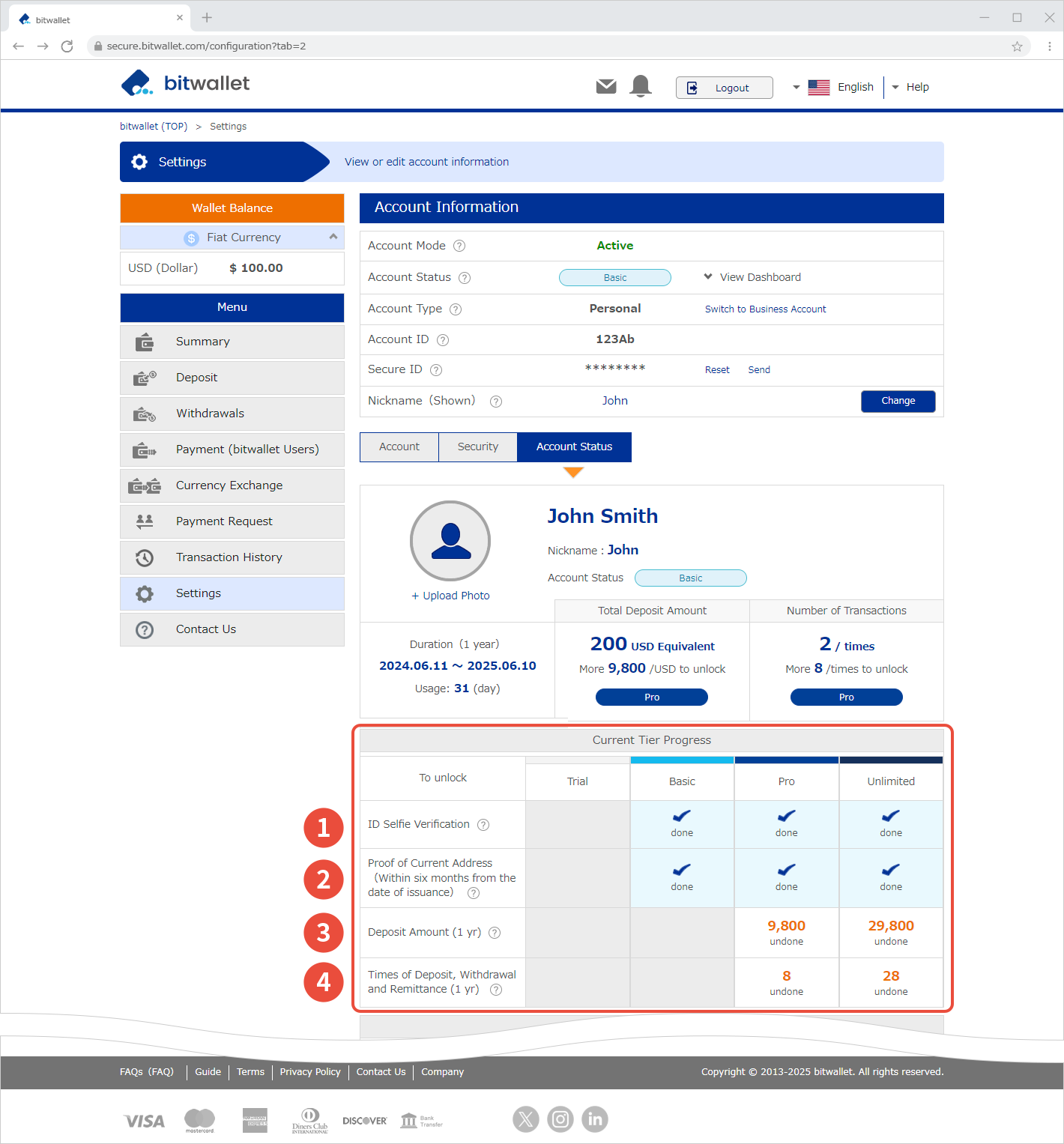
| (1) ID Selfie Verification | Displays the approval status of the selfie. |
|---|---|
| (2) Proof of Current Address | Displays the approval status of the Proof of current address. |
| (3) Deposit Amount | Displays the amount of remaining deposits required to advance each status. If you have met the requirements, “done” will be displayed and the cumulative deposit amount for the most recent one-year will be shown. |
| (4) Times of Deposit, Withdrawal and Remittance | Displays the number of remaining deposits, withdrawals, and payments required to advance to each status. If you meet the requirements, “done” will be displayed and the cumulative number of deposits, withdrawals, and payments for the most recent one-year will be shown. |

4. “Available Services” shows the available services for each status.
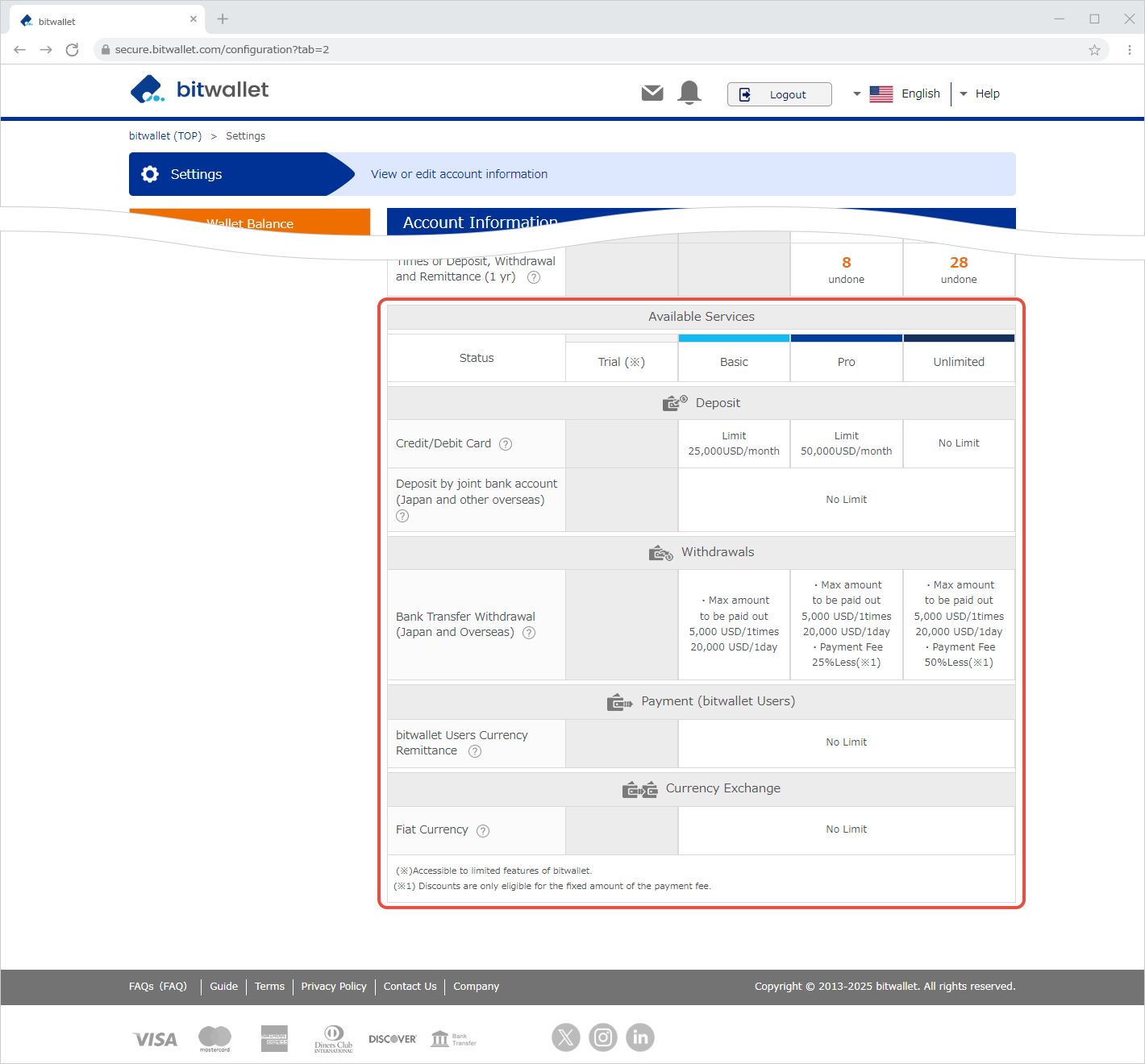

5. You can check your account status and available services in “Account Information”.
Your current status is shown in “Account Status” (①). Click on “View Dashboard” (②) to check your available services.
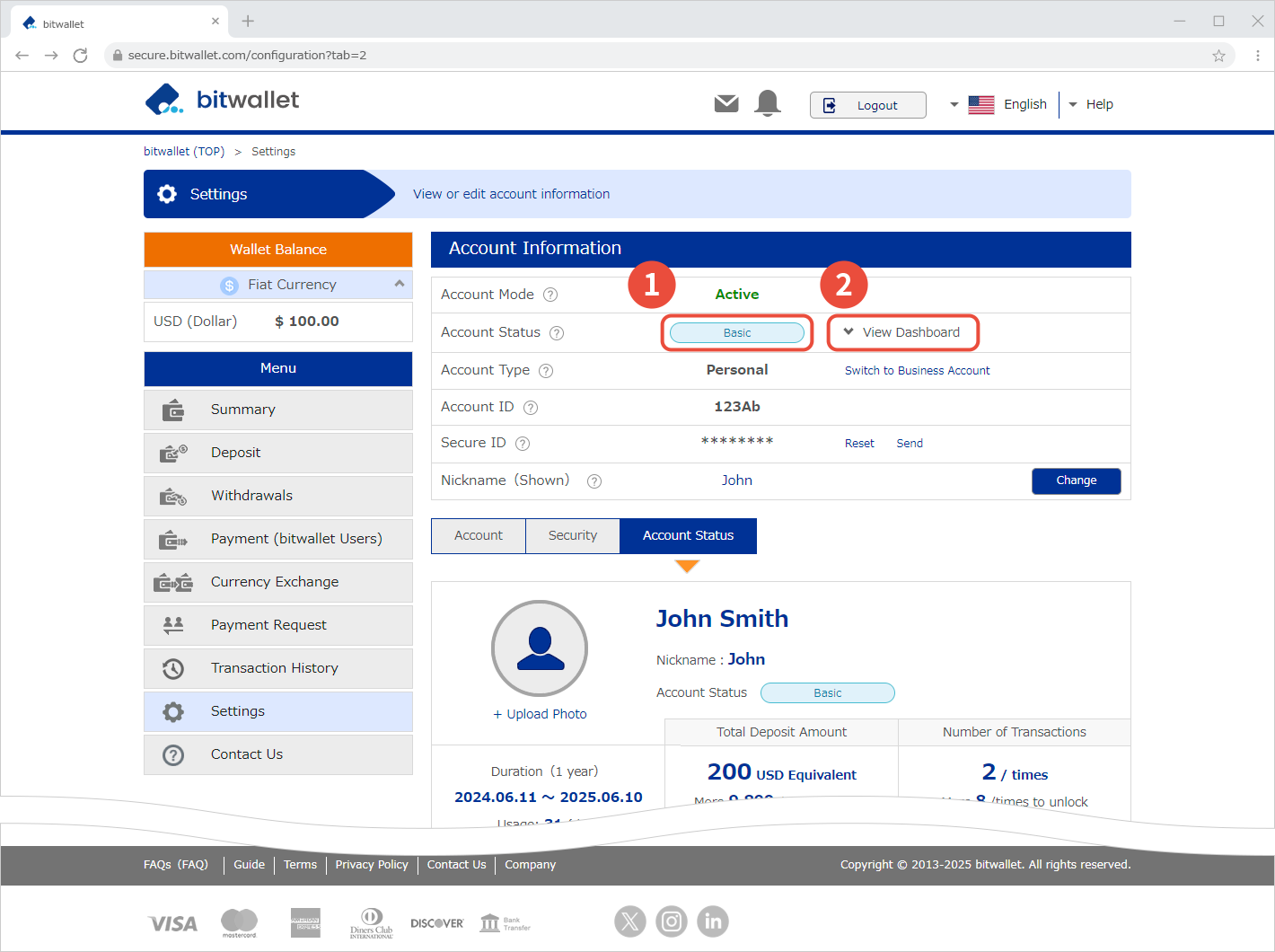
If your achievements are not reflected on the Account Status screen after using bitwallet, please try logging in again.