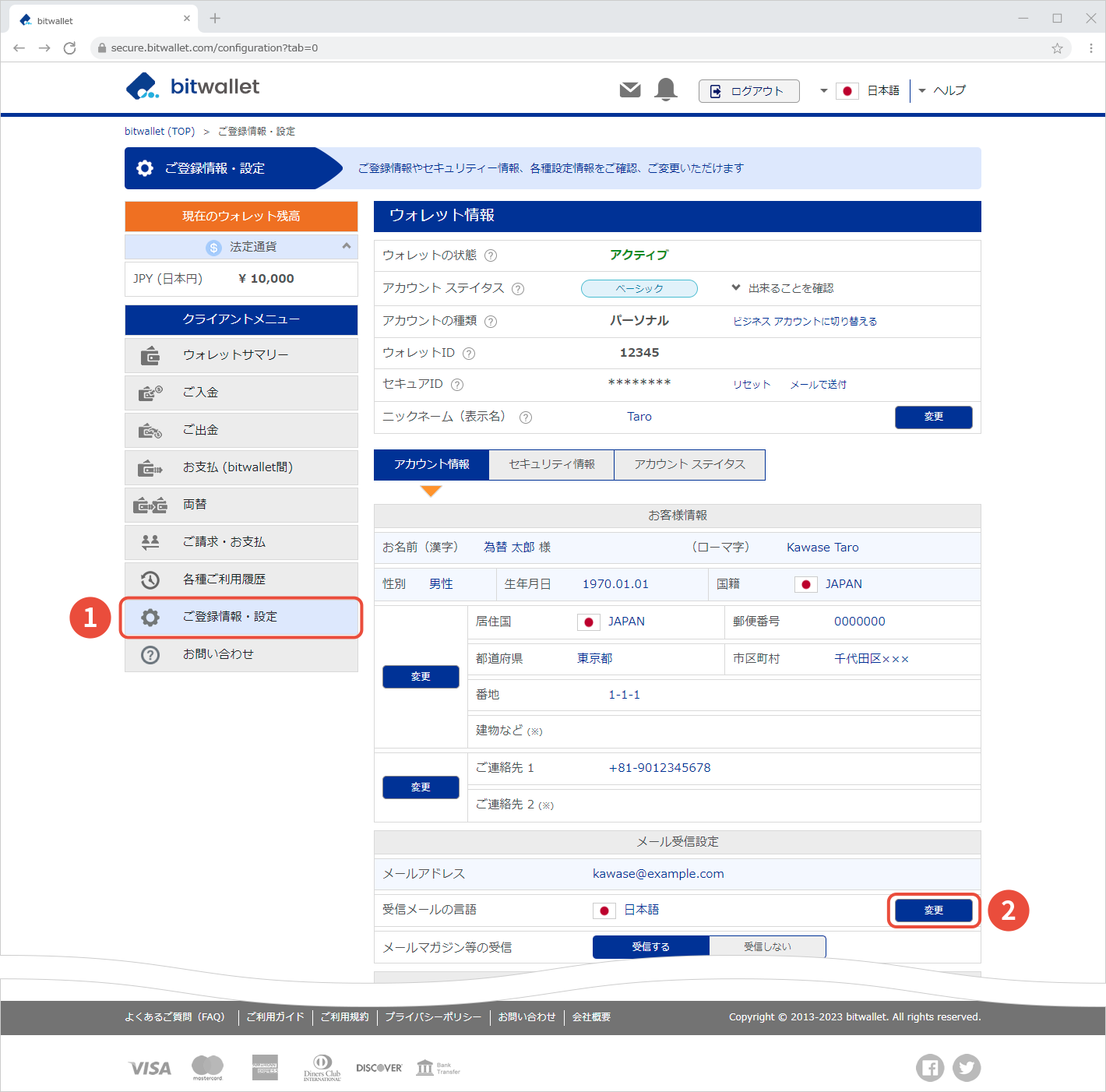Change display language
bitwallet can display three languages: Japanese, English, and Chinese. When you change the display language, the display language of the entire bitwallet site will immediately change. Please select your preferred display language.
More languages will be added in the future. bitwallet’s website can be viewed in Korean, in addition to Japanese, English, and Chinese.
This section explains the procedure for changing the display language.
1. Click on the flag symbol in the upper right corner of the screen.
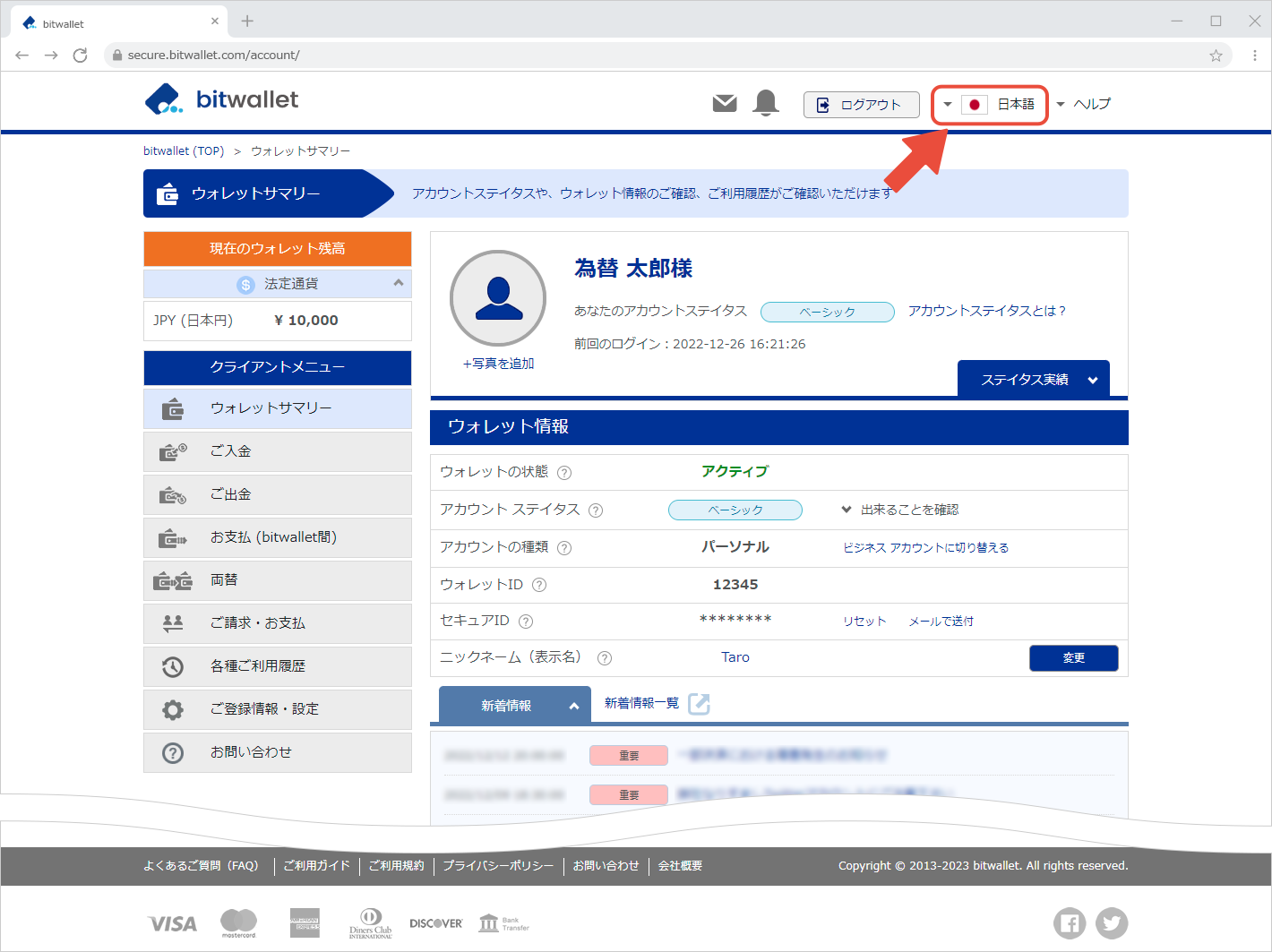

2. When the pull-down menu list appears, select the display language you wish from “Japanese,” “English,” or “Chinese”.
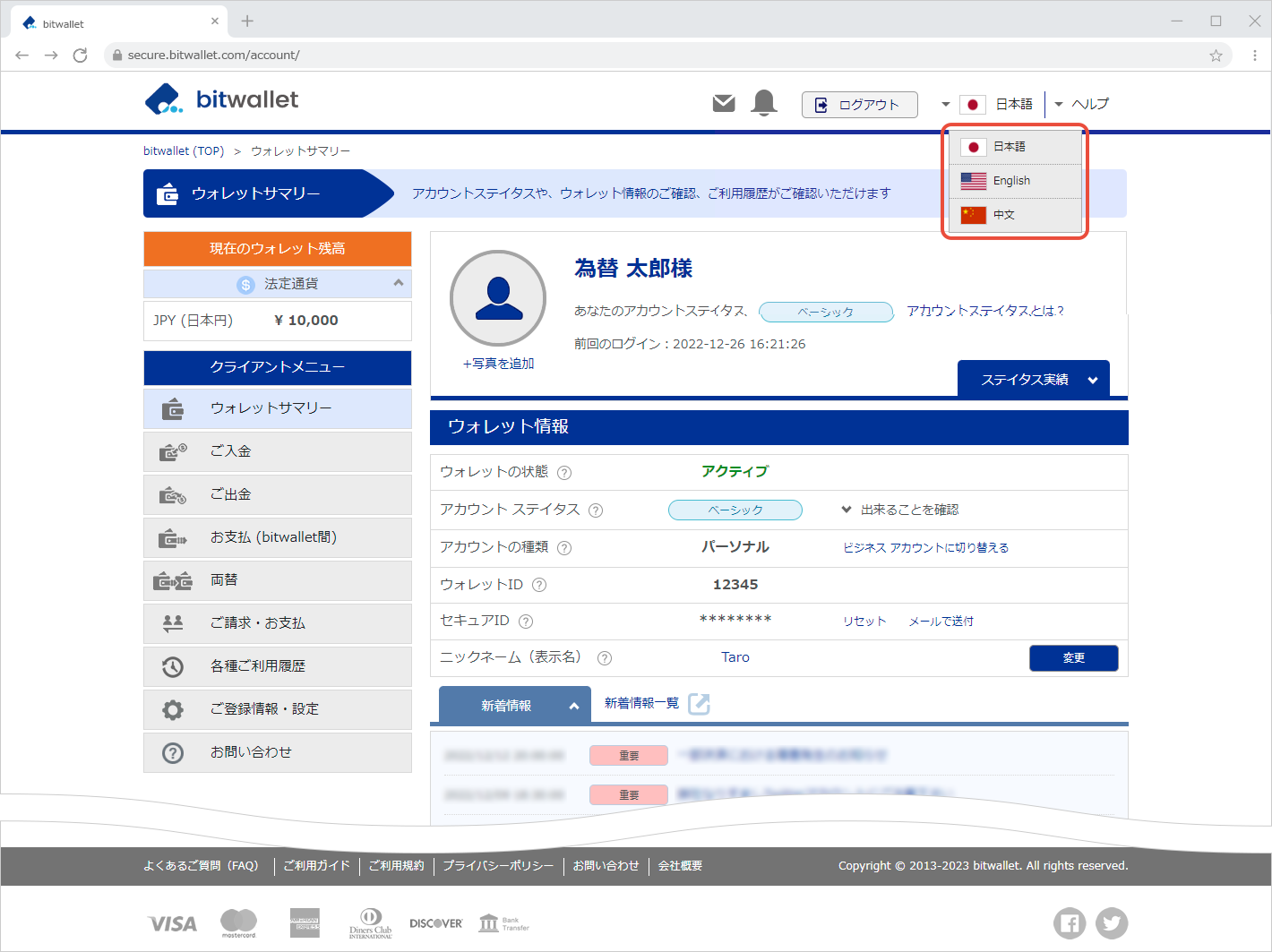

3. Confirm that the display language has been changed.
You can change the display language from any page of bitwallet by the same procedure.
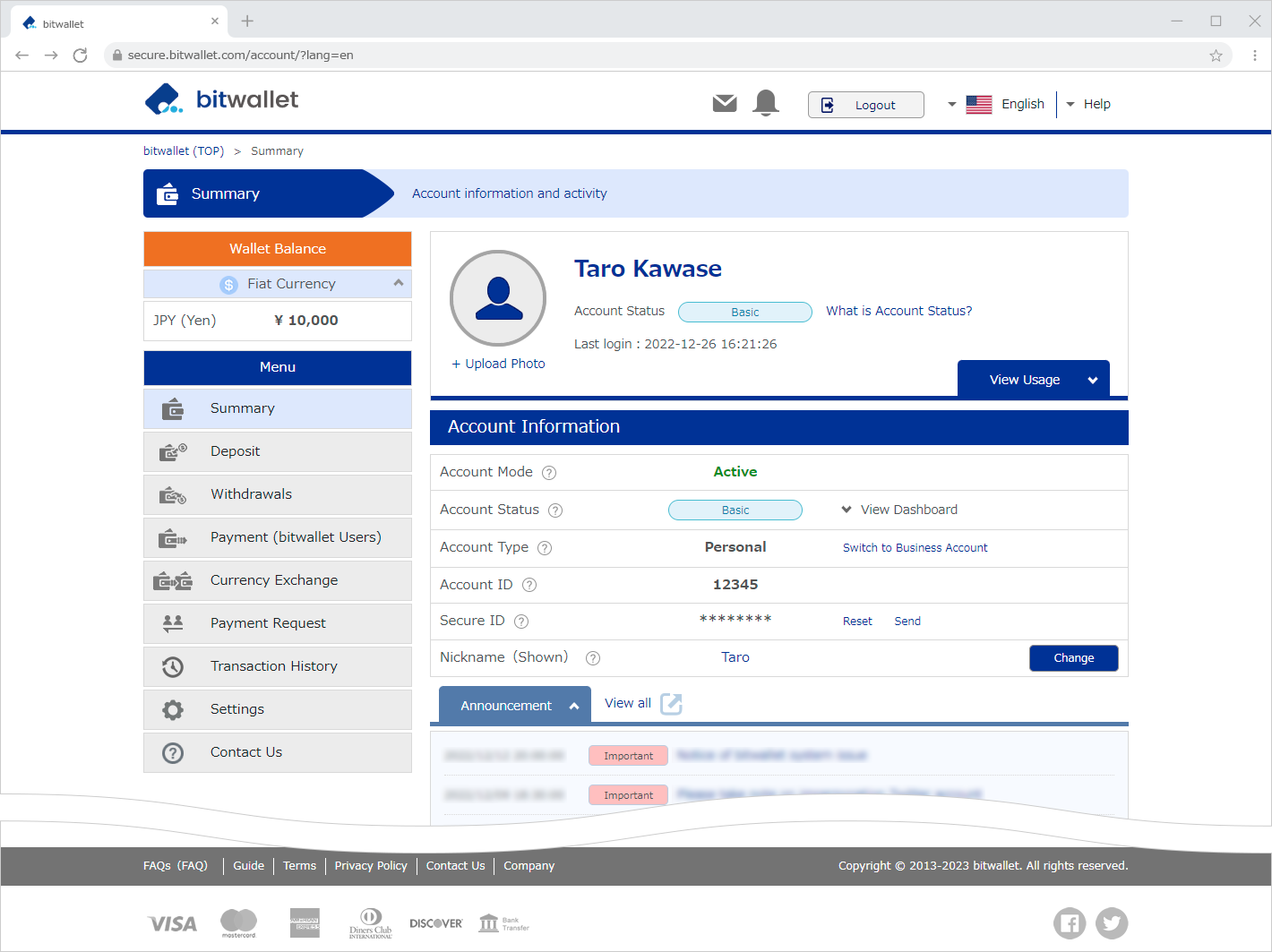
The language of notification emails sent by bitwallet will not change even if the display language is changed. To change the language of notification emails, please select “Settings” (①), then click “Change” (②) under “Language” in “Account” to complete the change procedure.